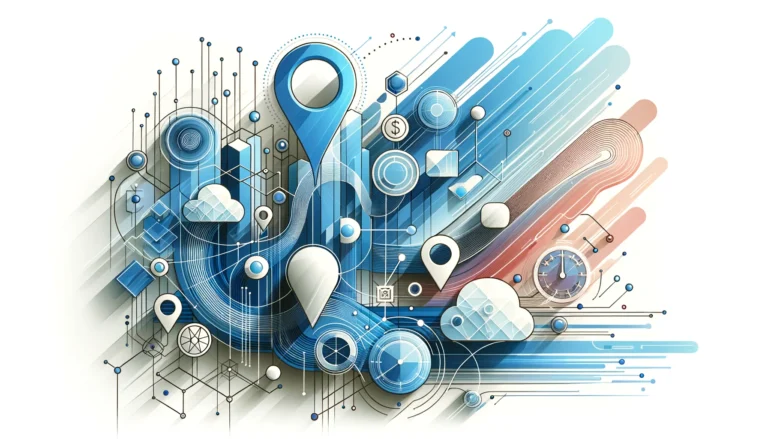Is Google My Business a Directory? 5 Key Differences Explained

TL;DR
- Google My Business (now Google Business Profile) is not technically a directory but a business listing platform integrated with Google’s search ecosystem
- Unlike traditional directories, GMB offers direct integration with Google Maps, Search, and other Google products
- Key differences include: ownership model (Google-controlled vs independent), cost structure (free vs paid listings), reach (Google’s massive user base vs niche audiences), and optimization approaches
- GMB provides superior local SEO benefits compared to most directories but lacks some directory-specific features like advanced filtering
- For maximum local visibility, businesses should maintain both an optimized GMB profile and strategic listings on relevant directories
When I first started helping local businesses improve their online presence, one question kept coming up: “Isn’t Google My Business just another business directory?” The confusion makes sense—after all, both platforms display business information and help customers find companies. But understanding the distinction between GMB and traditional directories can completely transform your local marketing strategy.
Google My Business serves as something far more sophisticated than a traditional directory listing. While directories operate as standalone databases where businesses can create profiles, GMB functions as a dynamic extension of Google’s entire search infrastructure. This fundamental difference affects everything from how customers discover your business to how you optimize your online presence.
The stakes are higher than you might think. With local searches accounting for nearly half of all Google searches, and “near me” queries growing exponentially each year, understanding where to invest your marketing efforts isn’t just academic—it’s essential for business survival.
What is Google My Business?
Google My Business (now called Google Business Profile) represents Google’s free tool that allows companies to manage how they appear across Google’s ecosystem, including Search and Maps. Unlike traditional web pages or social profiles, GMB functions as a dynamic business information hub specifically designed to connect with Google’s vast search infrastructure.
The platform enables businesses to display crucial information like name, address, phone number, website URL, business hours, and product/service details directly within Google’s search results. This integration provides immediate visibility to potential customers without requiring them to visit a separate website or platform.
As Google My Business API documentation explains, the service integrates seamlessly with Google’s other products, creating a powerful ecosystem for local businesses. When someone searches for a business name or relevant local service, Google prioritizes displaying GMB listings in several formats:
- The knowledge panel (information box that appears on the right side of search results)
- Local pack (map with three business listings that appears for location-based searches)
- Google Maps results (both in the app and on google.com/maps)
This tight integration means GMB transcends being just another listing platform—it’s essentially an extension of Google’s search functionality itself.
How Google My Business Works
Setting up Google My Business requires a specific process that differs from most directory listings. First, you must claim your business listing through Google’s verification system. This typically involves receiving a postcard with a verification code sent to your physical business address, though phone and email verification options exist for some businesses.
Once verified, you gain access to a comprehensive dashboard where you can:
- Update core business information (name, category, location, hours)
- Add photos and videos showcasing your products/services
- Create posts (similar to social media updates) that appear directly in search results
- Respond to customer reviews and questions
- Track insights about how customers find and interact with your listing
The platform also offers unique features like the ability to message customers directly through the Google interface, book appointments, or display product catalogs—capabilities that extend well beyond traditional directory listings.
What is a Business Directory?
Business directories serve as organized collections of company information, categorized to help users find specific businesses based on industry, location, or services offered. Traditional directories originated as physical phone books (like Yellow Pages), but have evolved into sophisticated online platforms.
Online business directories function as centralized databases where businesses can create profiles containing their contact information, descriptions, and sometimes reviews or ratings. They often include search functionality allowing users to filter results by various criteria.
Popular Business Directory Types
| Platform | Primary Focus | Best For |
|---|---|---|
| Yelp | Reviews & Consumer Feedback | Restaurants, Local Services |
| Yellow Pages | Traditional Business Listings | General Business Discovery |
| Angie’s List | Contractor Reviews | Home Services |
| TripAdvisor | Hospitality & Travel | Hotels, Tourism |
| Better Business Bureau | Business Credibility | Trust & Ratings |
What differentiates these platforms from Google My Business is their standalone nature—they operate as independent websites or apps focused specifically on business discovery, rather than being integrated components of a larger search ecosystem.
Types of Business Directories
The directory landscape extends far beyond general-purpose platforms. Various specialized directory types serve different niches and purposes:
Local directories focus on specific geographic areas, like city-specific business guides or chamber of commerce listings. These platforms often provide more detailed local context and community connection than broader directories.
Industry-specific directories cater to particular business sectors. For example, Healthgrades for medical professionals, Avvo for attorneys, or OpenTable for restaurants. These specialized platforms often include industry-relevant features and rating systems tailored to their specific audience.
The distinction between online and offline directories continues to blur, with many traditional print directories maintaining both physical and digital presences. However, print directories have seen dramatic declines in usage while white label business directory software solutions have enabled the creation of countless niche online directories.
Key Differences Between Google My Business and Directories
When comparing Google My Business with traditional directories, several fundamental differences emerge that affect how businesses should approach and utilize each platform. I’ve watched businesses make the mistake of treating GMB like just another directory listing, only to miss out on its unique capabilities entirely.
1. Ownership and Control Model
Google maintains complete ownership and control over GMB listings. While businesses can claim and manage their profiles, Google ultimately determines how information appears and functions within their ecosystem. This means:
- Google can (and frequently does) update the GMB interface without notice
- They can modify how your business information displays based on their algorithms
- They may pull in additional information about your business from across the web
In contrast, traditional directories typically allow businesses greater control over their listings. While each directory has its own policies, many offer:
- More customization options for business profiles
- Greater stability in how information is displayed
- Clearer guidelines about what content will appear
This ownership difference creates significant implications for business marketing strategies. With GMB, businesses must adapt to Google’s evolving requirements, while directory listings often remain more static and predictable.
2. Cost and Payment Models
Google My Business operates on a free model for basic listings. Businesses can create and maintain comprehensive profiles without any direct monetary investment. This accessibility makes GMB an essential starting point for local marketing.
Traditional directories frequently employ varied payment models:
- Free basic listings with limited features
- Premium paid listings with enhanced visibility
- Sponsored placements for higher positioning in search results
- Advertising packages combining multiple visibility benefits
Cost Comparison: GMB vs Directories
Google My Business
Completely free with full features
Premium Directories
Monthly cost per platform
Multi-Directory Strategy
Typical monthly investment
This cost difference impacts how businesses approach each platform. GMB requires time investment but no direct financial commitment, making it accessible to businesses of all sizes. Directories often require budgetary decisions about which platforms justify paid enhancements.
3. Target Audience and Reach
Perhaps the most significant difference lies in audience reach and intent. Google My Business taps directly into Google’s massive search audience—people actively searching for businesses or services using the world’s dominant search engine (which handles over 8.5 billion searches per day according to Internet Live Stats).
Directory platforms typically attract more specialized audiences:
- People with established platform loyalty (regular Yelp users)
- Those seeking specific types of business information (BBB ratings for trustworthiness)
- Niche industry researchers using specialized directories
When someone uses Google search to find “coffee shops near me,” they often encounter GMB listings without specifically seeking directory information. In contrast, directory users typically visit these platforms intentionally to compare multiple businesses.
4. Features and Functionality
Google My Business offers unique functionality tied to Google’s ecosystem:
- Direct integration with Google Maps navigation
- Question and answer sections visible in search results
- Ability to create Google Posts that appear in search
- Photo displays that appear prominently in search results
- Direct booking and purchasing options through Google interfaces
Traditional directories typically excel in:
- Detailed categorical information and filtering
- Standardized comparison between similar businesses
- More comprehensive review systems
- Community discussion features
- Industry-specific data points
The way each platform handles data also differs significantly. Google increasingly uses AI and machine learning to enhance GMB listings, sometimes automatically suggesting edits or pulling in information from around the web. Traditional directories typically rely more on business-provided information with less algorithmic enhancement.
5. Discovery and Visibility Patterns
GMB integrates directly with Google’s search algorithms, making it a primary factor in local SEO. When someone searches for a local business category, Google frequently displays:
- A map featuring relevant businesses
- A “Local Pack” showing the top three relevant businesses
- Knowledge panels for specific business searches
Directories must rely on either their own search popularity or appearing within Google’s search results. This creates a fundamental visibility difference—GMB listings appear automatically within Google’s interface, while directory listings require an additional click from search results to access.
The Visibility Advantage
GMB listings appear directly in Google search results, while directory listings require additional clicks. This means:
- Zero-Click Visibility: Customers see your information without leaving Google
- Maps Integration: Immediate navigation assistance for mobile users
- Local Pack Dominance: Featured placement for location-based searches
- Search Priority: GMB data influences organic ranking factors
The implication for businesses is clear: GMB directly influences how easily potential customers can discover you through Google, while directories serve as supplementary platforms that may provide additional exposure through their own user base or by appearing in organic search results.
Google My Business vs Yelp
When comparing specific platforms, Google My Business and Yelp represent two distinct approaches to business information. I remember when a restaurant owner asked me which platform mattered more—the answer surprised him because it wasn’t either/or.
Google My Business emphasizes integration with search and maps, focusing on connecting searchers directly with businesses. Yelp prioritizes community reviews and social elements, building a platform where consumers share experiences.
For local businesses, the decision isn’t really whether to use GMB or Yelp, but how to optimize each platform differently:
- GMB requires focus on accurate information, quality photos, and managing the Google-specific elements like Posts and Q&A
- Yelp demands attention to customer reviews, detailed business descriptions, and category selection
Most local marketing experts recommend maintaining active profiles on both platforms, recognizing that they serve different user behaviors and search patterns. GMB captures Google searchers (the majority of online search traffic), while Yelp often attracts users specifically seeking peer reviews and detailed business comparisons.
How Google My Business Impacts Local SEO
The relationship between Google My Business and local search engine optimization represents one of the most powerful connections in digital marketing. Unlike most directories, GMB directly influences how businesses appear in local search results.
This integration makes GMB a primary ranking factor for local search. When Google determines which businesses to show for local queries, it heavily weights several GMB elements:
- Proximity – How close the business is to the searcher or the searched location
- Relevance – How well the business matches the search query based on categories, services, and content
- Prominence – The overall online reputation and visibility of the business
Because Google owns both the search engine and the GMB platform, optimization efforts on GMB directly impact search visibility in ways that directory listings cannot match. When someone searches for “plumber near me,” Google’s algorithms determine which businesses to display based largely on their GMB data.
The consistency of your business information across GMB and the web (known as NAP—Name, Address, Phone) significantly influences local rankings. When Google finds matching information across multiple trusted sources, it gains confidence in displaying your business for relevant searches.
Reviews within GMB carry particular weight in local search algorithms. Both the quantity and quality of reviews influence rankings, with recent positive reviews providing significant ranking benefits. While reviews on other platforms matter, GMB reviews directly influence Google’s local search algorithms in ways that no other platform can match.
Optimizing for Local SEO with Google My Business
To maximize local SEO benefits from GMB, businesses should focus on several key optimization strategies that go beyond basic profile completion:
Complete every possible information field in your GMB profile. Google rewards comprehensive listings that provide users with detailed business information. This includes:
- Selecting the most specific business categories
- Adding all relevant services
- Providing complete business hours including special hours
- Adding product information and prices when applicable
Regularly update your GMB profile with fresh content. Unlike static directory listings, GMB allows ongoing content addition through:
- Google Posts (short updates that appear in your Business Profile)
- Photo and video uploads
- Responses to reviews and questions
- Menu or service updates
Actively solicit and respond to reviews. Engaging with customer feedback not only improves your visibility but also demonstrates responsiveness to potential customers. Best practices include:
- Requesting reviews from satisfied customers
- Responding thoughtfully to all reviews, both positive and negative
- Addressing concerns mentioned in negative reviews
- Thanking customers for positive feedback
When implementing these strategies, remember that GMB optimization directly influences your Google search visibility in ways that directory optimization simply cannot match. This makes GMB a foundational element of local marketing rather than just another business listing.
How to Optimize a Google My Business Listing
Creating a truly effective Google My Business profile requires strategic attention to multiple elements. Unlike basic directory listings, GMB offers numerous optimization opportunities that directly impact search visibility.
Start by ensuring all basic business information is complete and accurate. This includes:
- Business name exactly as it appears on your storefront and website
- Precise address with pin placement on the map
- Phone number that connects directly to your business
- Website URL (ideally landing pages specific to each location for multi-location businesses)
- Comprehensive business hours including special hours for holidays
- Primary and secondary business categories that accurately describe your services
Visual content plays a crucial role in GMB optimization. Businesses with compelling photos receive significantly more engagement than those without. Focus on:
- A high-quality logo image
- Cover photo that represents your business well
- Exterior photos showing your business from different approaches
- Interior photos showcasing your environment
- Product/service photos demonstrating what you offer
- Team photos highlighting your staff
GMB Optimization Checklist
| Element | Priority | Impact on Rankings |
|---|---|---|
| Complete Business Info | Critical | Very High |
| Customer Reviews | Critical | Very High |
| Quality Photos | High | High |
| Regular Posts | High | Medium |
| Q&A Engagement | Medium | Medium |
| Booking Integration | Medium | Low-Medium |
Google Posts function similarly to social media updates but appear directly in your Business Profile. Effective post strategies include:
- Creating “What’s New” posts for business updates
- “Offer” posts for promotions with clear call-to-action buttons
- “Event” posts for upcoming activities with date information
- Regular posting schedule (weekly is ideal) to keep content fresh
The insights section provides valuable data about how customers find and interact with your listing. Monitor this information to understand:
- Which search queries trigger your listing
- When customers are most likely to call or visit
- Which photos generate the most engagement
- How your listing compares to competitors
For service-area businesses that serve customers at their locations rather than at a business address, configure your GMB profile accordingly using the service area settings. This allows you to specify which geographic areas you serve without displaying a physical address, similar to how ways to access business park directory information might be organized.
Common Mistakes to Avoid
Even experienced marketers sometimes fall into common GMB optimization traps that can significantly reduce visibility:
Incomplete profiles significantly reduce your chances of appearing in relevant searches. Google prioritizes listings that provide comprehensive information, so skipping fields like business hours or categories dramatically limits visibility. In fact, businesses with complete profiles are twice as likely to be considered reputable by consumers.
Neglecting review management undermines customer trust. Unanswered reviews (especially negative ones) suggest a lack of customer service focus. Develop a consistent process for monitoring and responding to all reviews within 24-48 hours—this responsiveness can actually improve your local rankings.
Outdated information creates frustrating customer experiences. Failing to update temporary closures, holiday hours, or service changes leads to customer disappointment when their expectations don’t match reality. Set a regular calendar reminder to review and update your GMB information monthly at minimum.
Keyword stuffing your business name might seem like a good SEO tactic, but it violates Google’s guidelines and can result in penalties or suspension. Your GMB business name should exactly match your actual business name without additional keywords or location information (unless those are genuinely part of your legal business name).
Addressing these common issues requires regular attention to your GMB listing rather than a “set it and forget it” approach. Unlike static directory listings, GMB demands ongoing management to maintain optimal performance.
Limitations of Google My Business Compared to Directories
While Google My Business offers powerful advantages for local visibility, it does have notable limitations compared to traditional business directories. Understanding these constraints helps businesses develop more comprehensive listing strategies (and honestly, this is something many marketers overlook when they get dazzled by GMB’s reach).
Limited filtering and discovery options represent one of GMB’s most significant drawbacks. While Google search offers basic filtering (like “open now” or by rating), it lacks the sophisticated category-specific filters found in many directories. For example, a restaurant directory might allow filtering by cuisine type, dietary restrictions, price range, parking availability, and ambiance—options not available through standard GMB searches.
Customization restrictions limit how businesses can present themselves. GMB provides a standardized format with minimal design flexibility, while many directories offer premium listings with enhanced visual customization, featured placements, or branded profile pages. Businesses with unique value propositions may find GMB’s template limiting when trying to differentiate from competitors.
Algorithm dependence creates visibility uncertainty. GMB listings appear based on Google’s constantly evolving algorithms, which can change without notice. Traditional directories typically offer more predictable visibility, often based on clear factors like alphabetical order, paid placement positions, or straightforward relevance scoring.
Category limitations may not fully capture specialized businesses. GMB offers a predefined set of business categories, which, while extensive, sometimes lack the specificity found in industry-specific directories. Niche businesses may find that specialized directories better represent their unique services through more precise categorization and industry-specific data fields.
Review system constraints include limited review management tools. While GMB allows businesses to flag inappropriate reviews, the process offers less control than some directory platforms that provide more robust review moderation, verification systems, and management options. Some industries particularly benefit from directories with stricter review authentication.
For businesses needing specialized discovery like those mentioned in how to search businesses in fslocal directory tips, dedicated directories still offer valuable complementary features that GMB cannot match.
This doesn’t diminish GMB’s importance—it simply highlights why a comprehensive listing strategy should include both GMB and relevant directories, leveraging the strengths of each platform while compensating for their respective limitations.
FAQs
What is Google My Business used for?
Google My Business helps local businesses manage their online presence across Google Search and Maps. It displays critical business information directly in search results, helping potential customers find, learn about, and engage with local businesses. GMB serves as the primary tool for local businesses to influence how they appear in Google’s ecosystem, including the local pack, knowledge panels, and map results.
Is Google My Business free?
Yes, Google My Business is completely free to use. Businesses can create and verify their listings, add photos, respond to reviews, publish posts, and access detailed insights without any monetary cost. However, effective management does require time investment for ongoing optimization and updates. Some third-party tools that help manage GMB do charge fees, but the core Google service remains entirely free with no premium tiers.
How does Google My Business improve local SEO?
GMB directly influences local search rankings through several mechanisms. Well-optimized GMB listings appear in the Local Pack (map results), knowledge panels, and location-based searches. Google uses the information in your GMB profile—including categories, services, reviews, photos, and consistency with other online mentions—to understand what your business offers and when to display it to searchers. Regular updates, accurate information, positive reviews, and complete profiles all contribute to improved local search visibility and higher rankings.
Can Google My Business replace traditional directories?
While GMB provides exceptional Google visibility, it can’t completely replace traditional directories. Each platform serves different user needs and search behaviors. Directories often offer more specialized filtering, industry-specific information, detailed comparison tools, and reach users who prefer directory platforms over search engines for business discovery. For maximum online visibility, businesses should maintain both an optimized GMB profile and strategic listings on relevant directories that serve their target audience.
How do I claim my Google My Business listing?
To claim your GMB listing, visit business.google.com and search for your business name. If it appears, you can claim the existing listing; if not, you’ll need to create a new one. Google requires verification, typically through a postcard sent to your business address containing a verification code. Some businesses may qualify for phone, email, video, or instant verification depending on their circumstances. The verification process usually takes 5-7 business days for postcard delivery.
What are the benefits of using Google My Business?
The primary benefits include improved local search visibility, direct display of business information in Google Search and Maps, ability to post updates that appear in search results, detailed insights about how customers find your business, and tools to collect and respond to customer reviews. GMB essentially gives businesses a free, Google-controlled presence that appears directly in search results, often before traditional website listings, providing immediate visibility to searchers.
How do I optimize my Google My Business profile?
Optimization involves completing all available information fields with accurate data, selecting precise primary and secondary categories, adding high-quality photos regularly, creating weekly Google Posts, encouraging and responding to customer reviews promptly, answering customer questions in the Q&A section, and keeping information current. Pay particular attention to your business description (use relevant keywords naturally), comprehensive service lists, business attributes, and maintaining consistent NAP (Name, Address, Phone) information across the web.
What is the difference between Google My Business and Google Maps?
Google My Business is the management platform businesses use to control how their information appears across Google products. Google Maps is one of the consumer-facing platforms where this information appears. Think of GMB as the back-end management system that feeds information to customer-facing platforms like Maps and Search. Business owners use GMB to update information, add photos, and respond to reviews, which then displays to customers on Maps, Search, and other Google services.
How do reviews impact Google My Business rankings?
Reviews significantly influence local search rankings through multiple factors. Google considers review quantity, quality, velocity (how frequently you receive them), recency, and diversity when determining local pack rankings. Businesses with more positive, recent reviews typically rank higher for relevant searches. Additionally, review content provides Google with semantic signals about what services you offer and may help you appear for specific search terms mentioned in reviews. Responding to reviews also demonstrates engagement that can positively impact rankings and customer trust.
Can I use Google My Business without a physical location?
Yes, service-area businesses without physical locations customers visit can use GMB by setting up a service area listing. This allows you to specify geographic areas you serve (by city, zip code, or radius) without displaying a street address. The process requires verification similar to location-based businesses, but your address remains hidden from the public on your profile. You can define multiple service areas and still appear in local searches for those regions, making GMB valuable for contractors, plumbers, consultants, and similar businesses.
Ready to Maximize Your Local Visibility?
Understanding the difference between Google My Business and traditional directories isn’t just academic—it directly impacts your local marketing strategy and bottom line.
Start by optimizing your GMB profile today, then expand to strategic directory listings for comprehensive coverage.
For the best results, develop a comprehensive approach that leverages both platforms strategically. Start by thoroughly optimizing your Google My Business profile with complete information, compelling visuals, and regular updates. Then identify the most relevant directories for your industry and location, establishing consistent listings that reinforce your business information across the web.
Remember, these platforms serve different user behaviors and search patterns. Some potential customers will discover you through Google search (the majority), while others prefer browsing specialized directories to compare options before making decisions. By maintaining a strong presence across multiple platforms, you maximize your chances of connecting with customers regardless of their preferred discovery method.
For businesses looking to establish a more robust online presence, considering key steps run successful directory website business might even provide insights into how directories function from the owner perspective, potentially revealing additional optimization opportunities for your own listings.
The digital landscape is constantly evolving, including approaches to how to organize active directory for business environment and other technical aspects of online business presence. Stay informed about platform changes, regularly review your listings across all platforms, and continue refining your approach based on performance data from GMB Insights and directory analytics.
For WordPress users looking to create their own directory platform that complements their GMB strategy, solutions like TurnKey Directories (turnkeydirectories.com) offer comprehensive business directory software that integrates seamlessly with existing websites, allowing you to build specialized directories that serve your specific industry or geographic area.
What steps will you take today to improve your business visibility across Google My Business and relevant directories? The businesses that succeed in local search aren’t necessarily those with the biggest budgets—they’re the ones that understand these platforms deeply and optimize strategically across both Google’s ecosystem and complementary directory platforms.