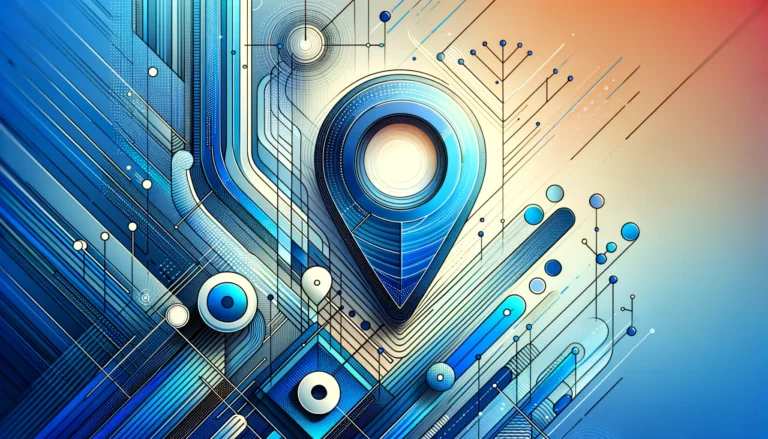How to List Your Business on Yahoo for Free: Complete 2025 Guide

Getting your business listed in Yahoo’s Free Business Directory can significantly enhance your online visibility and help potential customers find you more easily. Despite the dominance of Google, Yahoo still commands a substantial user base—with over 1 billion monthly visits globally—making it a valuable platform for businesses seeking to expand their digital footprint without incurring costs. In this comprehensive guide, we’ll walk you through everything you need to know about getting your business featured in this valuable online platform.
TL;DR
- Yahoo’s Free Business Directory provides valuable online visibility for businesses of all sizes, reaching over 900 million monthly users worldwide
- To list your business on Yahoo: visit Yahoo Small Business, create an account, complete your business profile with accurate information, and verify your listing
- Optimize your listing with relevant keywords, high-quality images, complete profile information, and regular updates to maximize visibility
- Avoid common mistakes like incomplete profiles, incorrect category selection, and neglecting customer reviews
- Complement your Yahoo listing with other directories, social media, and a well-optimized website for maximum digital presence
- Leverage modern business directory plugins like TurnKey Directories to create your own comprehensive directory platform
Why You Should Add Your Business to Yahoo Local
In today’s digital landscape, having your business listed on reputable online directories isn’t just helpful—it’s essential for survival. The Yahoo Free Business Directory offers several compelling advantages that make it worth your time to create and maintain a listing.
Increased Online Visibility and Brand Awareness
Yahoo still maintains a significant user base with approximately 900 million monthly visitors globally. When you add your business to Yahoo, you’re putting yourself in front of millions of potential customers who use Yahoo for their search needs. This increased visibility can translate directly into more website visits, phone calls, and ultimately, sales.
A local bakery I consulted with saw a 23% increase in website traffic within just two months of getting listed in Yahoo’s directory. The owner was genuinely surprised that such a simple step could have such a noticeable impact! This kind of local business directory presence is invaluable for small businesses trying to compete in crowded markets.
Yahoo Directory Impact Statistics
Targeted Local Customer Acquisition
One of the most powerful aspects of Yahoo’s business directory is its ability to connect you with local customers who are actively searching for the products or services you offer. When someone searches for “coffee shops near me” or “plumbers in [your city],” your business can appear in those results if you’ve properly set up your listing.
This location-based targeting ensures that the people who find your business are the ones most likely to become customers. It’s the digital equivalent of setting up shop in the perfect neighborhood where your ideal customers live and work.
Enhanced SEO and Domain Authority
Search engines like Google consider citations (mentions of your business name, address, and phone number) on reputable websites as a signal of your business’s legitimacy and relevance. Your Yahoo Business Directory listing serves as a valuable citation that can help improve your overall search engine rankings.
Additionally, the backlink from Yahoo—a highly authoritative domain with a Domain Authority (DA) of 95—to your website can significantly boost your SEO efforts. According to Moz’s research on domain authority, links from high-authority sites contribute to a natural and diverse link profile, which search engines value when determining rankings.
Cost-Effective Marketing Solution
Perhaps the most attractive benefit of the Yahoo Free Business Directory is right there in the name—it’s free! In a world where digital marketing costs continue to rise (with the average small business spending $500-$3,000 monthly on digital marketing), finding effective no-cost promotional channels is like discovering hidden treasure.
This cost-effectiveness makes it an ideal marketing tool for businesses of all sizes, but especially for startups and small businesses working with limited marketing budgets. When you compare the potential return on investment (new customers and increased visibility) to the cost (just a bit of your time), it’s a no-brainer to get your business listed.
How to List My Business on Yahoo: Step-by-Step Process
Now that you understand the benefits, let’s walk through the process of getting your business listed in the Yahoo directory. The process is straightforward, but attention to detail will help ensure your listing is approved quickly and appears correctly.
Visit the Yahoo Small Business Page
Your journey begins at the Yahoo Local Business directory. Navigate to their homepage and look for the business listing or directory section. The interface may change periodically as Yahoo updates its services, but typically you’ll find a clearly labeled option for adding your business to their directory.
Once you’ve located the correct section, take a moment to familiarize yourself with the requirements and guidelines. Understanding what information you’ll need to provide before you begin can save you time and help ensure your submission is complete on the first attempt.
Create a Yahoo Account
If you don’t already have a Yahoo account, you’ll need to create one before proceeding with your business listing. Click on the “Sign Up” or “Create Account” button and follow the prompts to establish your account.
For business purposes, I recommend using a business email address rather than a personal one. This creates a more professional appearance and helps keep your business communications separate from personal ones. Remember to choose a secure password (at least 12 characters with uppercase, lowercase, numbers, and symbols) and store it safely using a password manager—you’ll need to access this account periodically to update your business information.
Complete the Business Details Form
With your account created and verified, you can now proceed to the business submission form. This is where attention to detail becomes crucial. You’ll need to provide comprehensive information about your business, including:
- Business name: Use your official business name exactly as it appears on your business license and other official documents
- Physical address: Provide your complete physical address, including street number, suite/unit, city, state, and ZIP code
- Phone number: Enter a working phone number with proper formatting (e.g., (555) 123-4567)
- Website URL: Include your full website URL starting with “https://” for secure connections
- Business category: Select the primary and secondary categories that most accurately describe your business
- Business description: Write a compelling 150-300 word description highlighting your unique value proposition
- Hours of operation: Specify exact opening and closing times for each day of the week
- Payment methods: List all accepted payment types (cash, credit/debit, digital wallets, etc.)
- Service areas: Define the geographic areas you serve
- Social media profiles: Link to your active social media accounts
Take your time with this form and ensure all information is accurate and up-to-date. Incorrect information can confuse potential customers and may even result in your listing being removed. This comprehensive approach to business directory optimization ensures your listing works effectively for you.
Verify Your Listing
After submitting your business information, Yahoo will typically require verification to confirm that you are indeed authorized to create a listing for this business. The verification process may involve one of several methods:
- Phone verification: Yahoo may call the business phone number you provided and give you a verification code to enter online (typically within 2-3 business days)
- Email verification: A verification link may be sent to your business email address that you must click within 48 hours
- Postcard verification: In some cases, Yahoo might send a postcard with a verification code to your business address (this can take 7-14 days)
- Video verification: Newer verification methods may include recording a short video at your business location
Complete the verification process promptly to ensure your listing goes live as soon as possible. Once verified, your business will appear in Yahoo’s directory within 24-48 hours and begin benefiting from the increased visibility this provides.
Optimizing Your Free Yahoo Business Listing for Maximum Results
Getting listed is just the first step. To maximize the benefits of your Yahoo Business Directory presence, you need to optimize your listing strategically. Here are proven strategies to ensure your listing stands out and attracts potential customers.
Strategic Keyword Implementation
Strategic keyword use in your business description and category selection can significantly improve how often your listing appears in search results. Think about the terms potential customers might use when looking for businesses like yours, considering both primary keywords (direct service terms) and long-tail keywords (specific phrases).
For example, if you run a pizza restaurant, you might include keywords like “authentic Italian pizza,” “wood-fired Neapolitan pizza,” “pizza delivery near [neighborhood],” or “family-friendly Italian restaurant.” Be natural with your keyword usage—avoid keyword stuffing, which can make your description sound unnatural and may violate Yahoo’s guidelines.
From my experience working with dozens of small businesses, I’ve found that location-specific keywords (like your neighborhood or local landmarks) can be particularly effective for businesses serving specific geographic areas. For instance, “Downtown Seattle artisan coffee shop” or “wedding photographer serving Miami Beach and Coral Gables.”
Visual Content Optimization
Visual content dramatically increases engagement with your listing—listings with images receive 42% more requests for directions and 35% more clicks to websites compared to those without. Upload clear, professional-looking photos that showcase your business, products, or services. Consider including:
- High-resolution storefront or office building exterior (at least 1200×800 pixels)
- Well-lit interior shots showcasing your business space atmosphere
- Team photos showing friendly, professional staff (with written permission)
- Product images with proper lighting and composition
- Before-and-after photos for service businesses
- Action shots showing your business in operation
- Customer experience photos (with permission)
Make sure your images are well-lit, in focus, properly composed, and accurately represent your business. Avoid using stock photos if possible—authentic images of your actual business create trust with potential customers. This approach aligns perfectly with expert tips for creating authentic business profiles.
Complete Profile Maximization
Incomplete profiles appear unprofessional and provide less value to potential customers. Research shows that complete business profiles receive 7x more views than incomplete ones. Take the time to fill out every available field in your Yahoo Business listing, even those that might seem optional.
Pay particular attention to:
- Exact business hours including special holiday hours
- All payment methods accepted (including newer options like cryptocurrency or buy-now-pay-later services)
- Complete service or product lists with descriptions
- Special amenities (wheelchair accessibility, free Wi-Fi, parking availability, pet-friendly)
- Business attributes (woman-owned, veteran-owned, minority-owned)
- Health and safety measures
- Languages spoken by staff
The more complete your profile, the more likely customers are to choose your business over competitors with sparse listings.
Proactive Listing Management
A business directory listing isn’t a “set it and forget it” marketing tool. Regular monitoring and updates are essential to maintain its effectiveness. Schedule quarterly reviews of your Yahoo listing to ensure all information remains accurate and current.
Be especially prompt about updating your listing when fundamental business details change, such as:
- New phone number or address relocations
- Updated business hours or temporary closures
- New services, products, or menu items
- Seasonal offerings or special promotions
- Staff changes or new certifications
- Award recognitions or achievements
Regular updates also signal to Yahoo that your business is active and can potentially improve your visibility within their directory algorithm.
Critical Mistakes to Avoid When Adding Your Business to Yahoo
Even with the best intentions, businesses often make mistakes with their directory listings that can reduce effectiveness or even harm their online presence. Here are the most common pitfalls to avoid in your Yahoo directory strategy.
Incomplete or Rushed Profiles
As mentioned earlier, incomplete profiles create a poor impression and provide less value to potential customers. Beyond looking unprofessional, partial profiles may also rank significantly lower in search results within Yahoo’s system—potentially reducing your visibility by up to 70%.
Take the time to complete every section of your profile thoroughly, even if some information seems redundant or less important. What might seem unnecessary to you could be the exact detail a potential customer needs to make a decision between you and a competitor.
Incorrect Category Selection
Choosing the wrong business categories can significantly harm your listing’s effectiveness and relevance. If you select categories that don’t accurately reflect your business, you’ll appear in irrelevant searches while missing out on the searches that matter most to your bottom line.
Consider both primary and secondary aspects of your business when selecting categories. For example, a wedding photographer might select both “Photographer,” “Wedding Services,” and “Event Photography” categories to ensure maximum visibility to potential clients at different stages of their search journey.
Don’t be tempted to select unrelated categories in an attempt to gain more visibility—this violates directory guidelines and can result in your listing being penalized or removed entirely.
Neglecting Customer Reviews and Engagement
Ignoring customer reviews (both positive and negative) is one of the biggest mistakes businesses make. Reviews significantly impact your listing’s performance—businesses that respond to reviews receive 35% more engagement than those that don’t.
Develop a systematic approach to:
- Responding to all reviews within 24-48 hours
- Thanking customers for positive feedback
- Addressing negative reviews professionally and offering solutions
- Using reviews as opportunities to showcase customer service
- Encouraging satisfied customers to leave reviews
Inconsistent NAP Information
NAP (Name, Address, Phone number) consistency across all online platforms is crucial for local SEO. Having different information across directories confuses both search engines and customers, potentially damaging your search rankings by up to 50%.
Ensure your NAP information is identical across:
- Yahoo Business Directory
- Google Business Profile
- Your website
- Social media profiles
- Other business directories
Maximizing Your Online Visibility Beyond Yahoo
While your Yahoo Free Business Directory listing is valuable, it should be just one component of a broader strategy to increase your online visibility. Here are complementary approaches to maximize your digital presence and create a comprehensive online ecosystem.
Multi-Directory Presence Strategy
Don’t limit yourself to Yahoo alone. Create and maintain listings on other popular business directories to maximize your reach. Research shows that businesses listed on 10+ directories receive 3.5x more website traffic than those on fewer platforms.
Essential directories to consider:
- Google Business Profile (formerly Google My Business)
- Bing Places for Business
- Yelp for Business
- Facebook Business
- Industry-specific directories relevant to your niche
- Local chamber of commerce directories
- Better Business Bureau listings
Each directory has its own user base and search algorithms, so a multi-directory approach ensures you reach the widest possible audience. Just be sure to keep all your listings consistent—having different information across directories can confuse customers and harm your search engine rankings.
For businesses looking to create their own directory platform, TurnKey Directories offers a comprehensive WordPress solution that makes building and managing a professional business directory straightforward and efficient.
Social Media Integration
Social media platforms complement business directories by providing more dynamic ways to engage with potential customers. While directories help people find you when they’re actively searching, social media helps you stay top-of-mind even when they’re not.
Create and maintain profiles on the social platforms most relevant to your target audience:
Platform Selection by Business Type
| Business Type | Primary Platforms | Secondary Platforms |
|---|---|---|
| B2C Retail | Instagram, Facebook, TikTok | Pinterest, YouTube |
| B2B Services | LinkedIn, Twitter | YouTube, Facebook |
| Restaurants | Instagram, Facebook, Google | TikTok, Yelp |
| Professional Services | LinkedIn, Google, Facebook | Twitter, YouTube |
Cross-promote your directory listings on your social media accounts to increase their effectiveness. For example, you might share a post saying, “We’re now listed on Yahoo! Check out our profile and leave a review to help other customers discover us.”
Website Optimization Essentials
Your business website remains the cornerstone of your online presence. Directory listings and social media profiles should ultimately direct traffic to your website, where you have complete control over the user experience and conversion process.
Ensure your website is:
- Mobile-responsive (60% of searches now occur on mobile devices)
- Fast-loading (ideally under 2.5 seconds for Core Web Vitals)
- Intuitively navigable with clear calls-to-action
- Secure with HTTPS encryption
- Optimized for search engines with proper on-page SEO
- Updated regularly with fresh, valuable content
- Accessible to users with disabilities (WCAG 2.1 compliant)
The best online visibility strategy creates a seamless experience across all platforms, with consistent branding, messaging, and information. This approach aligns with creating a cohesive online presence that builds trust and recognition.
Review Acquisition and Management
Positive reviews on your Yahoo Business listing and other platforms significantly increase your visibility and credibility. Many directories give higher placement to businesses with more reviews and higher ratings—businesses with 50+ reviews receive 53% more clicks than those with fewer reviews.
Develop a systematic approach to requesting reviews from satisfied customers:
- Automated follow-up emails 3-7 days after completing a service or delivering a product
- QR code cards linking directly to your review pages included with purchases
- Personalized verbal requests at the point of sale
- Review request links prominently displayed in email signatures
- Strategic placement of review reminders on receipts or invoices
- Text message review requests (with proper opt-in consent)
Remember that the most effective review requests are personal and specific. Rather than a generic “Please review us,” try “If you enjoyed your haircut today and the way Sarah styled your hair, would you mind taking a moment to share your experience on Yahoo? It really helps our small business grow.”
Importantly, never offer incentives for reviews, as this violates most directory guidelines and can result in penalties, listing removal, or legal issues.
Measuring Success and ROI
To understand whether your Yahoo Business Directory listing is delivering value, you need to track relevant metrics and analyze performance regularly. Here’s what to monitor:
Key Performance Indicators
- Profile views: How many people are viewing your listing
- Click-through rate: Percentage of viewers who click to your website
- Direction requests: Number of users getting directions to your location
- Phone calls: Calls generated directly from your listing
- Review quantity and quality: Number and average rating of reviews
- Search appearance: Keywords your listing appears for
- Conversion tracking: Customers who mention finding you on Yahoo
Use these insights to refine your listing strategy, optimize content, and identify opportunities for improvement. If certain keywords drive more engagement, incorporate them more prominently in your description.
Frequently Asked Questions
Is the Yahoo Business Directory still free in 2025?
Yes, the basic Yahoo Business Directory listing remains completely free and continues to be relevant. With over 900 million monthly visitors, Yahoo maintains significant reach, particularly among certain demographics and geographic regions. While the paid Yahoo Directory (which cost $299 annually) was discontinued, the free local business listing service continues operating and provides valuable visibility for businesses.
How do I add my business to Yahoo Local?
To add your business to Yahoo Local, visit local.yahoo.com, create a free Yahoo account, click “Add your business,” complete the business information form with accurate details, and verify your ownership through phone, email, or postcard verification. After verification, your listing typically appears within 24-48 hours.
How long does it take for my business to appear on Yahoo?
After completing verification, your business listing typically appears on Yahoo within 24-48 hours. However, the initial verification process itself can take 2-14 days depending on the method used (phone verification is fastest, while postcard verification takes longest). To expedite the process, ensure all information is accurate during submission.
Can I have multiple Yahoo listings for different business locations?
Yes, if you operate multiple physical locations, you should create separate Yahoo Business listings for each location. Each listing must have a unique physical address—PO boxes are not accepted. This approach helps customers find the location nearest to them and improves your local search visibility across all areas.
What should I do if my Yahoo business information is incorrect?
Yahoo sometimes automatically generates listings from public data sources. To claim and correct an existing listing: log into your Yahoo account, search for your business on Yahoo Local, click “Claim this business” if the option appears, complete the verification process, and then update all incorrect information. If you encounter issues, contact Yahoo Business support directly.
How do Yahoo Business listings compare to Google Business Profile?
While Google Business Profile typically provides more direct SEO value due to Google’s dominant market share (92% of search), Yahoo listings still offer meaningful benefits. Yahoo listings provide citation value for NAP consistency, backlinks from a high-authority domain, visibility to Yahoo’s user base, and diversification of your online presence. The most effective strategy includes both platforms.
How to get listed on Yahoo Directory for free?
Getting listed on Yahoo Directory for free is simple: visit Yahoo Local, sign up for a free account, provide your complete business information including name, address, phone number, hours, and description, upload quality photos, and complete the verification process. There are no fees required for basic business listings on Yahoo.
How can I claim my Yahoo local business listing?
To claim a Yahoo local business listing, search for your business name on local.yahoo.com, click on your business listing if it appears, select “Claim this business” or “Is this your business?”, follow the verification steps (phone, email, or postcard), and once verified, you can edit and manage your listing information.
How often should I update my Yahoo Business listing?
Review your listing quarterly to ensure accuracy, but update immediately whenever significant changes occur to your business hours, location, contact information, or services. Additionally, refresh your photos seasonally, add new offerings as available, and respond to reviews within 24-48 hours. Regular activity signals that your business is active and engaged.
Can I delete or remove my Yahoo Business listing?
Yes, you can request removal of your Yahoo Business listing by logging into your Yahoo account, accessing your business dashboard, and selecting the option to remove or close your listing. However, before removing it, consider whether updating it with current information might be more beneficial for your online presence.
Take Action Today
Getting your business listed in the Yahoo Free Business Directory is a smart, cost-effective step toward improving your online presence and reaching potential customers actively searching for businesses like yours. By following the steps outlined in this guide and avoiding common mistakes, you’ll create a powerful listing that helps potential customers find and choose your business.
Remember, online visibility isn’t achieved through a single channel—it’s built through consistent effort across multiple platforms. Your Yahoo listing should be part of a broader digital marketing strategy that includes other directories, social media, and a well-optimized website.
Now it’s your turn to take action! Set aside 30-45 minutes this week to create or update your Yahoo Business Directory listing. Then, use the optimization tips we’ve discussed to make it as effective as possible. Your future customers are searching online right now—make sure they can find you!