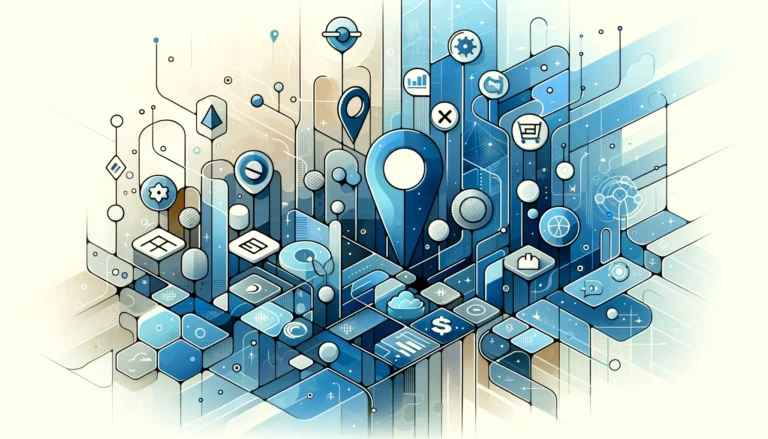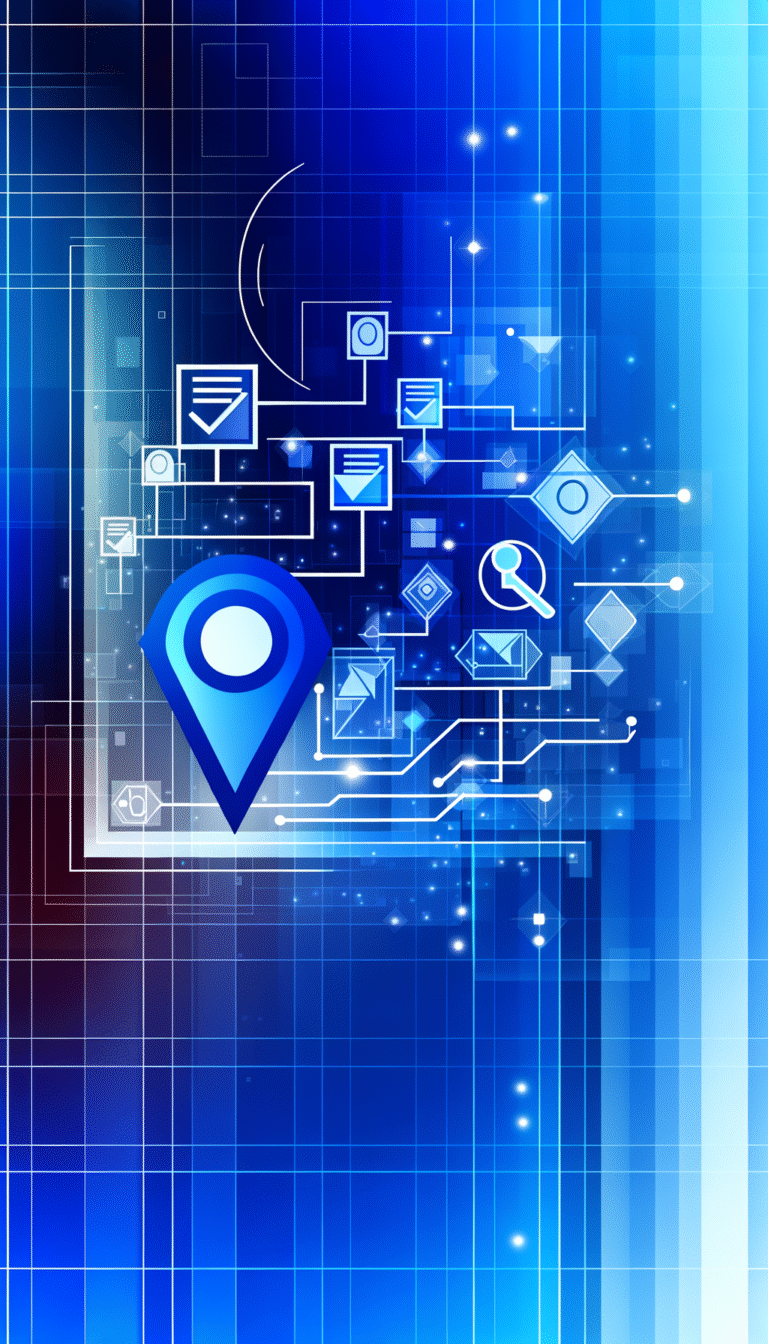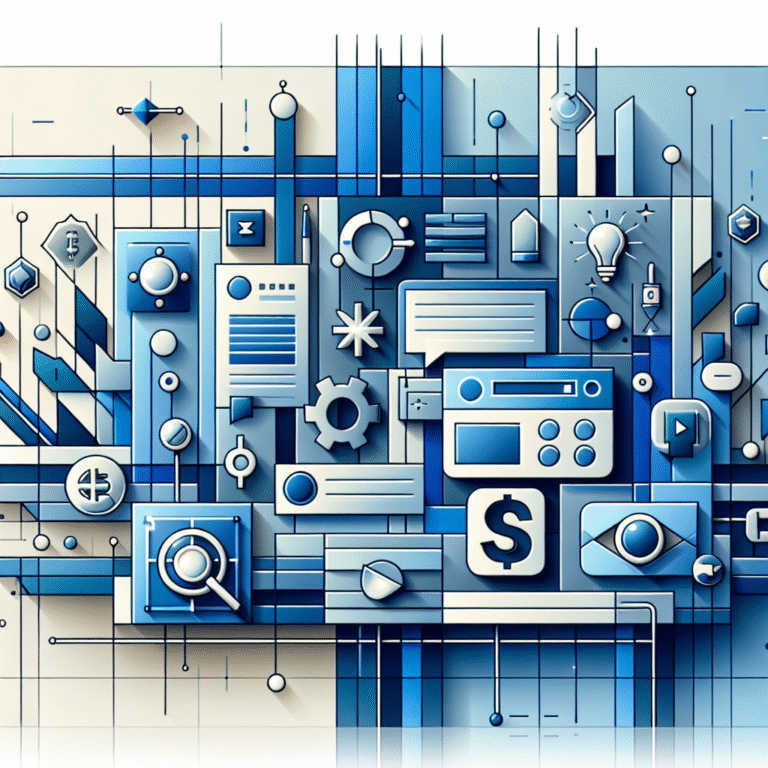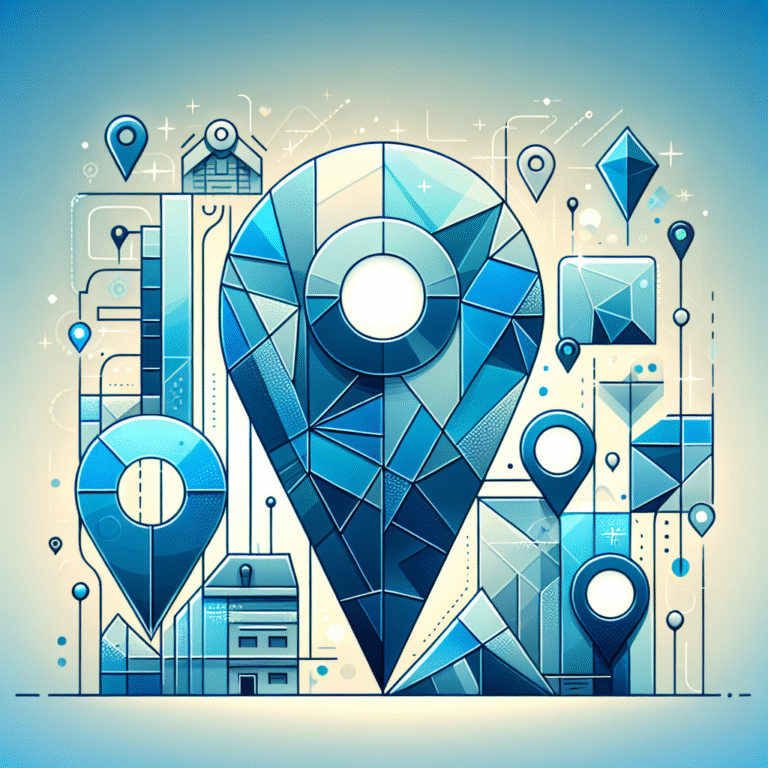Facebook Business Directory: How to Optimize Your Listing
When I first started helping small businesses with their social media presence, I noticed a clear pattern: the companies that took time to fully optimize their Facebook listings consistently outperformed those who treated it as a mere checkbox exercise. The impact can be substantial—from improved local search visibility to higher engagement rates and, ultimately, more customers walking through your door.
- Create a complete Facebook Business Directory listing with accurate NAP (name, address, phone) information
- Strategically incorporate relevant keywords throughout your profile without stuffing
- Add high-quality, professionally taken photos and engaging video content
- Actively solicit and respond to customer reviews (both positive and negative)
- Use targeted Facebook Ads to amplify your listing’s visibility
- Regularly monitor performance metrics to refine your strategy
- Avoid common pitfalls like inconsistent business information or neglecting customer engagement
Creating a Facebook Business Directory Listing
Setting up your Facebook Business Directory listing is the crucial first step in establishing your online presence on the platform. Think of it as laying the foundation of a house—if done correctly, everything else will be more stable and effective.
To get started, you’ll need to create a Facebook Business Page if you don’t already have one. Navigate to facebook.com/pages/create and select the appropriate business category. The platform will guide you through the basic setup process, asking for your business name, category, and description.
Once your page is created, it’s time to add your complete business information. According to the Facebook Business Directory Setup, businesses with complete profiles receive 30% more views than those with incomplete information. Here’s what you need to include:
- Business name: Use your exact business name as it appears elsewhere online
- Physical address: Include your complete street address with zip code
- Phone number: Add your primary business phone number
- Business hours: Be precise about when customers can reach you
- Website: Link to your primary website
- Email: Include a business email address that’s checked regularly
The importance of accuracy here cannot be overstated. Inconsistent business information across different platforms can seriously harm your local SEO efforts. Facebook cross-references your information with other online directories, and discrepancies can lead to reduced visibility in both Facebook and Google searches.
Why You Need a Facebook Business Directory Listing
When I launched my consulting business a few years back, I was initially skeptical about investing time in optimizing my Facebook presence. After all, my clients were finding me through word-of-mouth and my website. But within three months of creating an optimized Facebook Business listing, I started receiving inquiries directly through the platform—people who might never have found me otherwise.
For local businesses especially, being listed in business directory key benefits for your business include:
- Enhanced local discoverability: When people search “restaurants near me” or “hair salon downtown,” your optimized listing has a better chance of appearing
- Improved credibility: Customers often check Facebook to verify a business’s legitimacy before visiting
- Direct customer communication: The platform enables immediate interaction with potential customers
- Mobile visibility: With over 98% of Facebook users accessing the platform via mobile devices, you’re reaching customers on the go
Your Facebook Business listing also serves as a hub that connects to all your other marketing efforts, creating a cohesive online presence that reinforces your brand across platforms.
Optimizing Your Profile with Keywords
Keywords are the bridge between what people are searching for and the content you’re providing. For Facebook Business Directory optimization, effective keyword research and implementation can dramatically increase your visibility.
Start by identifying the terms potential customers might use when looking for businesses like yours. Consider:
- Your specific products or services (e.g., “organic coffee shop,” “24-hour emergency plumber”)
- Location-specific terms (city name, neighborhood, region)
- Problem-solving phrases (“fix cracked iPhone screen,” “affordable wedding photographer”)
Tools like Google Keyword Planner, Ubersuggest, or even Facebook’s own search bar can help identify popular search terms related to your business. Pay special attention to long-tail keywords (longer, more specific phrases) as they often indicate higher purchase intent.
Once you’ve compiled your keyword list, strategically incorporate them into these key areas:
- Business name: If relevant, include your primary service and location
- About section: Naturally weave keywords into your business description
- Services section: List all services using keyword-rich descriptions
- Posts and updates: Regularly create content that incorporates your target keywords
A well-optimized “About” section might read: “Downtown Fitness is Seattle’s premier 24-hour gym offering personalized training, group classes, and state-of-the-art equipment for fitness enthusiasts of all levels.” This naturally incorporates several valuable keywords without feeling forced.
Avoiding Keyword Stuffing
While keywords are essential, there’s a fine line between optimization and keyword stuffing. Facebook’s algorithms (like Google’s) are increasingly sophisticated at detecting unnatural keyword usage, which can actually harm your visibility.
Common keyword stuffing mistakes include:
- Repeating the same phrase excessively
- Adding keywords that aren’t relevant to your business
- Creating content that reads awkwardly to accommodate keywords
Instead, focus on naturally integrating keywords where they make sense. Remember that you’re writing primarily for humans, not algorithms. Your content should read naturally while still incorporating relevant terms.
I once worked with a client who insisted on cramming “best Chicago deep dish pizza” into every sentence of their description. Not only did it read terribly, but their listing actually performed worse than when we rewrote it with a more natural approach that still incorporated the keyword strategically. The lesson? Quality always trumps quantity when it comes to keyword optimization.
Adding High-Quality Photos and Videos
In the realm of social media, visuals reign supreme—particularly on Facebook, where posts with images receive 2.3 times more engagement than those without. For your Business Directory listing, compelling visual content can be the difference between a potential customer choosing you or scrolling past.
The statistics speak for themselves: businesses with quality photos on their Facebook listings receive 42% more direction requests and 35% more website clicks than those with poor-quality images or no images at all. Visual content creates an immediate impression of your business’s professionalism and quality.
Essential photos to include:
- Profile picture: Typically your logo, sized at 180 x 180 pixels
- Cover photo: A high-resolution image (820 x 312 pixels) showcasing your business
- Product/service photos: Clear, professional images of what you offer
- Interior/exterior shots: Help customers recognize your physical location
- Team photos: Humanize your business with staff images
For image optimization, ensure all photos:
- Are high-resolution (but within Facebook’s size limits)
- Have descriptive, keyword-rich file names before uploading
- Include alt text with relevant keywords when possible
- Load quickly (compress if necessary without losing quality)
Creating Engaging Visual Content
Beyond static images, video content has become increasingly important for a business directory website complete guide to success on Facebook. Videos receive 135% greater organic reach compared to photos, making them powerful tools for engagement.
For professional-looking photos without hiring a photographer:
- Use natural lighting whenever possible
- Invest in a smartphone tripod for stability
- Follow the rule of thirds for composition
- Maintain a consistent style across all images
- Edit using free tools like Canva or Adobe Lightroom Mobile
Creating compelling video content can seem intimidating, but even simple videos perform well:
- Behind-the-scenes glimpses: Show your business operations
- Product demonstrations: Showcase features and benefits
- Customer testimonials: Let satisfied clients speak for you
- Quick tips: Share expertise related to your industry
Keep videos concise (30-90 seconds performs best), ensure good audio quality, and always add captions—85% of Facebook videos are watched without sound.
Encouraging and Managing Customer Reviews
In today’s digital marketplace, customer reviews function as the modern equivalent of word-of-mouth advertising. According to the Facebook Business Reviews Guide, businesses with positive reviews appear higher in Facebook searches and enjoy a 4.6 times higher conversion rate than businesses without reviews.
The challenge lies not just in getting reviews, but in generating positive ones. Here are effective strategies for encouraging customers to leave feedback:
- Ask at the right moment: Request reviews when customers are most satisfied, such as after a successful purchase or positive interaction
- Make it easy: Send direct links to your review page via email or text follow-ups
- Incentivize (carefully): Offer small tokens of appreciation for reviews, but never for positive reviews specifically (which violates Facebook’s policies)
- Train your staff: Empower employees to remind happy customers to share their experiences
- Use review cards: For brick-and-mortar businesses, provide physical cards with QR codes linking directly to your review page
When you do receive negative reviews (and you will—it’s inevitable), your response strategy is crucial:
- Respond promptly (within 24 hours if possible)
- Address the reviewer by name and thank them for their feedback
- Apologize sincerely without making excuses
- Take the conversation offline by providing contact information
- Outline the steps you’re taking to address their concerns
- Follow up after resolving the issue
Remember, a thoughtful response to a negative review can actually enhance your reputation. One study found that businesses that respond to negative reviews are viewed 16% more favorably than those that don’t respond at all.
The Impact of Reviews on Your Listing
Reviews influence your business in multiple ways that go beyond simple star ratings. They directly affect:
- Search visibility: Facebook’s algorithm favors highly-rated businesses in search results
- Consumer trust: 88% of consumers trust online reviews as much as personal recommendations
- Purchase decisions: Customers spend 31% more with businesses that have excellent reviews
To actively encourage feedback without being pushy, create natural touchpoints in your customer journey. After completing a service for a client last month, I sent a simple thank-you email that included: “We’re constantly working to improve our service. If you have a moment, we’d love to hear about your experience on our Facebook page.” This non-intrusive approach resulted in three new 5-star reviews within a week.
A business directory boosts local marketing efforts substantially when combined with a strategic review management approach. By consistently monitoring, responding to, and leveraging reviews, you create a positive feedback loop that enhances your online reputation and visibility.
Using Facebook Ads to Promote Your Listing
While organic optimization is essential, Facebook’s algorithm changes have significantly reduced organic reach over time. That’s where Facebook Ads come in—they can dramatically amplify your business listing’s visibility to exactly the right audience.
Setting up an effective Facebook Ads campaign involves several key steps:
- Define clear objectives: Are you seeking awareness, consideration, or conversions?
- Set up Facebook Business Manager: This provides advanced tools for ad management
- Install the Facebook pixel: This tracking code on your website helps measure ad effectiveness
- Create compelling ad creative: High-quality images/videos with concise, action-oriented copy
- Develop a targeted audience: Use Facebook’s detailed targeting options
For local businesses, the audience targeting capabilities are particularly powerful. You can target:
- Geographic radius: People within specific distances from your location
- Demographics: Age, gender, income level, education, etc.
- Interests: Hobbies, activities, and pages they follow
- Behaviors: Purchase history, device usage, etc.
- Connections: People connected to your page or their friends
When crafting your ad content, highlight what makes your business unique and include a clear call-to-action. Test different ad formats—carousel ads, video ads, and Stories ads each have their strengths depending on your objective.
Budget allocation is crucial. Start small (perhaps $5-10 per day) and scale up based on performance. Facebook’s “Boost Post” option is convenient but offers less targeting control than the full Ads Manager interface.
Measuring the Success of Your Ads
The real power of digital advertising lies in measurability. Key Facebook Ads metrics to track include:
- Reach and impressions: How many people saw your ad and how often
- Engagement rate: Likes, comments, shares, and clicks divided by impressions
- Click-through rate (CTR): Percentage of people who clicked your ad after seeing it
- Cost per result: How much you’re paying for each desired outcome
- Conversion rate: Percentage of clickers who complete your desired action
- Return on ad spend (ROAS): Revenue generated compared to ad costs
Use A/B testing to optimize performance by creating multiple versions of your ads with slight variations in images, headlines, or call-to-actions. Facebook will automatically favor the better-performing version, but the insights gained can inform your broader marketing strategy.
I experimented with two nearly identical ads for a client’s salon business—the only difference being that one emphasized “luxury experience” while the other highlighted “affordable prices.” The affordability message generated three times the engagement at half the cost per click, providing valuable insights about their customer base’s priorities.
Monitoring and Analyzing Performance
What gets measured gets managed. Regularly monitoring your Facebook Business Directory listing’s performance provides crucial insights that allow you to refine your strategy and maximize ROI.
Facebook Insights, accessible from your business page dashboard, offers comprehensive analytics about your listing’s performance. Key metrics to monitor include:
- Page views: How many people are visiting your listing
- Reach: How many unique users see your content
- Engagement: Interactions with your content (likes, comments, shares)
- Page likes/follows: Growth in your audience over time
- Post performance: Which content types generate the most engagement
- Demographic data: Age, gender, location of your audience
- Actions on page: Clicks on phone number, website, directions, etc.
Establish a regular schedule for reviewing these metrics—weekly for topline results, monthly for deeper analysis. Look for patterns and trends rather than obsessing over day-to-day fluctuations.
Competitive benchmarking is another valuable practice. Facebook Insights allows you to add “Pages to Watch,” enabling you to compare your performance against similar businesses. This provides context for your metrics and can highlight potential areas for improvement.
Making Data-Driven Decisions
The true value of analytics comes from translating insights into action. Here’s how to make your data work for you:
- Content optimization: If video posts consistently outperform text updates, shift your content strategy accordingly
- Posting schedule refinement: Identify when your audience is most active and schedule content during peak engagement periods
- Audience targeting adjustments: Use demographic insights to better tailor your messaging and offers
- Resource allocation: Invest more in what’s working and less in what isn’t
For instance, one restaurant client noticed their “behind-the-scenes” kitchen videos consistently generated 3x the engagement of their food photos. By increasing video content frequency from monthly to weekly, they saw a 47% increase in overall page engagement and a measurable uptick in reservations.
Remember that social media platforms constantly evolve, sometimes causing dramatic shifts in performance metrics. What worked last year might not work today. This makes regular monitoring and willingness to adapt essential for long-term success in the how to start profitable business directory steps process.
Common Mistakes to Avoid
Even well-intentioned businesses often undermine their Facebook Directory success through avoidable errors. Being aware of these common pitfalls can save you significant time and frustration.
- Incomplete profile information: Missing phone numbers, addresses, or business hours create friction for potential customers
- Inconsistent NAP details: When your Name, Address, and Phone number differ across platforms, it confuses both customers and search algorithms
- Poor-quality images: Blurry, unprofessional photos suggest a lack of attention to detail
- Keyword stuffing: Unnaturally cramming keywords harms readability and can trigger algorithm penalties
- Ignoring messages and comments: 42% of consumers expect responses within 60 minutes on social media
- Deleting negative reviews: This damages trust more than the review itself (and often violates platform policies)
- Infrequent posting: Pages that post less than once weekly see significantly lower engagement
- Overly promotional content: Constant hard-selling turns off followers; aim for an 80/20 ratio of value-adding versus promotional content
Another significant mistake is neglecting mobile optimization. With over 98% of Facebook users accessing the platform via mobile devices, it’s essential to verify how your listing appears on smartphones. Check that all text is readable, images display properly, and action buttons are easily tappable on small screens.
Learning from Others’ Mistakes
Sometimes the best lessons come from others’ experiences. Consider these real-world examples:
A local coffee shop incorrectly listed their opening time as 7:00 AM when they actually opened at 7:30 AM. The repeated disappointment of early-morning customers led to multiple negative reviews before they corrected this simple error.
Alternatively, a boutique fitness studio successfully transformed their Facebook presence by implementing a simple change: they started responding to every comment and message within 2 hours. This singular focus on responsiveness increased their customer satisfaction scores by 28% and led to a 17% increase in class bookings over just three months.
The php business directory simple steps to success often involve avoiding these common pitfalls while methodically implementing best practices.
Best Practices for Success
After working with dozens of businesses on their Facebook optimization, I’ve identified several strategies that consistently deliver results across various industries. These best practices serve as a checklist for directory listing excellence:
- Claim your vanity URL: A custom Facebook URL (facebook.com/yourbusiness) appears more professional and is easier to share
- Set a consistent posting schedule: Regular updates signal an active business
- Leverage Facebook Stories: This prime real estate at the top of users’ feeds boosts visibility
- Use call-to-action buttons: “Book Now,” “Call Now,” or “Shop Now” buttons drive direct conversions
- Incorporate hashtags strategically: Use 2-3 relevant hashtags per post to extend reach
- Create location-specific content: Highlight local events or references that resonate with your community
- Cross-promote across platforms: Drive traffic to your Facebook listing from your website, email signature, and other social accounts
- Encourage employees to engage: When staff interact with your content, it expands organic reach
One often-overlooked strategy is timing your posts strategically. While conventional wisdom suggests posting during business hours, I’ve found that engagement rates for many local businesses are actually highest between 7-9 PM when people are browsing social media after work. Use your Facebook Insights to identify when your specific audience is most active.
My personal experience managing social media for a local bookstore highlighted the power of community engagement. When we started featuring customer “book of the month” recommendations (tagging the customer), our reach increased by over 200% as friends of these customers discovered our page. This user-generated content strategy cost nothing but yielded substantial growth in both online engagement and in-store visits.
FAQs
How do I add my business to the Facebook Business Directory?
To add your business to Facebook’s directory, create a Facebook Business Page by going to facebook.com/pages/create. Select your business type, enter your business information, add profile and cover images, and complete all sections of your “About” tab. Once published, your page will automatically be included in Facebook’s business directory.
What are the benefits of having a Facebook Business Directory listing?
Benefits include increased local visibility, improved credibility, direct customer communication channels, enhanced search engine rankings, free advertising through organic posts, detailed analytics about your audience, and integration with Facebook’s advertising platform for expanded reach.
Can I optimize my Facebook Business Directory listing for better visibility?
Absolutely! Optimize your listing by using relevant keywords in your business description and posts, uploading high-quality images, encouraging and responding to reviews, maintaining consistent NAP (name, address, phone) information, posting regularly, and utilizing Facebook’s local business features like location tags.
How do I get more reviews on my Facebook Business Directory listing?
Generate more reviews by asking satisfied customers directly, sending follow-up emails with review links, creating QR codes that lead to your review page, training staff to request reviews after positive interactions, and responding promptly to all reviews (both positive and negative) to encourage further engagement.
Is Facebook Business Directory free to use?
Yes, creating and maintaining a basic Facebook Business Directory listing is completely free. Additional features like promoted posts and advertising require payment, but the core functionality of maintaining your business presence on the platform has no direct costs.
How does Facebook Business Directory help with local SEO?
Facebook Business Directory enhances local SEO by providing consistent NAP information that search engines use to verify business legitimacy, generating backlinks to your website, creating additional citations for your business, and encouraging user-generated content through reviews and check-ins—all factors that positively influence local search rankings.
What are the best practices for a Facebook Business Directory listing?
Best practices include completing 100% of your profile information, using high-quality images, responding quickly to messages and comments, posting consistent engaging content, encouraging and managing reviews, maintaining accurate business hours, utilizing appropriate call-to-action buttons, and analyzing performance metrics regularly to refine your strategy.
How do I use Facebook Ads with my Business Directory listing?
Integrate Facebook Ads with your listing by accessing Ads Manager through your business page, defining clear campaign objectives, creating targeted audience segments based on demographics and behaviors, designing compelling ad creative, setting appropriate budgets, and regularly analyzing performance to optimize your campaigns for maximum ROI.
Final Thoughts: Taking Your Facebook Business Directory Listing to the Next Level
Optimizing your Facebook Business Directory listing isn’t a one-time task but an ongoing process of refinement. The businesses that consistently outperform competitors are those that treat their Facebook presence as a dynamic extension of their business rather than a static online brochure.
Begin by implementing the fundamentals outlined in this guide: complete all profile information, incorporate relevant keywords, add professional visuals, encourage reviews, consider strategic advertising, monitor performance, and avoid common pitfalls.
Then, commit to regular maintenance. Set aside time each week to engage with your audience, create fresh content, and review your metrics. Small, consistent efforts accumulate into significant results over time.
Remember that behind every algorithm change and optimization tactic lies the fundamental truth of business: authentic connection with customers remains your most powerful marketing asset. Use your Facebook Business Directory listing not just as a promotional tool but as a genuine touchpoint to understand, serve, and delight your customers.
Now it’s your turn—apply these strategies to your Facebook Business Directory listing today. Your future customers are already searching. Make sure they find you.