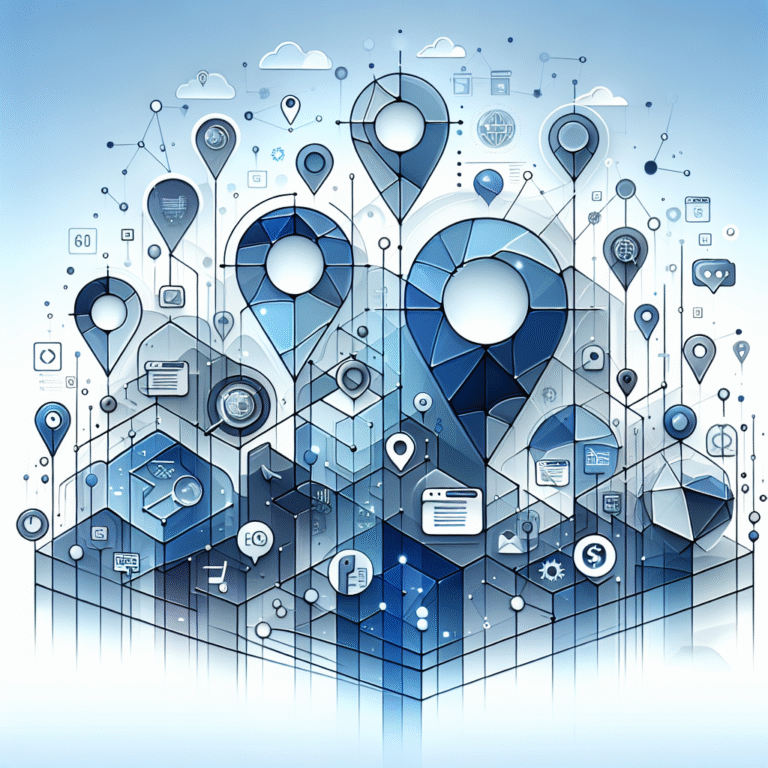7 Best Company Directory Apps for 2025
Introduction to Company Directory Apps
In today’s increasingly digital workplace, finding the right tools to manage your organization’s contact information has become more crucial than ever. Company directory apps have transformed from simple contact lists into powerful platforms that streamline communication, enhance collaboration, and boost productivity across entire organizations.
Have you ever wasted precious minutes searching through endless email chains just to find a colleague’s phone number? Or perhaps you’ve struggled to identify the right person for a particular project when your team is scattered across different locations? These common pain points highlight exactly why modern businesses are investing in sophisticated directory solutions.
What makes these applications particularly valuable is their ability to centralize vital company information while providing accessibility from virtually anywhere. Unlike traditional paper directories or static spreadsheets, today’s company directory apps offer dynamic, searchable databases that can be updated in real-time and accessed via multiple devices.
The marketplace for these solutions has expanded dramatically, with options ranging from standalone directory applications to comprehensive workforce management systems with built-in directory functionality. According to recent industry analysis, the global market for employee management software (which includes directory applications) is experiencing double-digit growth as organizations prioritize digital transformation initiatives.
As remote and hybrid work arrangements become permanent fixtures in the business landscape, the demand for intuitive, feature-rich directory apps will only continue to increase. Organizations seeking to maintain strong connections between team members, regardless of physical location, are recognizing these tools as essential components of their technology stack.
- Company directory apps have evolved from basic contact lists to comprehensive business tools
- They centralize vital information while providing real-time updates and multi-device access
- Modern directory apps support remote and hybrid work environments
- The market offers options from standalone apps to integrated workforce solutions
- Our review covers the 7 best directory apps for 2025, based on features, pricing, and user experience
Key Features to Consider
Before diving into our top picks, it’s essential to understand what separates an average directory app from an exceptional one. The features you prioritize should align with your organization’s specific needs, size, and workflow patterns. Let’s explore the most critical functionalities to evaluate when selecting your ideal directory solution.
Core Features
Contact Management: At its heart, any directory app must excel at organizing and maintaining employee contact information. Look for solutions that offer customizable profile fields, bulk import/export capabilities, and automated updating mechanisms. The best apps will provide flexible structures to accommodate various types of contacts—from full-time employees to contractors and external partners.
Search Functionality: A robust search engine makes all the difference in a directory app’s usability. Advanced search capabilities should include filtering by department, location, skills, or other custom attributes. Some leading apps even incorporate natural language processing to interpret search queries more intelligently, saving users valuable time when locating specific individuals.
Integration Capabilities: Your directory app shouldn’t exist in isolation. Seamless integration with other business tools—such as your HR system, email client, communication platforms, and how to organize active directory for business environment—creates a cohesive ecosystem that maximizes efficiency. The most versatile solutions offer both native integrations and API access for custom connections.
User Interface and Experience: Even the most feature-rich directory will fail if users find it cumbersome or confusing. Intuitive navigation, clean design, and responsive performance across devices are non-negotiable qualities. The best interfaces strike a balance between simplicity for casual users and advanced functionality for power users.
Security and Privacy: With employee data at stake, robust security measures are paramount. Look for apps that offer role-based access controls, data encryption (both in transit and at rest), compliance with relevant regulations like GDPR, and comprehensive audit logs. Some businesses may require additional features such as single sign-on (SSO) integration or multi-factor authentication.
Advanced Features
Customization Options: Every organization has unique requirements, making customization capabilities incredibly valuable. Leading directory apps allow administrators to tailor fields, layouts, permissions, and branding to match specific organizational needs without requiring developer intervention.
Scalability: As your organization grows, your directory solution should grow with it. The best apps maintain performance regardless of user count and offer flexible pricing models that accommodate expansion. Consider whether the solution can handle multiple locations, departments, or even separate business units if relevant to your growth trajectory.
Mobile Access: In our increasingly mobile workforce, native apps for iOS and Android have moved from “nice-to-have” to “essential” status. Look for mobile experiences that offer core functionality without overwhelming users on smaller screens, with features like click-to-call, map integration, and offline access to critical information.
Reporting and Analytics: Advanced directory solutions provide insights beyond basic contact information. Usage statistics, organizational visualizations, and custom reporting capabilities help leadership teams understand communication patterns and organizational structure more deeply. I’ve personally found that directory apps with strong analytics components provide unexpected value for workforce planning and team structuring exercises.
When evaluating these features, remember that the “best” solution varies based on your organization’s specific context. A startup with 30 employees has very different needs than a multinational corporation with thousands of workers across multiple countries. Prioritize the features that will deliver the most immediate value while ensuring the solution can adapt to your evolving requirements.
Best Company Directory Apps for 2025
After extensive research and hands-on testing, we’ve identified the seven standout company directory applications that deserve your attention. Each offers a unique combination of features, pricing models, and specializations to suit different organizational needs.
App #1: Pingboard
Pingboard has established itself as a leader in the directory app space, offering an elegant balance of functionality and usability that appeals to organizations of all sizes.
Overview and Unique Features: Pingboard excels at visualizing organizational structures through interactive org charts that update automatically when changes occur. The platform’s standout feature is its employee engagement tools, including birthday and work anniversary tracking, team recognition capabilities, and custom fields that showcase personal interests and skills beyond job descriptions.
The app offers exceptional user profile customization, allowing employees to maintain their own information while administrators retain approval rights. Pingboard also provides innovative features like “Who’s Out” tracking for vacations and remote work scheduling, and “Who’s Who” games to help team members learn about colleagues, particularly valuable for onboarding and team building in remote environments.
Pricing Plans: Pingboard offers three tiers:
– Essentials: $4/user/month (billed annually) – Includes core directory and org chart features
– Advanced: $6/user/month – Adds additional engagement tools and integrations
– Premier: $8/user/month – Includes advanced analytics, API access, and priority support
All plans include unlimited user profiles, though smaller organizations might find the per-user pricing model less attractive than flat-rate alternatives.
User Reviews and Ratings: Pingboard consistently receives praise for its intuitive interface and visual approach to directory management. Users particularly appreciate how it fosters connection in remote and distributed teams. The platform maintains a 4.7/5 rating across major review platforms, with specific commendations for customer support responsiveness and regular feature updates.
Some users note that the mobile app, while functional, doesn’t offer the full feature set of the web version—something to consider if mobile access is your primary use case.
App #2: Notion
While not exclusively designed as a directory application, Notion has emerged as a powerful contender in this space thanks to its exceptional flexibility and customization capabilities.
Overview and Unique Features: Notion’s strength lies in its versatility—it functions as an all-in-one workspace where your company directory becomes just one component of a broader knowledge management system. This integration allows for seamless connections between people, projects, and resources.
The platform allows you to build highly customized directory pages with dynamic filtering, sorting, and viewing options. Users can create rich profiles that link directly to relevant projects, departments, and resources. For organizations already using Notion for documentation or project management, implementing a directory within the same ecosystem eliminates the need for yet another tool.
Notion’s database features enable creative applications beyond basic contact info—skills matrices, capacity planning, interest groups, and more can all be incorporated into your directory structure.
Pricing Plans:
– Free: Limited blocks and features, but workable for very small teams
– Plus: $8/user/month – Good for small teams with unlimited blocks
– Business: $15/user/month – Advanced permissions and admin tools
– Enterprise: Custom pricing – Added security, support, and controls
User Reviews and Ratings: Notion users praise its flexibility and the ability to create highly customized directory experiences. The platform scores well for organizations that value having their directory integrated with other workplace tools. With a 4.8/5 average rating, users particularly value how Notion grows with their needs.
The primary criticisms center around the learning curve for administrators setting up the directory initially and the need for ongoing maintenance to keep information current. Some users also note that dedicated directory apps offer more specialized features out-of-the-box.
App #3: BambooHR
BambooHR approaches the directory concept from an HR-first perspective, making it particularly valuable for organizations seeking tight integration between employee data management and directory functionality.
Overview and Unique Features: As a comprehensive HR platform, BambooHR offers a company directory that’s deeply connected to core employee records. This integration ensures data accuracy and eliminates redundant information entry across systems.
The directory component provides customizable employee profiles with controlled visibility settings for sensitive information. The platform excels at automating directory updates through its connection to the HR system—new hires automatically appear, departing employees are removed, and position changes reflect immediately.
BambooHR’s mobile app delivers a particularly strong directory experience, with quick access to contact details, reporting structures, and team information. The platform also includes location mapping for distributed teams and integration with communication tools like Slack and Microsoft Teams.
Pricing Plans: BambooHR offers two main packages:
– Essentials: Starting around $6/employee/month – Includes core HR features and basic directory
– Advantage: Starting around $8/employee/month – Adds advanced features and integrations
Custom pricing is available for larger organizations, and add-on modules for performance management, time tracking, and payroll integration can extend functionality.
User Reviews and Ratings: BambooHR maintains a solid 4.5/5 rating across review platforms. Users particularly appreciate the seamless integration between HR functions and directory capabilities, noting that it significantly reduces administrative overhead for maintaining accurate employee information.
Some smaller organizations mention that the platform offers more functionality than they need and comes at a higher price point than directory-only solutions. Others note that the directory features, while strong, are secondary to the HR functionality in terms of development priority.
App #4: Workday People Directory
For enterprise-level organizations seeking a robust directory solution that integrates with comprehensive workforce management, Workday’s People Directory offers exceptional capabilities.
Overview and Unique Features: Workday’s directory is distinguished by its deep integration with the platform’s broader human capital management system. This connection provides unparalleled data richness, drawing from detailed organizational structures, compensation information, performance data, and skill inventories.
The directory offers advanced search capabilities that extend beyond basic contact information—users can search by skills, certifications, project experience, or any custom attributes defined in the system. This makes it particularly valuable for large organizations seeking to leverage internal expertise.
Workday’s directory includes sophisticated visualization tools for organizational relationships, succession planning, and team composition analysis. The platform also excels at handling complex organizational structures, including matrix reporting relationships, multiple legal entities, and international operations.
Pricing Plans: As an enterprise solution, Workday operates on a custom pricing model based on organization size, selected modules, and implementation requirements. Directory functionality is typically included within the core Human Capital Management module.
While Workday doesn’t publish standard pricing, industry reports suggest costs typically start at several hundred thousand dollars for implementation plus ongoing subscription fees, positioning it firmly in the enterprise market.
User Reviews and Ratings: Among enterprise users, Workday maintains a strong 4.3/5 rating. Organizations particularly value the comprehensive nature of the system and the reliability of directory information due to tight integration with core HR processes.
The primary criticisms center around implementation complexity, cost, and the need for dedicated administration resources. Some users also note that the interface, while functional, lacks some of the modern design elements found in newer directory-focused applications.
App #5: Connecteam
Connecteam offers a unique approach to company directories by focusing specifically on the needs of deskless and frontline workers—a segment often underserved by traditional directory solutions.
Overview and Unique Features: Unlike many competitors that prioritize desk-based employees, Connecteam builds its directory experience around mobile-first functionality. The platform excels at connecting distributed teams through an intuitive mobile interface that works well even in limited connectivity environments.
The directory includes standard contact information but adds features particularly valuable for field teams: GPS location sharing (with appropriate privacy controls), skills and certification tracking, availability status, and emergency contact information. Connecteam also integrates directory functionality with operational tools like scheduling, task management, and team communication.
A standout feature is the ability to organize teams by location, project, skill set, or other custom parameters, making it easy for managers to identify and contact appropriate team members for specific needs. The platform also includes a “suggestion box” feature where employees can provide feedback directly through the directory interface.
Pricing Plans:
– Small Business: Free for up to 10 users
– Basic: $29/month flat fee for up to 30 users
– Advanced: $49/month flat fee for up to 30 users
– Expert: $99/month flat fee for up to 30 users
– Additional users above 30 are charged on a per-user basis
This unique pricing structure makes Connecteam particularly attractive for small to mid-sized organizations with primarily deskless workforces.
User Reviews and Ratings: Connecteam maintains a 4.6/5 rating, with particular praise from organizations with field service, retail, hospitality, and manufacturing teams. Users highlight the mobile experience and the platform’s effectiveness in connecting employees who don’t typically work at computers.
Some reviewers note that the desktop experience is less robust than the mobile interface, which may be limiting for organizations with mixed workforce types. Others mention that some advanced directory features found in enterprise solutions are absent.
App #6: Gitlab Handbook
Taking an innovative approach to company directories, GitLab has pioneered the concept of an “open source” directory through its public handbook model, which other organizations are increasingly adopting.
Overview and Unique Features: GitLab’s approach integrates directory information within a broader company handbook that serves as the central repository for all organizational knowledge. This creates a context-rich environment where team member profiles connect directly to projects, policies, and processes.
The directory component is built using static site generation tools (typically Hugo or Jekyll) and hosted either publicly or privately through GitLab or similar platforms. This approach provides exceptional transparency, version control, and the ability to maintain directory information using the same collaborative workflows used for code or documentation.
Each team member’s profile can include standard contact information along with detailed information about their role, responsibilities, current projects, and working preferences. The system excels at documenting “how to work with me” guidance that facilitates collaboration across distributed teams.
Pricing Plans: As an open-source approach, the basic implementation costs are minimal—primarily involving the time to set up the initial structure. Organizations can use:
– GitLab Free: $0
– GitLab Premium: $19/user/month
– GitLab Ultimate: $99/user/month
These costs cover the platform hosting the directory rather than the directory solution itself.
User Reviews and Ratings: While not rated as a standalone product, organizations that have adopted the GitLab handbook approach report high satisfaction with its transparency and integration with organizational documentation. The approach is particularly popular among technology companies and other organizations with strong documentation cultures.
The primary challenges reported involve the technical expertise required for setup and the need for employees to be comfortable with Git-based workflows for updating their information. Some organizations also note that this approach lacks some of the automated features of dedicated directory applications.
App #7: Bitrix24
Rounding out our list is Bitrix24, a comprehensive business platform that includes robust directory functionality as part of its broader collaboration and CRM suite.
Overview and Unique Features: Bitrix24’s directory stands out for its deep integration with communication tools, project management, and customer relationship management features. This creates a unified environment where contact information connects directly to ongoing work and client interactions.
The directory includes standard profile information enhanced with activity feeds, workload visualization, and absence management. A distinctive feature is the ability to track internal communications associated with each employee, creating visibility into collaboration patterns across the organization.
Bitrix24 also offers strong knowledge management integration, allowing employee profiles to connect directly to areas of expertise, created content, and project contributions. The platform supports both cloud and on-premises deployment, making it suitable for organizations with specific security or compliance requirements.
Pricing Plans: Bitrix24 offers multiple tiers:
– Free: Up to 12 users with basic features
– Start+: $24/month for 5 users
– CRM+: $69/month for 6 users
– Project+: $69/month for 24 users
– Business: $134/month for 50 users
– Enterprise: Custom pricing for larger deployments
Each plan includes directory functionality, with higher tiers adding more advanced features and integration capabilities.
User Reviews and Ratings: Bitrix24 maintains a 4.2/5 average rating, with users particularly appreciating the value proposition of getting directory functionality alongside other business tools. Organizations looking to consolidate their software stack find particular value in this approach.
Some users note that the interface can feel overwhelming due to the breadth of features, and that the directory component, while capable, isn’t as specialized as dedicated directory applications. The platform receives stronger reviews from small to mid-sized businesses than from larger enterprises.
Pricing and Plans
When evaluating directory apps, understanding the different pricing models and their implications for your organization is crucial for making a financially sound decision. The market offers diverse approaches to pricing, each with distinct advantages and considerations.
Subscription Models Compared
The most common pricing structure for directory apps is per-user monthly or annual subscription. This model, used by Pingboard, BambooHR, and others, scales with your organization size. While straightforward, per-user pricing can become expensive for larger organizations, especially those with many occasional users.
Alternatively, some providers like Connecteam offer tiered flat-rate pricing for a specific user count range. This approach provides predictable costs and often proves more economical for growing small to mid-sized businesses. However, crossing into a higher tier can result in significant price jumps.
A third model, exemplified by GitLab’s handbook approach, involves primarily implementation and hosting costs rather than ongoing per-user fees. While potentially cost-effective, this approach typically requires more internal resources for maintenance and lacks some automated features of dedicated solutions.
Hidden Costs to Consider
Beyond the advertised subscription price, several potential cost factors deserve attention:
– Implementation fees for initial setup and data migration
– Training costs for administrators and end-users
– Integration expenses for connecting with existing systems
– Add-on modules for specialized functionality
– Premium support packages
– Storage limitations and overage charges
I’ve found that the most significant hidden cost often comes from underestimating the internal resources required for maintenance. Even the most automated directory solutions require someone to manage user access, ensure data accuracy, and handle exceptions.
Cost-Benefit Analysis
When assessing the value proposition of directory apps, consider both quantitative and qualitative factors:
Quantifiable benefits include:
– Reduced time spent searching for contact information (typically 15-30 minutes per employee per week)
– Lower administrative overhead for maintaining contact information
– Decreased onboarding time for new employees
– Reduced redundancy in communication attempts
Qualitative benefits include:
– Improved team cohesion, especially for remote and distributed workforces
– Enhanced organizational clarity through visualization tools
– Stronger cross-departmental collaboration
– Increased employee engagement and recognition
For most organizations, the efficiency gains alone justify the investment in a quality directory solution. For example, in a 100-person company, if each employee saves just 20 minutes weekly searching for contact information (a conservative estimate), that represents over 1,600 hours of recovered productive time annually—far exceeding the typical subscription cost of most directory solutions.
When evaluating pricing models, don’t focus exclusively on the lowest sticker price. Instead, consider which model aligns best with your usage patterns, growth projections, and administrative resources. The most expensive solution isn’t necessarily the best, but neither is the cheapest if it fails to deliver the functionality your organization requires.
How to Choose the Right Company Directory App
Selecting the ideal directory app for your organization requires a systematic approach that aligns technology choices with business needs. Follow this step-by-step guide to navigate the selection process effectively.
Step 1: Define Your Requirements
Begin by clearly articulating what you need from a directory solution. Gather input from various stakeholders, including:
– HR administrators who will maintain the system
– Executive leadership concerned with organizational visibility
– Department managers who need team coordination tools
– End users who will access the directory regularly
Document both essential requirements (must-haves) and desired features (nice-to-haves). Consider aspects like:
– Scale and complexity of your organization
– Current pain points in finding and connecting with colleagues
– Integration needs with existing systems
– Security and compliance requirements
– Budget constraints
Step 2: Assess Your Technical Environment
Evaluate your current technology ecosystem to determine how a directory app should fit within it. Consider:
– Existing HR systems that might already contain employee data
– Identity management solutions that could provide authentication
– Communication and collaboration tools that should integrate with the directory
– Mobile device management policies that might affect deployment
– Technical skills available internally for implementation and management
This assessment helps narrow your options to solutions that complement rather than conflict with your technology landscape.
Step 3: Develop a Shortlist
Using your requirements and technical assessment, create a shortlist of 3-5 potential solutions that appear to meet your needs. Research each option through:
– Vendor websites and documentation
– Independent review platforms like G2 and Capterra
– Industry publications and analyst reports
– Peer recommendations from professional networks
– Community forums and discussion groups
I personally found tremendous value in reaching out to my professional network during this phase. A former colleague shared their implementation experience with Pingboard, highlighting several challenges and workarounds that weren’t mentioned in the official documentation—information that proved invaluable during our own deployment.
Step 4: Request Demonstrations and Trials
For each shortlisted option, arrange a demonstration with the vendor, ensuring that it addresses your specific use cases rather than following a generic script. After the initial demo, request a trial period to allow key stakeholders to experience the solution firsthand.
During trials, create structured evaluation scenarios that simulate real-world usage patterns. For example:
– Have new users attempt to locate specific people without training
– Test the directory’s search capabilities with partial information
– Evaluate the mobile experience in typical usage environments
– Attempt to integrate with your most critical systems
Document both positive experiences and pain points encountered during the trial period.
Step 5: Evaluate Total Cost of Ownership
Look beyond the subscription price to understand the full financial impact of each option. Calculate a three-year total cost of ownership that includes:
– Subscription fees based on your user count and growth projections
– Implementation and customization costs
– Training expenses for administrators and end users
– Integration development or consulting fees
– Ongoing administration and maintenance requirements
This analysis often reveals that solutions with higher subscription costs may actually have lower total ownership costs due to reduced administration needs or better integration capabilities.
Step 6: Make Your Decision
With comprehensive information in hand, evaluate each option against your requirements, technical fit, user feedback from trials, and total cost of ownership. Develop a decision matrix that weights these factors according to your organization’s priorities.
While quantitative analysis is important, don’t discount qualitative factors like user experience, vendor relationship, and alignment with your company culture. The most technically capable solution may fail if users find it unintuitive or cumbersome.
Step 7: Plan for Implementation
Once you’ve selected a solution, develop a detailed implementation plan that addresses:
– Data migration from existing systems
– User provisioning and access control
– Training for both administrators and end users
– Communication strategy to drive adoption
– Success metrics to evaluate the implementation
By following this structured approach, you’ll significantly increase the likelihood of selecting a directory solution that truly meets your organization’s needs and delivers lasting value. Remember that the goal isn’t finding the “best” directory app in absolute terms, but rather the solution that best fits your specific context and requirements.
Future Trends in Company Directory Apps
As we look ahead, several emerging technologies and market shifts are poised to transform company directory applications in significant ways. Understanding these trends can help organizations make forward-looking decisions when selecting directory solutions.
AI-Enhanced Directory Intelligence
Artificial intelligence is rapidly changing how directory apps function, moving them from passive information repositories to proactive business tools. We’re seeing early implementations of:
– Predictive search that anticipates who you need to contact based on project assignments, meeting patterns, and communication history
– Natural language interfaces that allow users to make complex queries like “Who in marketing has experience with video production and is available next week?”
– Automated profile enrichment that gathers and suggests updates to employee information from across connected systems
– Relationship mapping that visualizes not just formal reporting structures but actual collaboration patterns within organizations
Within the next few years, these capabilities will likely become standard features rather than premium differentiators, fundamentally changing how we interact with organizational information.
Deeper Integration with Workflow and Productivity Tools
The boundaries between directory apps and other business systems continue to blur, with key steps run successful directory website business integration becoming a critical feature. The next generation of directories will serve as contextual layers that overlay virtually all business activities:
– Communication tools will display rich profile information directly within messages
– Project management systems will leverage directory data for team assembly and resource allocation
– Learning platforms will connect skills gaps to relevant internal experts
– Customer relationship management systems will help identify the right internal contacts for specific client needs
This evolution reflects a broader shift toward ambient computing in the workplace, where directory information becomes accessible wherever and whenever it’s needed without requiring users to switch contexts.
Enhanced Support for Distributed and Dynamic Organizations
As work arrangements continue to evolve beyond traditional office-based models, directory apps are adapting to support increasingly fluid organizational structures:
– Location-aware features that help coordinate hybrid teams working across home, office, and third spaces
– Cultural elements that build connection among distributed teams through shared interests and virtual engagement
– Dynamic team visualization that accommodates project-based organizations with constantly shifting reporting relationships
– Cross-organizational directories that securely connect partner companies, vendors, and clients within collaborative ecosystems
Organizations with ways to access business park directory structures are discovering particular value in these emerging capabilities.
Privacy-Focused Design
In response to both regulatory requirements and employee expectations, directory apps are embracing privacy-by-design principles:
– Granular control over what information is shared with whom
– Transparent audit logs showing who has accessed profile information
– Time-limited access grants for specific collaboration needs
– Compliance frameworks that adapt to regional privacy regulations automatically
These features represent a significant evolution from early directory apps that often treated all employee information as equally accessible across the organization.
Ecosystem Development
The most forward-thinking directory providers are positioning their platforms as foundation layers for broader workplace ecosystems through:
– Developer platforms that allow custom extensions and specialized applications
– Marketplace approaches that connect directory data with third-party services
– Open standards for profile information portability between systems
– white label business directory software solutions that enable customized experiences
This ecosystem approach transforms directories from standalone applications into platforms that can evolve with organizational needs.
As you evaluate directory solutions for your organization, consider not just current capabilities but also how well positioned each vendor is to deliver on these emerging trends. The most valuable directory investments will be those that can adapt to these evolving expectations rather than requiring replacement as needs change.
FAQs
1. What is a company directory app?
A company directory app is a digital solution that centralizes and organizes employee information, contact details, and organizational structures. Modern directory apps go beyond simple contact lists to include features like org charts, skill inventories, team management tools, and integrations with other business systems. They provide a searchable database that helps employees connect with colleagues, understand reporting relationships, and identify the right people for specific needs.
2. How do I choose the best company directory app?
Selecting the right directory app requires a systematic approach: start by defining your organization’s specific requirements and use cases; evaluate your existing technology ecosystem to understand integration needs; create a shortlist based on features and compatibility; request demonstrations and trials of promising options; calculate the total cost of ownership beyond subscription fees; and finally, make your decision based on both quantitative analysis and qualitative factors like user experience and cultural fit.
3. What features should a company directory app have?
Essential features include comprehensive contact management, powerful search capabilities, intuitive user interface, robust security controls, and integration with core business systems. Depending on your organization’s needs, you might also prioritize features like interactive org charts, customizable profiles, mobile access, automated updates from HR systems, skills and expertise tracking, and analytics tools that provide insights into organizational structure and communication patterns.
4. Are company directory apps worth the investment?
For most organizations, directory apps deliver substantial return on investment through time savings, improved collaboration, and enhanced organizational clarity. The typical employee spends 15-30 minutes weekly searching for contact information—time that could be reclaimed with an effective directory solution. Beyond these quantifiable benefits, directory apps support important qualitative outcomes like stronger team cohesion, better cross-departmental collaboration, and improved employee engagement, particularly for remote and distributed workforces.
5. Can company directory apps integrate with CRM?
Yes, many company directory apps offer integration with customer relationship management (CRM) systems, though the depth of integration varies significantly. Basic integrations may simply share contact information between systems, while more sophisticated connections can map internal expertise to client needs, track internal collaboration related to specific accounts, and provide contextual directory information directly within the CRM interface. When evaluating directory solutions, organizations that rely heavily on CRM should specifically test the quality and depth of these integrations.
6. How do company directory apps handle remote and hybrid workforces?
Modern directory apps have evolved to support distributed teams through features like location awareness (showing who’s working where), status indicators (noting availability and working hours), virtual team-building elements (highlighting shared interests and celebrating milestones), and enhanced communication tools (enabling quick connection regardless of physical location). The most effective solutions for hybrid environments provide consistent experiences across both web and mobile interfaces, ensuring accessibility regardless of where employees are working.
7. What security considerations are important for company directory apps?
Security is paramount when implementing a directory solution that contains sensitive employee information. Key considerations include data encryption (both in transit and at rest), role-based access controls that limit who can view or edit specific information, authentication methods including single sign-on and multi-factor options, compliance with relevant regulations like GDPR or CCPA, comprehensive audit logging, and vendor security practices including regular penetration testing and security certifications.
Final Thoughts
As workplaces continue to evolve beyond traditional boundaries, effective directory solutions have transitioned from nice-to-have conveniences to essential business infrastructure. The right directory app doesn’t just connect employees—it strengthens organizational culture, improves operational efficiency, and provides valuable insights into how work actually happens within your company.
When implementing your chosen solution, remember that technology alone isn’t enough. Success requires thoughtful attention to data quality, user adoption, and integration with existing workflows. The most effective implementations treat the directory not as a standalone tool but as a fundamental layer of your organizational operating system.
I encourage you to approach the selection process with both immediate needs and future possibilities in mind. The directory app you choose today should not only solve current challenges but also position your organization to adapt as work continues to transform in the coming years. By investing in a solution that aligns with the emerging trends we’ve discussed, you’ll create lasting value that extends far beyond basic contact management.
Take the first step today by assessing your current directory capabilities against your actual needs. Identify the gaps, explore the options we’ve outlined, and begin your journey toward a more connected, collaborative organization with a directory solution that truly supports your vision for the future of work.
For organizations looking to search employees or customers efficiently, to search businesses in fslocal directory tips might provide additional valuable insights to complement your new directory solution.