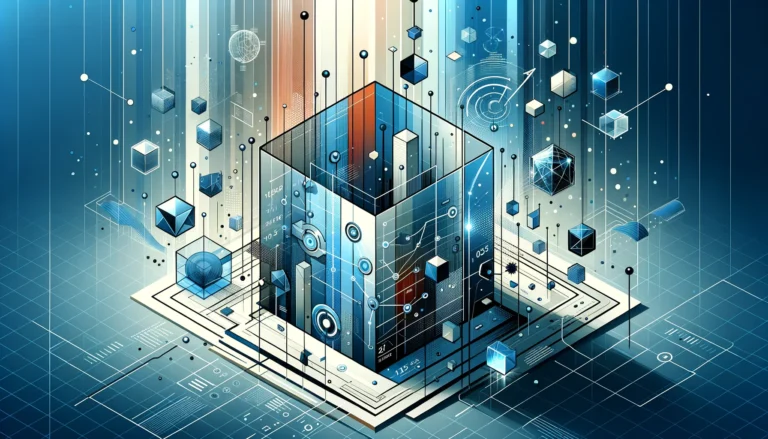Free Listing on Google Maps: How to Claim Your Business Profile in 2025

In today’s digital landscape, being found online is just as crucial as having a physical storefront. When potential customers search for products or services in their area, they’re likely turning to Google Maps—and if your business isn’t there, you might as well be invisible. Google My Business (GMB) serves as your digital storefront on Google’s ecosystem, allowing businesses of all sizes to manage how they appear in Google Search and Maps without spending a dime.
Think of Google My Business as your business’s command center for local visibility. It’s where you control your hours, respond to reviews, share updates, and ultimately connect with customers at the precise moment they’re looking for what you offer. And unlike paid advertising options, this powerful tool costs absolutely nothing but a bit of your time.
With nearly half of all Google searches having local intent, appearing prominently in Google Maps isn’t just nice to have—it’s essential for survival in competitive markets. The best part? The playing field is relatively level, giving small businesses the chance to compete with larger corporations for that coveted local visibility.
- Google My Business provides a free way to manage your business presence across Google Search and Maps
- Claiming and verifying your profile is straightforward but requires several specific steps
- A complete, optimized profile significantly increases your local visibility and customer engagement
- Regular updates, photos, and review management keep your profile relevant to search algorithms
- Avoiding common pitfalls like incomplete information or ignoring customer feedback is essential for success
Benefits of a Google My Business Listing
When you claim your free listing on Google Maps, you’re not just putting a pin on a digital map—you’re unlocking a powerhouse of local marketing benefits that many businesses fail to fully leverage.
Increased visibility in local search results might be the most immediate benefit. When potential customers search for “coffee shops near me” or “best plumber in [your city],” Google prioritizes businesses with complete, verified GMB profiles. This boost in local SEO can be dramatic, essentially putting your business on the first page of Google results for local searches.
Perhaps one of the most overlooked advantages is the enhanced customer engagement opportunities. Your GMB profile isn’t just a static listing; it’s an interactive platform where you can showcase your personality through posts, respond to reviews (both good and bad), and even answer customer questions publicly. This two-way communication builds trust and relationships before customers ever walk through your door.
For data-driven business owners, the access to valuable insights and analytics is worth its weight in gold. GMB provides detailed information about how customers find your listing, what actions they take, and even what times of day they search for your business. I once worked with a boutique that discovered their peak search times were Tuesday evenings—they adjusted their staff schedule and saw a noticeable increase in foot traffic and sales.
Improved credibility and trust might be harder to measure, but it’s arguably the most valuable benefit. In an era where consumers research before they buy, a verified Google listing serves as a digital seal of approval. The blue verification checkmark signals to potential customers that you’re a legitimate operation, not a fly-by-night business. Add photos, regular posts, and responsive review management, and you’ve created a digital trust signal that competitors with neglected profiles simply can’t match.
Beyond these core benefits, your GMB profile amplifies your entire digital presence. It can drive traffic to your website, provide a platform for special offers and events, and even support your reputation management strategy. And unlike paid advertising that stops the moment you stop paying, these benefits continue working for you around the clock without ongoing costs.
How to Claim Your Google Maps Business Listing
Finding Your Business Listing
Before you can claim anything, you need to determine if your business is already listed on Google Maps. Many businesses are surprised to discover they already exist in Google’s database, added either through public records or by customers who’ve checked in at their location.
To search for your existing business, visit Google Maps and type your business name and location in the search bar. Be specific with your search—include your business name and city to narrow results. If multiple businesses share your name, add your street address to pinpoint the correct listing.
Don’t see your business? That’s actually good news in some ways—it means you’ll be creating a fresh listing without having to correct potentially outdated information. In this case, you’ll need to add your business from scratch through the Google My Business platform. While this takes slightly more time upfront, it ensures all information is accurate from day one.
Claiming Your Business Profile
Once you’ve located your business (or determined you need to create a new listing), it’s time to stake your claim. Start by visiting the Google My Business verification process page or simply search “Google My Business” and click on the “Manage now” button.
If you’re logged into a personal Google account, consider whether you want to create a separate account specifically for business purposes—particularly important if multiple people will manage the listing. For solo entrepreneurs, using your existing Google account is perfectly fine.
When claiming an existing listing, click on the business name in search results, then select “Claim this business” or “Own this business?” If creating a new listing, you’ll click “Add your business” and follow the guided setup process.
Required Information Checklist
- Exact business name – Avoid adding descriptors or locations unless they’re part of your official name
- Business category – Be specific: “Italian Restaurant” rather than just “Restaurant”
- Location information – Physical address for storefront businesses, or service areas for mobile businesses
- Contact details – Phone number and website URL
- Business hours – Regular operating hours plus special hours for holidays or events
As you navigate the GMB dashboard for the first time, take note of all the sections available for completion. While not all are required for verification, a complete profile significantly boosts your visibility in search results.
Google Maps Business Verification Process
Verification is Google’s way of ensuring you’re the legitimate owner or representative of the business. This critical step prevents competitors or random users from taking control of your business information.
Google offers several verification methods depending on your business type and information provided:
| Verification Method | Timeline | Best For | Requirements |
|---|---|---|---|
| Postcard | 5-14 days | Most businesses | Physical address |
| Phone | Minutes | Established businesses | Strong online presence |
| Minutes | Certain categories | Business domain email | |
| Bulk | 1-2 weeks | Multi-location (10+) | Spreadsheet submission |
Postcard verification remains the most common method. Google sends a physical postcard containing a verification code to your business address, typically arriving within 5-14 days. Once received, you’ll enter the code in your GMB dashboard to complete verification. While waiting, you can edit your business information, but changes won’t be published until verification is complete.
For some businesses, phone verification is available, offering a much faster process. Google calls your business phone with an automated verification code. This option typically appears for businesses with well-established online presences or those who’ve previously verified other properties with Google.
Email verification has become more common recently for certain business categories. This method sends a verification link to the email address associated with your business domain (not personal emails like Gmail). It’s crucial that your email matches your website domain for this option to appear.
For businesses with multiple locations or those working with trusted white label business directory software solutions, bulk verification offers a streamlined process. This requires submitting a verification spreadsheet to Google for review, particularly useful for businesses managing 10+ locations.
Pro tip: Before requesting verification, complete as much of your profile as possible. While Google doesn’t explicitly say this improves verification chances, my experience working with dozens of local businesses suggests profiles with comprehensive information tend to verify more smoothly and sometimes unlock faster verification methods.
If your verification fails or the code never arrives, don’t panic. You can request a new code through your GMB dashboard. For persistent issues, Google’s support team can manually review your case, though this typically requires providing additional business documentation like business licenses or utility bills.
Optimizing Your Google My Business Profile
Completing Profile Information
A bare-bones Google listing might put you on the map, but it won’t help you stand out. Think of your GMB profile as a mini-website—every field left empty is a missed opportunity to connect with potential customers.
Start with your business description. This 750-character overview should concisely explain what makes your business unique. Rather than generic statements like “best service in town,” focus on specific offerings, your history, or your approach. Include relevant keywords naturally, but prioritize readability over keyword stuffing.
Your business category selection dramatically impacts when and where you appear in searches. Google allows one primary category and up to nine additional categories. Be as specific as possible with your primary category—”Neapolian Pizza Restaurant” rather than just “Restaurant.” For secondary categories, include all relevant options without overreaching into services you don’t actually provide.
Business attributes help customers understand specific features of your business. These vary by category but might include “Wheelchair accessible,” “Women-owned,” “Outdoor seating,” or “Free WiFi.” Don’t skip these—they often serve as decision-making factors for customers choosing between similar businesses. According to U.S. Census Bureau business data, accessibility features influence purchasing decisions for nearly 20% of consumers.
Hours of operation deserve special attention. Nothing frustrates customers more than arriving at a closed business that Google said was open. Include special hours for holidays, seasonal changes, or any temporary adjustments. Google even offers the ability to set “More hours” for specific services like delivery, takeout, or happy hour times.
Adding Photos and Videos
The visual component of your GMB profile can’t be overstated—listings with photos receive 42% more requests for directions and 35% more website clicks than those without. Yet many businesses treat photos as an afterthought.
Start with your profile image—typically your logo—which appears when you post updates or respond to reviews. Your cover photo should showcase your business’s personality, perhaps showing your storefront, team, or signature products.
Beyond these basics, add photos in every relevant category:
- Exterior photos from different angles and times of day
- Interior shots highlighting your space and atmosphere
- Product photos of your most popular offerings
- Team photos (with permission) showing your staff in action
- Behind-the-scenes images that tell your business’s story
The quality of these images matters tremendously. Avoid blurry, poorly lit photos that damage rather than enhance your reputation. You don’t need professional photography—most modern smartphones take excellent photos with good lighting. Aim for horizontal images at least 720px wide, and avoid heavy filters that make your business look different from reality.
Video content, while less common, provides an engaging way to stand out. Short clips (under 30 seconds) showcasing your space, demonstrating products, or featuring customer testimonials can significantly increase engagement. Just ensure videos are well-lit, stable, and represent your business professionally.
Managing Reviews and Ratings
Reviews aren’t just feedback—they’re powerful social proof that influences potential customers and Google’s ranking algorithms. Developing a systematic approach to review management is essential for long-term success.
First, make it easy for happy customers to leave reviews. Create a short URL for your GMB review form (using the “Share” button in your GMB profile) and share it after positive interactions. Some businesses include this link on receipts, in follow-up emails, or even on business cards.
Responding to reviews—both positive and negative—demonstrates attentiveness and builds trust. For positive reviews, a simple thank you with a personal touch works well. For negative reviews, follow this formula:
- Thank the reviewer for their feedback
- Apologize for their negative experience
- Explain (without making excuses) what happened or how you’re addressing the issue
- Offer to make it right, ideally taking the conversation offline
I remember working with a local bakery that received a scathing one-star review about a cake delivery gone wrong. Their thoughtful, non-defensive response actually turned into a marketing advantage—potential customers commented that their handling of the situation gave them confidence in the business’s integrity. That one professional response likely converted more customers than a dozen five-star reviews.
Resist the urge to engage in arguments with reviewers or request review removal except in cases of clearly fake reviews that violate Google’s policies. The occasional negative review, when handled well, actually makes your positive reviews more credible. Research from Pew Research Center shows that 82% of consumers actively seek out negative reviews to gauge authenticity.
Posting Updates and Offers
GMB Posts function similar to social media updates but appear directly in your business profile. These updates display for seven days (except events, which remain visible until the event date), making them ideal for time-sensitive information.
Effective post types include:
- What’s New posts highlighting recent developments or seasonal offerings
- Offers with clear calls-to-action for promotions or discounts
- Events with dates, times and registration information
- Product showcases featuring new or popular items
Each post should include an eye-catching image (750×540 pixels works best) and a clear call-to-action button. While you can write up to 1,500 characters, the first 100 characters typically display in search results, so front-load your most important information.
Establishing a consistent posting schedule—whether weekly, bi-weekly, or monthly—keeps your profile fresh and signals to Google that your business is active. For businesses with seasonal fluctuations, like ways to access business park directory services, adjusting your posting frequency during busy periods can drive additional traffic when it matters most.
I’ve found that alternating between promotional and informational posts tends to perform better than constant promotions. For example, a dental practice might share a special on teeth whitening one week, then tips for preventing cavities the next, followed by introducing a new team member—providing value while maintaining engagement.
Common Mistakes to Avoid When Claiming Your Google Maps Listing
Even the most well-intentioned business owners make mistakes that undermine their Google My Business effectiveness. Recognizing these pitfalls can save you significant headaches and lost opportunities.
Incomplete or inaccurate profile information is perhaps the most common and damaging mistake. Missing phone numbers, outdated hours, or incorrect addresses frustrate potential customers and damage trust. I once helped a restaurant that couldn’t figure out why their lunch traffic was so slow—turns out their GMB profile incorrectly showed them as closed during lunch hours! Remember that Google allows anyone to suggest edits to your listing, so regular checks of your information are essential, especially if you notice unexpected changes in customer behavior.
Ignoring customer reviews and feedback sends a clear message that you don’t value customer opinions. Beyond the reputation damage, failing to respond to reviews means missing valuable opportunities to showcase your customer service and address potential issues before they escalate. Even worse, Google’s algorithms appear to favor businesses that actively engage with reviews. Set a calendar reminder to check and respond to new reviews at least weekly.
⚠️ Critical Warning
Keyword stuffing your business name might seem like a clever SEO hack, but it violates Google’s guidelines and can result in penalties. Your GMB business name should exactly match your real-world business name—not “Portland’s Best Plumber | Emergency Plumbing Services | 24/7 Drain Cleaning.” Google’s algorithms have become increasingly sophisticated at detecting and penalizing this behavior.
Not utilizing profile optimization features puts you at a disadvantage compared to competitors who are leveraging every available tool. Many businesses set up their basic profile but never add photos, create posts, or update their services as they evolve. The GMB dashboard frequently adds new features—like the recent addition of product catalogs, appointment booking, and sustainability attributes—that can significantly enhance your profile’s effectiveness.
Inconsistent NAP information (Name, Address, Phone) across different online platforms confuses both customers and search engines. Ensure your business information matches exactly across your website, social media profiles, and business directories. Even minor differences like “Street” vs. “St.” can impact your local search performance. This is especially important when managing key steps run successful directory website business operations where consistency is paramount.
According to Google’s official My Business guidelines, maintaining accurate and consistent information across the web significantly improves your local search visibility and customer trust.
Failing to use Google’s Q&A feature proactively leaves you vulnerable to incorrect information. Anyone can ask and answer questions on your GMB profile, so smart businesses preemptively add commonly asked questions with accurate answers. This controls the narrative and provides immediate information to potential customers.
Creating duplicate listings is surprisingly common, especially for businesses that have moved locations or operated under slightly different names. Multiple listings for the same business confuse customers and dilute your review profile. If you discover duplicates, use Google’s “Suggest an edit” feature to mark them as duplicates rather than trying to manage multiple profiles.
Neglecting mobile optimization is a critical oversight. Most local searches happen on mobile devices, and your GMB profile is often the first (and sometimes only) impression you make. Ensure your phone number is clickable, your directions are accurate, and your photos display properly on smaller screens.
Frequently Asked Questions
How do I claim my business on Google Maps?
To claim your business on Google Maps, search for your business name, select it, and click the “Claim this business” or “Own this business?” option. You’ll be guided through creating or signing into a Google My Business account, providing business information, and verifying your ownership through postcard, phone, email, or bulk verification methods.
What are the benefits of having a Google My Business profile?
A Google My Business profile increases your local search visibility by up to 70%, builds credibility through verified status, enables customer engagement through reviews and posts, provides valuable analytics about customer behavior, and offers a platform to showcase products and special offers—all completely free of charge.
How long does it take to verify a business on Google Maps?
Verification time varies by method. Postcard verification typically takes 5-14 days for delivery, while phone and email verification can be completed in minutes. Bulk verification for multiple locations can take 1-2 weeks for review. Some businesses in sensitive categories may experience longer verification times due to additional security requirements.
Can I edit my business profile after it’s been claimed?
Yes, you can edit most aspects of your business profile after claiming it. Basic information like name, category, and address may trigger re-verification if substantially changed. While awaiting verification, you can make edits, but they won’t publish until verification completes. Once verified, most changes appear within minutes to 24 hours.
What if I can’t find my business listing on Google Maps?
If your business doesn’t appear on Google Maps, you’ll need to create a new listing through Google My Business. Sign in, select “Add your business,” and follow the guided setup process. Provide comprehensive information and select accurate categories to ensure your new listing appears in relevant searches after verification.
How do I optimize my Google My Business profile for better visibility?
Optimize your profile by completing every available field, selecting precise categories, adding high-quality photos (which increases engagement by 42%), regularly posting updates, encouraging and responding to reviews, answering Q&A questions, keeping hours accurate, and using relevant keywords naturally in your business description.
What are common mistakes when claiming a business on Google Maps?
Common mistakes include providing incomplete information, selecting overly broad categories, neglecting to add photos, ignoring customer reviews, failing to verify your listing, keyword stuffing your business name (which violates Google’s policies), creating duplicate listings, and failing to maintain consistent NAP information across online platforms.
How does Google My Business help with local SEO?
Google My Business is foundational for local SEO, directly influencing how your business appears in Google Maps and local pack results. A well-optimized GMB profile improves relevance for local queries, increases chances of appearing in the valuable three-pack of map results, and provides trust signals that boost overall local search rankings.
Can I manage multiple business locations in Google My Business?
Yes, Google My Business supports multiple location management through its dashboard. For 2-10 locations, add each individually and manage them from a single account. For more than 10 locations, bulk management tools allow uploading spreadsheets of location data and making changes across multiple listings simultaneously for efficient management.
How do I handle negative reviews on my Google My Business profile?
Handle negative reviews professionally by responding promptly, thanking the reviewer for feedback, apologizing for their experience, explaining (without excuses) how you’re addressing concerns, and offering to make things right offline. Avoid argumentative responses or repeated removal requests unless reviews clearly violate Google’s content policies.
Take Control of Your Local Presence Today
Managing your Google My Business presence isn’t a one-time task—it’s an ongoing opportunity to connect with customers where they’re already looking for businesses like yours. By claiming your free listing, optimizing your profile with compelling visuals and complete information, and actively engaging with customers, you’ll not only improve your visibility in local search but also build the kind of digital presence that converts searches into sales.
The businesses that thrive in today’s digital-first economy aren’t necessarily those with the biggest marketing budgets, but rather those who maximize free tools like GMB to their fullest potential. Whether you’re a seasoned business owner or just getting started, your Google My Business profile represents one of the highest-ROI marketing activities available to you.
Take action today—claim your profile, complete every section, add compelling photos, and make GMB management part of your regular business routine. Your future customers are searching for you right now. Make sure they can find you.
For businesses looking to expand their online presence beyond Google Maps, platforms like TurnKey Directories offer comprehensive WordPress-based directory solutions that complement your GMB strategy. Additionally, how to search businesses in fslocal directory tips can provide additional strategies for maximizing your online visibility across multiple platforms. Understanding how to organize active directory for business environment can help larger organizations manage their online presence more effectively across various channels and locations.