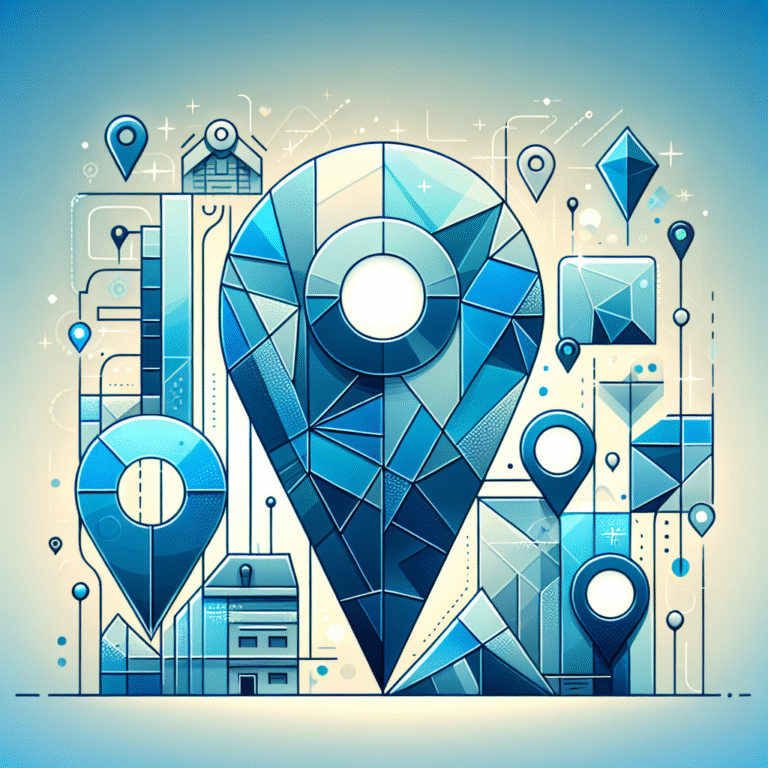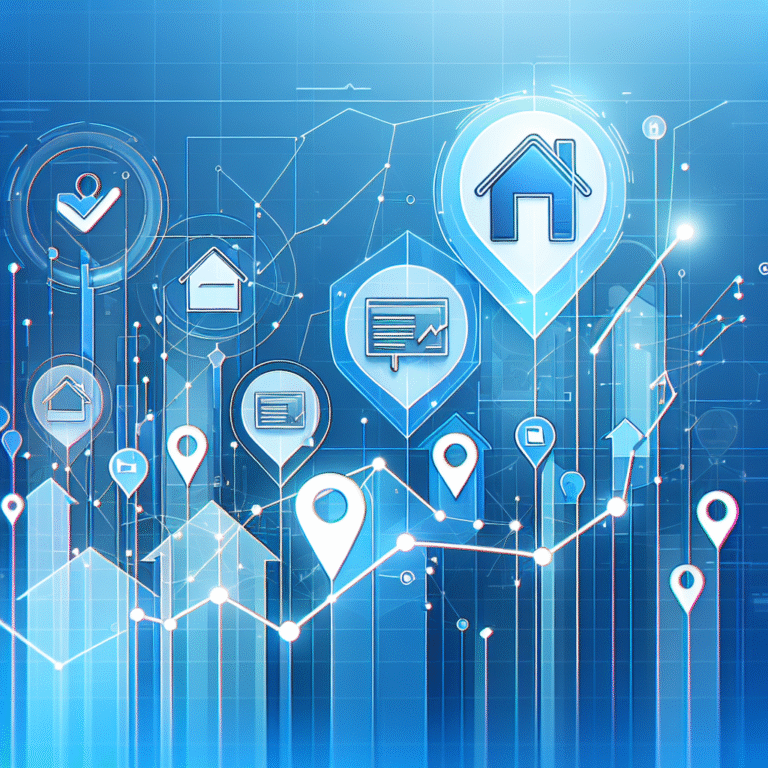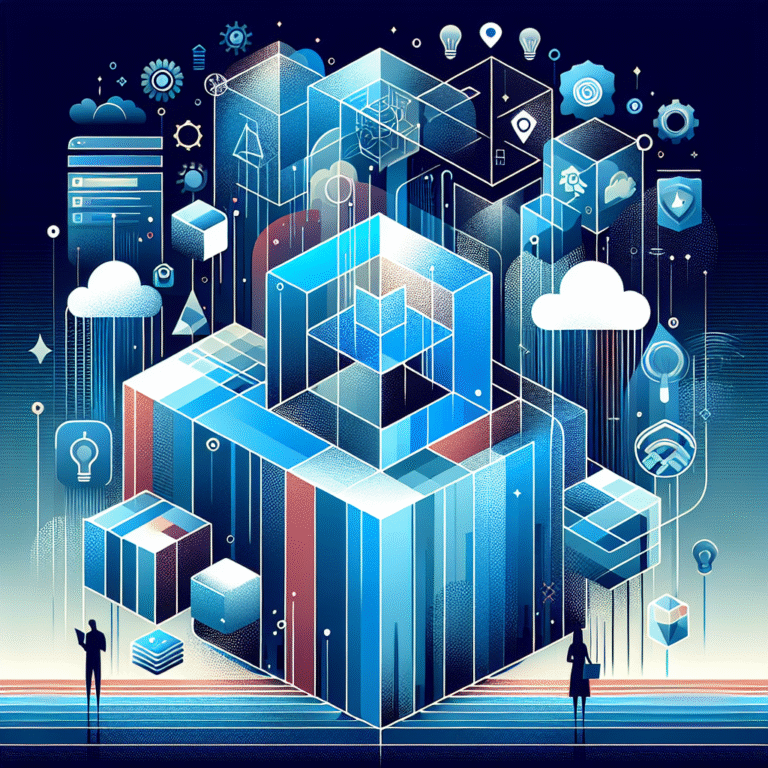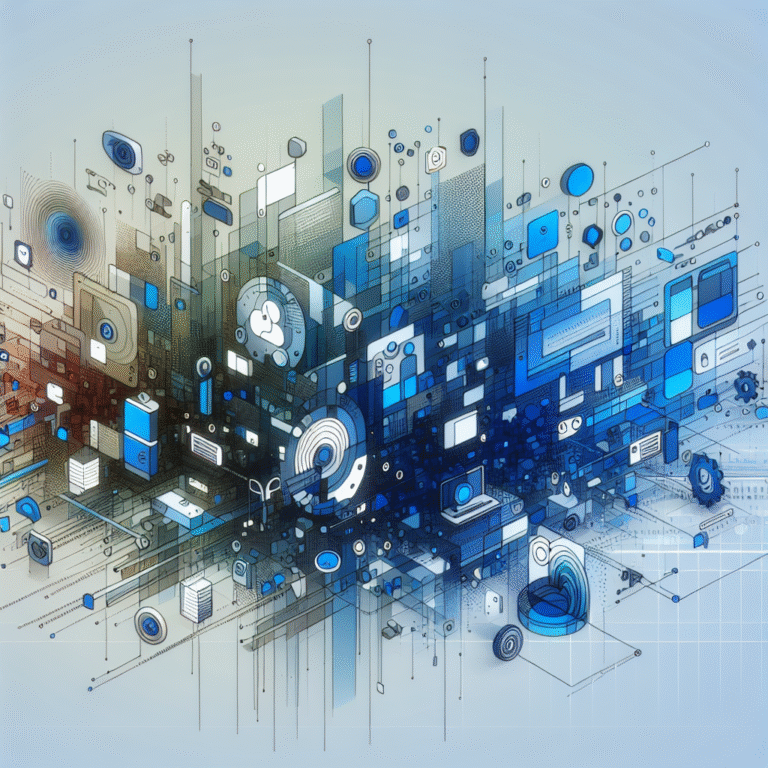Free WordPress Directory Theme: 5 Stunning Templates
Free WordPress Directory Theme: Discover 5 Stunning Templates for 2024
Finding the perfect WordPress directory theme shouldn’t drain your wallet or your patience. Whether you’re building a business directory, job board, or review site, the right template can make all the difference between a mediocre website and one that truly stands out. After testing dozens of options (and dealing with some truly frustrating limitations), I’ve narrowed down the absolute best free directory themes that deliver professional results without the premium price tag.
TL;DR
- Directory themes transform WordPress into powerful listing platforms for businesses, services, or products
- Essential features include responsive design, customization options, and search/filter functionality
- Top free options include Listify Lite, Business Directory Theme, DirectoryEngine Lite, ListingPro, and DirectoryBuilder
- Free themes offer surprising functionality but may lack advanced features like payment processing
- Installation is straightforward through WordPress dashboard with minimal technical knowledge
Overview of WordPress Directory Themes
WordPress directory themes transform your standard WordPress installation into a powerful platform for organizing and displaying listings of businesses, services, or products. Think of them as the digital equivalent of the old Yellow Pages, but infinitely more functional and visually appealing.
Directory websites serve countless purposes in today’s digital landscape. They can function as business directories listing local shops and services, job boards connecting employers with potential employees, real estate listings showcasing properties, or review sites helping consumers make informed decisions about restaurants, hotels, or service providers. The versatility is truly remarkable.
Selecting the right directory theme is crucial because it determines not just how your site looks, but how it functions. A poorly chosen theme can result in limited functionality, a confusing user experience, and ultimately, a directory that nobody wants to use. On the flip side, the right theme provides intuitive navigation, attractive listing displays, and features that keep both directory owners and users happy.
Why Use a Directory Theme?
The benefits of using a dedicated directory theme are substantial for both website owners and users. For businesses, directory themes offer purpose-built functionality that would otherwise require extensive custom development. They provide ready-made solutions for listing management, user submissions, categorization, and search functions—all essential components of a successful directory.
I remember when a client insisted on building a directory using a standard blog theme. We spent weeks customizing it, only to end up with something that still didn’t work quite right. When we finally switched to a proper directory theme, we accomplished in days what we couldn’t achieve in weeks of custom development. The specialized nature of these themes simply can’t be overstated.
Directory themes also offer significant advantages over custom development. Beyond the obvious cost savings, they provide tested user interfaces that follow established patterns visitors already understand. Why reinvent the wheel when you can leverage solutions that have been refined through thousands of implementations? Plus, most directory themes are regularly updated to maintain compatibility with the latest WordPress versions and security standards.
Key Features to Look For in a Directory Theme
Not all directory themes are created equal. When evaluating your options, prioritize these essential features:
Responsive design is non-negotiable in today’s mobile-first world. Your directory theme must look and function perfectly across all devices, from desktop computers to smartphones. Nearly 60% of web traffic now comes from mobile devices, so any theme that doesn’t adapt seamlessly to different screen sizes will significantly limit your audience.
Equally important are customizable templates that allow you to adapt the theme to your brand and specific needs. The best free directory themes offer customization options for colors, typography, layouts, and more. This flexibility ensures your directory doesn’t look like a cookie-cutter clone of others using the same theme.
An SEO-friendly structure helps your directory rank well in search results, driving organic traffic to your site. Look for themes that generate clean code, offer customizable meta descriptions and titles, use proper heading hierarchies, and provide schema markup for listings to appear as rich snippets in search results.
Strong integration with plugins extends your directory’s functionality beyond what’s built into the theme. The ability to work seamlessly with popular WordPress plugins like WooCommerce for payments, Yoast SEO for search optimization, or contact form plugins adds tremendous value to a free theme.
Finally, a robust user reviews and ratings system transforms a simple listing directory into an engaging community platform. The ability for users to leave feedback on listings adds social proof and valuable information for other visitors, while encouraging businesses to maintain high standards to preserve their ratings.
Must-Have Plugins for Directories
While directory themes provide the foundation, certain plugins can dramatically enhance functionality. According to the WordPress Plugins Directory, these essential additions can take your directory site to the next level:
- Advanced Custom Fields – Allows you to add custom fields to your listings, enabling more detailed information beyond what’s built into your theme
- WP All Import – Essential if you need to bulk import listings from a CSV file or other data source
- Relevanssi – Improves WordPress search functionality, making it easier for users to find relevant listings
- WP User Frontend – Enables front-end submission forms so businesses can add and manage their own listings
- MapPress – Adds interactive maps to your directory, perfect for location-based listings
These plugins work together with your directory theme to create a more powerful, feature-rich experience. For instance, combining a basic directory theme with Advanced Custom Fields and MapPress could allow you to create detailed restaurant listings with menu information and interactive location maps—all without any coding knowledge.
How to Install and Customize a Directory Theme
Installing a WordPress directory theme follows the same process as any other theme, though there might be a few extra steps depending on the specific theme’s requirements. Here’s a straightforward guide:
- Download the theme from WordPress.org or the developer’s website
- Log in to your WordPress dashboard and navigate to Appearance > Themes
- Click “Add New” at the top of the page
- Select “Upload Theme” and choose the ZIP file you downloaded
- Click “Install Now” and wait for the installation to complete
- Activate the theme once installation is finished
- Follow any post-installation steps recommended by the theme (often, themes will prompt you to install required plugins)
After installation, customization becomes the next critical step. Most free directory themes include options in the WordPress Customizer (Appearance > Customize) where you can modify colors, layouts, and other visual elements. Don’t rush this process—take time to adjust each setting and preview how changes affect your site’s appearance.
To optimize performance, consider these essential tips:
- Install a caching plugin like WP Super Cache or W3 Total Cache to speed up page loading
- Compress and optimize images before uploading them to your directory
- Limit the number of plugins to only those you absolutely need
- Choose a quality hosting provider that specializes in WordPress sites
- Consider using a CDN (Content Delivery Network) for faster global access
Performance optimization is particularly important for directory sites, which often contain large amounts of data and receive high volumes of search queries. A slow-loading directory will frustrate users and increase bounce rates, undermining all your hard work in setting up the site.
Common Customization Mistakes
In my years of building directory sites, I’ve seen (and honestly, made) some common mistakes worth avoiding:
One of the biggest pitfalls is overcrowding the homepage with too many listings or features. I once worked on a directory site where the client insisted on displaying every category and featured listing on the homepage, resulting in a cluttered mess that confused visitors. Remember that white space is your friend, and a clean, focused design will always outperform a cluttered one.
Another frequent issue is neglecting mobile customization. Even though a theme is responsive, you should still check how it looks on mobile devices and make adjustments as needed. Some elements that work well on desktop might need to be modified or even hidden on smaller screens.
When troubleshooting customization problems, start by checking for conflicts with plugins. Deactivate all plugins temporarily to see if the issue persists. If it resolves, reactivate plugins one by one to identify the culprit. Also, don’t overlook browser caching—what you’re seeing might not reflect your latest changes. Use incognito/private browsing or clear your cache to ensure you’re viewing the most current version of your site.
Top 5 Free Directory Themes
After extensive testing, these five free WordPress directory themes stand out for their functionality, design, and user experience:
Theme #1: Listify Lite
Listify Lite brings powerful directory functionality in a surprisingly comprehensive free package. Originally designed for business directories, this theme adapts well to nearly any listing-based website.
Key Features:
- Clean, modern design with excellent typography
- Advanced search and filtering options
- Google Maps integration for location-based searches
- Rating and review system
- Responsive layout that works flawlessly on mobile devices
Listify Lite shines particularly for local business directories and service-based listings. The map integration makes it ideal for geographically focused directories.
Theme #2: Business Directory Theme
Business Directory Theme offers a professional appearance with surprising depth of features for a free option. It’s specifically designed for business listings but can be adapted for other purposes.
Key Features:
- Clean, business-focused design
- Category-based organization
- Featured listings capability
- Contact form integration
- Social media sharing options
This theme works exceptionally well for professional service directories like lawyer listings, consultant directories, or B2B service providers. The run successful directory website business approach it takes makes it perfect for monetization through featured listings.
Theme #3: DirectoryEngine Lite
DirectoryEngine Lite combines powerful search capabilities with an elegant, minimalist design. It strikes an excellent balance between functionality and visual appeal.
Key Features:
- Advanced search functionality
- Clean, modern aesthetic
- Category and tag filtering
- Location-based searches
- Custom fields support
DirectoryEngine Lite excels for event directories, restaurant listings, or any directory where visual presentation matters. Its clean interface puts the focus squarely on your listings.
Theme #4: ListingPro
ListingPro’s free version delivers robust functionality in a visually striking package. This theme was built with serious directory businesses in mind.
Key Features:
- Claim listing functionality
- Review and rating system
- Advanced search with filters
- Category and location organization
- Business hours display
ListingPro is ideal for review-focused directories like restaurant guides, hotel listings, or any site where user feedback is central to the value proposition. Its review system is particularly strong for a free theme.
Theme #5: DirectoryBuilder
DirectoryBuilder offers a flexible foundation that can be adapted to nearly any type of directory. While not as flashy as some competitors, it provides solid functionality and reliability.
Key Features:
- Customizable listing fields
- Multiple layout options
- Categorization and tagging system
- Search functionality
- Social media integration
DirectoryBuilder works well for membership directories, industry-specific listings, or niche directories where custom fields are important. Its flexibility makes it adaptable to unusual directory concepts.
Theme Comparison
Each of these free themes has distinct strengths and limitations worth considering:
Listify Lite offers the most polished user experience but limits some advanced features to its premium version. Business Directory Theme provides excellent business-focused features but has a slightly less modern aesthetic. DirectoryEngine Lite balances design and functionality beautifully but offers fewer customization options. ListingPro includes impressive review capabilities but has a steeper learning curve. DirectoryBuilder provides the most flexibility but requires more setup time to achieve a polished look.
For specific use cases, I’d recommend:
- Local business directory: Listify Lite or Business Directory Theme
- Restaurant or venue guide: ListingPro or DirectoryEngine Lite
- Professional services directory: Business Directory Theme
- Classified ads site: DirectoryBuilder
- Industry-specific directory: DirectoryBuilder or Listify Lite
According to Free WordPress Themes research, directory themes remain among the most downloaded free themes, demonstrating their enduring popularity and utility for website creators.
Pros and Cons of Using Free Themes
Free directory themes offer compelling advantages, especially for those just starting out. The most obvious benefit is cost—you can launch a fully functional directory website without spending a dime on your theme. This low barrier to entry makes it possible to test your directory concept before investing significant resources.
Many free themes also surprise users with their robust feature sets. Today’s free offerings often include functionality that would have been premium-only just a few years ago. Features like basic search filters, category organization, and responsive design are now standard in most free directory themes.
The open-source nature of free WordPress themes also means they benefit from community input and scrutiny. Popular free themes on WordPress.org undergo review processes that help ensure security and coding standards, often resulting in clean, efficient code.
However, free themes do come with limitations compared to their paid counterparts. Premium features like advanced search filters, payment processing, front-end submissions, or membership systems are typically restricted to paid versions. These limitations might not matter initially, but could become significant as your directory grows.
Support is another consideration. While some free themes offer basic support through WordPress.org forums, it’s typically limited compared to the dedicated support channels available with premium themes. When facing a critical issue, this difference can be frustrating.
Consider upgrading to a paid theme when your directory gains traction and generates revenue, when you need specific advanced features not available in free versions, or when faster, more responsive support becomes necessary for your business operations. Many directory site owners start with free themes to validate their concept, then upgrade to premium versions of the same theme once they’ve proven their model—a sensible approach that minimizes risk while allowing for future growth.
If you’re concerned about listed directory assistance for your users, premium themes often offer more comprehensive help documentation and user guidance features.
FAQs
What are the best free directory themes for WordPress?
The top free directory themes for WordPress include Listify Lite, Business Directory Theme, DirectoryEngine Lite, ListingPro, and DirectoryBuilder. Each offers unique features suitable for different types of directories, with varying levels of customization and functionality.
How do I install a directory theme on WordPress?
To install a directory theme, log into your WordPress dashboard, go to Appearance > Themes > Add New > Upload Theme. Select the theme ZIP file you’ve downloaded, click Install Now, and then Activate. Most directory themes will then prompt you to install recommended plugins and follow theme-specific setup steps.
What features should I look for in a directory theme?
Essential features include responsive design, customization options, search/filter functionality, category organization, listing management, and integration capabilities with popular plugins. Depending on your specific needs, you might also prioritize features like map integration, review systems, or payment processing.
Are free WordPress themes safe to use?
Free themes from reputable sources like WordPress.org are generally safe as they undergo review before being listed. However, free themes from unverified third-party sites may contain malicious code or backdoors. Always download themes from trusted sources and check reviews and ratings before installation.
Can I customize a free directory theme?
Yes, most free directory themes offer basic customization through the WordPress Customizer, allowing you to change colors, layouts, and other visual elements. However, free themes typically offer fewer customization options than premium alternatives. For advanced customizations, you might need knowledge of CSS or consider a child theme.
What’s the difference between free and paid directory themes?
Paid directory themes typically offer more advanced features (like payment processing or front-end submissions), better support, regular updates, more customization options, and premium extensions. Free themes provide basic functionality but may lack advanced features and dedicated support.
How do I choose the right directory theme for my site?
Consider your specific directory type (business, real estate, job board, etc.), required features, design preferences, and long-term goals. Test multiple themes in a staging environment if possible, and read user reviews focusing on support quality and update frequency. If helping businesses encourage businesses sign up directory is important, look for themes that make the listing process intuitive.
Are free directory themes responsive?
Most modern free directory themes are responsive, meaning they adapt to different screen sizes. However, the quality of responsive implementation varies. Always test a theme on multiple devices before committing to it for your project.
Do free directory themes come with support?
Free themes typically offer limited support through WordPress.org forums or documentation. This support is usually provided by community members or developers on a volunteer basis, so response times may vary and support depth is generally less comprehensive than with premium themes.
Can I use a free directory theme for a business website?
Yes, you can use a free directory theme for a business website, especially when starting out. Many successful directory businesses began with free themes. However, as your business grows, you might find value in upgrading to a premium theme with more advanced features and dedicated support.
Conclusion: Transform Your Site with Free Directory Themes
Creating a powerful directory website doesn’t require a massive budget—just the right foundation. These free WordPress directory themes provide everything you need to get started without the premium price tag. Whether you’re building a local business guide, industry database, or specialized listing site, there’s a free theme that can bring your vision to life.
Ready to build your directory? Start by identifying which features matter most for your specific use case, then test a few themes to find the perfect match. Remember that you can always upgrade to a premium version later as your directory grows and generates revenue.
Have you created a directory website using a free WordPress theme? What challenges did you face in the process? Share your experience in the comments below—your insights could help others on their directory-building journey!
If you’re looking to take your directory to the next level, consider how you can businesses in fslocal directory tips and implement an active directory for business environment to enhance your organizational structure.