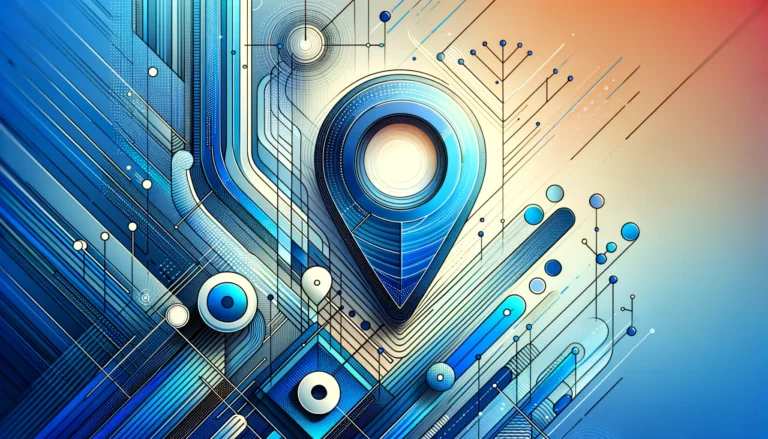Freelance Plugin: How to Manage WordPress Projects Efficiently in 2025
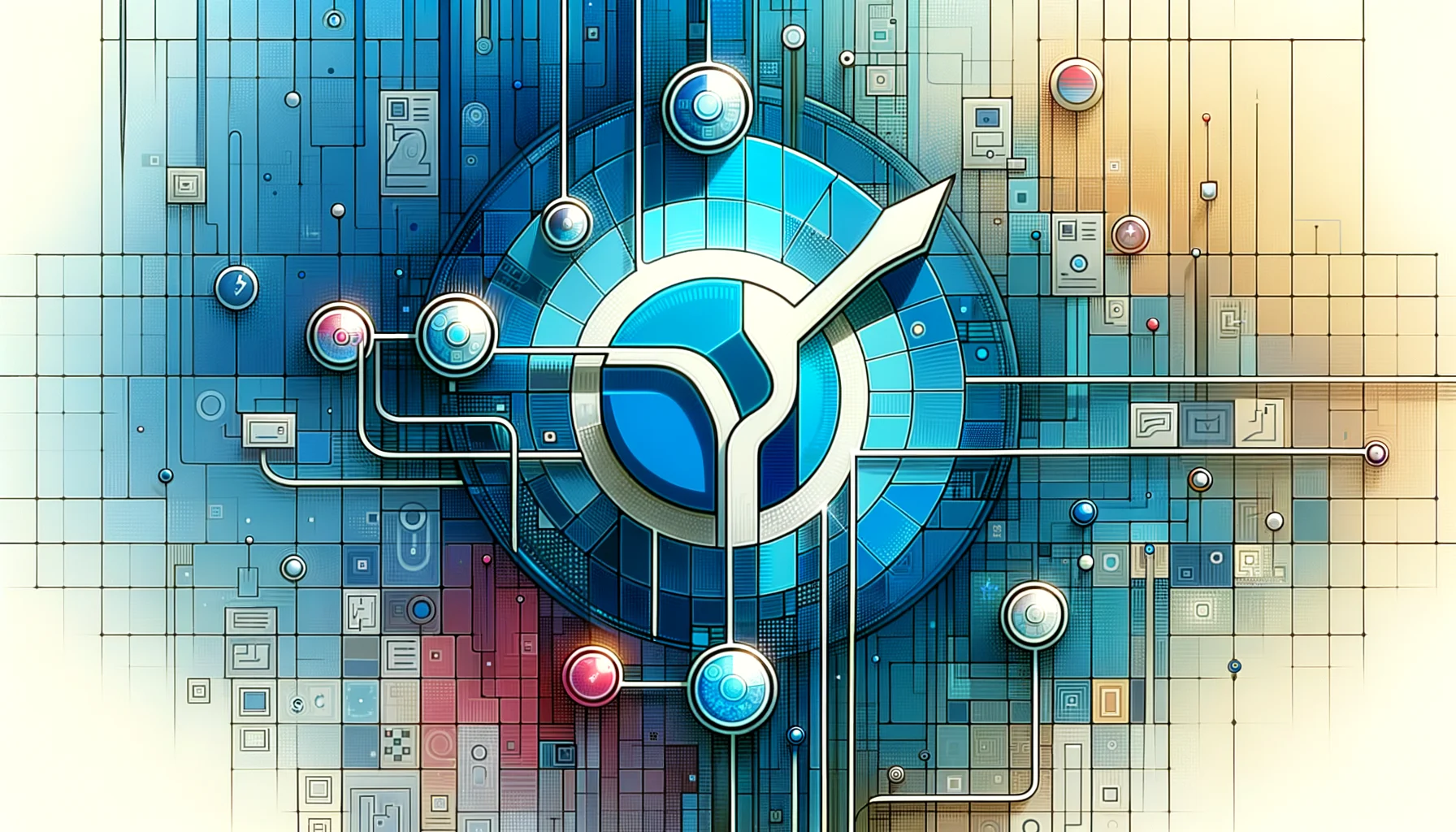
Managing freelance projects effectively is a challenge many WordPress users face. If you’ve ever struggled with juggling multiple clients, tracking time accurately, or streamlining your invoicing process, you’re not alone. The scattered approach of using different tools for different aspects of project management can lead to inefficiency and missed opportunities. Enter the Freelance Plugin – a comprehensive solution designed specifically for WordPress that could transform how you handle your freelance business.
I remember the days when I managed my freelance work through a chaotic combination of email threads, spreadsheets, and sticky notes plastered across my desk. The moment I missed a project deadline because I couldn’t find the client’s latest feedback buried in my inbox was when I realized something had to change. That’s when discovering a unified WordPress project management solution became not just convenient, but essential for my business survival.
TL;DR: Key Takeaways
- Freelance Plugin transforms WordPress into a complete project management system tailored for freelancers
- Key features include client management, project tracking, time logging, invoice generation, and payment processing
- Setup is straightforward with a one-click installation and guided configuration process
- The plugin enables real-time collaboration with clients and team members through customizable permission settings
- Built-in security features protect sensitive client information and project data
- Integrates with popular payment gateways and third-party tools to create a seamless workflow
- Mobile-responsive design allows for project management on the go
- Available in both free and premium versions with scalable pricing options for growing businesses
Introduction to Freelance Plugin for WordPress
The Freelance Plugin is a comprehensive WordPress solution that transforms your website into a powerful project management hub. Unlike generic project management tools, this plugin is specifically designed with freelancers in mind, addressing the unique challenges that come with juggling multiple clients, projects, and tasks simultaneously.
What makes the Freelance Plugin stand out is its seamless integration with WordPress – a platform you’re likely already familiar with. According to W3Techs research, WordPress powers over 43% of all websites on the internet, making it the most popular content management system globally. Instead of learning an entirely new system, you can leverage your existing WordPress knowledge while gaining powerful project management capabilities. This integration eliminates the need to switch between multiple platforms, creating a unified workspace where all aspects of your freelance business can be managed efficiently.
The plugin bridges the gap between client communication, project execution, and financial management – three critical components that freelancers often struggle to connect. By centralizing these functions, you can create a more streamlined workflow that saves time and reduces administrative overhead.
Key Features of Freelance Plugin
Core Capabilities at a Glance
Project Dashboard: Centralized overview of all active projects with real-time status updates
Time Tracking: Automatic billable hour calculation with start/stop timers
Client Portal: Secure workspaces for client collaboration and communication
Invoice Automation: Generate and send professional invoices directly from tracked time
Payment Integration: Accept online payments through multiple gateway options
Project Management Dashboard
At the heart of the Freelance Plugin is a comprehensive dashboard that provides an at-a-glance view of all your projects. The dashboard displays crucial information like project deadlines, completion status, assigned team members, and billable hours. This bird’s-eye view helps you prioritize work and identify potential bottlenecks before they become problems.
The dashboard is highly customizable, allowing you to focus on the metrics that matter most to your specific workflow. Whether you’re a visual person who prefers charts and graphs or someone who needs detailed lists and progress bars, the dashboard can be configured to match your preference. This flexibility ensures you’re not fighting against the tool, but rather working with it to enhance your productivity.
Task Management and Progress Tracking
Breaking down projects into manageable tasks is essential for effective project management. The Freelance Plugin offers robust task management features, including the ability to create task lists, set dependencies, assign responsibilities, and track progress. Each task can be tagged with priority levels, due dates, and estimated time for completion.
The progress tracking feature uses visual indicators to show how far along each project and task is, making it easy to report progress to clients or identify areas that need additional attention. This key steps run successful directory website business aspect is particularly useful when managing multiple projects simultaneously.
Time Tracking That Actually Works
Accurate time tracking is crucial for freelancers who bill by the hour. The Freelance Plugin includes a built-in time tracker that allows you to log hours with a simple start/stop button. You can track time for specific tasks or entire projects, and the system automatically calculates billable amounts based on your hourly rates.
The time tracking feature also generates detailed reports that can be shared with clients, providing transparency and building trust. These reports can be filtered by date range, project, or client, giving you flexibility in how you present the information. Transparency in billing isn’t just about ethics—it’s smart business that leads to stronger client relationships and fewer payment disputes.
Client Management
Managing client relationships becomes much simpler with the Freelance Plugin’s client management system. You can create detailed client profiles that include contact information, project history, communication preferences, and even notes about personal interactions. This centralized client database ensures that important information is always at your fingertips.
The plugin also allows you to create separate workspaces for each client, keeping projects and communications organized and preventing confusion. Clients can be given different access levels, determining what information they can view and interact with. This level of control is particularly important when handling sensitive business information or working with competitors in the same industry.
Invoicing and Payment Processing
One of the most valuable features of the Freelance Plugin is its integrated invoicing system. You can generate professional invoices directly from the tracked time and project data, eliminating the need for manual calculations and reducing the risk of billing errors.
The plugin supports multiple payment gateways, including PayPal, Stripe, and others, allowing clients to pay invoices with just a few clicks. You can also set up recurring invoices for retainer clients and automated payment reminders to reduce late payments. According to U.S. Census Bureau data, small business formations have increased significantly in recent years, making efficient payment processing more critical than ever for freelancers competing in a growing market.
Reporting and Analytics
Understanding the health of your freelance business requires good data. The Freelance Plugin provides comprehensive reporting tools that give you insights into your productivity, profitability, and client relationships. You can generate reports on billable vs. non-billable time, project profitability, client value, and more.
These analytics help you make informed decisions about which types of projects to pursue, which clients to prioritize, and where you might need to adjust your rates or processes. The data can be exported in various formats for further analysis or for sharing with accountants or business advisors.
Project Management Success Metrics
Setting Up the Freelance Plugin
Installation Process
Installing the Freelance Plugin follows the standard WordPress plugin installation process. You can download the plugin from the WordPress repository or purchase the premium version from the official website. After downloading, upload the plugin files to your WordPress installation, activate it, and you’re ready to begin configuration.
For those less comfortable with technical details, the plugin also offers a one-click installation option directly from the WordPress dashboard. This streamlined process is particularly helpful for freelancers who want to focus on their core skills rather than website management. The WordPress.org plugin management guide provides additional information for users new to the platform.
Initial Configuration
After installation, you’ll need to configure some basic settings to tailor the plugin to your needs. This includes setting up your business information, defining default hourly rates, configuring tax settings, and customizing invoice templates. The plugin provides a setup wizard that guides you through this process step by step.
During configuration, you’ll also want to set up integrations with payment gateways and any third-party tools you use. The plugin’s documentation provides detailed instructions for each integration, making the process relatively straightforward even for those with limited technical knowledge.
Customizing Your Workspace
The Freelance Plugin offers extensive customization options to match your workflow and branding. You can adjust the dashboard layout, create custom project templates for different types of work, design personalized invoice templates with your logo and brand colors, and configure email notifications to match your communication style.
These customization options ensure that the plugin feels like a natural extension of your business rather than a generic tool. This level of personalization helps create a cohesive experience for both you and your clients. If you’re looking for additional WordPress directory solutions, TurnKey Directories offers specialized templates and themes designed specifically for business directories that integrate seamlessly with project management plugins.
Managing Projects with Freelance Plugin
Creating New Projects
Starting a new project in the Freelance Plugin is straightforward. The project creation wizard walks you through defining the project scope, setting milestones, establishing the budget or hourly rate, and assigning team members if applicable. You can also attach relevant files and set up recurring tasks.
For efficiency, the plugin allows you to create project templates for work you do regularly. For example, if you offer website design packages with standard deliverables, you can create a template with predefined tasks, timelines, and pricing. This saves time when setting up new projects and ensures consistency in your approach.
Breaking Down Projects into Tasks
Once a project is created, you can break it down into specific tasks and subtasks. Each task can have its own deadline, assigned team member, estimated hours, and dependencies. This granular approach to project management helps ensure that nothing falls through the cracks.
The task management system includes status updates, comment threads, and file attachments, creating a central repository for all task-related information. This eliminates the need for lengthy email chains and makes it easy to track the history of each task. Think of it as having a project filing cabinet that’s always organized, always accessible, and never loses documents.
Tracking Time and Progress
As work progresses, you can track time directly within the plugin. The time tracker can be started and stopped with a single click, and time entries can be categorized by project and task. The system automatically calculates billable amounts based on your hourly rates.
Progress tracking is visual and intuitive, with progress bars, completion percentages, and color-coded status indicators. This makes it easy to see at a glance which projects are on track and which might need additional attention. The how to organize active directory for business environment principles can be applied here to keep everything structured properly.
Project Templates for Different Types of Work
Freelancers often handle diverse project types, from web development to content creation to graphic design. The Freelance Plugin accommodates this diversity with customizable project templates tailored to different types of work.
These templates can include industry-specific task lists, milestone schedules, and even client questionnaires. For example, a web design template might include tasks for wireframing, design approval, development, testing, and launch, while a content writing template might focus on research, drafting, editing, and publication.
| Project Type | Key Tasks | Typical Duration | Best Billing Method |
|---|---|---|---|
| Web Design | Wireframes, mockups, revisions, development | 2-4 weeks | Fixed project fee |
| Content Writing | Research, drafting, editing, publication | 1-2 weeks | Per word or hourly |
| SEO Services | Audit, optimization, reporting, monitoring | Ongoing | Monthly retainer |
| Social Media | Strategy, content creation, scheduling, engagement | Ongoing | Monthly retainer |
| Graphic Design | Concepts, revisions, final files, asset delivery | 1-3 weeks | Per project |
Client and Team Collaboration
Client Access and Communication
The Freelance Plugin revolutionizes client communication by providing a dedicated portal where clients can view project progress, approve deliverables, provide feedback, and access important documents. This reduces the need for constant email updates and gives clients the transparency they desire.
Clients can be given different levels of access depending on your preference. Some freelancers prefer to give clients full visibility into the project timeline and tasks, while others limit access to specific milestones or deliverables. The plugin supports both approaches through its flexible permission system. (The beauty of this system is that you’re always in control—you decide exactly what clients see and when they see it.)
Team Member Collaboration
If you work with subcontractors or team members, the Freelance Plugin facilitates seamless collaboration. Team members can be assigned specific tasks, track their time, upload completed work, and communicate within the platform. This centralized approach ensures that everyone has access to the information they need.
The plugin also supports role-based permissions for team members, allowing you to control what each person can see and do. For example, you might want certain team members to see only their assigned tasks, while project managers have visibility across all projects.
Real-time Updates and Notifications
To keep projects moving forward, the Freelance Plugin includes a robust notification system. You can receive alerts when clients approve work, when team members complete tasks, when deadlines are approaching, or when invoices are paid. These notifications can be customized to match your preferences and can be delivered via email, in-platform alerts, or even SMS for critical updates.
The real-time nature of these notifications helps prevent delays and ensures that all stakeholders are informed of important developments. This is particularly valuable when working with clients across different time zones or with team members who work asynchronously.
Invoicing and Payment Management
Creating and Sending Invoices
The Freelance Plugin simplifies the invoicing process by automatically generating invoices based on tracked time, completed milestones, or fixed project fees. These invoices can be customized with your branding, payment terms, and additional fees such as taxes or expenses.
Sending invoices is equally simple – with just a few clicks, you can email invoices directly to clients from within the platform. The system tracks when invoices are viewed, providing confirmation that clients have received your billing information. This seemingly small feature has saved countless freelancers from the awkward “Did you receive my invoice?” follow-up conversation.
Payment Gateway Integration
To facilitate prompt payment, the Freelance Plugin integrates with popular payment gateways such as PayPal, Stripe, Square, and others. This allows clients to pay invoices instantly online, reducing the time between billing and receiving payment.
Each payment gateway integration is secure and follows industry best practices for handling financial transactions. The plugin also keeps a detailed record of all payments, making it easier to reconcile accounts and prepare for tax season.
Automated Payment Reminders
Late payments can be a significant pain point for freelancers. The Freelance Plugin addresses this challenge with automated payment reminders that can be scheduled to go out before and after due dates. These reminders are customizable, allowing you to strike the right tone with different clients.
The system also tracks payment status and aging, giving you clear visibility into which invoices are overdue and by how long. This information helps you prioritize follow-up actions and manage cash flow more effectively. Research from the Pew Research Center shows that freelance work has grown substantially, making professional payment systems increasingly important for managing multiple client relationships.
Financial Reporting
Beyond basic invoicing, the Freelance Plugin offers comprehensive financial reporting that helps you understand the financial health of your freelance business. You can generate reports on revenue by client, project type, or time period; track expenses and profitability; and analyze payment patterns.
These financial insights are invaluable for making strategic decisions about your business, such as which clients to focus on, which services are most profitable, and how to price your work competitively. The how to search businesses in fslocal directory tips can be applied when searching through your financial records as well.
Security and Data Protection
User Permissions and Access Control
Security is a critical concern when managing client projects and financial information. The Freelance Plugin addresses this with robust user permissions and access control features. You can define exactly what each user – whether client or team member – can see and do within the system.
These granular permissions ensure that sensitive information is only accessible to those who need it. For example, you might allow clients to view project progress but not financial details about other clients, or you might give team members access to their assigned tasks but not invoicing information.
Data Encryption and Security Measures
The Freelance Plugin employs industry-standard encryption and security practices to protect your data. This includes secure password handling, encrypted data storage, and protection against common web vulnerabilities such as SQL injection and cross-site scripting.
Regular security updates address emerging threats and ensure that your system remains protected against new vulnerabilities. The plugin developers prioritize security, recognizing the sensitive nature of the business and client information stored within the platform. According to OWASP security guidelines, implementing proper security measures is essential for protecting both business and client data in web applications.
Backup and Recovery Options
To protect against data loss, the Freelance Plugin includes automatic backup functionality. You can configure backup frequency, storage locations (including cloud storage options), and retention policies to match your risk tolerance and compliance requirements.
In the event of data corruption or accidental deletion, the recovery process is straightforward, allowing you to restore your system to a previous state with minimal disruption to your business operations. This peace of mind is invaluable when your livelihood depends on the integrity of your project and client data.
Case Studies and Success Stories
Freelance Web Designer’s Experience
Sarah, a freelance web designer, implemented the Freelance Plugin after struggling to manage her growing client base with spreadsheets and email. Within three months, she reported a 30% reduction in administrative time and a 15% increase in billable hours due to more accurate time tracking.
“Before using the Freelance Plugin, I was spending hours each week just updating clients on project status and creating invoices,” Sarah shares. “Now, clients can see progress in real-time, and invoicing is automated. This has freed up significant time that I can now spend on actual design work.”
Content Marketing Agency’s Transformation
A small content marketing agency with five team members adopted the Freelance Plugin to streamline their workflow and improve client communication. They reported that project delivery times decreased by 20% due to better task management and team collaboration.
The agency owner noted, “The ability to have all our projects, tasks, time tracking, and invoicing in one place has transformed how we operate. Our team is more aligned, our clients are happier with the transparency, and our profitability has improved because we’re capturing all billable time accurately.”
Freelance Developer Network Success
A network of independent developers who frequently collaborate on large projects implemented the Freelance Plugin to coordinate their efforts. They found that the plugin’s team collaboration features and clear task dependencies significantly reduced miscommunications and deadline misses.
One of the developers remarked, “As someone who works with different teams on different projects, having a consistent platform for project management has been game-changing. I can easily switch between projects, see my assigned tasks across all clients, and track my time accurately for billing. It’s made my freelance business much more sustainable.”
Troubleshooting Common Issues
Installation Challenges
While the Freelance Plugin installation is generally straightforward, some users encounter challenges, particularly on shared hosting environments with resource limitations. Common issues include timeout errors during activation or conflicts with existing plugins.
To address these challenges, the plugin documentation provides detailed troubleshooting steps, including increasing PHP memory limits, deactivating potentially conflicting plugins temporarily, and contacting your hosting provider for assistance. In most cases, these issues can be resolved without technical expertise.
Performance Optimization
As your project database grows, you might notice performance slowdowns, particularly when generating reports or viewing dashboards with extensive data. The Freelance Plugin includes optimization tools to address these issues, such as data archiving, caching options, and performance mode for older or less powerful hosting environments.
Regular maintenance, including database optimization and clearing unnecessary data, can also help maintain optimal performance. The plugin includes utilities to automate many of these maintenance tasks, reducing the administrative burden on you.
Integration Issues
Integrations with payment gateways or third-party tools occasionally encounter synchronization issues, particularly after updates to either system. The plugin’s support documentation includes specific troubleshooting guides for each integration, with step-by-step instructions for resolving common problems.
The plugin developers also maintain a knowledge base of user-reported integration issues and their solutions, creating a valuable resource for quickly addressing these challenges when they arise.
Best Practices for Using Freelance Plugin
Setting Up Efficient Workflows
To maximize the benefits of the Freelance Plugin, it’s important to establish efficient workflows that match your business processes. This includes creating standardized project templates, establishing clear task dependencies, and configuring automation rules for repetitive actions.
Many successful users report that investing time upfront in configuring the plugin to match their workflow pays significant dividends in long-term efficiency. This might involve creating custom fields for project-specific information, designing template emails for common communications, and setting up dashboard views that highlight your most important metrics.
Client Onboarding Strategies
Bringing clients into your Freelance Plugin workspace requires thoughtful onboarding to ensure they understand how to use the system effectively. Successful freelancers often create brief video tutorials or written guides explaining how clients can view progress, provide feedback, and approve deliverables.
Setting clear expectations about how and when clients should interact with the system is equally important. Some freelancers include this information in their contracts or welcome packets, ensuring that clients understand the communication protocol from the beginning of the relationship.
Regular Maintenance and Updates
To ensure optimal performance and security, regular maintenance of your Freelance Plugin installation is essential. This includes keeping the plugin and WordPress core updated, performing regular database cleanups, and reviewing user permissions periodically.
Creating a maintenance schedule – perhaps monthly or quarterly – helps ensure that these important tasks don’t fall through the cracks. Many freelancers combine this maintenance with business review activities, using it as an opportunity to analyze their project data and identify opportunities for improvement.
Scaling Your Freelance Business
As your freelance business grows, the Freelance Plugin can scale with you. This might involve upgrading to a higher tier plan with additional features, adding more team members or clients to the system, or integrating with more sophisticated financial tools.
The ways to access business park directory concepts can be useful when thinking about how to scale and access your growing business directory within the plugin. Successful scaling also involves periodically reviewing your workflows and automations to ensure they still meet your needs as your business evolves.
Leveraging Mobile Features
The Freelance Plugin’s mobile responsiveness allows you to manage your business on the go. Maximizing this capability might include configuring notification preferences for mobile devices, using the mobile time tracker for accurate billing when working away from your desk, and familiarizing yourself with the mobile interface for client communications.
Many successful freelancers report that the ability to quickly check project status, respond to client queries, or approve team member work while away from their primary workspace has significantly improved their client satisfaction and work-life balance.
Integration with Your Broader Business Tools
To create a seamless business ecosystem, consider how the Freelance Plugin integrates with your other business tools. This might include connecting with accounting software for financial reporting, integrating with your CRM for client management, or linking with your email marketing platform for client communications.
The most successful users typically create a mapped ecosystem of tools with the Freelance Plugin at the center, managing project execution while feeding data to and from specialized tools for other business functions. The white label business directory software solutions can sometimes be integrated with the Freelance Plugin for additional functionality.
Frequently Asked Questions
Is the Freelance Plugin suitable for agencies or just individual freelancers?
The Freelance Plugin is designed to scale from individual freelancers to small agencies with up to 10-15 team members. It includes team collaboration features, role-based permissions, and workload management tools that make it suitable for teams of various sizes. Many small agencies find it particularly valuable for its combined project management and financial tracking capabilities, though larger agencies may eventually need enterprise-level solutions.
Can I migrate my existing projects and client data to the Freelance Plugin?
Yes, the Freelance Plugin includes import tools that support migrating data from spreadsheets (CSV format), other project management systems, and CRM platforms. The import process is guided with validation steps to ensure data integrity. For complex migrations involving thousands of records or specialized data structures, the plugin developers also offer professional migration services at additional cost.
How does the pricing structure work for WordPress freelance plugins?
Most freelance plugins offer tiered pricing models. Free versions typically include basic project management and client collaboration features with limitations on the number of projects or clients. Premium tiers (usually $49-$199 annually) add advanced features like automated invoicing, payment gateway integrations, and detailed reporting. Pricing structures vary by provider, with some charging per user and others offering unlimited users at higher tiers.
Is the Freelance Plugin compatible with all WordPress themes?
The Freelance Plugin is designed to be compatible with most modern WordPress themes that follow standard WordPress development practices. It uses standard WordPress design patterns and includes customization options to match your theme’s color scheme and styling. In rare cases where conflicts occur with heavily customized themes, the plugin’s support team can provide guidance on compatibility adjustments or CSS overrides.
How secure is my client and project data in WordPress plugins?
Reputable freelance plugins employ industry-standard security practices including data encryption (SSL/TLS), secure authentication, and protection against common vulnerabilities. User permissions allow you to control exactly what information each client or team member can access. Regular security updates address emerging threats, and backup systems protect against data loss. However, security also depends on your hosting environment and WordPress configuration.
Can I use the Freelance Plugin if I bill on a project basis rather than hourly?
Absolutely. Modern freelance plugins support multiple billing models including fixed project fees, hourly billing, retainer arrangements, milestone-based payments, and hybrid models. You can choose the appropriate billing model for each individual project, and the invoicing system adapts accordingly. This flexibility is essential since many freelancers use different billing approaches for different types of work or clients.
Does the plugin work with my country’s currency and tax requirements?
Most freelance plugins support multiple currencies and can be configured to handle various tax requirements including VAT (Value Added Tax), GST (Goods and Services Tax), and sales tax. Invoice templates typically include customizable fields for tax identifiers, registration numbers, and calculation methods. However, you should verify that your specific country’s tax regulations are supported before committing to a particular plugin.
How responsive is the support team if I encounter issues?
Support responsiveness varies significantly by plan level and provider. Free users typically have access to community forums and documentation with no guaranteed response time. Premium users generally receive priority email support with 24-48 hour response times during business days. Enterprise or agency plans often include dedicated support channels, live chat options, and personalized onboarding assistance with same-day response guarantees.
What happens to my data if I stop using the plugin?
Reputable plugins allow you to export your data in standard formats (CSV, JSON, or XML) before deactivation, ensuring you retain access to your project history, client information, and financial records. This data portability is crucial for business continuity. Always verify export capabilities before committing to a plugin, and perform regular exports as part of your backup strategy regardless of your plans to continue using the software.
Can clients access the system without having WordPress accounts?
Yes, most modern freelance plugins allow you to create client portal accounts that provide limited access without requiring full WordPress user accounts. Clients typically receive login credentials to a restricted interface where they can view their projects, provide feedback, approve deliverables, and make payments—all without accessing your WordPress dashboard or seeing other clients’ information. This separation maintains security while providing transparency.
Ready to Transform Your Freelance Business?
The Freelance Plugin represents more than just software—it’s a complete business management philosophy that puts you in control of your workflow, client relationships, and financial success. By centralizing project management, time tracking, and invoicing in one WordPress-integrated platform, you’re not just saving time; you’re building a more sustainable and scalable freelance business.
Start with the free version today to explore the core features, then gradually expand into premium capabilities as your business grows. Your future self will thank you for making the investment in professional project management.
Conclusion
The Freelance Plugin represents a significant advancement in how freelancers can manage their businesses within WordPress. By bringing together project management, time tracking, client collaboration, and financial management in one integrated platform, it addresses the core challenges that most freelancers face daily.
What makes this plugin particularly valuable is its balance between comprehensive functionality and ease of use. While offering sophisticated features like automated invoicing, detailed reporting, and secure client portals, it maintains an intuitive interface that doesn’t require technical expertise to navigate. This accessibility means that freelancers can focus on their core skills rather than becoming project management experts.
Whether you’re just starting your freelance journey or looking to streamline an established practice, the Freelance Plugin offers scalable solutions that can grow with your business. The combination of time-saving automation, improved client communication, and detailed business insights can transform not just how you work, but also your bottom line.
The most successful users approach the plugin not just as a tool but as a business system – taking time to configure it thoughtfully, integrate it with their existing processes, and leverage its data for strategic decision-making. This investment in setting up and maintaining your project management ecosystem pays dividends in efficiency, professionalism, and work-life balance.
Take the first step today by exploring the Freelance Plugin’s features and considering how they align with your specific business needs. Start with the free version to get a feel for the system, gradually implementing more advanced features as you become comfortable with the platform. Your future self – with more billable hours, fewer administrative headaches, and happier clients – will thank you for it.