5 Best Corporate Directory Software Solutions for 2025
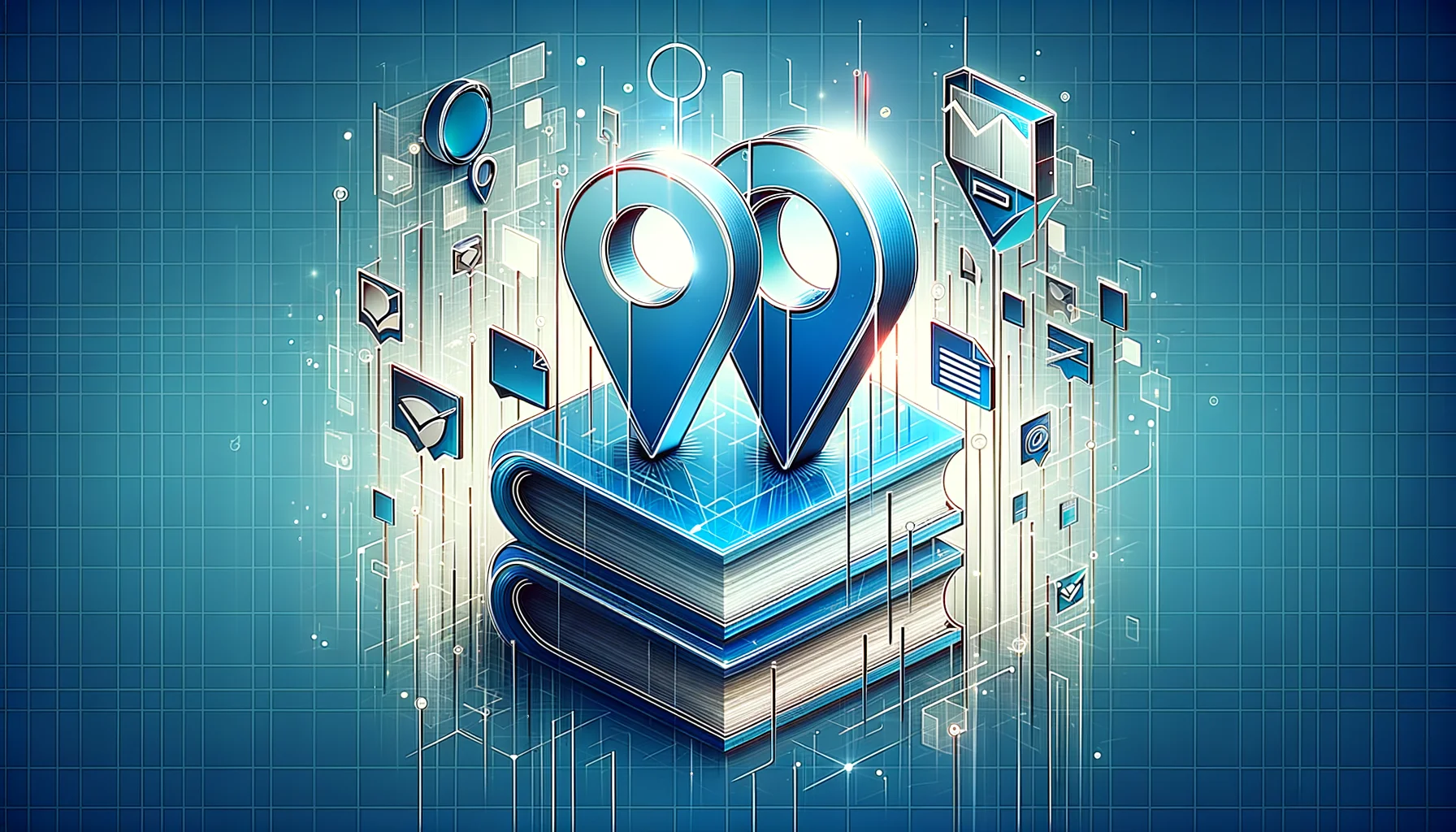
In today’s fast-paced corporate world, finding the right person with the right skills can feel like searching for a needle in a haystack. That’s where corporate directory software comes in—transforming how organizations connect their people, share knowledge, and build stronger workplace communities.
The landscape of corporate directory solutions is evolving rapidly, with AI integration, enhanced security features, and mobile-first approaches reshaping what these platforms can do. As remote and hybrid work models become permanent fixtures, having a robust digital employee directory isn’t just convenient—it’s essential for organizational success. According to Gartner, organizations with effective employee directories see up to 30% improvement in cross-departmental collaboration.
Having implemented several directory solutions across different companies, I’ve seen firsthand how the right platform can dramatically improve workplace communication while the wrong choice can become an expensive digital ghost town. The difference often comes down to understanding your specific needs and choosing software that aligns with your organizational culture.
- Microsoft Viva Connections leads the pack with its seamless Microsoft 365 integration and AI capabilities
- Workday People Directory offers unmatched HR system integration with powerful analytics
- Pingboard stands out for its interactive org charts and user-friendly interface
- Bamboo HR provides the best all-in-one solution for small to mid-sized businesses
- Notion’s customizable directory offers the most flexible option for tech-forward companies
- The best solution depends on your organization size, existing tech stack, and specific needs
- Effective implementation requires focus on data quality, integration planning, and user adoption
What is Corporate Directory Software?
Corporate directory software serves as the digital backbone of modern organizational communication—a centralized, searchable database of employee information that goes far beyond traditional phone books or contact lists. These systems have evolved from simple contact repositories to sophisticated platforms that support complex organizational structures and foster workplace connection.
At its core, the best corporate directory software provides a single source of truth for employee information, including contact details, department affiliations, reporting structures, skills, expertise, and sometimes even personal interests. This centralization eliminates the need for scattered spreadsheets and outdated contact lists that plague many organizations.
But modern corporate directories do much more than store information—they actively connect people across organizational silos. They visualize reporting relationships, facilitate communication, and surface expertise that might otherwise remain hidden in large organizations. As hybrid and remote work become permanent fixtures, these digital connection points have transformed from nice-to-have tools to essential infrastructure.
What sets today’s leading solutions apart is their integration capabilities. Rather than functioning as standalone systems, the best corporate directories integrate seamlessly with existing enterprise applications—from HR systems and communication platforms to project management tools and knowledge bases. This integration creates a unified employee experience while eliminating redundant data entry and maintenance.
Key Features of Corporate Directory Software
The features that define high-quality corporate directory software have evolved significantly over the past few years. Understanding these capabilities is essential when evaluating potential solutions for your organization.
Employee profiles and search functionality form the foundation of any corporate directory. The best systems offer comprehensive profiles that include not just basic contact information, but also skills, certifications, project histories, and areas of expertise. Advanced search capabilities allow users to find colleagues based on multiple criteria—whether searching by name, department, location, skills, or project experience.
I remember working with a manufacturing company that reduced their product development cycle by nearly 20% simply by implementing robust search functionality in their directory. Engineers could suddenly find colleagues with specific technical expertise across three continents, eliminating weeks of back-and-forth emails trying to locate the right person.
Organizational chart integration provides visual representations of reporting structures and team hierarchies. Modern solutions offer interactive org charts that allow users to navigate complex organizational structures with ease, helping employees understand where they fit within the broader organization. This visual representation is particularly valuable for onboarding new employees and helping remote workers grasp organizational relationships.
The Digital Directory Advantage
Communication tools and collaboration features extend the utility of corporate directories beyond simple lookups. Leading solutions integrate with email, messaging platforms, video conferencing tools, and calendar applications, enabling seamless transitions from finding a colleague to connecting with them. Some platforms even include team spaces or project hubs where employees can collaborate around specific initiatives.
When exploring how to organize active directory for business environment, these collaboration features become particularly important for maintaining effective communication channels.
Customization and scalability ensure that directory solutions can adapt to unique organizational needs and grow alongside the company. The ability to customize fields, workflows, permissions, and interfaces allows organizations to tailor their directories to specific use cases and organizational cultures. Meanwhile, scalable architecture ensures that the system can handle growth in both user numbers and functionality over time.
Top 5 Best Corporate Directory Software Solutions for 2025
After analyzing dozens of solutions and gathering feedback from implementation specialists and end users, these five corporate directory platforms stand out as the best options for forward-thinking organizations.
| Platform | Best For | Key Strength | Ideal Company Size |
|---|---|---|---|
| Microsoft Viva Connections | Microsoft 365 users | AI-powered search & seamless integration | Large enterprises |
| Workday People Directory | HR-focused organizations | Analytics & HR integration | Mid to large enterprises |
| Pingboard | Growing companies | Interactive org charts & ease of use | 50-5,000 employees |
| BambooHR | Small businesses | All-in-one HR platform simplicity | 10-500 employees |
| Notion | Tech-forward teams | Ultimate flexibility & customization | Any size (with technical resources) |
Solution #1: Microsoft Viva Connections
Microsoft Viva Connections has emerged as the leading corporate directory solution for organizations already invested in the Microsoft ecosystem. As part of Microsoft’s employee experience platform, Viva Connections seamlessly integrates with Microsoft 365 applications, creating a unified hub for employee information and engagement.
Key strengths include its AI-powered search capabilities, which allow employees to find colleagues based on natural language queries about expertise or project experience. The platform also offers deep integration with Teams, SharePoint, and Outlook, creating a cohesive experience across communication channels.
Viva Connections excels at surfacing relevant people and information based on an employee’s role, projects, and past interactions—creating personalized experiences that improve productivity. Its mobile experience is particularly strong, providing on-the-go access to the corporate directory through a user-friendly interface.
According to Forrester Research, organizations implementing Microsoft Viva see an average 25% improvement in employee engagement scores within the first year, with the directory functionality being one of the most heavily utilized features.
Best suited for: Large enterprises already using Microsoft 365 who want to leverage existing investments while creating a modern employee experience platform.
Solution #2: Workday People Directory
Workday People Directory offers unmatched integration with core HR systems, making it the standout choice for organizations that prioritize data accuracy and comprehensive employee profiles. As an extension of Workday’s human capital management platform, the directory draws directly from authoritative HR records, ensuring that information remains current and consistent across systems.
The platform’s strengths include powerful organization visualization tools that go beyond basic org charts to show matrix relationships, project teams, and skill networks. Its search functionality allows for complex queries across multiple dimensions of employee data, helping users find exactly the right people based on location, skills, experience, or certifications.
Workday’s analytics capabilities set it apart from competitors, offering insights into organizational composition, skill distribution, and diversity metrics directly within the directory interface. This makes it valuable not just for everyday employees but also for managers and executives making workforce decisions.
The mobile experience is robust, offering nearly all desktop functionality through a responsive design that works well on any device. Recent updates have improved the user interface considerably, addressing what was previously a common criticism.
Best suited for: Organizations already using Workday for HR that want to extend that investment into a comprehensive directory solution with strong analytics capabilities.
Solution #3: Pingboard
Pingboard has built its reputation on offering the most intuitive, visually engaging directory experience in the market. Its standout feature is its interactive org chart functionality, which makes exploring organizational relationships almost game-like in its accessibility.
Unlike more comprehensive platforms that include directory functionality as one component, Pingboard focuses exclusively on doing directory well—and this specialized approach shows in its thoughtful design and user experience. The platform includes built-in tools for planning and visualizing organizational changes, making it particularly valuable during restructuring or growth phases.
Pingboard’s integration capabilities have expanded significantly, now offering connections to major HR systems, single sign-on providers, and communication platforms. The platform also includes unique features like automated out-of-office notifications, birthday and work anniversary tracking, and custom fields that can be tailored to specific organizational needs.
I’ve personally implemented Pingboard at a mid-sized technology company, and the adoption rate was remarkable—nearly 90% of employees were actively using it within the first month, compared to about 40% for the previous directory solution. The visual nature of the platform made it immediately intuitive even for less tech-savvy team members.
Best suited for: Growing organizations that want a specialized, user-friendly directory solution with exceptional visualization capabilities and easy implementation.
Solution #4: BambooHR
BambooHR’s directory solution stands out as the most comprehensive option for small to mid-sized businesses seeking an all-in-one approach to HR and employee connectivity. The directory functionality is deeply integrated with BambooHR’s broader HR platform, creating a seamless experience that ties together employee information, time tracking, performance management, and organizational structure.
The platform excels in its simplicity and accessibility, offering an intuitive interface that requires minimal training. Its org chart functionality, while not as interactive as Pingboard’s, provides clear visualization of reporting relationships and team structures. The employee profiles are comprehensive, including custom fields that can be tailored to specific organizational needs.
BambooHR’s mobile app provides on-the-go access to directory information, making it easy for employees to find and connect with colleagues from anywhere. The platform also includes built-in communication tools, allowing users to send messages or schedule meetings directly from the directory interface.
When exploring key steps run successful directory website business, BambooHR’s approach offers valuable insights into creating user-friendly, integrated experiences.
Best suited for: Small to mid-sized businesses looking for a straightforward, integrated solution that combines directory functionality with core HR capabilities.
Solution #5: Notion
Notion has emerged as the most flexible and customizable option in the corporate directory space, appealing particularly to tech-forward companies that value adaptability over out-of-the-box functionality. Rather than offering a traditional directory product, Notion provides a powerful framework that organizations can configure to create highly tailored directory experiences.
The platform’s database capabilities allow for complex relationships between people, projects, departments, and skills—creating a web of interconnected information that can be viewed and filtered in countless ways. This flexibility enables organizations to build directory systems that precisely match their unique structures and workflows.
Notion’s collaboration features are exceptional, allowing teams to work together within the same space as the directory. This integration of people information and work context creates powerful opportunities for connection and collaboration that more siloed directory solutions can’t match.
Recent improvements to Notion’s API and integration capabilities have addressed previous limitations, making it easier to sync data with HR systems and other enterprise applications. While it requires more configuration than traditional directory solutions, the result can be a deeply customized system that fits organizational needs precisely.
Best suited for: Tech-savvy organizations with unique organizational structures or workflows that value flexibility and are willing to invest in customization.
Why These Solutions Stand Out
What separates these five solutions from the dozens of other directory platforms on the market is their focus on creating value beyond basic contact information. Each takes a distinct approach to enhancing organizational connectivity and knowledge sharing.
Microsoft Viva Connections stands out for its seamless integration with existing Microsoft tools and its AI-powered approach to surfacing relevant connections. Workday excels in data accuracy and analytics capabilities, making it valuable for strategic workforce planning. Pingboard offers the most engaging visual experience, driving exceptional adoption rates. BambooHR provides the most approachable all-in-one solution for smaller organizations, while Notion offers unmatched flexibility for organizations with unique needs.
User reviews consistently highlight ease of use and mobile accessibility as critical factors in successful directory implementations. Solutions that feel burdensome or require extensive training typically see poor adoption regardless of their feature sets. All five of these platforms score well on usability metrics, though they take different approaches to achieving that goal.
In my experience implementing directory solutions, the platforms that succeed are those that solve genuine organizational pain points rather than simply checking feature boxes. I’ve seen Notion implementations transform knowledge sharing at creative agencies, while Viva Connections dramatically improved cross-departmental collaboration at a global manufacturing company. The right choice depends heavily on your specific organizational context and challenges.
How to Choose the Best Corporate Directory Software for Your Organization
Selecting the ideal corporate directory solution requires a thoughtful assessment of your organization’s specific needs, technical environment, and cultural factors. The process should begin well before you start evaluating specific vendors.
Assessing Organizational Needs
Start by clearly defining what problems you’re trying to solve with a corporate directory. Are you primarily addressing basic contact management, or are you looking to foster deeper collaboration and knowledge sharing? Understanding your core objectives will help narrow the field of potential solutions.
Consider your organization’s size, structure, and geographic distribution. Highly distributed companies may need stronger mobile capabilities and language support, while organizations with complex matrix structures might prioritize sophisticated org chart visualization. Traditional hierarchical organizations often have different needs than project-based companies or those with flat structures.
Evaluate your current technology landscape and identify integration requirements. Directory solutions that connect seamlessly with your existing HR systems, communication platforms, and authentication services will provide more value and require less maintenance. This integration approach is similar to what you’d explore when considering white label business directory software solutions for external purposes.
Don’t overlook cultural factors in your assessment. Some organizations thrive with highly transparent information sharing, while others require more structured access controls. The best directory solution should align with your organization’s communication culture and privacy expectations.
Evaluating Features and Pricing
Once you’ve clarified your needs, create a prioritized list of features that would address your specific challenges. Rather than trying to find the solution with the most features, focus on identifying the platform that best addresses your highest-priority requirements.
Essential Features Checklist
- Search Capabilities: Natural language, skill-based, and multi-criteria search
- Mobile Access: Full-featured mobile apps with offline capabilities
- Integration Options: Seamless connections to HR, email, and communication tools
- Visual Organization: Interactive org charts and relationship mapping
- Security Controls: Granular permissions and compliance features
- Analytics Dashboard: Insights into organizational composition and usage patterns
Consider both immediate needs and potential future requirements. While you shouldn’t pay for capabilities you may never use, choosing a solution that can grow with your organization will prevent the need for disruptive changes later. Scalability in terms of both user numbers and functionality should be a key consideration.
Pricing models vary significantly across directory solutions. Some charge per user with all features included, while others offer tiered pricing based on functionality. Still others bundle directory capabilities with broader HR or employee experience platforms. Calculate the total cost of ownership over a 3-5 year period, including implementation, integration, and ongoing maintenance expenses.
Security and compliance features deserve careful attention, especially for organizations in regulated industries or those handling sensitive personnel information. Evaluate each solution’s approach to data protection, access controls, and compliance with relevant regulations like GDPR or CCPA.
Reading User Reviews and Requesting Demos
User reviews provide valuable insights into real-world experiences with directory platforms. Look beyond overall ratings to identify patterns in feedback related to your specific priorities. Pay particular attention to reviews from organizations similar to yours in size, industry, and structure.
Request detailed demonstrations from your shortlisted vendors, but don’t settle for generic presentations. Provide vendors with specific scenarios based on your organizational challenges and ask them to demonstrate how their solution would address these use cases. This approach will reveal much more about a platform’s capabilities than a standard feature tour.
Consider conducting a limited pilot before full implementation. Many vendors offer trial periods or pilot programs that allow you to test the solution with a subset of users. This hands-on experience can reveal usability issues or integration challenges that might not be apparent during demonstrations.
When exploring how to search businesses in fslocal directory tips, many of the same evaluation principles apply—focusing on user experience and search functionality is crucial for both internal and external directories.
Tips for Implementation
Successful directory implementations begin with thorough planning and stakeholder engagement. Identify key stakeholders across departments and involve them early in the process to ensure the solution addresses diverse organizational needs.
Data quality is critical for directory success. Develop a clear strategy for data migration, validation, and ongoing maintenance. Determine authoritative sources for different types of information and establish governance processes to maintain accuracy over time.
Plan for integration with existing systems from the outset. Map out data flows between your HR systems, communication platforms, and the new directory to ensure information remains consistent across your technology ecosystem. This is similar to the integration planning needed when implementing ways to access business park directory solutions.
Don’t underestimate the importance of change management and user adoption. Even the most powerful directory solution will fail if employees don’t embrace it. Develop a comprehensive communication and training plan, and consider identifying “champions” within different departments who can promote adoption and provide peer support.
Benefits of Using Corporate Directory Software
The value of corporate directory software extends far beyond simple contact management. Organizations that implement these solutions effectively can realize significant benefits across multiple dimensions of their operations.
Improved Communication and Collaboration
Modern corporate directories break down information silos by making it easier for employees to find and connect with colleagues across departmental and geographical boundaries. This improved connectivity leads to more efficient communication and reduces the friction in initiating new collaborative relationships.
By centralizing contact information and making it accessible through intuitive interfaces, directories eliminate the time wasted searching for correct contact details or navigating complex email chains to reach the right person. This efficiency gain may seem small in individual instances but accumulates to significant time savings across an organization.
Advanced directory solutions facilitate context-rich connections by including information about skills, project experience, and areas of expertise. This additional context helps employees identify the most appropriate collaborators for specific challenges, improving the quality of collaborative efforts.
The ability to visualize organizational relationships through interactive org charts helps employees understand reporting structures and team compositions, which is particularly valuable in large or complex organizations where these relationships might otherwise remain opaque.
Enhanced Employee Engagement and Productivity
Corporate directories contribute to employee engagement by fostering a sense of belonging and connection to the broader organization. This is especially important in remote and hybrid work environments where casual interactions are limited. By putting faces to names and providing information about colleagues’ roles and contributions, directories create a more human connection across digital spaces.
New employee onboarding benefits significantly from comprehensive directory solutions. New hires can more quickly understand organizational structures, identify key contacts, and begin building their internal networks. This accelerated orientation contributes to faster productivity and greater satisfaction during the critical early months of employment.
Many modern directories include recognition and celebration features that highlight work anniversaries, birthdays, or professional achievements. These seemingly small social elements can have a meaningful impact on employee morale and cultural cohesion, especially in distributed teams.
Better Organizational Structure and Transparency
Corporate directories provide a visual representation of how the organization is structured, helping employees understand how different teams and departments relate to one another. This transparency demystifies organizational hierarchy and helps employees navigate complex institutional structures more effectively.
For leadership, directory solutions offer valuable insights into organizational composition, revealing patterns in team structure, expertise distribution, and reporting relationships. These insights can inform strategic decisions about reorganization, resource allocation, and talent development.
When implemented thoughtfully, directories can reflect and reinforce organizational values through the information they highlight and the connections they facilitate. For example, organizations that value cross-functional collaboration can design their directories to emphasize skills and project experience over hierarchical position.
Real-Life Examples
A global manufacturing company with operations in 12 countries implemented Microsoft Viva Connections to address challenges with cross-regional collaboration. Within six months, they saw a 35% increase in cross-border project initiatives and significantly improved knowledge sharing between regional teams. Engineers in Asia were able to quickly connect with specialists in Europe to solve technical challenges, reducing production delays and improving product quality.
A mid-sized professional services firm struggling with rapid growth implemented Pingboard to help new employees quickly understand the organization and build their internal networks. The visual org charts and skill tagging features helped recent hires identify mentors and subject matter experts across the firm. Onboarding satisfaction scores increased by 27%, and the time to productivity for new consultants decreased from 3 months to approximately 6 weeks.
I worked with a healthcare organization that used Workday’s directory capabilities to create more efficient care teams during a period of organizational restructuring. By clearly visualizing expertise distribution across departments and facilities, they identified opportunities to rebalance specialist resources, ultimately improving patient care while reducing staffing costs by approximately 8%.
Future Trends in Corporate Directory Software
The corporate directory landscape continues to evolve rapidly, with several emerging trends shaping the next generation of solutions. Organizations evaluating directory platforms should consider these future directions to ensure their chosen solution remains relevant in the coming years.
Integration with Emerging Technologies
Artificial intelligence is transforming directory functionality, moving beyond basic search to provide intelligent recommendations and insights. Advanced systems now use AI to suggest potential collaborators based on project needs, identify expertise gaps within teams, and surface relevant connections based on an employee’s current work context.
Machine learning algorithms are improving the quality of directory data by identifying potential inconsistencies, predicting missing information, and automatically categorizing skills and expertise. These capabilities reduce the maintenance burden while improving overall data quality.
The integration of corporate directories with collaboration platforms is deepening, creating seamless transitions between finding people and working with them. Rather than functioning as standalone reference tools, directories are becoming embedded components of comprehensive digital workplace ecosystems.
Focus on User Experience and Mobile Accessibility
Mobile-first design approaches are now essential rather than optional, reflecting the reality that many employees primarily access corporate systems through smartphones and tablets. Leading directory solutions offer feature parity between desktop and mobile experiences, with interfaces optimized for touch interaction and smaller screens.
Personalization is becoming more sophisticated, with directories adapting to individual users’ roles, preferences, and interaction patterns. These personalized experiences surface the most relevant connections and information for each employee’s specific context, increasing the utility of directory systems.
Visual approaches to information organization are gaining prominence, with interactive network graphs, relationship maps, and dynamic org charts replacing traditional list-based directory interfaces. These visual tools make it easier to understand complex organizational relationships and identify potential collaboration opportunities.
Enhanced Security and Data Privacy Features
As directories contain increasingly sensitive personnel information, security and privacy controls are becoming more sophisticated. Granular permission systems allow organizations to precisely control who can access different types of information, balancing transparency with appropriate privacy protections.
Compliance features are expanding to address growing regulatory requirements around employee data, including GDPR, CCPA, and industry-specific regulations. Leading directory platforms now include built-in compliance tools, audit capabilities, and data governance frameworks.
Self-service privacy management is emerging as a key trend, giving employees greater control over their own directory information. These capabilities allow individuals to determine what personal information is visible and to whom, addressing privacy concerns while maintaining essential connectivity.
The integration of directories with identity management and authentication systems is strengthening, creating more secure and seamless access experiences. Single sign-on, multi-factor authentication, and contextual access controls are becoming standard features rather than premium add-ons.
Frequently Asked Questions
What is corporate directory software?
Corporate directory software is a centralized, searchable database of employee information that includes contact details, organizational relationships, skills, and expertise. Modern directories go beyond basic contact lists to facilitate connection and collaboration across organizations, often integrating with other workplace systems and communication tools to create seamless employee experiences.
How does corporate directory software improve employee engagement?
Corporate directory software improves engagement by fostering connection among employees, particularly in remote and distributed teams. It helps new hires understand the organization more quickly, enables recognition of milestones and achievements, and makes it easier for employees to find mentors and build professional relationships across departmental boundaries, creating a stronger sense of belonging.
What are the key features to look for in the best employee directory software?
Key features include comprehensive employee profiles, advanced search capabilities, interactive organizational charts, integration with communication tools, mobile accessibility, and customization options. Leading solutions also offer skill mapping, automatic data synchronization with HR systems, analytics capabilities that provide insights into organizational structure, and robust security controls for data protection.
How do I choose the best digital directory system for corporate offices?
Start by assessing your organization’s specific needs, considering factors like size, structure, existing technology, and cultural preferences. Evaluate potential solutions based on their feature alignment with your priorities, integration capabilities, user experience, security controls, and total cost of ownership. Request demonstrations focused on your specific use cases and consider conducting a limited pilot before full implementation.
What are the benefits of using a corporate directory?
Benefits include improved communication and collaboration across departments, enhanced employee engagement and connection, accelerated onboarding for new hires, more effective knowledge sharing, increased organizational transparency, and valuable insights into team structures and expertise distribution. Well-implemented directories can significantly reduce the time employees spend searching for information and connecting with colleagues.
What are the top corporate directory software solutions for 2025?
Leading solutions include Microsoft Viva Connections for organizations invested in the Microsoft ecosystem, Workday People Directory for those prioritizing HR integration and analytics, Pingboard for its exceptional user experience and visualization capabilities, BambooHR for small to mid-sized businesses seeking an all-in-one approach, and Notion for organizations that value flexibility and customization.
How does corporate directory software enhance communication?
Directory software enhances communication by making it easier to find the right people, understand organizational relationships, and initiate contact through preferred channels. Advanced solutions integrate with email, messaging platforms, and video conferencing tools, enabling seamless transitions from finding colleagues to connecting with them. Many also include presence indicators and availability information to facilitate more effective communication timing.
What are the future trends in corporate directory software?
Key trends include AI-powered recommendations and insights, deeper integration with collaboration platforms, mobile-first design approaches, personalized user experiences, more sophisticated visualization tools, enhanced security and privacy controls, and improved self-service capabilities. The line between standalone directories and comprehensive digital workplace platforms is blurring as directory functionality becomes embedded in broader employee experience solutions.
How does corporate directory software support organizational structure?
Directory software provides visual representations of reporting relationships and team compositions through interactive org charts and network visualizations. These tools help employees understand complex organizational structures, identify decision-makers and subject matter experts, and navigate matrix reporting relationships. For leadership, directories offer insights into organizational design, revealing patterns and potential inefficiencies that might otherwise remain hidden.
What should I expect for company directory software pricing?
Pricing models vary significantly across providers. Some charge per user per month with all features included, while others offer tiered pricing based on functionality or organization size. Directory capabilities may be bundled with broader HR or employee experience platforms, influencing the overall cost structure. When evaluating pricing, consider implementation, integration, and ongoing maintenance expenses in addition to subscription fees to understand total cost of ownership.
Making the Right Choice for Your Organization
As workplace connectivity becomes increasingly vital in our hybrid and distributed work environments, choosing the right corporate directory solution represents a strategic investment in your organization’s collaborative infrastructure. The best choice isn’t necessarily the platform with the most features or the most recognizable brand—it’s the solution that most closely aligns with your specific organizational needs, culture, and technical environment.
Consider starting with a thorough needs assessment that involves stakeholders from across your organization. Understanding the diverse perspectives of HR, IT, departmental leaders, and everyday users will help you identify the capabilities that will deliver the most value in your specific context.
Remember that successful implementation extends beyond the technical aspects of the solution. Invest time in data quality, integration planning, and—most importantly—change management and user adoption. Even the most powerful directory platform will fail to deliver value if employees don’t embrace it in their daily workflows.
The corporate directory landscape will continue to evolve, with AI capabilities, mobile experiences, and integration options becoming increasingly sophisticated. Choose a solution that not only meets your current needs but also demonstrates a clear innovation roadmap aligned with emerging workplace trends.
Ready to Transform Your Workplace Connectivity?
The right corporate directory solution can turn your organization chart from a static hierarchy into a living, breathing network of collaboration and knowledge sharing. Start by identifying your top three organizational pain points, then evaluate which platform addresses those specific challenges most effectively.
Your employees are already searching for better ways to connect—give them the tools they need to succeed.








