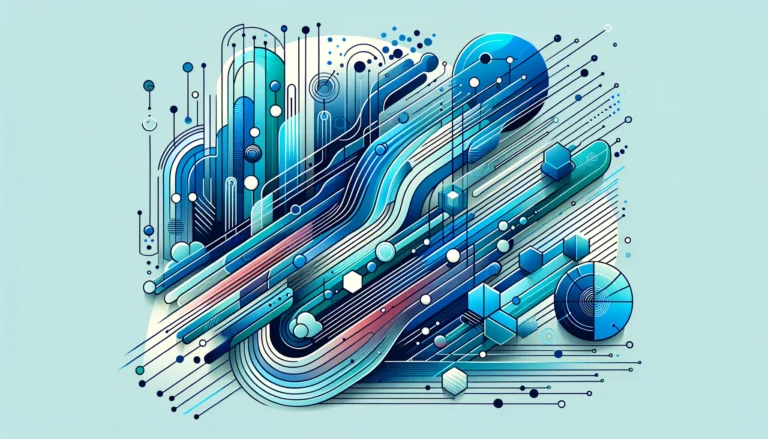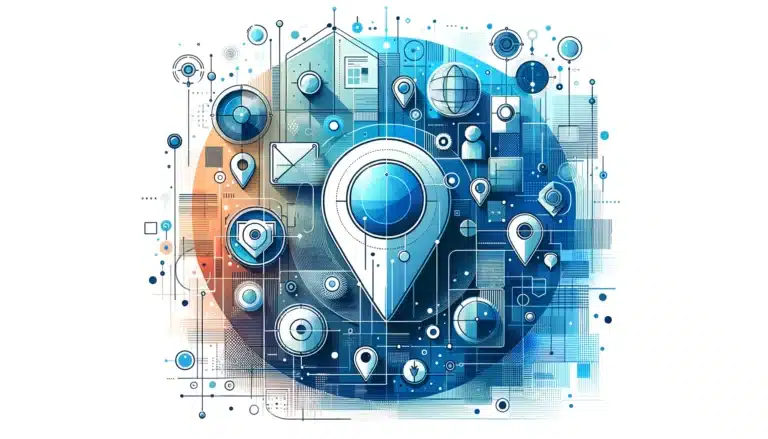Company Directory Templates Guide: 5 Examples to Organize Your Business in 2025

Navigating the world of company directories can be overwhelming, especially when you’re starting from scratch. Whether you’re creating an employee directory, client database, or supplier listing, having the right template can save hours of work and ensure you capture all essential information. But with countless options available, how do you choose the right format for your specific needs?
The truth is, most organizations struggle with outdated directories that lack critical information or are difficult to navigate. This leads to communication breakdowns, wasted time searching for contact details, and even missed business opportunities. The right directory template doesn’t just organize information—it transforms how your company connects, collaborates, and grows.
I’ve spent years implementing various directory solutions across different industries, and I’ve discovered that the most effective directories share certain key elements while being customized to specific organizational needs. Let me share what works (and what doesn’t) based on real-world applications.
TL;DR: Company Directory Essentials
- An effective company directory centralizes critical contact information and improves internal/external communication
- The most essential company directory types include employee, customer, and vendor directories
- Choose templates based on your specific information needs, growth projections, and integration requirements
- Prioritize usability, regular updates, and proper permission settings when implementing any directory
- Customization is key—the best directories balance standardization with flexibility for your unique organizational needs
- Modern directory solutions integrate with existing business systems and support mobile access
What is a Company Directory Template?
A company directory is a centralized repository of contact information and relevant details about individuals or entities connected to an organization. Think of it as your company’s comprehensive address book, but with much more functionality and depth than a simple contact list.
At its core, a company directory serves as a single source of truth for locating people, departments, or external contacts. However, modern directories go far beyond simple listings of names and phone numbers. They’ve evolved into sophisticated tools that facilitate communication, streamline workflows, and even support organizational security protocols.
According to Microsoft Azure Active Directory documentation, effective directories have moved from static documents to dynamic, searchable databases that integrate with other business systems. This evolution reflects the changing nature of workplaces and the increasing importance of accessible information in today’s business environment.
Key Features of a Company Directory
While directories vary widely based on their purpose and complexity, several essential features define an effective company directory:
- Comprehensive contact information: Beyond basic details like names and numbers, modern directories include email addresses, social profiles, physical locations, and sometimes even preferred communication methods
- Organizational context: Department affiliations, reporting structures, and team memberships provide crucial context for navigating complex organizations
- Search functionality: The ability to quickly find contacts based on various criteria (name, role, department, location, expertise)
- Visual elements: Photos, organizational charts, and other visual representations enhance recognition and understanding
- Accessibility considerations: Multiple access points (mobile, desktop, offline) ensure information is available when and where it’s needed
- Security controls: Permission settings that protect sensitive information while making appropriate details available to authorized users
The best directories balance comprehensiveness with usability, providing enough information without overwhelming users with unnecessary details.
Types of Company Directories
Different organizational needs call for specialized directory formats. The three most common types serve distinct purposes and contain different information sets:
Employee Directories
These internal directories contain comprehensive information about staff members. Beyond contact details, they often include position titles, departments, office locations, expertise areas, and sometimes personal details like birthdays or interests to foster team connections. Employee directories frequently integrate with HR systems and may include fields like emergency contacts or benefits information.
When browsing through various ways to access business park directory systems, I’ve noticed that employee directories often serve as the foundation for broader organizational information systems.
Customer Directories
Customer or client directories maintain relationships with external stakeholders. They typically include company names, primary contacts, communication history, contract details, and service preferences. These directories often integrate with CRM systems and may track interactions and opportunities. The level of detail varies significantly based on business type and client relationships.
Vendor and Supplier Directories
These specialized directories track external business relationships critical to operations. They include vendor company information, contact details for key representatives, contract terms, service categories, and performance metrics. Well-designed vendor directories support procurement processes and help maintain consistent supplier relationships, especially in organizations with multiple purchasing decision-makers.
Each directory type requires thoughtful customization to serve its specific purpose while maintaining usability and relevance.
Benefits of Using Company Directory Templates
The strategic implementation of well-designed company directories delivers substantial benefits that extend far beyond simple contact management. Organizations that invest in creating and maintaining quality directories see improvements across multiple operational areas:
The Business Impact of Effective Directories
Faster Information Retrieval
Reduction in time spent searching for contact details
Improved Response Times
Quicker client and vendor communications
Enhanced Collaboration
Increase in cross-departmental project work
Improved Communication and Collaboration
Perhaps the most immediate benefit of a robust company directory is enhanced communication efficiency. When employees can quickly locate the right contacts—whether colleagues, clients, or vendors—they eliminate the time-wasting “who handles that?” conversations that plague organizations without clear information structures.
I once worked with a mid-sized marketing agency that implemented a comprehensive employee directory with expertise tags and project history. The time saved on internal inquiries alone recouped their investment within months, not to mention the improved client response times when questions could be immediately routed to the right specialist.
Directories also facilitate cross-departmental collaboration by making it easier to identify and connect with colleagues in different functional areas. This breakdown of silos is particularly valuable in larger organizations where teams may be physically separated or unfamiliar with each other’s work.
Enhanced Organization and Accessibility
Well-structured directories create organizational clarity that benefits everyone. New employees can more quickly understand reporting structures and identify key contacts. Leadership can maintain a clearer picture of organizational composition and responsibilities. And when emergencies arise, critical information is immediately accessible rather than buried in someone’s personal contact list.
The accessibility aspect becomes particularly important in today’s distributed work environments. Modern directory solutions allow access across devices and locations, ensuring that important contact information remains available whether someone is working from home, in the office, or on the road.
Companies looking into white label business directory software solutions often cite this accessibility as a primary motivation for upgrading their systems.
Support for Compliance and Security
Beyond operational benefits, well-maintained directories support compliance with various regulatory requirements. Industries with specific communication protocols (healthcare, finance, legal) particularly benefit from directories that clearly indicate appropriate contacts for different situations.
From a security perspective, centralized directories help maintain information governance by providing a single source of truth rather than scattered, potentially outdated contact lists. This centralization supports proper offboarding processes when employees leave and ensures that sensitive contact information doesn’t remain in unauthorized locations.
Examples of Company Directory Templates You Can Use Today
While every organization has unique directory needs, starting with a well-designed template can save significant time and ensure you include all essential information categories. Here are five practical directory templates you can adapt for different business contexts:
Template 1: Employee Directory
A comprehensive employee directory should balance detail with usability. An effective template typically includes:
| Information Category | Required Fields | Optional Fields |
|---|---|---|
| Basic Information | Full name, employee ID, photo | Preferred name, pronouns |
| Contact Details | Work email, phone extension | Mobile number, messaging handles |
| Organizational Context | Department, position title, manager | Team, office location, start date |
| Expertise Fields | Primary skills | Certifications, languages, project history |
| Personal Section | None (all optional) | Brief bio, interests, social profiles |
The most effective employee directories include search functionality by name, department, and expertise. Many organizations are now integrating how to organize active directory for business environment strategies to ensure their employee information stays current and properly structured.
Template 2: Customer Directory
Customer directories require careful attention to relationship details and communication preferences. A strong template includes:
- Company Information: Legal name, doing-business-as names, industry, company size, location(s)
- Contact Hierarchy: Primary contact, billing contact, technical contact, executive sponsor
- Relationship Details: Account history, current services/products, contract renewal dates
- Communication Preferences: Preferred contact methods, frequency, opt-in/opt-out status
- Notes Section: Special handling instructions, recent interactions, relationship history
Many organizations link their customer directories to CRM systems, but maintaining a separate directory ensures critical contact information remains accessible even during CRM outages or to team members without full CRM access.
Template 3: Vendor Directory
Vendor relationships often involve multiple contacts and complex contractual arrangements. An effective vendor directory template includes:
- Vendor Company Details: Legal name, vendor ID, industry category, size classification (small business, etc.)
- Service Categories: Products/services provided, approved spending categories
- Contact Structure: Account manager, support contacts, billing department, escalation contacts
- Contractual Information: Contract dates, renewal terms, pricing tiers, SLA details
- Performance Metrics: Reliability ratings, response times, quality assessments
I’ve personally implemented vendor directories that saved thousands in duplicate purchases simply by making existing supplier relationships visible across departments. According to Gartner’s procurement research, organizations with centralized vendor directories reduce maverick spending by an average of 35%.
Template 4: Partner and Affiliate Directory
For organizations with partner ecosystems, a specialized directory helps manage these strategic relationships:
| Field Category | Essential Information | Purpose |
|---|---|---|
| Partner Profile | Company name, partnership tier, certification level | Quick identification and classification |
| Collaboration Areas | Joint offerings, referral agreements, co-marketing rights | Scope of partnership definition |
| Performance Data | Revenue generated, leads provided, satisfaction scores | Partnership value assessment |
| Resources & Training | Certification status, portal access, training completion | Enablement tracking |
Template 5: Professional Services Directory
For consulting firms, law offices, or professional service providers, this template emphasizes expertise and availability:
- Professional Credentials: Licenses, certifications, education, bar admissions
- Expertise Areas: Practice areas, industry specializations, case types
- Availability Information: Current workload, upcoming availability, billable rate categories
- Client Relationships: Active clients, conflict check information, referral sources
- Success Metrics: Case outcomes, client satisfaction ratings, publication history
How to Use Templates Effectively
Choosing the Right Template
When selecting a directory template, consider these factors:
- Information density requirements: How much detail do users actually need?
- Update frequency: Will information change often, requiring easy editing?
- Integration needs: Must the directory connect to other systems?
- Access considerations: Who needs to view or edit different information types?
- Growth projections: How many entries will the directory eventually contain?
The best template provides structure without imposing limitations that will become problematic as your organization evolves.
Customizing Templates for Specific Needs
Once you’ve selected a base template, customize it to your specific organizational context:
- Add industry-specific fields that capture relevant information (e.g., security clearances, certifications)
- Remove unnecessary fields that create clutter or collect unused information
- Adjust terminology to match your organization’s language (e.g., “division” vs. “department”)
- Consider accessibility needs, ensuring information is available in formats usable by all team members
- Incorporate visual elements that reflect your brand and improve information clarity
Remember that successful search businesses in fslocal directory tips often emphasize the importance of balancing standardization with customization.
How to Create a Company Directory from a Template
Creating an effective company directory involves more than just selecting a template. The process requires thoughtful planning, careful design, and ongoing maintenance.
Step 1: Planning and Research
Begin by thoroughly understanding your organization’s directory needs:
- Stakeholder consultation: Talk with potential directory users about their information needs and pain points
- Content inventory: Identify what information already exists and where (spreadsheets, contact lists, business cards)
- Privacy assessment: Determine what information should be included versus what might create privacy concerns
- Resource planning: Identify who will build, populate, and maintain the directory
- Platform selection: Decide whether to use specialized directory software, intranet tools, or simpler document-based solutions
This planning phase is crucial—directories that fail often do so because they were created without sufficient understanding of actual user needs or maintenance requirements. I remember launching a directory at a previous company that included 40 fields per person; within three months, nobody used it because it was too complicated to navigate.
Step 2: Designing the Directory Structure
Design considerations go beyond visual aspects to include information architecture and user experience:
- Information hierarchy: Organize information from most to least important for typical use cases
- Search functionality: Ensure users can find information through multiple pathways (alphabetical, departmental, location-based)
- Visual clarity: Use consistent formatting, adequate spacing, and visual cues to make information scannable
- Mobile considerations: Test how the directory appears on different devices to ensure usability
- Permission structure: Design appropriate access levels for different user types
The most successful directories balance comprehensive information with clean, intuitive interfaces that don’t overwhelm users. According to W3C accessibility guidelines, directories should be navigable by keyboard, screen reader friendly, and provide sufficient color contrast for visually impaired users.
Step 3: Implementing and Populating
Implementation requires careful attention to data quality and change management:
- Data validation: Verify information accuracy before population, especially for critical contact details
- Training: Ensure users understand how to access and use the directory
- Launch communication: Properly introduce the directory, highlighting its benefits and access methods
- Feedback mechanism: Create easy ways for users to report inaccuracies or suggest improvements
- Maintenance schedule: Establish regular review cycles to keep information current
For organizations looking at long-term strategies, exploring key steps run successful directory website business can provide valuable insights into sustainable directory practices.
Platform Recommendation: TurnKey Directories
For WordPress-based organizations seeking a robust, customizable directory solution, TurnKey Directories (turnkeydirectories.com) offers pre-built templates and comprehensive functionality that can be deployed quickly while maintaining the flexibility to grow with your needs. Their templates include built-in search functionality, mobile responsiveness, and integration capabilities with existing WordPress installations.
Best Practices for Creating Directories
Focus on Usability
The most comprehensive directory is worthless if people can’t or won’t use it. Prioritize these usability elements:
- Intuitive navigation that requires minimal training
- Quick-loading interfaces that don’t frustrate users
- Clear visual hierarchy that guides the eye to important information
- Consistent formatting that creates predictability
I once worked with a manufacturing company that replaced their 50-page vendor directory document with a simple searchable database. Usage increased by over 400% in the first month simply because the information became accessible rather than intimidating.
Ensure Data Accuracy
Inaccurate directories quickly lose credibility and usage. Maintain accuracy through:
- Clear ownership of different directory sections
- Regular validation processes (quarterly reviews, annual audits)
- Automated update reminders to information owners
- Easy correction mechanisms for users who spot errors
Regular Updates
Directories are living documents that require consistent attention:
- Schedule regular review cycles appropriate to information volatility
- Implement change processes for major organizational shifts
- Archive outdated information rather than deleting it completely
- Track usage patterns to identify areas needing enhancement
Best Practices for Customizing Company Directories
While templates provide excellent starting points, thoughtful customization elevates directories from useful to invaluable.
Tailoring to Industry Needs
Different industries have unique information requirements that should be reflected in directory structures:
| Industry | Essential Fields | Unique Considerations |
|---|---|---|
| Healthcare | Certifications, specialties, on-call schedules, DEA numbers | HIPAA compliance, privilege credentials |
| Professional Services | Expertise areas, client relationships, project experience | Conflict checking, billable rates |
| Manufacturing | Production capabilities, material specialties, quality certs | Supplier qualification status |
| Technology | Technical skills, platform expertise, development methods | GitHub profiles, stack preferences |
| Education | Academic specialties, research areas, office hours | Student advising capacity, tenure status |
The most effective directories reflect industry-specific communication patterns and information priorities rather than generic contact lists.
Incorporating Branding Elements
Directories should feel like natural extensions of your organizational identity:
- Apply consistent color schemes and typography from your brand guidelines
- Include appropriate logos and visual elements
- Use language and terminology consistent with other company communications
- Consider how the directory reflects your organizational culture and values
Well-branded directories reinforce organizational identity while providing practical functionality.
Ensuring Scalability
Directories must grow and evolve with your organization:
- Design with future growth in mind, avoiding structures that work only at current size
- Create flexible category systems that can accommodate new business areas
- Implement modular designs where sections can be added or modified independently
- Consider internationalization needs if your organization operates globally
- Plan for technology evolution and potential platform migrations
The best directories balance immediate needs with long-term flexibility, avoiding designs that will require complete rebuilds as the organization evolves.
Frequently Asked Questions
What is a company directory template?
A company directory template is a pre-structured format for organizing contact information and relevant details about people or entities connected to an organization. It provides a standardized framework that can be customized to include fields like names, contact details, departments, roles, and expertise areas while ensuring consistency across your organization.
Why are company directory templates important?
Directory templates save significant implementation time, ensure you capture all essential information fields, provide consistency across your organization, and reduce errors by using proven structures. They improve operational efficiency by enabling quick location of contacts, enhance communication, and support organizational clarity, especially during onboarding and emergency situations.
What are the different types of company directory templates?
The main types include employee directories (internal staff information with organizational context), customer directories (client contact details and relationship information), vendor directories (external supplier data with contractual details), partner directories (strategic relationship management), and professional services directories (expertise-focused with credential tracking). Each serves distinct purposes with specialized fields.
How do I create a company directory using a template?
Start by selecting a template matching your needs, then customize it with industry-specific fields while removing unnecessary elements. Populate the directory with validated data, implement search functionality, establish permission structures, train users on access methods, and create a maintenance schedule to keep information current and accurate.
What are the best company directory templates available?
The best templates balance comprehensive structure with customization flexibility. Top options include employee directory templates with organizational context and expertise fields, customer templates emphasizing relationship details and communication preferences, and vendor templates focusing on service categories and contractual information. Microsoft Azure, TurnKey Directories, and specialized HR platforms offer robust template options.
How can I customize a company directory template?
Customize directories by adding industry-specific fields relevant to your sector, removing unnecessary elements that create clutter, adjusting terminology to match organizational language, incorporating appropriate visual branding, ensuring accessibility for all users, and creating flexible category systems that accommodate future growth while maintaining usability and clarity.
What software is used for creating company directories?
Options include specialized directory software like Microsoft Active Directory and Pingboard, intranet platforms like SharePoint and Confluence, CRM systems with directory components such as Salesforce and HubSpot, HR systems like BambooHR and Workday, and WordPress-based solutions like TurnKey Directories. The best choice depends on organization size and integration needs.
What are the benefits of using a company directory template?
Templates provide immediate structure without starting from scratch, ensure you don’t overlook critical information fields, maintain consistency across organizational units, reduce implementation time by 60-70%, minimize errors through proven formats, facilitate easier updates and maintenance, and support better user adoption through familiar, intuitive layouts.
How do I design an effective company directory template?
Effective design prioritizes intuitive navigation, clear information hierarchy, consistent formatting, appropriate visual elements, and multiple search options. Balance comprehensive information with clean interfaces, ensure accessibility across devices, implement permission-based access to protect sensitive information, and test usability with actual users before full deployment.
What should be included in a business directory template?
Essential elements include basic contact information (names, emails, phones), organizational context (departments, roles, reporting structures), location details (office, region, time zone), communication preferences, expertise or service categories, visual identifiers (photos, logos), and search/filtering capabilities. Optional elements include social profiles, availability status, and personal interests for team building.
Final Thoughts: Making Your Directory Work for You
Creating an effective company directory isn’t just an administrative task—it’s a strategic investment in your organization’s communication infrastructure. The right directory does more than store contact information; it builds connections, streamlines operations, and supports your organization’s growth and evolution.
As you implement or refine your company directories, remember that the most successful examples balance structure with flexibility, comprehensiveness with usability, and standardization with customization. Start with a solid template that matches your core needs, then thoughtfully adapt it to your specific organizational context.
Most importantly, view your directory as a living system rather than a static document. Build in regular review cycles, clear ownership, and feedback mechanisms that keep information current and relevant. A well-maintained directory becomes more valuable over time, while a neglected one quickly becomes an organizational liability.
Take Action Today
Evaluate your current directory against the best practices outlined here. Choose one improvement to implement immediately—whether that’s enhancing search functionality, adding missing information categories, or establishing a regular update process.
Your next step: Download one of the templates discussed above and customize it for your specific needs. Small improvements compound into significant organizational benefits when it comes to information accessibility.
Your company directory is more than just a list of contacts—it’s the connective tissue that helps your organization function cohesively. Invest in it accordingly, and you’ll see returns in improved communication, enhanced collaboration, and smoother operations across every department.