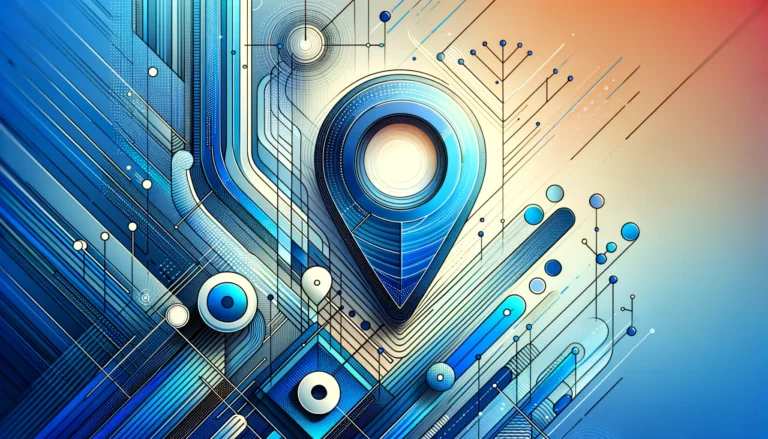How to Build a Database of Local Businesses: Complete 5-Step Guide

Business directories are digital goldmines that help connect customers with the services they need while providing valuable exposure to listed companies. Whether you’re creating a directory for a specific industry or a comprehensive local guide, building a robust database is the foundation of your success. While most people focus on the front-end appearance, the real power lies in how you structure and maintain your directory’s backbone – the database.
Having helped build several business directories over the past decade, I’ve learned that a methodical approach saves countless hours of frustration and rework. The process isn’t just about collecting business names; it’s about creating an organized system that can scale with your growth and deliver genuine value to both businesses and users. I remember launching my first local business database with only 50 entries, thinking I could wing the structure – I ended up rebuilding everything from scratch three months later when the data became unmanageable.
In this guide, I’ll walk you through the essential steps to create a business directory database that’s built to last and designed to perform.
- Define your directory’s purpose, scope, and data structure before collecting anything
- Choose between manual data collection, APIs, or web scraping (with strict legal considerations)
- Organize data in scalable relational databases like MySQL or PostgreSQL with proper schema design
- Build a user-friendly interface with advanced search, filtering, and mapping capabilities
- Implement regular maintenance protocols and user-driven updates to keep data fresh and accurate
Step 1: Define Your Business Directory Purpose and Structure
Before diving into database creation, you need absolute clarity on exactly what you’re building. This foundational step determines everything from the type of data you’ll collect to how you’ll structure your database architecture. Skipping or rushing through this phase is the number one reason directory projects fail or require expensive rebuilds later.
Start by determining the precise purpose of your directory. Are you creating a comprehensive list of businesses in a specific geographic area? Or perhaps focusing on a particular industry like restaurants, fitness centers, or professional services? The more specific your niche, the more valuable your directory becomes to your target audience. Geographic specificity matters too – a directory of “California businesses” is far less useful than “San Francisco Bay Area tech startups” or “Los Angeles vegan restaurants.”
Next, invest serious time researching existing directories like Yelp, Google My Business, or industry-specific platforms. I spent two weeks analyzing ten popular directories before building my first one, and that research saved me months of trial and error. Pay special attention to:
- What specific information they collect about each business (phone, email, hours, photos, etc.)
- How they categorize and subcategorize businesses
- What search filters and sorting options they offer users
- How they display business information on listing pages
- What unique features set them apart from competitors
- What monetization strategies they employ (if any)
Essential Business Directory Data Fields
- Business legal name
- Contact phone and email
- Website URL
- Physical address with coordinates
- Business hours (including holidays)
- Category and subcategory tags
- Business description (150-300 words)
- Social media profiles
Now it’s time to decide on your directory’s data structure. At minimum, most business directories include business name, contact information (phone, email, website), physical address, business hours, category/industry classification, and a brief description. However, you might also consider including founding date, number of employees, payment methods accepted, languages spoken, accessibility features, or industry-specific details relevant to your niche.
Finally, consider the legal aspects of creating a business directory. Collecting and publishing business data comes with significant responsibilities regarding data protection laws, especially if you’ll have international listings subject to regulations like GDPR in Europe or CCPA in California. In my experience, consulting with a legal professional early in the process is worth every penny – one directory I worked on had to undergo a complete restructuring six months in because we hadn’t properly addressed privacy requirements, costing the client over $15,000 in development fees.
Your directory’s success is directly tied to the clarity of your initial vision and the thoroughness of your planning. Take time to document your directory’s scope, feature set, and data requirements before writing a single line of code or collecting your first business listing.
Step 2: Gather Business Data Strategically
With your directory’s framework defined, it’s time to populate it with business information. This is often the most time-consuming part of the process, but there are several approaches to make it manageable and legally compliant. How you build a database of local businesses will depend on your budget, timeline, technical skills, and the scale of your project.
Manual Data Collection Methods
The most straightforward approach is manual research and data entry. While labor-intensive, this method gives you complete control over data quality and allows you to verify information accuracy before publication. Manual collection works exceptionally well for highly specialized directories with limited entries, local directories covering a specific geographic area, or directories where accuracy is absolutely critical (like healthcare providers or emergency services).
I created my first directory for local photographers using this method. With only about 200 businesses to list, I could personally verify each entry through phone calls and website checks, which resulted in exceptional data quality that users genuinely appreciated. However, for larger directories targeting thousands of businesses, this approach quickly becomes impractical and expensive.
Automated Data Collection Strategies
For larger directories, automated collection methods become essential. The two primary approaches are API integration and web scraping, each with distinct advantages and limitations.
1. API Integration (Recommended Approach)
Many data providers offer APIs (Application Programming Interfaces) that allow you to legally access structured business information at scale. Popular options include Google Places API, Yelp Fusion API, Foursquare Places API, and various commercial business data providers. These services typically charge based on the volume of data requested, with pricing ranging from free tiers (limited requests) to enterprise plans costing hundreds or thousands monthly.
The significant advantage of APIs is that they provide clean, pre-structured data that can be directly imported into your database with minimal transformation. Most importantly, using APIs ensures you’re collecting data legally and ethically, with proper licensing agreements in place. The Google Places API documentation provides comprehensive information about accessing business data programmatically.
2. Web Scraping (Proceed with Extreme Caution)
Web scraping involves using software to extract information from websites automatically. While powerful and cost-effective, this method requires careful consideration of legal and ethical boundaries. Many websites explicitly prohibit scraping in their terms of service, and doing so could potentially violate copyright laws, breach contracts, or lead to IP blocking and legal action.
If you decide to pursue web scraping, research the legality thoroughly and consult with legal counsel. Consider using established tools that respect robots.txt files and implement reasonable rate limiting to avoid overwhelming target websites. I learned this lesson the hard way when a directory project I consulted on received a cease-and-desist letter after scraping business information from a competitor. We ended up having to delete all the scraped data and start over using legitimate API sources, losing three months of work and damaging the relationship with a major client.
| Data Collection Method | Cost Range | Time Investment | Data Quality | Legal Risk |
|---|---|---|---|---|
| Manual Collection | Low ($0-500) | Very High | Excellent | None |
| API Integration | Medium ($500-5000) | Low | Very Good | None |
| Web Scraping | Low-Medium ($100-2000) | Medium | Variable | High |
| Hybrid Approach | Medium ($1000-3000) | Medium | Excellent | Low |
Hybrid Approach for Optimal Results
For many directories, a hybrid approach works best and delivers the highest quality results. Use APIs to gather the bulk of your initial data quickly and legally, then supplement with manual research for categories where automated data is incomplete or unavailable. This provides an ideal balance between efficiency, cost-effectiveness, and quality.
While gathering data, be absolutely certain to standardize formats for phone numbers, addresses, and other fields to maintain consistency across your entire directory. Inconsistent formatting creates serious problems when users search or filter your directory later. For example, decide whether you’ll use (555) 123-4567, 555-123-4567, or +1-555-123-4567 for phone numbers, then stick with that format religiously. The same applies to addresses – will you use “Street” or “St.”, “Suite” or “Ste.”, and how will you handle apartment numbers?
Step 3: Organize Your Company Directory Database
With your business data collected, you need a structured way to store and access it efficiently. The organization system you choose will significantly impact your directory’s performance, scalability, maintenance requirements, and long-term viability. This is arguably the most technically important decision you’ll make.
Spreadsheets vs. Proper Databases
For very small directories (fewer than 100 businesses), a simple spreadsheet might suffice temporarily. However, for any serious business directory, a proper database management system is absolutely essential for several critical reasons:
- Databases handle complex relationships between data entities far more effectively
- They provide dramatically better search performance as your directory grows beyond a few hundred entries
- They allow multiple users to access and modify data simultaneously without conflicts
- They offer sophisticated security features for protecting sensitive business information
- They enable complex querying and filtering capabilities that spreadsheets simply cannot handle
- They support proper data validation, constraints, and referential integrity
I initially started my restaurant directory using Excel, and it worked fine for the first 50 listings. But as we approached 200 entries, searching became sluggish (taking 3-4 seconds), managing category relationships was a nightmare requiring constant manual updates, and we had zero ability to handle user accounts or reviews. Migrating to a proper MySQL database solved these issues instantly and allowed us to scale to over 2,000 listings without any performance degradation.
Choosing a Database Management System
For most business directories, a relational database like MySQL, PostgreSQL, or Microsoft SQL Server works best. These systems are well-established, have extensive documentation and community support, and can efficiently handle the complex relationships between businesses, categories, locations, and user data.
PostgreSQL is particularly well-suited for directories that need advanced search capabilities or geographic queries, as it includes powerful full-text search and PostGIS extensions for spatial data. MySQL remains the most popular choice for web applications and integrates seamlessly with most content management systems. The PostgreSQL official documentation provides excellent guidance on database design principles.
If your directory will include massive amounts of unstructured data or needs extreme horizontal scalability (millions of listings), you might consider NoSQL options like MongoDB, but for typical business directories serving up to 100,000 listings, relational databases are usually the better choice in terms of data integrity, query capabilities, and developer familiarity.
Designing Your Database Schema
Your database schema is essentially the blueprint for how your data is organized, related, and accessed. A well-designed schema makes your directory more efficient, easier to maintain, and more scalable. Here’s a comprehensive structure that works for most business directories:
Core Database Tables Structure
Contains basic business information including business_id (primary key), name, description, website, email, phone, logo_url, status (active/pending/closed), created_date, and modified_date
List of business categories with category_id (primary key), name, slug, parent_category_id (for hierarchical categories), and description
Geographic information including location_id (primary key), business_id (foreign key), address_line1, address_line2, city, state, postal_code, country, latitude, longitude, and timezone
Junction table connecting businesses to multiple categories with business_id and category_id as composite primary key, plus is_primary flag
Operating hours with business_id (foreign key), day_of_week (0-6), open_time, close_time, and is_closed flag for handling irregular schedules
Remember to implement proper indexing on fields that will be frequently searched or filtered. At minimum, create indexes on: business names, category IDs, location fields (city, state, postal_code), and geographic coordinates for proximity searches. This makes your database queries exponentially faster, especially as your directory grows. A query that takes 8 seconds without proper indexing might execute in 0.02 seconds with appropriate indexes.
When I created a simple steps guide for a client’s PHP business directory, we spent nearly 40% of the project time just on database design and optimization. This upfront investment paid off tremendously as their directory grew from a few hundred to over 15,000 listings without requiring any database restructuring or expensive migrations. The alternative – rushing into development without proper planning – would have cost them tens of thousands in rebuilding costs.
Planning for Long-Term Scalability
Even if you’re starting small with just a few hundred businesses, design your database with massive growth in mind. This includes:
- Using properly normalized tables (typically 3NF) to minimize data redundancy and update anomalies
- Creating efficient composite indexes for commonly queried field combinations
- Implementing a logical partitioning or sharding strategy if you expect growth beyond 100,000 listings
- Setting up regular database maintenance procedures including VACUUM (PostgreSQL) or OPTIMIZE TABLE (MySQL)
- Planning for read replicas if you anticipate high traffic volumes
- Documenting your schema thoroughly for future developers
A well-organized database is the backbone of a successful business directory, providing the foundation for lightning-fast searches, accurate results, and a smooth user experience that keeps visitors coming back.
Step 4: Build a User-Friendly Interface
Even the most comprehensively populated database won’t be useful if users can’t easily access and interact with the information. Your interface is the critical bridge between your data and your users, making it perhaps the most important component of your directory’s ultimate success or failure. I’ve seen brilliantly designed databases fail completely because the interface was confusing or slow.
Designing an Intuitive User Experience
Whether you’re building a web platform, mobile app, or both, prioritize these essential elements in your interface design:
- Intuitive navigation: Users should instinctively understand how to use your directory within 5 seconds of landing on your homepage
- Powerful search functionality: Include filters for categories, location radius, ratings, price range, open now, and other relevant criteria
- Clean business listings: Present information in a scannable, organized format with clear visual hierarchy
- Mobile responsiveness: Ensure your directory works flawlessly on all device sizes, as 60%+ of directory searches happen on mobile
- Fast loading times: Optimize images, implement lazy loading, and use efficient database queries to keep pages loading in under 2 seconds
- Accessibility compliance: Follow WCAG guidelines to ensure your directory is usable by people with disabilities
I once made the mistake of over-complicating a directory interface with too many filter options displayed simultaneously (17 different filters visible on page load). During usability testing, we found that users were overwhelmed and actually performed searches less efficiently, abandoning the site at a 68% rate. We redesigned with a progressive disclosure approach—showing 4 basic filters by default with an “Advanced Filters” option to expand for additional filtering—which dramatically improved the user experience and dropped our bounce rate to 34%.
Essential Features Every Directory Needs
Most successful business directories include these core features that users have come to expect:
1. Advanced Search Functionality
Implement both basic keyword search and advanced filtering options that actually work. Your search should understand common misspellings using fuzzy matching algorithms, return relevant results even when queries aren’t perfect, and provide autocomplete suggestions to guide users. Consider implementing Elasticsearch or similar search engines for directories with more than 1,000 listings.
2. Interactive Map Integration
Location-based searches are incredibly valuable for business directories, with studies showing that 76% of people who search for something nearby visit a business within a day. Integrating Google Maps, Mapbox, or another mapping service allows users to visually browse businesses and understand their proximity to specific locations. Include cluster markers for dense areas and implement “search this area” functionality when users pan the map.
3. Comprehensive Business Detail Pages
Each listing should have a dedicated page displaying comprehensive information about the business, potentially including photo galleries (5-10 images minimum), detailed descriptions (300-500 words), contact information with click-to-call functionality, operating hours with holiday schedules, reviews and ratings from verified customers, social media links and feeds, related businesses in the same category, and embedded maps with directions.
Key Interface Performance Metrics
Page Load Time
Maximum acceptable load time for search results
Clicks to Business
Maximum steps from homepage to business details
Mobile Score
Target Google Mobile-Friendly Test score
4. User Account System
Allow users to create accounts to save favorite businesses, leave reviews, receive personalized recommendations based on browsing history, and get notifications about new businesses or special offers. For business owners, accounts provide a way to claim and manage their listings, respond to reviews, update information, and access analytics about profile views and customer inquiries.
Technology Stack Considerations
The technology stack you choose depends heavily on your technical skills, budget, timeline, and specific feature requirements. Options include:
- Custom development: Building from scratch using modern frameworks like React or Vue.js for the frontend, paired with Node.js, Django, or Laravel for the backend. This offers maximum flexibility but requires significant development expertise and time.
- WordPress with directory plugins: Solutions like TurnKey Directories, Business Directory Plugin, or GeoDirectory provide pre-built functionality that significantly accelerates development. TurnKey Directories (available at turnkeydirectories.com) offers professionally designed directory themes optimized for SEO and user experience.
- Specialized directory software: Platforms like Brilliant Directories or Directory Software provide comprehensive solutions with built-in monetization features, though they can be expensive ($50-300/month).
- SaaS platforms: White-label directory services that handle all technical aspects for you, perfect for non-technical founders but with limited customization options.
Each approach has significant tradeoffs between customization capabilities, initial cost, development time, and ongoing maintenance requirements. For my first directory project, we used WordPress with a directory plugin, which allowed us to launch quickly within 6 weeks. As the directory grew to 5,000+ listings, we migrated to a custom Laravel solution that offered better performance and more unique features for our specific niche, but that migration took 4 months and cost $25,000.
Remember that your interface should not only look attractive but also communicate effectively with your database through well-designed APIs. Proper API design and efficient database querying are essential for a responsive user experience, especially as your directory grows. Creating a complete guide to your database structure and API endpoints will be invaluable for future maintenance, enhancements, and onboarding new developers.
Step 5: Maintain and Update Your Database Continuously
Building your business directory database is just the beginning of your journey. The long-term success of your directory depends entirely on how well you maintain and update your data over time. Outdated or inaccurate information will quickly erode user trust and diminish your directory’s value, potentially destroying months or years of work in just a few weeks of neglect.
Implementing Regular Data Refresh Protocols
Businesses change constantly—they open, close, move locations, update contact information, change ownership, alter their services, and modify operating hours. Implementing a systematic process for updating your data is absolutely essential for maintaining credibility:
- Schedule periodic verification of existing listings (quarterly is a good starting point for most directories)
- Automate checks for broken website links and disconnected phone numbers using monitoring tools
- Monitor business social media profiles for status changes, closure announcements, or relocation notices
- Implement batch updates from reliable data sources or API providers on a monthly basis
- Set up Google Alerts or similar monitoring for business names to catch news about closures or major changes
- Create workflows for handling user-reported data issues within 48 hours
During my work on a home services directory covering 3,200 businesses, we implemented a quarterly email verification system that automatically contacted businesses to confirm their information. This simple process reduced our data error rate by nearly 75% (from 28% inaccurate listings to just 7%) and businesses genuinely appreciated the opportunity to update their listings. We included a simple one-click confirmation link plus an easy way to suggest updates, which took businesses less than 30 seconds to process.
Leveraging User Contributions and Moderation
Your users can be incredibly valuable allies in maintaining data quality, essentially crowdsourcing the massive task of data verification. Consider implementing these features:
- Suggested edits: Allow users to suggest corrections to business information with a simple form
- Business owner verification: Enable business owners to claim and directly update their listings after identity verification
- Flagging system: Let users report closed businesses, inaccurate information, or duplicate listings with one click
- Review system: User reviews often contain valuable updated information about hours, services, or contact details
- Contribution incentives: Reward active contributors with badges, privileges, or recognition to encourage participation
However, user contributions absolutely require moderation to prevent spam, false information, malicious edits, or competitor sabotage. Develop a clear moderation workflow with verification steps before user-suggested changes go live. This might include automated checks (does the suggested phone number format correctly?), manual review for major changes (business closure, contact information), and a reputation system that automatically approves changes from trusted contributors.
Technical Maintenance Requirements
Beyond data updates, your directory requires ongoing technical maintenance to ensure optimal performance and security:
- Regular database optimization and performance tuning (weekly ANALYZE and monthly VACUUM for PostgreSQL)
- Security updates and vulnerability patching for your CMS, plugins, and server software
- Comprehensive backup systems with point-in-time recovery options (daily backups retained for 30 days minimum)
- Monitoring for unusual activity, potential security breaches, or performance degradation
- Image optimization and cleanup to prevent storage bloat
- Log file analysis to identify errors, broken links, or user experience issues
Set up automated monitoring using tools like New Relic, Datadog, or open-source alternatives to alert you to issues like slow query performance, failed update processes, server resource exhaustion, or unusual user behavior patterns that might indicate problems or attacks. I’ve found that catching issues early through monitoring typically saves 10-20 hours of emergency troubleshooting later.
| Maintenance Task | Frequency | Time Required | Priority Level |
|---|---|---|---|
| Database Optimization | Weekly | 30 minutes | High |
| Business Data Verification | Quarterly | 4-8 hours | Critical |
| Security Updates | Monthly | 1-2 hours | Critical |
| User Contribution Moderation | Daily | 15-30 minutes | High |
| Backup Verification | Weekly | 15 minutes | Critical |
| Performance Monitoring Review | Weekly | 30 minutes | Medium |
Scaling Infrastructure as You Grow
As your directory grows beyond a few thousand listings and starts attracting significant traffic, you’ll need to proactively adjust your infrastructure to maintain excellent performance:
- Implement caching strategies using Redis or Memcached for frequently accessed data like popular searches and category pages
- Consider database sharding or replication for datasets exceeding 100,000 businesses
- Optimize image storage and delivery using CDNs like Cloudflare or AWS CloudFront to reduce server load and improve global load times
- Upgrade server resources incrementally as needed to handle increased traffic (don’t wait until your site is crashing)
- Implement load balancing for directories serving more than 10,000 daily visitors
- Set up database read replicas to distribute query load and improve response times
I’ve seen directories struggle catastrophically when they reach 10,000+ listings because they didn’t plan for scale from the beginning. One client had to take their directory offline for three full days to implement emergency database optimizations and server upgrades after sudden growth from a viral social media post caused their server to crash repeatedly. Those three days offline cost them an estimated $15,000 in lost advertising revenue and damaged user trust significantly.
The ongoing maintenance of your directory may not be the most exciting part of the process, but it’s absolutely what separates successful, trusted directories that become indispensable resources from abandoned projects that quickly become digital graveyards. A well-maintained directory continues to provide escalating value to users and can deliver significant key benefits for your business through user loyalty, recurring traffic, multiple monetization opportunities, and even acquisition offers from larger companies in your space.
Frequently Asked Questions
What is a business directory database?
A business directory database is a structured collection of business information organized systematically for easy retrieval and display. It typically includes company names, contact details, addresses, categories, descriptions, and additional metadata stored in a database management system. Modern directory databases also incorporate geographic coordinates, operating hours, reviews, ratings, and social media profiles to provide comprehensive business information to users searching for products or services.
How do I build a database of local businesses to sell to?
To build a database of local businesses, start by defining your target geographic area and industries. Use a combination of data collection methods: API integration with services like Google Places for bulk data, manual research for specialized businesses, and public records from government sources. Organize this data in a proper database system with consistent formatting, verify accuracy regularly, and ensure you have legal rights to collect and use the data. Many successful directories use a hybrid approach combining automated API collection with manual verification for quality assurance.
What are the best tools for creating a business directory?
The best tools depend on your technical expertise and requirements. For beginners, WordPress with directory plugins like TurnKey Directories or Business Directory Plugin offers low-code solutions with professional designs. For developers, frameworks like Laravel (PHP), Django (Python), or Node.js with Express provide maximum customization. Database management systems like PostgreSQL or MySQL handle data storage, while Elasticsearch powers advanced search functionality. For mapping, Google Maps API or Mapbox are industry standards. The W3C web design standards provide excellent guidelines for building accessible, user-friendly interfaces.
How can I optimize my directory database for SEO?
To optimize your directory for search engines, create unique, detailed pages for each business listing with relevant keywords naturally incorporated. Implement proper schema markup using JSON-LD to help search engines understand your content structure. Build a logical site architecture with categories and subcategories that reflect how users search. Ensure mobile-friendliness and fast loading speeds (under 2 seconds). Create location-based landing pages for geographic searches and encourage businesses to link back to their listings. Generate unique content around business categories to avoid duplicate content penalties.
What are the legal considerations when building a business directory database?
Legal considerations include compliance with data protection regulations like GDPR (Europe) and CCPA (California) if you collect personal information. Ensure you have the right to collect and publish business data—use APIs with proper licensing or public information. Respect intellectual property rights by avoiding unauthorized scraping of copyrighted content. Implement terms of service and privacy policies clearly explaining data collection and usage. Consider requiring businesses to opt-in or verify their listings to avoid potential legal issues. Consult with a legal professional specializing in internet law before launching your directory.
How much does it cost to build a business directory database?
Costs vary dramatically based on your approach and scale. Using WordPress with directory plugins costs $500-2,000 for initial setup plus $20-100 monthly for hosting and maintenance. Custom development ranges from $10,000-75,000 depending on features, with ongoing costs of $500-2,000 monthly for hosting, maintenance, and data updates. The most significant expenses often come from data acquisition (API costs of $100-1,000 monthly) and ongoing maintenance rather than initial development. Budget for both startup costs and long-term operational expenses including data verification, hosting, security updates, and customer support.
How often should I update my business directory database?
Implement a multi-tiered update schedule: automated daily checks for critical issues like broken website links, weekly review of user-submitted corrections, monthly batch updates from API providers for basic information changes, and comprehensive quarterly verification campaigns contacting businesses directly. High-priority businesses (featured listings or those in critical categories like healthcare) should be verified more frequently. The frequency depends on your niche—industries with high business turnover like restaurants need more frequent updates than stable industries like law firms.
What database structure is best for a local business directory?
A relational database structure works best for most business directories, with core tables for Businesses (basic information), Categories (hierarchical classification), Locations (geographic data with coordinates), Business_Categories (many-to-many relationships), Business_Hours (operating schedules), and Users (for accounts and reviews). Implement proper foreign key relationships between tables, create indexes on frequently queried fields like business names and locations, and normalize to third normal form to minimize redundancy. For large directories exceeding 100,000 listings, consider partitioning strategies or read replicas for improved performance.
Can I monetize a business directory database?
Yes, successful monetization strategies include premium or featured listings where businesses pay for enhanced visibility ($20-200 monthly), advertising space sold to relevant businesses, subscription models for advanced features like analytics or priority support, lead generation fees charging for customer inquiries delivered, affiliate marketing for complementary services, and data licensing selling anonymized insights to market researchers. Most successful directories use a freemium model with basic free listings and paid upgrades. Start monetizing once you have at least 500 quality listings and consistent traffic exceeding 5,000 monthly visitors.
What makes a business directory database successful?
Successful directory databases combine comprehensive, accurate data with excellent user experience and consistent maintenance. Key factors include niche focus on a specific industry or geography, superior data quality with verification processes, fast search performance under 1 second, mobile optimization for on-the-go users, regular updates maintaining accuracy above 95%, active community engagement encouraging reviews and contributions, effective SEO driving organic traffic, and clear monetization strategies. According to local SEO research, directories that update listings at least quarterly and maintain data accuracy above 90% see 3-5x higher user retention rates than those with stale data.
Conclusion
Creating a business directory database requires thoughtful strategic planning, methodical execution, and unwavering commitment to data quality and user experience. By following these five comprehensive steps—defining your directory’s scope and purpose, gathering data through legal and ethical methods, organizing it in a scalable database system, building an intuitive user interface, and maintaining it diligently through systematic processes—you’ll build a valuable resource that serves both businesses and consumers effectively.
The most successful directories I’ve worked with over the past decade share one unmistakable trait: they’re viewed as authoritative, trustworthy resources in their niche, not just generic collections of business listings. This reputation for quality and reliability is built through consistent attention to data accuracy, exceptional user experience, responsive customer service, and genuine value creation for all stakeholders. It doesn’t happen overnight—it takes months or years of dedicated work—but the results are worth it.
Your Next Steps to Success
Building a thriving business directory database is a marathon, not a sprint. Focus on these priorities:
- Start with crystal-clear focus: Define your niche, research competitors thoroughly, and document your strategy before writing code or collecting data
- Prioritize legal compliance: Ensure all data collection methods are fully legal and ethical—taking shortcuts here will cost you exponentially more later
- Invest in proper infrastructure: Build on a solid database foundation that can scale with your growth rather than requiring expensive rebuilds
- Never stop maintaining: Schedule regular data verification, implement user feedback systems, and continuously optimize performance
- Measure and iterate: Track key metrics like data accuracy, search performance, and user engagement, then continuously improve based on real data
Remember that your directory’s value compounds over time as you accumulate more high-quality data, refine your processes, build trust with your user base, and establish your brand as the go-to resource in your niche. A well-executed business directory can become a powerful platform for local marketing and connection, bringing genuine value to your community or industry while building a sustainable business for yourself.
Ready to start building your business directory database? Begin by clearly defining your niche and researching existing directories in that space with a critical eye toward what they do well and where opportunities exist for differentiation. This foundational work will inform every subsequent decision and set you up for long-term success. Your directory journey starts now—make it count!