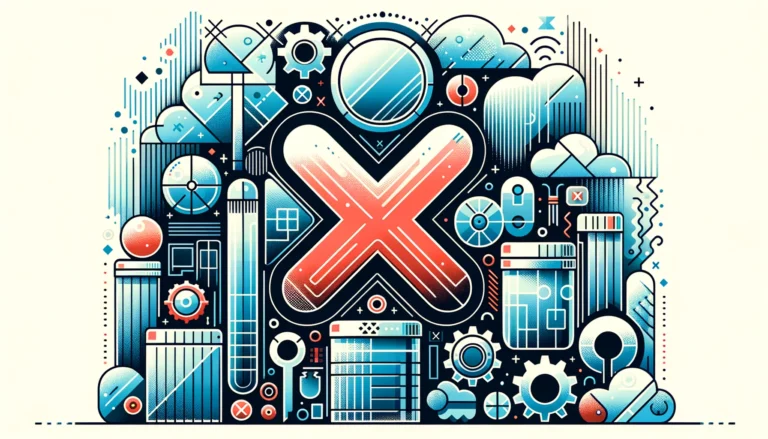7 Steps to Fix Your Business Info on All Directory Engines in 2025

Have you ever searched for your own business online only to discover outdated phone numbers, wrong addresses, or even incorrect business hours? These inconsistencies aren’t just annoying—they’re actively harming your business reputation and bottom line.
When potential customers can’t find your business or encounter conflicting information across different directories, they’re likely to move on to a competitor. In fact, nearly 80% of consumers lose trust in local businesses that display incorrect or inconsistent information online.
I’ve seen small business owners lose thousands in potential revenue simply because they neglected the seemingly mundane task of keeping their directory listings accurate. One client of mine wondered why foot traffic had dramatically decreased despite investing heavily in marketing—turns out, their Google Maps pin was directing customers to an empty lot two blocks away!
The good news? Fixing your business information across directory engines doesn’t have to be complicated or overwhelming. With the right approach and tools, you can systematically update and maintain accurate listings that boost your local SEO and drive more customers through your door.
- Inaccurate business listings can significantly damage your local SEO rankings and customer trust
- Start with a comprehensive audit of your existing listings to identify inconsistencies
- Update Google My Business first, then tackle other major directories like Yelp and Bing Places
- Use specialized tools like Moz Local or BrightLocal to manage multiple listings efficiently
- Maintain data consistency across all platforms (NAP+W: Name, Address, Phone, Website)
- Regularly monitor and update your listings to reflect any business changes
- Don’t neglect customer reviews—they’re vital for visibility and credibility
Why Fixing Your Business Info Matters
Imagine going on a first date with someone who gave you the wrong address, showed up looking nothing like their profile picture, and had a completely different name than what they told you. Would you trust this person? Probably not. The same principle applies to your business listings.
Consistent business information across directories directly impacts your local SEO performance. According to Moz’s local search ranking factors research, citation consistency is one of the top local search ranking factors. When Google and other search engines encounter contradictory information about your business across different platforms, they struggle to determine which version is accurate. This confusion leads to lower rankings in local search results—precisely where most of your potential customers are looking for you.
Beyond search rankings, accurate listings significantly enhance customer trust and experience. Think about it: when someone finds your business through an online directory, they’re making decisions based on that information. Wrong phone numbers mean missed calls. Incorrect addresses mean frustrated customers who can’t find you. Outdated hours mean disappointed visitors standing outside your locked doors.
The Impact of Inaccurate Business Listings
Higher Reputation
Businesses with complete listings are considered twice as reputable
More Visits
Accurate listings increase likelihood of location visits by 70%
More Purchases
Complete profiles lead to 50% higher purchase likelihood
How NAP Inconsistency Harms Your Local SEO
When your business information is inconsistent across directories, search engines become confused about which data is correct. This confusion creates what SEO experts call “NAP inconsistency” (Name, Address, Phone Number).
Search engines like Google use sophisticated algorithms that crawl the web looking for mentions of your business. When they find conflicting information, they can’t determine which version to trust. As a result, your business may be penalized in local search rankings or, worse, disappear from them entirely.
Citations (mentions of your business name, address, and phone number on other websites) play a crucial role in local search rankings. They serve as “votes of confidence” for your business’s existence and reliability. However, inconsistent citations dilute this effect and can even harm your rankings.
I’ve worked with a restaurant owner who couldn’t understand why his competitors were outranking him despite his better reviews and more established business. After auditing his listings, we discovered his business was listed under three slightly different names across various directories, with two different phone numbers and inconsistent address formats. No wonder Google was confused! After fixing these inconsistencies, his local rankings improved dramatically within just six weeks.
Tools You’ll Need to Fix Your Business Info
Managing your business listings across dozens of directories can quickly become overwhelming without the right tools. Fortunately, several powerful solutions can streamline this process and help you maintain consistent information across all platforms.
Top Directory Management Tools Compared
| Platform | Best For | Pricing | Key Features |
|---|---|---|---|
| Moz Local | Small businesses | $129-$299/year | Distribution, monitoring, insights |
| BrightLocal | Multi-location businesses | $29-$79/month | Citation tracking, audits, reporting |
| Yext | Enterprise businesses | Custom pricing | PowerListings, lock feature, analytics |
| Semrush | SEO-focused businesses | $99-$399/month | 70+ directories, review management |
| Google Business Profile | Everyone (essential) | Free | Google Search & Maps visibility |
| TurnKey Directories | WordPress users | Various plans | Custom directory solutions, automation |
Moz Local ($129-$299/year) helps you create, manage, and monitor your business listings across the web. It distributes your business information to major data aggregators and directories, monitors your listings for changes, and provides insights into your local search performance. What makes Moz Local particularly valuable is its ability to identify inconsistencies across listings and suggest fixes.
BrightLocal ($29-$79/month) offers citation building and cleaning services that help you create consistent NAP information across directories. Its Citation Tracker tool monitors your listings and alerts you to any changes or inconsistencies. I particularly like their Local Search Audit feature, which provides a comprehensive overview of your local search presence.
Yext (Custom pricing) offers a comprehensive solution for managing your business information across hundreds of directories, apps, and search engines. Its PowerListings feature locks your listings to prevent unauthorized changes, and its Analytics dashboard provides valuable insights into your listing performance.
Semrush Listing Management ($99-$399/month as part of broader packages) helps you distribute your business information to 70+ directories and data aggregators. It includes features for monitoring and responding to reviews, tracking local search rankings, and identifying listing inconsistencies.
Google Business Profile Manager (Free) is essential since Google is typically the most important directory for local businesses. It lets you update your business information, add photos, respond to reviews, and post updates. While this tool only manages your Google Business Profile (formerly business directory website complete guide), it should be your first priority.
Essential Features to Look For:
- Distribution to major directories and data aggregators – Ensures widespread coverage
- Monitoring for unauthorized changes – Protects your listing integrity
- Analytics and reporting capabilities – Tracks performance and ROI
- Review management features – Consolidates review responses
- Duplicate listing detection – Prevents split rankings and confusion
When choosing a directory management tool, look for features that align with your specific needs. Small businesses with limited locations might find BrightLocal or Moz Local sufficient, while larger enterprises with multiple locations might benefit from Yext’s more comprehensive features.
Remember, these tools aren’t just one-time solutions—they’re ongoing investments in your business’s online presence. Regular maintenance of your listings is essential for maintaining visibility and credibility in local search results.
Step-by-Step Guide to Updating Your Business Info
Now that you understand the importance of accurate listings and have the right tools at your disposal, let’s dive into the actual process of fixing your business information across directory engines.
Step 1: Conduct a Comprehensive Audit
Before making any changes, you need to know where your business is listed and what information is currently displayed. Use a tool like Moz Local or BrightLocal to scan the web for your business listings. Make note of:
- Where your business is listed
- What information is displayed on each listing
- Any inconsistencies across listings
- Any duplicate listings that need to be merged or removed
This audit will serve as your roadmap, showing you exactly what needs to be fixed and where. Don’t skip this step—you can’t fix what you don’t know about.
Step 2: Standardize Your Business Information
Create a master document with your official business information, including:
- Legal business name (and any DBA names)
- Complete address in proper format
- Phone number(s) with area code
- Website URL (with proper http/https protocol)
- Business hours for each day of the week
- Primary and secondary business categories
- Brief business description (150-300 words)
This document will serve as your single source of truth when updating listings, ensuring consistency across all platforms. Keep it somewhere easily accessible—you’ll reference it constantly throughout this process.
Step 3: Start with Google My Business
Google Business Profile (formerly Google My Business) should be your first priority as it directly impacts how your business appears in Google Search and Maps—the platforms most consumers use to find local businesses.
To update your Google Business Profile:
- Go to business.google.com and sign in with your Google account
- Select your business from the list (or claim it if you haven’t already)
- Click “Info” from the menu
- Click the pencil icon next to any information you need to update
- Make your changes and click “Apply”
- If this is your first time claiming the listing, follow the verification process (usually via postcard, phone, or email)
For optimizing your Google Business Profile:
- Add high-quality photos of your business, products, or services (at least 5-10 images)
- Write a compelling business description that includes relevant keywords naturally
- Add all applicable categories to increase visibility for relevant searches
- Include attributes that highlight what makes your business unique (e.g., “wheelchair accessible,” “outdoor seating”)
- Create regular posts to keep your listing fresh and engaging
Step 4: Update Your Yelp Listing
After Google, Yelp is often the next most important directory for local businesses, especially those in the restaurant, retail, or service industries. According to Pew Research Center data, millions of consumers use review platforms like Yelp to make purchasing decisions.
To update your Yelp listing:
- Go to biz.yelp.com and sign in (or create an account)
- Search for your business and claim it if you haven’t already
- Once verified (usually by phone), click “Business Information” from your business dashboard
- Update your business details, hours, and other information
- Click “Save” when finished
For managing reviews on Yelp:
- Respond to all reviews, both positive and negative, within 24-48 hours
- For negative reviews, acknowledge the issue, apologize sincerely, and offer a solution
- For positive reviews, express gratitude and encourage return visits
- Never engage in arguments with reviewers, even if their criticism seems unfair
Step 5: Update Bing Places for Business
Bing Places for Business is Microsoft’s equivalent to Google Business Profile and is important for capturing search traffic from Bing users. While Bing has a smaller market share than Google, it still represents millions of potential customers.
To update your Bing Places listing:
- Visit bingplaces.com and sign in with your Microsoft account
- Claim your business or select it from your dashboard
- Update your business information using your standardized data
- Submit changes and verify your listing if needed
Step 6: Address Industry-Specific Directories
Depending on your business type, certain industry-specific directories may be particularly important. For example:
- Restaurants: TripAdvisor, OpenTable, and Zomato
- Hotels: TripAdvisor, Booking.com, and Expedia
- Healthcare providers: Healthgrades and Zocdoc
- Legal services: Avvo and FindLaw
- Real estate: Zillow and Realtor.com
- Contractors: Angie’s List and HomeAdvisor
The listedin business directory key benefits for your business can serve as a comprehensive guide for managing these specialized listings.
Step 7: Use Automation Tools for Efficiency
Once you’ve manually updated your most important listings, use a directory management tool to handle the rest. Tools like Moz Local, BrightLocal, or Yext can push your standardized business information to dozens of directories simultaneously, saving you countless hours of manual work.
These tools also offer ongoing monitoring to alert you when information changes or new listings appear, helping you maintain consistency over time. The initial investment pays for itself quickly through time savings and improved rankings.
The key to success is being methodical and thorough. Take your time with each major platform, ensuring all information is accurate and complete before moving on. Remember, this isn’t just a one-time task—it’s an ongoing process that requires regular attention as your business evolves.
Common Mistakes to Avoid When Fixing Directory Listings
Even with the best intentions, businesses often make mistakes when managing their directory listings. Avoiding these pitfalls can save you time, money, and frustration.
1. Incomplete or Inconsistent Information
The most common mistake is inconsistency across listings. This includes:
- Using different versions of your business name (e.g., “Joe’s Pizza” vs. “Joe’s Pizzeria”)
- Formatting addresses differently (e.g., “123 Main St.” vs. “123 Main Street”)
- Using different phone numbers for different listings
- Having inconsistent business hours listed across platforms
- Abbreviating suite numbers in some places but not others
These inconsistencies confuse both customers and search engines, potentially harming your visibility and credibility. I once worked with a client who had their suite number included in some listings but not others—this small discrepancy was enough to create duplicate listings in Google’s system, splitting their reviews and diluting their ranking power.
2. Not Verifying Your Listings
Many businesses claim their listings but never complete the verification process. Unverified listings are vulnerable to unauthorized changes and don’t receive the full benefits of directory inclusion. They also signal to search engines and consumers that the business may not be actively managed or legitimate.
Take the time to complete verification for every listing you claim. While it may require waiting for postcards or making phone calls, this step is crucial for establishing ownership and protecting your information.
3. Ignoring Customer Reviews
Reviews are a critical component of your online presence, yet many businesses fail to monitor or respond to them. Ignoring reviews—especially negative ones—can damage your reputation and decrease your visibility in search results. According to a php business directory simple steps study, businesses that respond to reviews earn 35% more revenue on average.
4. Overlooking Data Aggregators
Many businesses focus only on consumer-facing directories while ignoring data aggregators like Acxiom, Factual, Infogroup, and Localeze. These companies supply business information to hundreds of smaller directories and apps, making them a crucial part of your listing strategy.
Updating your information with major data aggregators ensures consistency cascades to hundreds of smaller platforms automatically. This is where directory management tools really shine—they handle these aggregator relationships for you.
5. Failing to Update Listings After Business Changes
Business details change—you might move locations, change your hours, add new phone numbers, or even rebrand with a new name. Yet many businesses forget to update their directory listings after these changes, creating confusion for customers and search engines alike.
Set calendar reminders to review your listings quarterly, and immediately update all listings whenever any business information changes. This proactive approach prevents the customer frustration that comes from outdated information.
Best Practices for Data Consistency
To maintain consistent business information across all platforms:
- Create a standardized NAP+W (Name, Address, Phone, Website) document as your single source of truth
- Use the exact same format for your business name, address, and phone number across all listings
- Be consistent with abbreviations (e.g., either always use “St.” or always use “Street”)
- Include your business’s legal name as well as any “doing business as” names
- Ensure your website URL is consistent (including whether you use www or not)
- Format phone numbers identically everywhere (e.g., (555) 123-4567 or 555-123-4567)
Data Consistency Checklist
Use this checklist before updating any directory listing:
- ☐ Business name matches master document exactly
- ☐ Address format is identical to all other listings
- ☐ Phone number includes area code and proper formatting
- ☐ Website URL includes proper protocol (https://)
- ☐ Business hours are current and correctly formatted
- ☐ Categories match your primary business activities
- ☐ Description includes relevant keywords naturally
The Importance of Regular Updates
Listings aren’t a “set it and forget it” aspect of your marketing. They require regular attention:
- Set calendar reminders to review your listings quarterly
- Immediately update all listings when any business information changes
- Regularly check for and respond to new reviews (aim for daily monitoring)
- Monitor for unauthorized changes or duplicate listings weekly
- Update seasonal hours well in advance (at least two weeks before changes take effect)
- Refresh photos and business descriptions annually to keep content fresh
By avoiding these common mistakes and implementing best practices, you’ll ensure your business information remains accurate and consistent across all directory engines, maximizing your visibility to potential customers and strengthening your local SEO.
Remember that business directory boosts local marketing only when your information is accurate and up-to-date. The effort you invest in maintaining your listings will pay dividends in increased visibility, customer trust, and ultimately, revenue.
Frequently Asked Questions About Fixing Business Directory Listings
Why is it important to fix business info on directories?
Accurate business information on directories is crucial for several reasons. First, it directly impacts your local SEO rankings—search engines like Google consider consistency across listings when determining your credibility and relevance. Second, it affects customer experience; incorrect information leads to frustrated customers who can’t find your location, call your business, or arrive during open hours. Finally, consistent listings build trust with potential customers, making them more likely to choose your business over competitors with incomplete or conflicting information.
How do I update my business info on Google My Business?
To update your Google Business Profile, sign in to business.google.com with your Google account, select your business from the dashboard, click on “Info” in the left menu, then click the pencil icon next to the information you want to edit. Make your changes and click “Apply.” If this is your first time claiming the listing, you’ll need to verify ownership through a postcard, phone call, or email verification process.
What directories should my business be listed on?
At minimum, your business should be listed on Google Business Profile, Bing Places for Business, Yelp, Facebook Business Page, Apple Maps, Better Business Bureau, Yellow Pages, and Foursquare. Additionally, you should be listed on industry-specific directories relevant to your business type. Restaurants should be on TripAdvisor and OpenTable, hotels on travel sites like Expedia, and professionals on industry directories like Avvo (legal) or Healthgrades (medical).
How long does it take for directory changes to update?
Update times vary by platform. Google Business Profile changes typically appear within 24-48 hours after approval. Yelp updates usually take effect immediately after being reviewed by their team, which can take 1-2 business days. Data aggregators like Infogroup or Acxiom may take 4-6 weeks to distribute your information to their network of directories. For complete propagation across all directories, expect a timeframe of 1-3 months for your changes to fully appear everywhere.
Can incorrect business info hurt my SEO?
Absolutely. Inconsistent or incorrect business information across directories sends conflicting signals to search engines about your business’s legitimacy and reliability. This confusion can directly impact your local search rankings. Google and other search engines prioritize businesses with consistent NAP (Name, Address, Phone) information across the web. Additionally, poor customer experiences resulting from incorrect information can lead to negative reviews, which further harm your SEO and reputation.
How often should I audit my business listings?
You should conduct a comprehensive audit of your business listings at least quarterly (every three months). However, any time you make changes to your business information—such as moving locations, changing hours, updating phone numbers, or rebranding—you should immediately update all listings. Setting up automated monitoring through tools like BrightLocal or Moz Local can alert you to unauthorized changes between manual audits.
What is NAP consistency and why does it matter?
NAP consistency refers to having identical Name, Address, and Phone number information across all online directories and citations. It matters because search engines use NAP data to verify your business’s legitimacy and determine local search rankings. Inconsistent NAP information confuses search algorithms, potentially causing your business to rank lower or be filtered out of local search results entirely. Maintaining NAP consistency is one of the fundamental requirements for strong local SEO performance.
Should I pay for directory management tools or do it manually?
For businesses with limited locations (1-3), manual management is feasible if you’re organized and diligent. However, directory management tools become cost-effective when you consider the time saved and potential revenue from improved rankings. If you have multiple locations, manage citations for clients, or simply value your time highly, paid tools like Moz Local, BrightLocal, or Yext offer significant ROI through automation, monitoring, and reporting features that would be impossible to replicate manually.
How do I handle duplicate listings for my business?
Duplicate listings split your reviews, citations, and ranking power, significantly harming your local SEO. To handle them, first identify all duplicates through an audit or citation tool. Then, claim both listings if possible and request that the platform merge them or delete the duplicate. For Google, use the “Suggest an edit” feature to mark duplicates. For other platforms, contact their support teams directly. Be patient—this process can take several weeks, but it’s essential for consolidating your online presence.
What should I do about negative reviews on directory sites?
Never ignore negative reviews. Respond promptly (within 24-48 hours) with a professional, empathetic response. Acknowledge the customer’s concern, apologize for their negative experience, and offer to make it right (provide a phone number or email for offline resolution). Avoid getting defensive or arguing. According to research, businesses that respond to negative reviews actually gain customer trust, as it shows they care about customer satisfaction. Many platforms allow you to flag fraudulent or inappropriate reviews for removal.
Taking Control of Your Business Directory Presence
Fixing your business information across directory engines isn’t a one-time task—it’s an ongoing commitment to maintaining your online presence. By following the seven steps outlined in this guide, you’ve laid the groundwork for strong local SEO and enhanced customer trust.
Remember that directories are often the first point of contact between your business and potential customers. The impression you make there can be the difference between gaining a new customer or losing them to a competitor. When someone searches for services you offer, accurate listings ensure they can actually reach you—which seems obvious, but you’d be surprised how many businesses lose opportunities over something as simple as an outdated phone number.
Your Action Plan for Better Directory Listings
Start by auditing your current listings this week. Identify the top 5 discrepancies, then systematically fix them starting with Google Business Profile. Within 30 days, you should have your major listings corrected. Within 90 days, use automation tools to maintain consistency across all platforms. The investment of time now will pay continuous dividends through increased visibility, more customer inquiries, and ultimately higher revenue.
If you’re feeling overwhelmed by the prospect of managing all these listings yourself, consider using one of the tools we’ve discussed or partnering with a reputable local SEO agency. The investment will pay for itself many times over through increased visibility and customer acquisition.
Ready to take your local business to the next level? Start by implementing these steps today, beginning with a comprehensive audit of your current listings. Once you’ve identified the inconsistencies, tackle them one by one, starting with Google Business Profile. Before you know it, you’ll be enjoying the benefits of accurate, consistent business information across the web—increased visibility, enhanced trust, and ultimately, more customers walking through your door.
For businesses looking to expand their online presence even further, learning start profitable business directory steps could be an excellent next step in your digital marketing journey.
Your business deserves to be found. Make it happen by taking control of your directory listings today. The customers are searching—make sure they find the right information when they do.