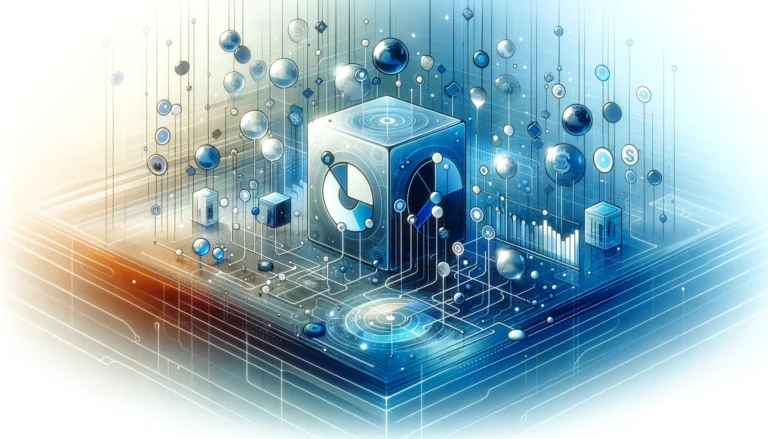How to Add Your Business to Google Business Directory: 5 Easy Steps (2025 Guide)

In today’s digital landscape, being visible online is no longer optional for businesses—it’s essential. When potential customers search for products or services in their area, Google is often their first stop. That’s why getting your business listed on Google Business Directory (formally known as Google Business Profile, previously Google My Business) should be at the top of your marketing to-do list.
If you’re not listed on Google Directory, you’re essentially invisible to countless potential customers who are actively looking for what you offer. The good news? Adding your business is completely free and surprisingly straightforward when you know the steps.
Unlike other business directories that might charge fees or have complicated verification processes, Google Directory offers an accessible way for businesses of all sizes to gain online visibility. Whether you’re searching for “google business directory,” “google my business directory,” or “google directory listing,” you’re looking for the same powerful tool that can transform your local presence.
Quick Guide Summary
- Setup Time: 15-30 minutes for initial entry
- Verification: 5-14 days (typically by mail)
- Cost: Completely free, forever
- Requirements: Google account, business information, verification method
- Immediate Benefit: Appear in Google Search and Maps for local queries
Understanding the Google Business Directory Ecosystem
Before we dive into the steps, it’s worth understanding what the Google Business Directory actually encompasses. When you create your listing, you’re not just adding your business to a single directory—you’re integrating into Google’s entire local ecosystem, including Google Search, Google Maps, and Google Assistant.
This integration means potential customers can find you in multiple ways: through traditional search results, map searches, voice queries, and even through features like “near me” searches that are increasingly popular on mobile devices.
| Google Feature | How Your Business Appears | Customer Action |
|---|---|---|
| Google Search | Knowledge Panel with photos, hours, reviews | Click website, call, get directions |
| Google Maps | Pin with business details | Navigate, save location, read reviews |
| Local Pack | Top 3 results with map | Compare businesses, view details |
| Google Assistant | Voice search results | Hands-free calling, directions |
Step 1: Create a Google Account and Prepare Your Business Information
Before you can add your business to Google Directory, you’ll need to have a Google account. If you’re already using Gmail or other Google services, you can use that existing account. If not, head over to accounts.google.com and follow the prompts to create a new account.
Once you have your Google account ready, the next crucial step is gathering all the necessary information about your business. Having everything prepared beforehand will make the process much smoother. Here’s what you’ll need:
- Your business name (exactly as you want it to appear online)
- Business address (if you have a physical location customers can visit)
- Service area (if you deliver goods or provide services at customer locations)
- Phone number (preferably a dedicated business line)
- Website URL (if you have one)
- Business category (be specific about what you offer)
- Hours of operation (including special holiday hours if applicable)
- High-quality photos of your business (interior, exterior, products, team)
I remember when I first set up my cousin’s bakery on Google Directory—we spent almost an hour debating whether to list it under “Bakery,” “Cake Shop,” or “Pastry Shop.” The category choice matters because it affects which searches your business appears in, so take your time with this decision!
Pro Tip: Information Consistency is Critical
Ensure your business name, address, and phone number (NAP) are identical across all online platforms. Even minor differences like “St.” versus “Street” can confuse Google and hurt your local search rankings. Create a master document with your exact business details and reference it whenever you list your business anywhere online.
Step 2: Access Google My Business
With your information prepared, it’s time to access the platform where you’ll create your listing. Google has rebranded this service a few times, so you might hear it called Google My Business, Google Business Profile, or Google Directory—they all refer to essentially the same thing.
To get started, open your web browser and visit Google My Business (now redirecting to Google Business Profile). This is the official platform for managing your business presence across Google’s services, including Maps and Search.
On the homepage, you’ll see a prominent “Manage now” or “Get started” button—click on it to begin. You’ll be prompted to sign in with your Google account if you haven’t already done so.
The interface is quite intuitive, with a step-by-step process that will guide you through adding your business. Google has made significant improvements to this platform over the years, making it more user-friendly for business owners who aren’t necessarily tech-savvy.
Remember to stay on the official Google website when signing up. Unfortunately, there are some third-party sites that charge for services you can get for free directly from Google. The official domain will always be google.com—if you see anything else, navigate away immediately.
Step 3: Enter Your Business Information
Now comes the important part—entering your business details. This information will appear when people find you on Google Search and Maps, so accuracy is crucial here.
Start by entering your business name exactly as it appears in the real world. Resist the temptation to stuff keywords into your business name (like “Joe’s Plumbing – Best Plumber in Chicago 24/7”)—Google has guidelines against this and may reject or penalize listings that try to game the system.
Next, select your business category. Google offers hundreds of options, so try to find the one that most precisely describes your primary business activity. You can add secondary categories later, but the primary category has the most significant impact on when and where your business appears in searches.
Business Name
Use official name without keyword stuffing
Primary Category
Choose most specific category available
Contact Details
Add phone, address, website consistently
If you have a physical location that customers can visit, you’ll need to enter your address. Be meticulous about this—ensure the format matches how mail is delivered to your location, including suite numbers or building identifiers. For businesses that operate remotely or provide services at customer locations, you can specify your service areas instead.
Add your phone number and website URL. Make sure this phone number is one that actually gets answered during business hours! Nothing frustrates potential customers more than calling a listed number only to reach voicemail or, worse, a disconnected line.
Finally, set your business hours. Be honest about when you’re actually available. If your hours vary by season or you have special holiday hours, you can specify those too. Google allows for quite detailed scheduling options, which helps manage customer expectations.
One thing I’ve learned from helping several small key steps run successful directory website business owners with their listings: consistency matters. Make sure the information you enter here matches what’s on your website, social media profiles, and any other business directories you might be listed in.
Step 4: Verify Your Business
After entering your business information, Google needs to verify that you actually own or manage the business you’re claiming. This verification step is crucial—it prevents unauthorized people from taking control of your business listing and potentially misleading your customers.
The most common verification method is by mail. Google will send a postcard to your business address containing a verification code. This postcard typically arrives within 5-14 days, though it can sometimes take longer. The card contains a unique verification code and instructions for entering it.
Some businesses may qualify for instant verification through phone or email, particularly if you’ve already verified your business’s website with Google Search Console. If you’re eligible for these faster methods, Google will provide those options during the verification process.
| Verification Method | Timeline | Best For |
|---|---|---|
| Postcard by Mail | 5-14 days | Most businesses with physical locations |
| Phone Verification | Instant | Select business categories |
| Email Verification | Instant | Businesses already in Google systems |
| Bulk Verification | 1-2 weeks | Businesses with 10+ locations |
While waiting for verification, you can still work on your business profile, adding photos and additional details. However, your business won’t appear on Google Maps or Search until verification is complete.
I’ve seen many business owners get frustrated with the verification process, especially when postcards get lost in the mail (which happens more often than you might think). If your verification postcard doesn’t arrive within two weeks, you can request a new one through your Google Business Profile dashboard.
Once you receive your verification code, log back into your Google Business Profile account and enter it where prompted. Congratulations! Your business is now officially verified on Google.
Step 5: Optimize Your Profile
Getting verified is just the beginning—now it’s time to make your listing shine! An optimized Google Directory listing can dramatically improve your visibility and attract more customers.
Start by adding high-quality photos. Businesses with photos receive significantly more clicks and requests for directions than those without. Upload images of your storefront (both exterior and interior), your products or services in action, your team (with their permission, of course), and anything else that helps customers understand what to expect when they visit or hire you.
More direction requests with photos
More website clicks with complete profiles
Of consumers visit stores with complete info
Next, write a compelling business description. This is your chance to tell potential customers what makes your business special. Focus on your unique selling points, experience, mission, and the specific benefits you provide. Keep it concise but informative—about 2-3 short paragraphs works well.
Add your products or services directly to your listing. Google now allows businesses to showcase specific offerings, complete with descriptions and prices. This feature is particularly useful for restaurants, retail stores, and service businesses.
Encourage your happy customers to leave reviews. Positive reviews not only build trust with potential customers but also improve your ranking in local search results. You can generate and share a direct link to your review page, making it easy for customers to leave feedback.
Finally, use Google Posts to share updates, offers, events, and news. These posts appear directly on your Business Profile and give you another way to engage with customers and highlight what’s new.
One often-overlooked aspect of optimization is setting up messaging. Google allows customers to message you directly through your business listing—enabling this feature can give you an edge over competitors who haven’t activated it.
Learning how to organize active directory for business environment can significantly improve your overall online presence management.
Benefits of Listing Your Business in Google Directory
Increased Online Visibility
When you list your business on Google Directory, you’re essentially putting yourself on the map—literally and figuratively. Google processes over 3.5 billion searches every day, and a significant portion of these searches have local intent. People are actively looking for businesses like yours right now.
Your Google Business Profile appears in Google Maps, the local pack (those three local business results that appear at the top of search results), and in Google’s Knowledge Panel. This omnipresence gives you multiple opportunities to capture attention from potential customers.
What many business owners don’t realize is that having a complete, verified listing doesn’t just help when someone searches specifically for your business name. It also helps you appear when people search for products or services you offer in your area, even if they’ve never heard of your company before.
For example, if someone searches “coffee shop near me” or “best plumber in Phoenix,” Google uses your business information to determine if you’re a relevant result for that query. Without a Google listing, you simply won’t appear in these crucial local searches, no matter how amazing your coffee or plumbing services might be.
This increased visibility extends beyond just Google. Your business information can also appear in Google Assistant responses, helping you reach customers who use voice search—a rapidly growing segment of searchers.
Improved Local SEO
Beyond just appearing in Google’s products, having a complete and active Google Business Profile significantly impacts your overall local SEO (Search Engine Optimization) efforts. According to Google’s local business guidelines, your Google Business Profile is one of the most influential factors in local search rankings.
When your business information is consistent across your website, social media profiles, and Google Directory, it builds trust with search engines. This consistency signals that your business is legitimate and the information provided is reliable.
Google Business Profile also gives you valuable insights into how customers find and interact with your listing. You can see what search queries people use to find your business, how many people called you directly from your listing, how many requested directions, and how many visited your website. These insights can inform your broader marketing strategies and help you understand what’s working and what isn’t.
Another significant benefit is the ability to appear in Google’s Local Pack. These are the three business listings that appear at the top of search results for local queries, accompanied by a map. Appearing in the Local Pack can dramatically increase your visibility and click-through rates. In fact, research shows that the top three local results receive approximately 60% of all clicks for local searches.
For businesses looking to enhance their online presence, exploring white label business directory software solutions can provide additional visibility beyond Google’s ecosystem.
Common Mistakes to Avoid When Adding Your Business to Google Directory
Inconsistent Business Information
One of the most common mistakes businesses make is having inconsistent information across different online platforms. Your business name, address, and phone number (commonly referred to as NAP in the SEO world) must be exactly the same everywhere they appear online.
Even small differences like using “Street” vs. “St.” or “Company” vs. “Co.” can create confusion for both Google and potential customers. When information is inconsistent, search engines may consider your business less trustworthy, potentially affecting your rankings.
To avoid this issue, create a master document with your exact business information and use it as a reference when listing your business anywhere online. If you’ve recently moved locations or changed phone numbers, be diligent about updating all your online profiles, not just Google.
I’ve worked with a restaurant owner who couldn’t figure out why his Google listing wasn’t performing well. After some investigation, we discovered his address was listed differently on over a dozen websites—some had his old location, some had the suite number included, others didn’t. Once we standardized this information across all platforms, his visibility improved dramatically within weeks.
Not Verifying Your Business
It’s surprising how many business owners go through the process of creating a Google Business Profile but never complete the verification step. Without verification, your listing won’t appear in search results, making the entire effort pointless.
Some business owners get impatient with the postal verification method and simply give up. Others receive the verification postcard but forget to enter the code. Whatever the reason, an unverified listing is essentially invisible.
If the standard verification process isn’t working for you, remember that Google offers alternative methods in some cases. You can also reach out to Google support for assistance if you’re experiencing difficulties with verification.
The verification process isn’t just a hurdle Google created to make your life difficult—it’s an important security measure that protects your business from unauthorized changes and helps ensure the information people find online is accurate and approved by you.
Neglecting Profile Optimization
Many business owners consider their job done once they’ve entered their basic information and verified their listing. This bare-minimum approach severely limits the potential benefits of your Google Business Profile.
An incomplete profile with no photos, few reviews, and minimal information is far less likely to attract customers than a fully optimized one. According to Google’s own research, businesses with photos receive 42% more requests for directions and 35% more clicks to their websites than businesses without photos.
I’ve personally seen the difference this makes. Last year, I helped a local boutique revamp their Google listing by adding high-quality photos of their merchandise, interior, and even their gift-wrapping service. We also added detailed descriptions of their custom services and encouraged happy customers to leave reviews. Within three months, they saw a 27% increase in store visits that they could directly attribute to people finding them on Google.
Remember that your Google Business Profile isn’t a “set it and forget it” tool. The most successful businesses regularly update their information, add new photos, respond to reviews, and use Google Posts to share news and offers.
For businesses looking to expand their directory presence, understanding ways to access business park directory can provide additional exposure within specific commercial zones.
Advanced Optimization Strategies for Maximum Impact
Once you’ve mastered the basics, there are several advanced strategies that can help you stand out even more in local search results.
Consider implementing Q&A management on your profile. Google allows users to ask questions directly on your business listing, and you can provide answers. Don’t wait for customers to ask—proactively add common questions and answers yourself. This not only provides helpful information but also gives you another opportunity to include relevant keywords naturally.
Take advantage of Google’s attributes feature. These are special tags that highlight specific aspects of your business, such as “wheelchair accessible,” “free Wi-Fi,” or “outdoor seating.” According to web accessibility standards, highlighting accessibility features can significantly expand your customer base.
Use the appointment booking feature if you’re a service-based business. This allows customers to schedule appointments directly from your Google listing, reducing friction in the customer journey and potentially increasing your conversion rate.
Advanced Features Checklist
- Review Response Strategy: Respond to all reviews within 24-48 hours
- Google Posts Schedule: Share updates at least 2-3 times per week
- Photo Updates: Add new photos monthly to keep profile fresh
- Messaging: Enable and respond to messages within 1 hour during business hours
- Insights Monitoring: Check analytics weekly to track performance trends
- Special Hours: Update holiday and seasonal hours proactively
Leveraging Directory Software for Multi-Location Management
If you’re managing multiple business locations or helping clients with their Google Directory listings, consider using dedicated directory management software. TurnKey Directories offers WordPress-based solutions that can streamline the process of managing multiple listings across various platforms, including Google Business Profile.
Directory management software can help you maintain consistency across all your locations, schedule posts in advance, monitor reviews from a central dashboard, and track performance metrics more effectively than managing each location individually.
Frequently Asked Questions
What is Google Directory and how does it work?
Google Directory, officially called Google Business Profile, is a free tool that allows business owners to manage their online presence across Google Search and Maps. It works by displaying your business information—including address, hours, photos, and reviews—when people search for your business or related services in your area.
How does Google Business Directory help local businesses?
Google Business Directory increases your visibility in local searches, helps customers find accurate information about your business, builds credibility through customer reviews, and provides insights about customer interactions. For many small businesses, it drives more foot traffic and calls than paid advertising, making it one of the most cost-effective marketing tools available.
Can I add my business to Google Directory for free?
Yes, adding and managing your business on Google Directory is completely free. Google does not charge any fees for creating, verifying, or maintaining your business listing. This makes it accessible for businesses of all sizes. While Google offers paid advertising options that can enhance visibility, the basic business listing features remain free forever.
How long does it take to add business to directory on Google?
The initial setup takes about 15-30 minutes if you have all your information ready. However, the verification process typically takes 5-14 days if verifying by mail. Some businesses qualify for instant phone or email verification. Once verified, your business information usually appears on Google within a few days, though full activation can take up to two weeks.
What are the requirements to list a business on Google Directory?
You need a legitimate business with either a physical location or service areas, a Google account, accurate business information, and a verification method. Your business must comply with Google’s guidelines, which prohibit certain business types and practices like keyword stuffing in business names. You’ll also need contact information that customers can use to reach you.
How do I verify my Google Business listing?
Most businesses verify through a postcard mailed to their business address containing a unique code. Some businesses qualify for instant verification via phone, email, or through Google Search Console. Enter your verification code in your Google Business Profile dashboard when prompted. If your postcard doesn’t arrive within two weeks, you can request a new one.
What should I do if my Google Business listing is already claimed?
If someone else has claimed your business listing, you can request access by clicking “Own this business?” on the listing. Follow the prompts to verify your ownership. If the listing was claimed by a previous owner or employee, you may need to work with Google Business Support to regain control.
How often should I update my Google Business Profile?
Update your profile whenever business information changes, such as hours, phone numbers, or services. Best practices include adding new photos monthly, posting updates 2-3 times per week, responding to reviews within 24-48 hours, and checking your insights weekly to monitor performance and adjust your strategy accordingly.
Can service-based businesses without physical locations use Google Directory?
Yes, service-based businesses can absolutely use Google Directory. Instead of showing a physical address, you can specify service areas where you operate. This is perfect for contractors, consultants, delivery services, and other businesses that go to customers rather than having customers visit a storefront.
How do reviews impact my Google Business listing?
Reviews significantly impact both your search rankings and customer decisions. Businesses with more positive reviews typically rank higher in local search results. Responding to reviews—both positive and negative—demonstrates customer service commitment. According to research, 88% of consumers trust online reviews as much as personal recommendations, making review management crucial for success.
Learning how to search businesses in fslocal directory tips can help you understand how customers might find you in various directory systems.
Ready to Boost Your Local Presence? Take Action Today
Adding your business to Google Directory is one of the most important steps you can take to improve your local visibility and attract more customers. The process is straightforward, completely free, and the benefits are substantial and long-lasting.
Don’t let potential customers pass you by simply because they can’t find you online. Take 30 minutes today to set up your Google Business Profile, and you’ll be well on your way to increased visibility, more customer engagement, and ultimately, business growth.
Your Google Directory Success Formula
Complete Setup → Verify Ownership → Optimize Profile → Engage Regularly → Monitor Results
This isn’t just about being listed—it’s about being found, chosen, and trusted by customers who are ready to do business with you.
Remember, in today’s digital-first world, being visible on Google isn’t just an advantage—it’s a necessity. Your competitors are likely already there, so don’t get left behind. Follow the five easy steps outlined in this guide, avoid the common mistakes, and watch as your online presence begins to flourish.
The journey to better local visibility starts with a single step. Why not take that step today?