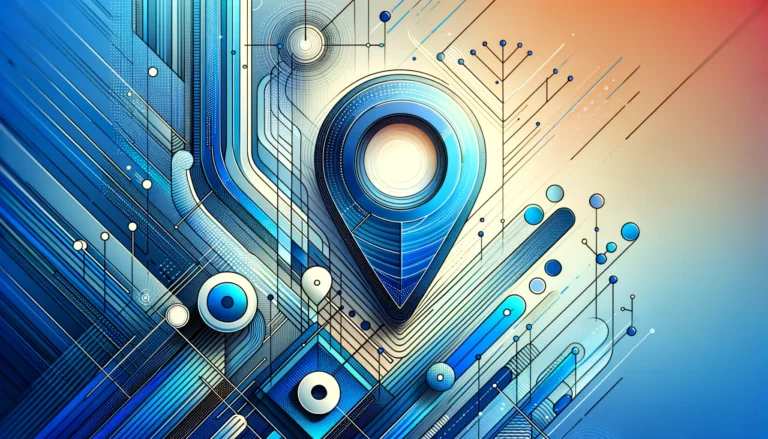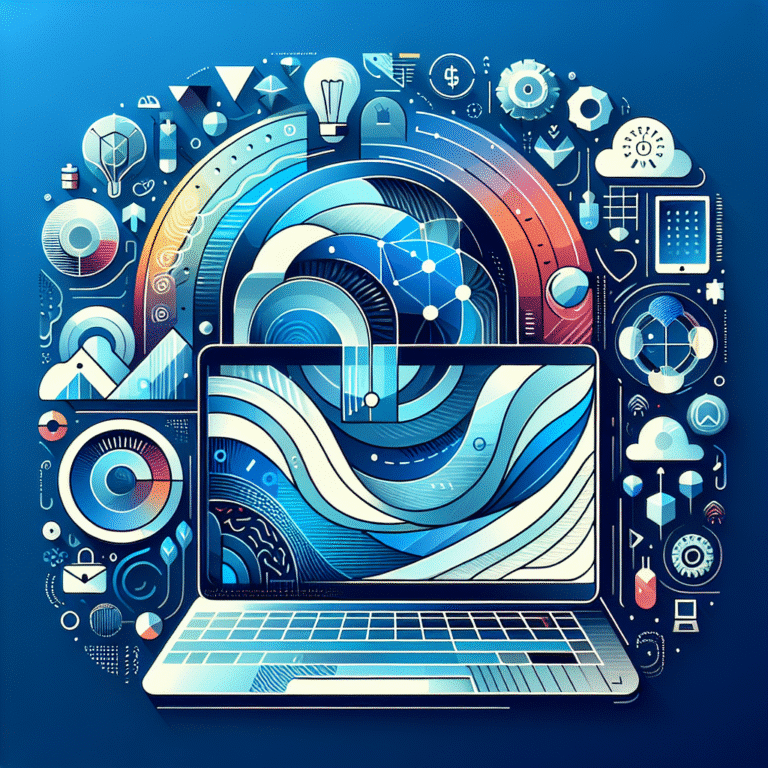6 Tips to Locate the Staff Directory for Any Business
Have you ever needed to contact someone at a specific company but didn’t know where to start? Maybe you’re trying to reach the decision-maker for a sales opportunity, connect with a hiring manager, or simply get in touch with customer service. Whatever your reason, finding the right person can feel like searching for a needle in a haystack – especially when companies don’t make their staff directories easily accessible.
Many businesses deliberately make their employee information difficult to find. Some do this for security reasons, others to prevent spam, and some simply haven’t prioritized making this information public. But with the right strategies, you can still locate most staff directories with minimal effort and maximize your chances of reaching the right person on your first attempt.
Quick Navigation: Your Staff Directory Toolkit
- Start with the company website – Check “About,” “Team,” “Contact,” or “Our People” pages first
- Use advanced Google search operators – Try “site:companywebsite.com intitle:directory” or “site:companywebsite.com staff OR team OR employees”
- Leverage LinkedIn’s company pages – Use employee search features and the “People” tab
- Try specialized contact finder tools – Hunter.io, Clearbit Connect, and Lusha can identify email patterns
- Contact gatekeepers directly – Reach out through general phone numbers, HR departments, or email addresses
- Respect privacy boundaries – Always use information ethically and comply with legal requirements
Understanding the Importance of a Staff Directory
Staff directories serve as the connective tissue between external stakeholders and the individuals who make up an organization. They’re not just phone books; they’re doorways to establishing meaningful business relationships, solving problems efficiently, and navigating the often complex structures of modern organizations.
According to the U.S. Census Bureau’s County Business Patterns, there are over 33 million businesses operating in the United States alone. Within each organization, finding the right contact person can mean the difference between a successful business connection and a dead end.
The Role in Business Communication and Networking
Imagine trying to navigate a maze without a map – that’s what attempting to communicate with a business without a staff directory feels like. Directories help streamline communication by directing you to the right person from the start. This efficiency is particularly crucial when time is of the essence, such as during time-sensitive business opportunities or urgent customer service issues.
For professional networking, staff directories provide an invaluable resource. They allow you to identify potential mentors, collaborators, or connections in your industry. When you’re looking to expand your professional network or seeking specific expertise, knowing who holds which position can save hours of research and cold outreach.
Use Cases for Accessing Employee Contact Information
The reasons for needing staff directories are as diverse as the businesses themselves:
- Sales and business development professionals use directories to identify and reach decision-makers who can authorize purchases or partnerships
- Job seekers look for hiring managers or department heads to personalize their applications and stand out from generic submissions
- Journalists need to contact specific departments or individuals for comments, interviews, or fact-checking
- Researchers conducting studies might need to reach specific roles within organizations for data collection or collaboration
- Customers with complex issues often need to escalate beyond general customer service to subject matter experts
- Partners and vendors require direct access to project managers or department heads for collaboration
Each of these scenarios benefits from direct access to the right person, rather than navigating automated phone systems or generic email addresses that may never reach the intended recipient.
Ethical Considerations in Accessing Employee Data
While staff directories provide tremendous utility, it’s essential to approach this information with respect and ethical consideration. The Federal Trade Commission’s privacy guidelines emphasize that personal information should be used responsibly and only for legitimate purposes.
When accessing employee directories, consider:
- The purpose of your outreach (is it legitimate and professional?)
- The method and frequency of contact (are you respecting boundaries?)
- The public versus private nature of the information (was it intended for public use?)
- How you store and protect any contact information you gather
- Whether your outreach complies with anti-spam regulations like CAN-SPAM
Remember that behind every email address and phone number is a real person with privacy expectations. Using this information inappropriately not only violates their trust but may also have legal implications depending on how you obtained and use the data.
Methods to Find a Business’s Staff Directory
Now that we understand the importance and ethical considerations, let’s explore the most effective methods to locate staff directories for virtually any business. These strategies range from obvious starting points to advanced techniques that can uncover hidden directories.
Using the Business’s Official Website
The company’s official website should always be your first stop when searching for a staff directory. While not all businesses make their directories easy to find, many do include this information somewhere on their site – you just need to know where to look.
Navigating Website Structures for Directories
Most corporate websites follow similar patterns for organizing information. To find staff directories, start by checking these common locations:
- The footer area (often contains links to important pages that don’t fit in main navigation)
- The “About Us” or “About” section (frequently includes team information)
- Pages labeled “Our Team,” “Leadership,” “Staff,” or “Faculty” (especially for educational institutions)
- The “Contact” page, which may include department contacts or a full directory
- “Careers” or “Work With Us” pages sometimes list team members or department heads to attract talent
- Investor relations sections (public companies often list executives here)
Don’t overlook dropdown menus or secondary navigation options that might lead to these sections. Sometimes directories are nested under parent categories like “About” or “Company Information.” I remember spending fifteen minutes looking for a university’s faculty directory once, only to discover it was three levels deep under “Academics → Departments → Faculty Listings.”
If you’re searching on a larger organization’s website, also look for:
- Department-specific pages (each might list their own staff)
- Campus or location-specific directories (for multi-location businesses)
- Annual reports or investor relations pages (often list key personnel)
- Press or media rooms (typically include PR and executive contacts)
Common Locations of Staff Directories on Websites
The location and comprehensiveness of staff directories vary significantly by industry:
Educational institutions typically have the most accessible directories, often with searchable databases of faculty and staff. Look for “Faculty Directory,” “Staff Directory,” or “People Finder” links. These databases usually allow searching by name, department, or even research interests.
Government agencies usually provide public-facing directories as part of their transparency practices. These may be called “Employee Directory,” “Staff Lookup,” or “Contact Directory.” Many government sites maintain comprehensive listings as a matter of public accountability.
Healthcare organizations frequently list providers and administrative leaders, though complete staff listings may be limited for privacy and security reasons. You’ll typically find “Find a Doctor” or “Our Providers” sections.
Non-profit organizations often showcase their team members, board of directors, and key staff to build trust with donors and stakeholders. Transparency is crucial for these organizations, so directories are usually accessible.
Corporate entities vary widely – some proudly display their team (especially in creative industries) while others limit information to executives or department contacts. B2B companies tend to be more open than consumer-facing brands.
Examples of Businesses with Publicly Available Directories
Several types of organizations consistently make their directories available:
| Organization Type | Directory Accessibility | Typical Location |
|---|---|---|
| Universities & Colleges | Fully searchable, comprehensive | Main navigation or footer |
| Government Agencies | Public, often detailed | Contact or About pages |
| Public School Districts | Faculty and administration listed | Individual school pages |
| Non-Profits & NGOs | Leadership and key staff | About or Team pages |
| Professional Associations | Staff and member directories | Membership or Contact sections |
| Public Libraries | Staff listings by department | About or Contact pages |
For example, most universities maintain comprehensive, searchable directories of faculty, staff, and sometimes students. These are typically accessible through a “Directory” link from the main navigation or footer. Similarly, government agencies at all levels (federal, state, local) generally provide public-facing directories as part of their service to constituents.
Leveraging Search Engines and Social Media
When the official website doesn’t yield results, search engines and social media platforms become your next best resource for locating staff directories or individual employee information. These tools can uncover information that isn’t prominently featured on company websites.
Using Google to Search for Employee Directories
Google’s advanced search operators can help you uncover staff directories that might not be prominently featured on a company’s website. Here are the most effective search techniques:
Use site-specific searches:
site:companyname.com directory site:companyname.com "staff directory" site:companyname.com "our team" site:companyname.com "meet the team" site:companyname.com "employee directory"
Try filetype searches to find directories that might be in document form:
site:companyname.com filetype:pdf directory site:companyname.com filetype:xls employees site:companyname.com filetype:doc "staff list"
Look for email patterns to understand the organization’s structure:
site:companyname.com "@companyname.com" site:companyname.com "contact:" "@companyname.com"
Search for cached or archived versions:
cache:companyname.com/directory
In addition to these search techniques, you can also use Google to find third-party sites that might aggregate company information, including employee data. Websites like Crunchbase, Bloomberg, or industry-specific databases often list key personnel for companies in their profiles.
Utilizing LinkedIn for Employee Contact Information
LinkedIn has become one of the most valuable resources for finding company personnel through professional networking strategies. Here’s how to maximize its potential:
- Visit the company’s LinkedIn page – Most businesses maintain a presence here with employee counts and sometimes featured team members
- Use the “People” tab on company pages – This shows you employees who have listed the company as their employer, often sortable by location, current employees, and function
- Use LinkedIn’s advanced search features – Filter by company, location, job title, and other parameters to find specific roles
- Examine connection paths – See if you have mutual connections who can provide introductions
- Look for content engagement – People who comment on or share company posts are often employees and may have more public profiles
- Check “Similar companies” – Sometimes competitors or related businesses might have more accessible directories you can use as models for outreach
One advantage of LinkedIn is that it gives you context about employees – their tenure, background, and often their responsibilities – which can help you determine if they’re the right person to contact. You can also see recent activity, which indicates whether they’re actively using the platform and likely to see your message.
Other Social Media Platforms for Staff Discovery
While LinkedIn is the primary professional network, other platforms can provide valuable insights as well:
Twitter/X – Many professionals list their employer in their bio. Search for “works at [company name]” or “[company name] employee” to find active staff members who may be more accessible than through official channels.
Facebook – Some businesses maintain team pages or highlight employees in posts. Look for company pages and check the “About” section for team information. Business pages sometimes feature “Our Team” tabs.
Instagram – More visual businesses (design agencies, restaurants, retail) often feature team members in posts or have dedicated highlights for staff introductions and company culture.
GitHub – For technology companies, engineering team members often have profiles listing their employer. This is particularly useful for finding technical staff at software companies.
Industry-specific platforms – Depending on the sector, platforms like Behance (design), ResearchGate (academic/scientific), Doximity (healthcare), or AngelList (startups) might list professionals affiliated with specific organizations.
When using these platforms, look for official company accounts and examine who interacts with their content, who tags the company in posts, or who is tagged by the company – these interactions often reveal employee connections.
Contacting the Business Directly
When digital methods don’t yield the results you need, sometimes the most effective approach is the most straightforward: asking the business directly for the information you seek. This human-to-human approach can often bypass digital barriers.
Reaching Out to the HR or PR Department
Human Resources and Public Relations departments are natural gatekeepers for staff information and can often direct you to the right resources:
For HR departments:
- Look for general HR contact information on the “Careers” or “Jobs” pages
- Send a professional email explaining your legitimate need for the directory
- Be specific about whether you need a complete directory or just contacts for certain departments
- Mention any relevant connections or referrals you might have
For PR or Corporate Communications:
- These departments are accustomed to connecting people with the right internal contacts
- They’re typically more responsive to media, partnership, or business development inquiries
- Check press releases for PR contact information – these often appear in the footer
- Explain how your inquiry relates to positive coverage or mutually beneficial opportunities
When contacting either department, brevity and clarity are key. State your purpose directly, explain why you need the information, and specify what kind of directory access would help you.
I once needed to contact the sustainability department at a large retailer for a research project, but couldn’t find specific contacts anywhere online. After a quick call to their corporate communications department with a clear explanation of my project goals, they provided me with exactly the right contact person – saving days of hunting through general email addresses and getting lost in automated phone systems.
Crafting a Polite Request for a Staff Directory
The way you frame your request can significantly impact your success. Here’s a template for an effective inquiry:
Subject: Request for [Department] Contact Information Dear [Company] [HR/PR] Team, I'm [your name] with [your organization/company], and I'm reaching out because I need to connect with your [specific department or role] regarding [specific, legitimate reason]. Would it be possible to receive contact information for this department or access to your staff directory? I assure you this information will only be used for the professional purpose described above. If a complete directory isn't available, could you please direct me to the appropriate person who handles [specific area of interest]? Thank you for your assistance. Best regards, [Your Name] [Your Professional Information] [Your Contact Details]
Key elements that increase success:
- Clearly state your identity and affiliation upfront
- Provide a specific, legitimate reason for needing the directory
- Offer alternatives if a full directory isn’t available
- Assure them of your professional intentions and ethical use
- Include your own contact information to establish credibility
- Keep the tone respectful and understanding of their policies
Following Up on Requests
If your initial request doesn’t receive a response, a strategic follow-up can often yield results:
- Timing matters – Wait 3-5 business days before following up; avoid Mondays when inboxes are overwhelming
- Reference your previous communication – Include the original email thread to provide context
- Add new value – Provide additional context or clarify why this connection is mutually beneficial
- Try a different channel – If email doesn’t work, try phone or LinkedIn messages
- Expand your reach – Contact a different department if HR/PR isn’t responsive
- Keep it brief – Follow-ups should be even shorter than initial outreach
A thoughtful follow-up might look like:
Subject: Following up: Request for [Department] Contact Information Dear [Company] Team, I'm following up on my email from [date] regarding connecting with your [department/role]. Since my last message, [add new information, urgency, or value proposition if applicable]. I understand you receive many requests, but this connection would be valuable because [specific reason that benefits them]. Is there someone else who might be better positioned to help with this request? Thank you for your consideration. Best regards, [Your Name]
Remember that persistence should be balanced with respect – if a company clearly indicates they don’t share this information, respect their policy and look for alternative ways to achieve your goals. Pushing too hard can damage your reputation and close doors permanently.
Data Privacy and Ethical Considerations
While finding staff directories can be valuable for legitimate business purposes, it’s essential to understand the legal and ethical frameworks governing how this information can be accessed and used. The regulatory landscape has become increasingly strict, and violations can result in serious consequences.
Legal Implications of Accessing Employee Data
The legal landscape around employee data continues to evolve, with increasing protections for personal information across multiple jurisdictions:
Privacy Laws and Regulations: Frameworks like the General Data Protection Regulation (GDPR) in Europe, the California Consumer Privacy Act (CCPA), and various state-level privacy laws place restrictions on how personal information can be collected, stored, and used. Under these regulations, employee contact information is considered personal data subject to protection. The OWASP Privacy principles provide guidance on handling personal information responsibly.
Terms of Service Violations: Using automated scraping tools to collect employee information from websites often violates terms of service agreements. This could potentially lead to being banned from platforms, having your IP address blocked, or even legal action in severe cases. LinkedIn, for example, has pursued legal action against companies that scraped user data without authorization.
Unauthorized Access Concerns: Attempting to access password-protected directories, using deceptive means to obtain employee information, or circumventing security measures could potentially violate computer fraud and abuse laws in many jurisdictions. These violations can carry both civil and criminal penalties.
Anti-Spam Regulations: Once you obtain contact information, how you use it may be governed by laws like CAN-SPAM (in the US) or CASL (in Canada), which regulate commercial electronic messages and require specific consent mechanisms.
When seeking staff directories, always ensure your methods comply with relevant laws and the specific terms of service for any platforms you’re using. Generally, publicly available information found through legitimate searches is acceptable to use for professional purposes, but information obtained through deceptive means is not.
Best Practices for Using Staff Directory Information
Once you’ve obtained directory information through legitimate means, follow these best practices to maintain ethical standards and legal compliance:
Essential Data Handling Principles
- Purpose Limitation: Use information only for the specific purpose you stated when requesting or collecting it
- Data Minimization: Only collect and retain the minimum information necessary for your legitimate purpose
- Security Measures: Store contact information securely with appropriate access controls and encryption
- Transparency: Be clear about how you obtained someone’s information when you first contact them
- Respect Opt-Outs: Immediately honor any requests to stop contacting someone and update your records
- Limited Retention: Don’t keep directory information longer than necessary for your legitimate business purposes
- Access Control: Limit who in your organization can access contact information on a need-to-know basis
These practices not only keep you on the right side of regulations but also help build trust with the organizations and individuals you’re contacting. Through simple steps, you can establish protocols that protect both your interests and the privacy of others.
Consequences of Misusing Employee Contact Information
Misusing directory information can have serious ramifications that extend far beyond the immediate interaction:
Legal Penalties: Depending on the jurisdiction and the nature of the misuse, legal consequences could include substantial fines, cease-and-desist orders, or even criminal charges for serious privacy violations. GDPR fines, for example, can reach up to €20 million or 4% of global annual revenue, whichever is higher.
Reputational Damage: Organizations that become known for misusing contact information quickly develop negative reputations that can be difficult to overcome. In the age of social media, one person’s complaint about inappropriate contact can become a viral issue affecting your entire brand. This is particularly damaging for businesses that rely on trust relationships.
Blocked Access: Many companies monitor unusual patterns of contact with their employees. If they detect spam-like behavior or inappropriate outreach, they may block your domain from their email systems, add you to company-wide blocklists, or take other technical measures that permanently prevent future communication.
Damaged Relationships: Perhaps most importantly, misusing contact information damages potential relationships before they can even begin. First impressions matter enormously in business, and inappropriate contact methods can permanently close doors. You may burn bridges not just with one person, but with an entire organization and potentially their network.
Industry Blacklisting: In tight-knit industries, word travels fast about individuals or companies that engage in unethical outreach practices. You may find yourself informally blacklisted from opportunities across an entire sector.
For organizations implementing key benefits for your business through directories, remember that the most successful business relationships are built on mutual respect and proper communication etiquette.
The 6 Essential Tips to Locate Any Business’s Staff Directory
Now that we’ve covered the broad strategies and ethical considerations, let’s distill this into six actionable tips that will help you find staff directories for virtually any business. These techniques represent the most effective approaches based on success rates across different industry sectors.
Tip 1: Master the Company Website Navigation
Start with the obvious places on the company website (About, Team, Contact pages), but don’t stop there. Many directories are hiding in plain sight if you know where to look:
- Check the sitemap: Most websites have an XML sitemap (usually at companyname.com/sitemap.xml) that lists all pages, including hidden directories
- Explore investor relations: Public companies often list executives and board members in their investor sections
- Review press or media rooms: These typically include PR contacts and sometimes subject matter experts
- Examine department subpages: Navigate to specific departments (marketing, engineering, sales) which might list team members
- Look at location pages: Multi-location companies sometimes list local managers or staff by office
- Check annual reports: These often contain organizational charts or lists of key personnel
Use the website’s search function with terms like “directory,” “staff,” “team,” “employees,” or “contact us” to find pages that might not be prominent in the main navigation. Try variations like “meet our team,” “our people,” or “who we are.”
Tip 2: Leverage Advanced Search Techniques
Go beyond basic Google searches with these advanced techniques that professional researchers use:
Power Search Combinations:
- Boolean operators: “company name” AND (directory OR “staff listing” OR “our team” OR employees)
- Wildcard searches: “company name” * directory (the asterisk helps find variations)
- Multiple file types: site:companyname.com (filetype:pdf OR filetype:doc OR filetype:xlsx) directory
- Email pattern discovery: site:companyname.com “john.doe@companyname.com” to identify naming conventions
- Inurl searches: site:companyname.com inurl:staff OR inurl:team OR inurl:directory
- Related sites: related:companyname.com to find similar organizations that might list the target company’s staff
These specialized search queries can uncover directories that aren’t linked prominently on a company’s main pages or that exist in document form rather than as webpages. The key is combining multiple operators to narrow your results effectively.
Tip 3: Maximize LinkedIn and Professional Networks
LinkedIn offers powerful tools beyond basic company searches that can help you build a comprehensive picture of an organization’s structure:
- Use Sales Navigator (if available) for advanced filtering options including seniority level, years at company, and function
- Join industry groups where employees might be members and actively participate
- Analyze engagement patterns: Look at who comments on company posts for active employees who may be more responsive
- Check “People Also Viewed” suggestions when viewing employee profiles to find colleagues
- Use Boolean search within LinkedIn: (company:CompanyName) AND (title:Manager OR title:Director)
- Export connections: If you have mutual connections, ask for introductions rather than cold outreach
- Monitor job postings: These often list hiring managers or department heads
Remember that connecting on LinkedIn requires a strategic approach – personalize connection requests, explain your legitimate interest, and demonstrate that you’ve done your research about their role and the company.
Tip 4: Utilize Specialized Directory Tools
Several purpose-built tools can help locate employee information more efficiently than manual searching. While these require investment (or have limited free tiers), they can save significant time:
| Tool | Best Use Case | Key Feature |
|---|---|---|
| Hunter.io | Finding email patterns and individual addresses | Domain search shows company email structure |
| Clearbit Connect | Quick lookups during prospecting | Gmail integration for real-time enrichment |
| Lusha | Direct dial phone numbers | Chrome extension for LinkedIn enrichment |
| ZoomInfo | Enterprise contact database | Comprehensive company org charts |
| RocketReach | Executive and decision-maker contact details | High accuracy for C-level contacts |
| Apollo.io | Sales and marketing team contacts | Combined database and outreach platform |
These tools streamline the process of locating contacts by aggregating information from multiple public sources, saving you significant research time. For businesses looking to implement their own directory systems, solutions like complete guide best practices can help structure information effectively.
Many of these offer limited free searches with paid plans for more extensive research. They can be particularly helpful for finding specific departments or roles rather than complete directories, and they often include data verification features to ensure contact information is current.
Tip 5: Contact Gatekeepers Strategically
When reaching out directly to obtain directory information, your approach to gatekeepers can make or break your success:
- Call during optimal times: Mid-morning (10-11 AM) or mid-afternoon (2-3 PM) Tuesday through Thursday when staff have time to assist
- Build rapport first: Start with friendly conversation before making your request; gatekeepers respond better to personable interactions
- Be specific in your ask: Rather than requesting “the directory,” ask for “the best contact in your [specific department] for [specific purpose]”
- Offer reciprocal value: Mention how helping you might benefit them or their organization
- Use names when possible: If you know the receptionist’s or assistant’s name from a previous call, use it to build continuity
- Have multiple approaches ready: If the direct request doesn’t work, try asking who handles directory requests or information access
- Follow up in writing: After a phone conversation, send a thank-you email summarizing your request and next steps
Receptionists, executive assistants, and office managers often control access to directories – treating them with respect and clarity can make the difference between success and failure. Remember, they’re doing their job by screening requests, so make it easy for them to say yes by demonstrating legitimacy.
Tip 6: Respect Privacy Boundaries and Legal Limitations
As you pursue directory information, maintaining ethical standards protects both you and the people you’re researching:
- Understand industry-specific privacy norms: Healthcare (HIPAA), education (FERPA), and financial services have stricter privacy rules than other sectors
- Recognize intentional restrictions: Certain departments (R&D, security, executive protection) may be intentionally unlisted for legitimate security reasons
- Be aware of regional differences: European companies under GDPR have much stricter requirements than U.S. companies; adjust your approach accordingly
- Document your sources: Keep records of how you obtained information for future reference and compliance verification
- Establish internal guidelines: If you’re doing this regularly, create written policies about acceptable methods and uses
- Train your team: Ensure anyone using directory information understands both the legal requirements and ethical expectations
- Review data retention: Periodically purge outdated contact information and reassess whether you still need stored data
This approach ensures that you build sustainable relationships while protecting yourself from potential compliance issues. For those planning to implement steps to create their own business directory, understanding these privacy considerations is essential from the outset.
Consider creating a simple decision tree for your team: “Is this information publicly available? → Is our intended use legitimate and professional? → Have we obtained it through ethical means? → Are we prepared to be transparent about our source?” If you can’t answer yes to all four questions, reconsider your approach.
Frequently Asked Questions About Finding Staff Directories
Why do businesses hide their staff directories?
Businesses restrict access to staff directories primarily to protect employees from spam, unsolicited contact, and potential security threats. Many organizations have experienced social engineering attacks that began with publicly available employee information, making them cautious about publishing directories. Additionally, companies want to maintain competitive advantages by keeping organizational structures private and controlling communication channels to prevent employees from being overwhelmed with external requests.
Is it legal to share employee contact information publicly?
The legality varies significantly by jurisdiction and context. In many places, business contact information for employees in public-facing roles (like sales or customer service) can be shared, but personal contact details generally require consent before publication. Organizations must comply with privacy laws like GDPR in Europe or CCPA in California, which impose strict requirements on collecting and sharing personal data. Companies should have clear policies distinguishing public business information from private employee data.
How can I find a company’s employee directory without accessing their website?
If website access isn’t possible, try searching LinkedIn’s company page and viewing the “People” section to see current employees. Check industry databases, professional associations, or regulatory filings for public companies. Use specialized contact finder tools like Hunter.io, RocketReach, or ZoomInfo. Contact industry colleagues who might have connections to the company, or check business news archives for mentions of key personnel in press releases and articles.
What are the best tools to search for employee contact information?
Top tools include LinkedIn Sales Navigator for detailed professional filtering, Hunter.io or Clearbit Connect for email pattern discovery, ZoomInfo or RocketReach for executive contacts, Apollo.io for sales and marketing professionals, and Lusha for general business contact information. Most offer free tiers with limited searches before requiring payment. For technology companies specifically, GitHub can reveal engineering staff, while academic institutions often appear in ResearchGate or Google Scholar.
Can I use social media to find a company’s staff directory?
Yes, social media platforms can be valuable resources for identifying company personnel. LinkedIn is most effective with its company pages and employee listings. Twitter can be useful by searching for profiles mentioning the company in bios. Facebook sometimes reveals team members through company page photos or events. Instagram may showcase employees in company culture posts, especially for smaller businesses or creative industries. GitHub, Behance, and industry-specific platforms can help identify employees in technical or specialized roles.
What are the privacy implications of accessing a staff directory?
Accessing publicly available directories typically raises few privacy concerns, but how you use that information matters significantly. Using contact details for legitimate business purposes aligned with the person’s role is generally acceptable. However, using information for mass marketing without consent, sharing it with third parties without permission, or contacting employees on personal channels raises serious privacy issues and could violate regulations like GDPR, CCPA, or CAN-SPAM depending on your location and methods.
How do I request a staff directory from a business?
For best results when requesting a directory, identify the appropriate department (typically HR, reception, or PR) and clearly explain your specific need and how it benefits their organization. Request only the information necessary for your stated purpose, provide your credentials and company information to establish credibility, and be prepared to sign a non-disclosure agreement if required. Keep your request professional, brief, and respectful of their policies and time constraints.
Are there any free resources to find employee contact information?
Yes, several free resources exist: company websites’ “Our Team” or “Contact” pages, LinkedIn’s basic search functionality, Google search using specific operators (site:companyname.com “email” OR “contact”), GitHub repositories for technical staff, public records for government employees, and professional association member directories. Most specialized tools like Hunter.io and RocketReach offer limited free searches before requiring payment. For businesses implementing their own directories, understanding local marketing advantages can help structure information effectively.
Why do some companies make their staff directories public?
Organizations make directories public to facilitate easier communication with customers, partners, and stakeholders. It demonstrates transparency and accessibility as core organizational values, particularly important for non-profits, educational institutions, and government agencies. Professional services firms showcase their team’s expertise and credentials to attract clients. Large organizations use directories to enable cross-departmental collaboration. Educational institutions and government agencies often have specific transparency requirements or public accountability mandates that necessitate public directories.
What are the risks of sharing employee contact information?
Key risks include increased spam and phishing attempts targeting employees, potential for social engineering attacks that leverage employee information, employee privacy concerns that could lead to regulatory issues, competitive intelligence gathering by rivals, and unwanted solicitation that wastes employee time and reduces productivity. Organizations must carefully balance accessibility with security and privacy considerations, often requiring security awareness training for staff and implementing monitoring systems for unusual contact patterns.
Take the Next Step in Professional Outreach
Finding staff directories is just the beginning of building meaningful professional connections. The methods outlined in this guide will help you locate the right people across virtually any organization, but how you approach those contacts ultimately determines your success.
Your Professional Outreach Checklist
Before reaching out to any contact you’ve found, ensure you can check these boxes:
- Clear Purpose: You have a specific, legitimate reason for making contact
- Personalization: Your message is customized based on the person’s role, interests, and recent activity
- Value Proposition: You can articulate what’s in it for them, not just what you need
- Professional Presentation: Your communication materials are polished and error-free
- Follow-Up Plan: You have a thoughtful strategy for staying in touch without being pushy
- Ethical Foundation: You obtained their information through legitimate means and will use it responsibly
Remember to always have a clear, specific purpose for your outreach. Generic messages that could have been sent to anyone rarely get responses. Instead, demonstrate that you’ve researched the company, understand their challenges, and have something relevant to offer.
Customize your communication based on the person’s role and interests. A CFO cares about different things than a product manager – tailor your message accordingly. Look at their LinkedIn activity, blog posts they’ve written, or presentations they’ve given to understand their priorities.
Follow up thoughtfully and respect boundaries. If someone doesn’t respond after two attempts spaced a week apart, move on rather than continuing to pursue them. Professional persistence means being memorable for the right reasons, not annoying.
Offer value in exchange for people’s time and attention. Can you share relevant research? Provide an introduction to someone in your network? Offer insights about their industry? The most successful networking happens when both parties benefit from the connection.
By combining these ethical practices with the technical strategies we’ve discussed, you’ll be well-positioned to build a powerful network of professional relationships that deliver meaningful results. Whether you’re in sales, recruiting, journalism, or any other field requiring business connections, these skills will serve you throughout your career.
Ready to put these skills into practice? Start with a small list of target companies and systematically apply these six tips. Track your success rates with different methods using a simple spreadsheet or CRM system. Soon you’ll develop an efficient process for finding the right contacts for any situation, and you’ll understand which techniques work best for different types of organizations and industries.
The key is to remain patient, persistent, and professional. Building genuine business relationships takes time, but the connections you make through thoughtful, ethical outreach will be far more valuable than any shortcuts could provide. Start today, and within a few weeks, you’ll have developed a robust system for locating and connecting with key personnel at virtually any organization.