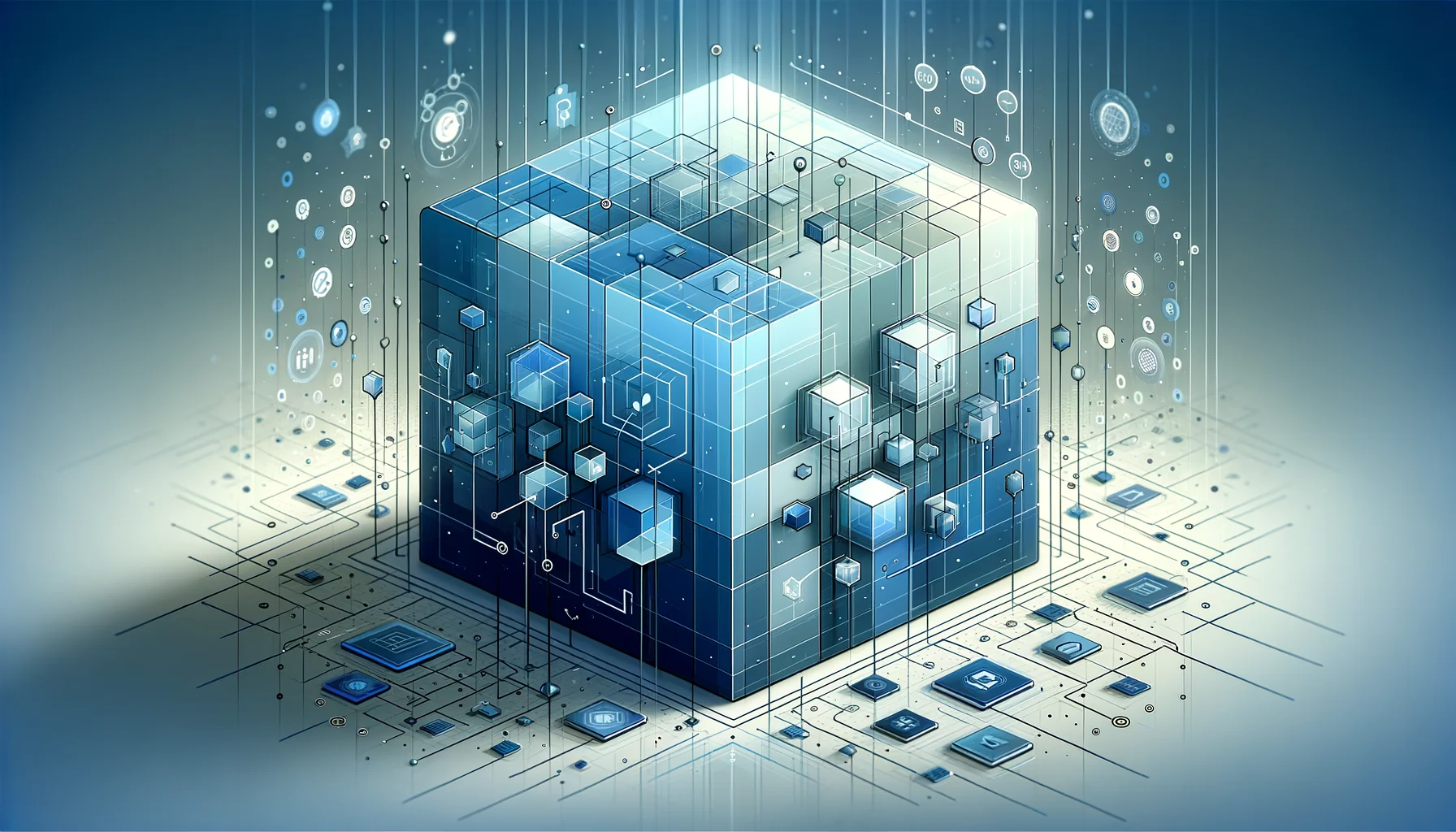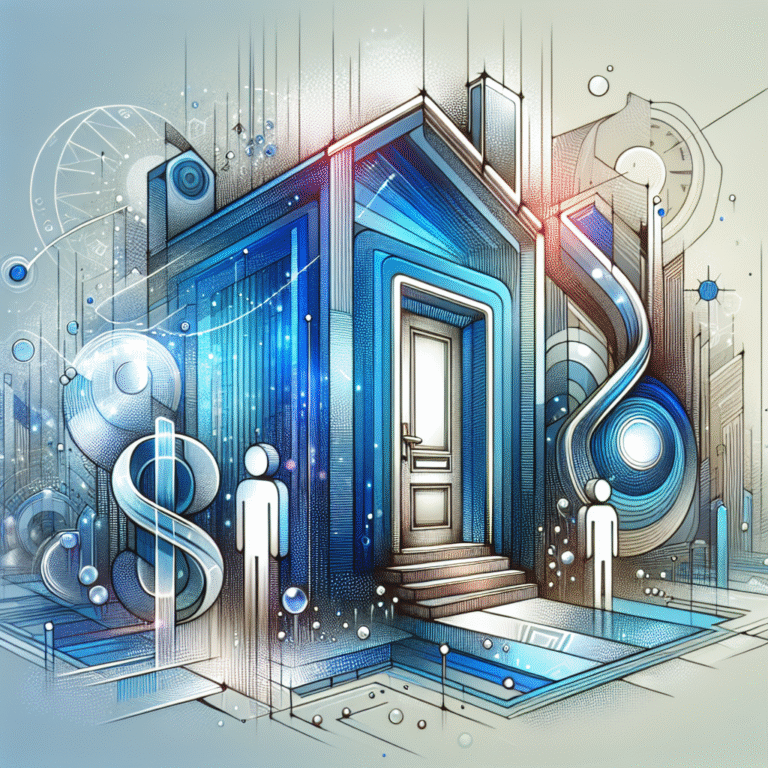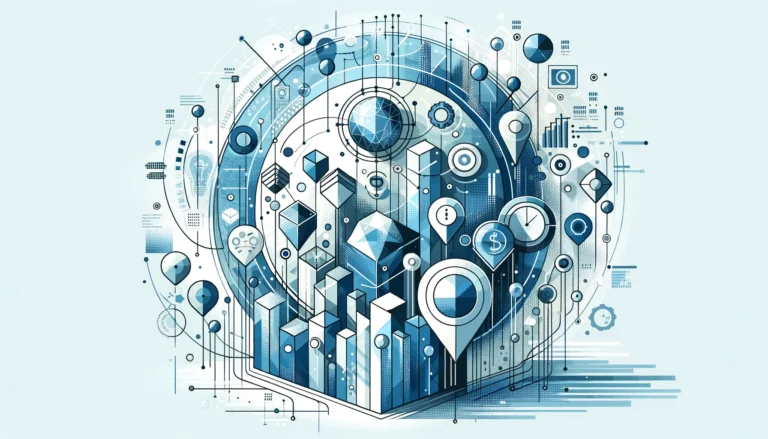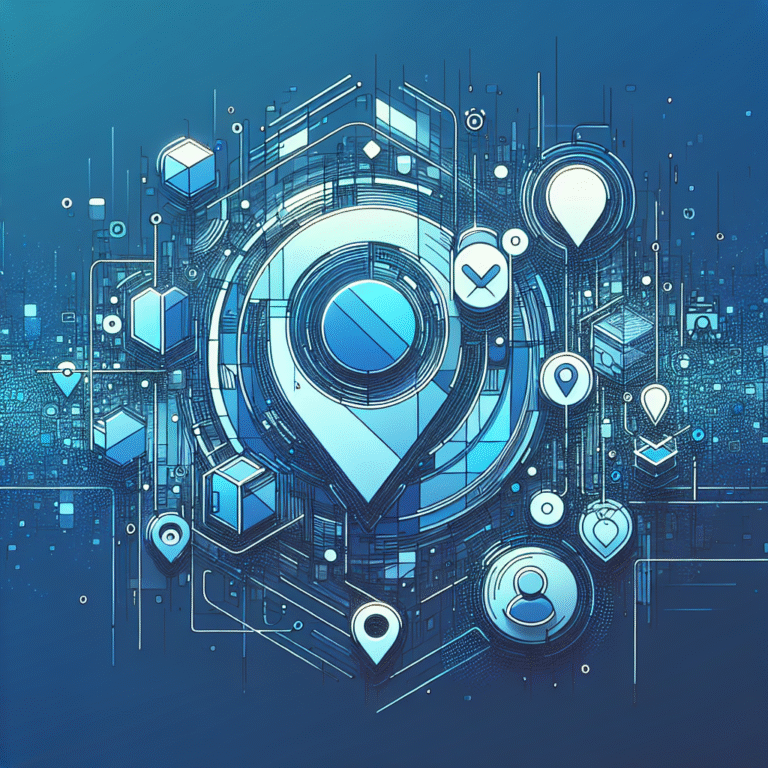Does Windows Small Business Server Include Active Directory? Complete Guide for 2025
Small business owners and IT professionals frequently ask this crucial question when planning their network infrastructure. The answer is yes — Windows Small Business Server (SBS) does include Active Directory as a core component, but understanding the specific implementation, limitations, and modern alternatives can significantly impact your deployment strategy and long-term IT management success.
Whether you’re setting up your first server environment or evaluating migration options, understanding how Active Directory integrates with Small Business Server helps you make informed decisions about user management, security policies, and scalability. The relationship between these technologies has evolved considerably, especially as Microsoft has transitioned from traditional SBS to Windows Server Essentials and cloud-based alternatives.
- Yes, Windows Small Business Server includes Active Directory Domain Services as a core component
- Windows Server Essentials (the SBS successor) continues to include Active Directory functionality
- Installation is significantly simplified compared to standard Windows Server editions
- User limits apply: typically 25-75 users depending on version
- Modern alternatives include Azure Active Directory and hybrid directory services
- Single domain restrictions limit complex organizational structures
Understanding Windows Small Business Server and Its Target Audience
Windows Small Business Server was specifically engineered to meet the unique challenges faced by organizations that need enterprise-grade server technologies but lack dedicated IT departments or substantial technical resources. Microsoft designed this solution as an integrated server package that combines multiple critical business services into a cohesive, manageable platform with simplified administration tools.
The typical small business struggles with a common dilemma: how to implement professional-grade IT infrastructure without hiring full-time technical staff or spending enterprise-level budgets. I remember consulting with a 15-person law firm that had been managing everything through a workgroup setup — they were drowning in password resets and security concerns. SBS provided them with centralized management without the complexity of standard Windows Server deployments.
Who Benefits Most From Small Business Server?
Organizations with 5-75 employees represent the sweet spot for Windows Small Business Server implementations. These businesses require robust authentication, file sharing, and email services but need simplified management interfaces. Typical deployment scenarios include:
- Professional service firms (law offices, accounting practices, medical clinics) requiring secure document management
- Retail businesses needing centralized point-of-sale systems and inventory management
- Manufacturing companies with modest IT requirements but critical production data
- Non-profit organizations seeking cost-effective infrastructure with reliable user management
- Branch offices of larger companies needing local authentication and file services
These environments typically need centralized user management, shared file storage, email hosting, and secure remote access — all without the administrative overhead of enterprise-grade server deployments.
Core Components and Integrated Features
Windows Small Business Server delivered a comprehensive technology bundle designed to work seamlessly together. The integrated approach included:
| Component | Functionality | Business Value |
|---|---|---|
| Active Directory | User authentication & management | Centralized security control |
| Exchange Server | Email hosting & calendaring | Professional communication |
| SharePoint | Document collaboration | Team productivity |
| Remote Web Access | Secure external connectivity | Remote workforce support |
| Backup Tools | Data protection & recovery | Business continuity |
The bundle approach provided significant cost savings compared to purchasing individual server licenses separately. According to Microsoft’s Windows Server Essentials documentation, this integrated approach simplified deployment while delivering enterprise-quality features tailored specifically to smaller organizations with limited technical resources.
Active Directory Features and Core Capabilities
Active Directory represents the foundational identity and access management system within Microsoft’s server infrastructure. Within the Small Business Server environment, it functions as the central nervous system for all network operations, authentication decisions, and resource management.
Essential Active Directory Functionalities
At its core, Active Directory provides several mission-critical services that transform how businesses manage their IT infrastructure:
- Centralized Authentication: Users authenticate once with their credentials and gain access to all authorized resources across the network without repeated login prompts
- Hierarchical Directory Services: Maintains an organized structure of objects including users, computers, groups, and organizational units within your business
- Group Policy Management: Enables administrators to configure security settings, deploy software, and enforce policies across multiple machines from a central location
- Security Infrastructure: Provides Kerberos-based authentication, certificate services, and encrypted communication channels
- Domain Services: Establishes logical groupings of network resources that simplify administration and improve security
These capabilities allow businesses to implement standardized security policies, dramatically simplify user administration, and maintain consistent computing environments across the entire organization.
Tangible Benefits for Small Business Network Management
For resource-constrained small businesses, Active Directory delivers compelling operational advantages:
The Active Directory Advantage
- Simplified User Management: Create, modify, or remove user accounts from one central location rather than touching each individual computer
- Enhanced Security Posture: Enforce standardized password policies, account restrictions, and access controls organization-wide
- Resource Organization: Logical grouping of network resources improves both accessibility and administrative efficiency
- Centralized Configuration: Deploy software and configure settings across all computers without physical access to each device
- Built-in Scalability: Easily add users, computers, and resources as your business grows without architectural changes
These benefits prove particularly valuable in small business environments where IT resources are limited and administrative efficiency directly impacts the bottom line. Check out our business directory website complete guide for more information on how proper infrastructure planning supports business growth.
Comparing Active Directory with Alternative Directory Services
When evaluating directory service options, Active Directory offers distinct advantages in Windows-centric environments, though alternatives exist for specific use cases:
| Feature | Active Directory | OpenLDAP | Azure AD | Samba |
|---|---|---|---|---|
| Windows Integration | Native & Seamless | Limited Support | Cloud-Native | Good Compatibility |
| Group Policy Support | Comprehensive | None | Intune-based | Limited |
| Management Interface | GUI + PowerShell | Command-line | Web Portal | Mixed |
| Deployment Complexity | Moderate | High | Low | Moderate-High |
| Cost Structure | License-based | Free/Support | Subscription | Free/Support |
The tight integration with Windows operating systems gives Active Directory a significant advantage in environments where Microsoft products predominate. This native compatibility eliminates many compatibility issues and reduces administrative overhead.
Installing and Configuring Active Directory on Small Business Server
One of the primary advantages of Small Business Server is the dramatically streamlined setup process for Active Directory. Unlike standard Windows Server editions that require extensive manual configuration, SBS versions handle much of the complexity automatically through wizard-driven interfaces.
Prerequisites for Successful Active Directory Deployment
Before deploying Active Directory on Small Business Server, ensure these critical prerequisites are met:
- Hardware Requirements: Minimum dual-core processor (quad-core recommended), 8GB RAM minimum (16GB for better performance), 60GB+ available storage space
- Network Configuration: Static IP address assignment, properly configured DNS settings, reliable network connectivity with appropriate bandwidth
- Domain Planning: Decided domain name structure, NetBIOS naming conventions, and forest/domain design strategy
- Administrator Access: Local administrator rights on the server and physical access for initial configuration
- Internet Connectivity: Required for product activation and integration with cloud services
Meeting these requirements ensures smooth installation and optimal post-deployment performance. Most small businesses find these specifications manageable, especially compared to enterprise-level Active Directory implementations that may require dedicated hardware and complex network topologies.
Step-by-Step Active Directory Installation Process
The Active Directory installation process in Small Business Server follows a logical, wizard-driven sequence:
- Initial Server Setup: Begin with a clean installation of Windows Small Business Server or Server Essentials
- Launch the Configuration Wizard: SBS includes a comprehensive getting started wizard that automatically launches after initial installation
- Domain Configuration: Specify your domain name (typically matching your business domain), NetBIOS name, and functional level
- Automatic DNS Configuration: The wizard configures DNS services automatically, which are absolutely critical for Active Directory functionality
- Directory Services Installation: Active Directory components install and configure according to Microsoft’s recommended best practices
- Administrative Account Creation: Establish initial administrator accounts with appropriate permissions
- Group Policy Initialization: Basic security and configuration policies are established for the domain
- Additional Role Configuration: Depending on your version, services like Exchange, SharePoint, and file services configure during this process
The wizard-driven approach significantly reduces what would otherwise require hours of manual configuration in standard Windows Server deployments. From my experience implementing dozens of these systems, the automated setup saves approximately 4-6 hours of technical work compared to standard Windows Server installations.
Common Installation Issues and Practical Solutions
Despite the simplified installation process, several common issues may arise during or after Active Directory deployment:
Active Directory relies heavily on DNS for service location and authentication. If DNS isn’t properly configured, directory services may fail intermittently or completely. Solution: Verify the server points to itself for primary DNS, ensure forward and reverse lookup zones exist, and confirm the server can resolve both internal and external addresses properly.
- Network Connectivity Issues: Unstable network connectivity disrupts Active Directory replication and authentication services. Solution: Verify network adapter settings, ensure proper IP configuration, and check switch/router connectivity
- Schema Update Failures: When upgrading from older versions, schema extensions may fail due to permission issues or connectivity problems. Solution: Run adprep /forestprep and adprep /domainprep commands manually from installation media with enterprise admin credentials
- Authentication Failures: Users unable to authenticate after initial setup, often due to time synchronization issues. Solution: Verify all computers sync time with the domain controller, check user account properties, and confirm group memberships
- Replication Problems: In multi-server environments, directory changes fail to replicate between domain controllers. Solution: Check network connectivity between servers, verify firewall settings allow AD replication ports, and review replication topology using repadmin
Most of these issues stem from network configuration problems rather than Active Directory itself. Taking time to properly plan and validate your network architecture before installation prevents the majority of common headaches. For additional infrastructure guidance, explore our pro tips launch thriving business directory website resource, which contains valuable information on network planning that complements Active Directory deployment.
Important Limitations of Active Directory in Small Business Server
While Active Directory in Small Business Server provides robust directory services for most small organizations, it comes with specific limitations compared to its implementation in standard Windows Server editions. Understanding these constraints is essential for proper planning, avoiding future migration headaches, and setting appropriate expectations.
User and Device Count Restrictions
The most significant limitation involves hard caps on users and connected devices:
| Version | User Limit | Device Limit | Typical Use Case |
|---|---|---|---|
| SBS 2011 | 75 users | 75 devices | Established small business |
| Server Essentials 2012 | 25 users | 50 devices | Micro business or branch office |
| Server Essentials 2016 | 25 users | 50 devices | Small professional services firm |
| Server Essentials 2019 | 25 users | 50 devices | Small growing business |
These restrictions make SBS unsuitable for rapidly growing organizations that may soon exceed these thresholds. Once your business approaches these limits, migration to standard Windows Server becomes necessary — a process that can be complex, potentially disruptive, and requires careful planning to avoid authentication outages.
Domain and Forest Architecture Constraints
Small Business Server imposes significant structural limitations on Active Directory architecture:
- Single Domain Restriction: SBS can only host one Active Directory domain, preventing creation of complex multi-domain forests required by some organizations
- Domain Controller Role Lock: The SBS server must remain the primary domain controller and cannot be demoted without migrating away from SBS entirely
- FSMO Role Requirements: All five Flexible Single Master Operation roles must remain on the SBS server, preventing distributed administration
- Trust Relationship Limitations: Extremely limited ability to establish trust relationships with other domains or forests
- Forest Functional Level: Restricted to specific functional levels that may not support the latest Active Directory features
These constraints simplify management for typical small businesses but significantly reduce flexibility for organizations with more complex directory needs, multiple locations, or specialized security requirements. For businesses exploring more advanced directory configurations, resources like our listedin business directory key benefits for your business can provide insights into scaling beyond basic infrastructure limitations.
Management and Scalability Restrictions
Additional operational limitations affect long-term flexibility:
- Schema Extension Limitations: Restricted ability to extend the Active Directory schema for custom applications or third-party software integration
- Site Topology Constraints: Limited options for configuring complex site topologies or optimizing replication across multiple physical locations
- Backup Solution Restrictions: Integrated backup tools may lack advanced features found in enterprise backup solutions
- High Availability Options: Very limited options for implementing high-availability or disaster recovery configurations
- Multi-Forest Scenarios: Cannot participate in complex multi-forest Active Directory designs
These limitations generally don’t impact small businesses operating from a single location with straightforward IT requirements, but they become problematic for organizations with distributed operations, specialized compliance needs, or sophisticated directory integration requirements.
Modern Alternatives to Traditional Active Directory
Although Active Directory comes integrated with Windows Small Business Server, many organizations now evaluate alternatives due to cloud computing trends, platform diversity, cost considerations, or specific functionality requirements that extend beyond traditional on-premises directory services.
Cloud-Based Directory Service Solutions
Cloud directory services have emerged as compelling alternatives that eliminate on-premises server requirements entirely:
- Microsoft Azure Active Directory: Cloud-based identity and access management service that integrates seamlessly with on-premises AD while supporting modern authentication protocols and SaaS application integration
- JumpCloud Directory-as-a-Service: Platform-agnostic cloud directory supporting Windows, Mac, and Linux systems with centralized user management and multi-factor authentication
- Okta Identity Cloud: Enterprise-grade identity management platform with extensive application integration capabilities and strong security features
- OneLogin Unified Access Management: Cloud-based IAM solution offering multi-factor authentication, single sign-on, and user provisioning across diverse applications
Cloud solutions dramatically reduce on-premises infrastructure requirements and typically provide flexible pricing models based on actual usage rather than upfront license purchases. They’re particularly attractive for businesses heavily leveraging software-as-a-service applications and supporting distributed or remote workforces. According to Gartner’s research on identity and access management, cloud-based directory services are increasingly becoming the default choice for small and medium businesses.
The transition to cloud directories aligns with broader business trends toward digital transformation. Our business directory boosts local marketing resource explores how modern directory technologies can enhance business visibility and operational efficiency.
Open-Source Directory Service Alternatives
Open-source directory services provide cost-effective alternatives for technically capable organizations:
| Solution | Primary Use Case | Technical Requirement | Windows Compatibility |
|---|---|---|---|
| OpenLDAP | Lightweight directory protocol | High – Linux expertise | Basic authentication only |
| FreeIPA | Identity, policy, and audit | High – Linux/Red Hat focus | Limited integration |
| Samba | AD-compatible controller | Moderate – Some AD knowledge | Good – AD compatible |
| Apache Directory | Java-based directory | High – Java expertise | Basic LDAP only |
These solutions typically require significantly more technical expertise to implement and maintain but offer substantial cost savings and extensive customization options. They’re most suitable for organizations with existing Linux infrastructure, in-house technical talent, or those operating in mixed-platform environments where Windows-centric solutions create unnecessary complexity.
Hybrid Directory Implementation Strategies
Many forward-thinking businesses are adopting hybrid approaches that combine elements of on-premises and cloud directory services, providing the best of both worlds:
- Azure AD Connect with On-Premises AD: Synchronizes your on-premises Active Directory with Azure AD, enabling cloud application access while maintaining traditional directory services
- Google Cloud Directory Sync: Connects on-premises directories with Google Workspace, allowing centralized user management across both environments
- Custom LDAP Integration: Bridges legacy directory services with modern cloud-based authentication systems through custom connectors
- Conditional Access Policies: Implements location-based or device-based authentication that adapts based on user context
These hybrid approaches allow organizations to leverage existing infrastructure investments while gradually transitioning to cloud services at their own pace. This strategy proves particularly valuable for businesses with legacy applications that depend on traditional directory services but want to adopt modern cloud productivity tools.
For businesses considering custom directory implementations, our php business directory simple steps guide provides insights into building specialized directory functionality that can complement your authentication infrastructure. For comprehensive WordPress-based solutions that include proper user management, TurnKey Directories (turnkeydirectories.com) offers pre-configured directory platforms with built-in authentication and user management features.
Frequently Asked Questions About Windows Small Business Server and Active Directory
Does Windows Small Business Server include Active Directory?
Yes, Windows Small Business Server includes Active Directory Domain Services as a core, integrated component. The installation wizard automatically configures Active Directory during initial setup, simplifying what would otherwise be a complex manual configuration process. All versions of SBS and its successor, Windows Server Essentials, include Active Directory functionality designed specifically for small business environments with simplified management interfaces.
What are the user limits for Active Directory in Small Business Server?
Windows Small Business Server 2011 supported up to 75 users, while Windows Server Essentials versions (2012, 2016, 2019) are limited to 25 users and 50 devices. These hard limits are enforced through licensing and cannot be exceeded without migrating to standard Windows Server editions. Organizations approaching these thresholds should plan migration strategies to avoid disruption as they grow beyond SBS capacity.
Can I add a second domain controller to Windows Small Business Server?
You can add additional domain controllers to a Small Business Server environment, but the SBS server itself must remain the primary domain controller and hold all FSMO roles. The additional domain controllers provide redundancy but cannot take over the primary role without migrating away from the SBS platform entirely to standard Windows Server. This limitation affects disaster recovery and high availability planning.
What happens to Active Directory if I upgrade from Small Business Server?
When migrating from Small Business Server to standard Windows Server, your Active Directory domain remains intact but requires careful migration planning. You’ll need to transfer FSMO roles, migrate Exchange and other integrated services separately, and potentially adjust group policies. Microsoft provides migration tools and documented procedures, but the process typically requires several hours of work and careful coordination to avoid authentication outages during the transition.
Is Azure Active Directory a replacement for Windows Small Business Server?
Azure Active Directory serves as a cloud-based alternative rather than a direct replacement for traditional Active Directory in Small Business Server. While Azure AD provides authentication and user management for cloud applications, it doesn’t fully replace on-premises Active Directory for traditional Windows networking features like Group Policy. Many businesses implement hybrid configurations using Azure AD Connect to synchronize between on-premises and cloud directory services, gaining benefits of both approaches.
How do I back up Active Directory on Small Business Server?
Windows Small Business Server includes integrated backup tools that can perform system state backups, which include Active Directory database and configuration. Schedule regular backups to external storage or network locations, and periodically test restoration procedures to ensure your backups work correctly. For production environments, implement the 3-2-1 backup strategy: three copies of data, on two different media types, with one copy stored off-site for disaster recovery purposes.
Can Small Business Server Active Directory work with Mac or Linux computers?
Yes, Mac computers can join Active Directory domains managed by Small Business Server, though with some limitations compared to Windows clients. macOS includes native Active Directory integration supporting authentication, network home directories, and group policy enforcement. Linux systems can authenticate against Active Directory using Samba, SSSD, or other integration tools, though configuration requires more technical expertise than Windows or Mac implementations. File sharing and basic authentication work reliably across all three platforms.
What’s the difference between Active Directory in SBS and standard Windows Server?
Active Directory in Small Business Server includes the same core functionality as standard Windows Server but with significant limitations: user count restrictions, single domain requirements, mandatory primary domain controller role, and simplified management interfaces. Standard Windows Server supports unlimited users (within CAL limits), complex multi-domain forests, distributed FSMO roles, and advanced features like Read-Only Domain Controllers. The SBS version sacrifices flexibility and scalability for simplified setup and management appropriate for small organizations.
Making the Right Directory Services Decision for Your Business
Windows Small Business Server absolutely does include Active Directory as a fundamental, fully-integrated component that provides essential authentication and directory services tailored specifically to small business environments. The wizard-driven setup process, combined with pre-configured best practices, makes enterprise-grade directory services accessible to organizations without dedicated IT departments or extensive technical expertise.
However, understanding the specific limitations — particularly user count restrictions, single domain constraints, and reduced architectural flexibility — is crucial for long-term planning. These constraints represent intentional design decisions that simplify management and reduce complexity for typical small business scenarios, but they can become problematic as organizations grow or develop more sophisticated IT requirements.
Decision Framework for Your Business
Choose Windows Small Business Server / Server Essentials with Active Directory if:
- Your organization has fewer than 25-75 users (depending on version)
- You operate primarily from a single location
- Your network consists primarily of Windows computers
- You need simplified management without full-time IT staff
- Cost-effective integrated solutions align with your budget
Consider alternatives if:
- Rapid growth will exceed user limits within 1-2 years
- You require complex multi-domain or multi-forest architecture
- Your workforce is highly distributed or primarily remote
- Platform diversity (Mac, Linux, mobile) is significant
- Cloud-first strategy aligns better with your business model
As your organization evolves, carefully evaluate whether the built-in user limits and technical constraints of Small Business Server continue to align with your business requirements and growth trajectory. Planning directory services strategy thoughtfully — whether sticking with traditional on-premises Active Directory, transitioning to cloud alternatives, or implementing hybrid approaches — ensures your authentication infrastructure supports rather than constrains your business growth and operational efficiency over the long term.