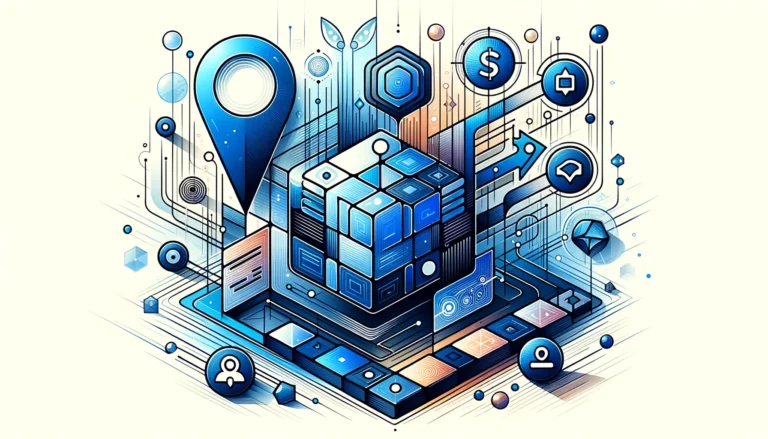Do I Need Active Directory for My Small Business? Complete 2025 Guide
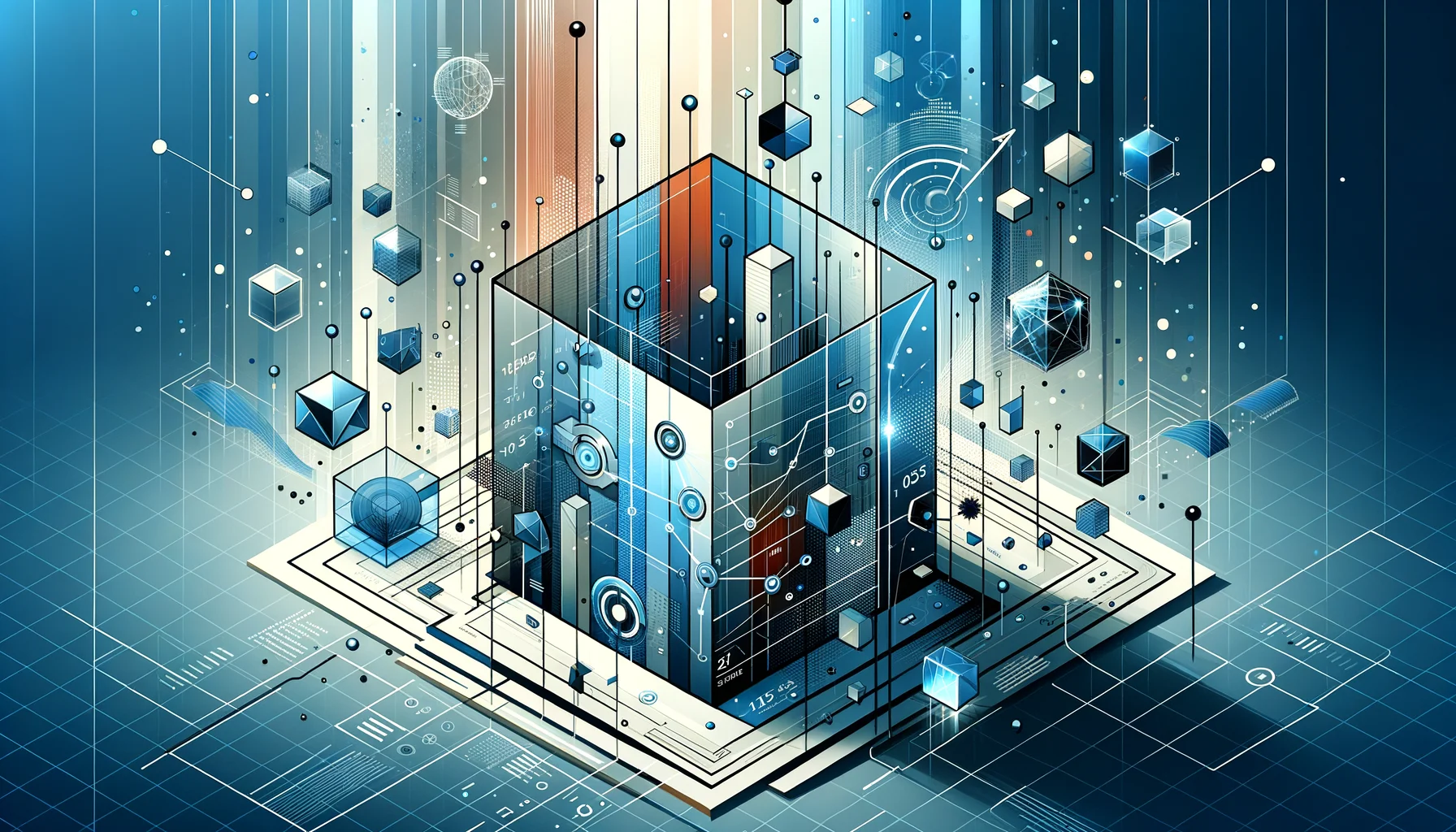
Running a small business means making tough decisions about your IT infrastructure. One question that frequently comes up is whether implementing Active Directory is worth the investment. As someone who’s helped dozens of small businesses configure their networks, I’ve seen firsthand how this decision can either streamline operations or become an unnecessary complication.
Active Directory isn’t just for large enterprises anymore. With the right approach, it can solve many pain points for small businesses—from managing employee access to strengthening security. But it’s definitely not for everyone. The truth is, many small businesses invest in Active Directory without fully understanding what they’re getting into, only to find themselves dealing with complexity they don’t need.
So before you commit to Active Directory for your small business, let’s cut through the tech jargon and examine what it actually offers, what it costs, and whether there are better alternatives for your specific situation.
- Active Directory makes sense if you have 25+ users, need centralized security policies, or manage multiple servers
- Cloud alternatives like Azure AD offer similar benefits without the on-premises hardware
- Small businesses with under 10 users may find Active Directory overkill
- Consider your growth trajectory—implementing early can prevent migration headaches later
- Total cost includes licenses, hardware, maintenance, and IT expertise—not just software
- Security benefits include centralized authentication, group policy management, and comprehensive audit trails
What is Active Directory for Small Business?
Active Directory is Microsoft’s directory service for Windows domain networks. In plain English, it’s a centralized database and service that authenticates and authorizes users and computers within your network. Think of it as the digital equivalent of an office manager who knows exactly which employees should have access to which resources.
At its core, Active Directory serves as a central repository for all information about your network’s objects—users, computers, printers, and more. It authenticates user login credentials and determines whether a user has permission to access specific resources like files, applications, or printers.
The system was originally built for large organizations managing thousands of users, but it has evolved to become more accessible for smaller businesses too. According to Microsoft’s Active Directory Domain Services overview, it provides a variety of network services including LDAP, Kerberos-based authentication, DNS naming, and secure access to resources.
How Active Directory Works in Practice
Active Directory’s foundation is built on a hierarchical structure that organizes network resources. When a user logs into a computer that’s part of an Active Directory domain, here’s what happens behind the scenes:
- The user enters their credentials (username and password)
- The computer sends these credentials to a domain controller
- The domain controller verifies the credentials against the Active Directory database
- If authenticated, the domain controller issues a token that defines what the user can access
I remember setting up Active Directory for a 30-person accounting firm that was drowning in password reset requests and access control issues. The office manager was spending hours each week just managing who could access what files. After implementing Active Directory, those problems virtually disappeared overnight—the system handled authentication automatically based on predefined groups and policies.
The real power comes from its domain structure. Unlike a peer-to-peer network where each computer maintains its own security settings, Active Directory creates a domain—a logical group of network objects that share the same directory database. This centralization is what enables sophisticated features like single sign-on and group policy management.
Is Active Directory Worth It for Small Business?
Small businesses often reach a tipping point where managing users and resources individually becomes unsustainable. Active Directory offers several concrete benefits that can transform how your business operates, especially as you grow beyond 10-15 employees.
The primary advantage is enhanced security and access control. With Active Directory, you can implement sophisticated password policies, multi-factor authentication, and role-based access controls. Organizations that implement proper directory services experience significantly fewer security incidents related to unauthorized access.
The Active Directory Advantage
Beyond security, Active Directory dramatically streamlines user management. Need to onboard five new employees? Instead of configuring each computer individually, you can set up user profiles once in Active Directory and define their access permissions based on their roles. When someone leaves the company, you can disable their account in one place, immediately revoking access across all systems.
For businesses with compliance requirements, Active Directory offers robust auditing capabilities. You can track who accessed what resources and when—crucial information for industries like healthcare, finance, or legal services. These audit logs can be lifesavers during compliance reviews or security investigations.
Cost Savings and Efficiency Gains
The most immediate efficiency gain comes from reduced IT administrative burdens. One client of mine, a law firm with about 40 employees, calculated that they saved approximately 15 hours of IT work weekly after implementing Active Directory. Their IT person was constantly running around resetting passwords and fixing individual computer issues before the switch.
Password management becomes particularly streamlined. With single sign-on capabilities, users can access multiple applications with one set of credentials. This not only improves the user experience but also reduces the likelihood of password-related security issues—like employees writing down passwords because they have too many to remember.
As your business grows, Active Directory scales with you. Adding new users, computers, or even new office locations becomes a standardized process rather than a unique challenge each time. This scalability makes growing from 20 to 50 or even 100 employees much smoother from an IT perspective.
Perhaps most importantly, Active Directory provides a foundation for your business to build upon as your technology needs evolve. It serves as the identity backbone that can connect with other systems like email, cloud services, and business applications.
Best Active Directory Alternatives for Small Business
Not every small business needs the full power (and complexity) of traditional Active Directory. Fortunately, several alternatives exist that might better match your specific needs and resources.
The most prominent alternative is cloud-based directory services. Microsoft’s own Azure Active Directory (now called Microsoft Entra ID) offers many of the same capabilities as traditional Active Directory but hosted in the cloud. This eliminates the need for on-premises servers and reduces the management overhead. For small businesses already using Microsoft 365, Azure AD integration comes naturally as part of the package.
Google Workspace includes its own directory service that works well for businesses already committed to Google’s ecosystem. While not as comprehensive as Active Directory, it handles the basics of user management and authentication for most small business needs.
For the budget-conscious or technically adventurous, open-source alternatives like OpenLDAP and FreeIPA offer directory services without licensing costs. However, these solutions typically require more technical expertise to implement and maintain.
| Solution | Best For | Cost Model | Technical Level | Key Advantage |
|---|---|---|---|---|
| Traditional AD | 25+ users, on-premises | Upfront + CALs | Intermediate | Full Group Policy control |
| Azure AD | Cloud-first businesses | $6/user/month | Beginner | No hardware needed |
| Google Workspace | Google-centric teams | $12/user/month | Beginner | Simple administration |
| JumpCloud | Mixed environments | $8/user/month | Beginner | Cross-platform support |
| OpenLDAP | Tech-savvy teams | Free | Advanced | Zero licensing costs |
Choosing the Right Directory Solution
Each alternative comes with its own set of tradeoffs. Azure Active Directory provides seamless integration with Microsoft services and requires no on-premises hardware, but it has limited Group Policy functionality compared to traditional AD. The subscription-based pricing is predictable but can add up over time.
Google Workspace Directory works great for Google-centric businesses and offers simple administration, but it’s not ideal for Windows-heavy environments and lacks advanced features found in traditional directory services.
OpenLDAP and FreeIPA offer high flexibility with no licensing costs, but they require significant technical expertise and have limited support options. These are best suited for businesses with dedicated IT staff who can manage the complexity.
Third-party solutions like JumpCloud, Okta, and OneLogin provide user-friendly interfaces with excellent third-party integrations, but may cost more per user than traditional solutions. They’re increasingly popular among businesses that want directory services without the complexity.
For very small businesses (under 10 users) with simple needs, you might not need a directory service at all. Basic workgroup networking with individual user accounts might be sufficient, especially if you’re not managing servers or complex security requirements.
Small Business Domain Controller Setup Guide
If you’ve decided Active Directory is right for your small business, implementation requires careful planning. While not overly complex, proper setup ensures you’ll get the most value from your investment.
The installation process begins with setting up a Windows Server with the Active Directory Domain Services role. Microsoft provides wizards that walk you through this process, but you’ll need to make several key decisions upfront:
- Choose a domain name (typically using your company’s domain, like company.local)
- Determine your domain controller hardware specifications
- Plan your Active Directory forest and domain structure
- Define your organizational unit (OU) structure
- Plan your group policy strategy
Following installation, you’ll need to populate Active Directory with users, computers, and groups. This is where planning pays off—a well-designed OU structure makes ongoing management much easier. I typically recommend organizing by department first, then by role within departments.
One client I worked with skipped the planning stage and jumped straight into implementation. Six months later, they were struggling with an organizational structure that didn’t match their actual business, making permissions management a nightmare. We ended up rebuilding their entire directory structure, which could have been avoided with proper initial planning.
Best practices include implementing the principle of least privilege (giving users only the access they absolutely need), creating standardized user account naming conventions, and documenting your implementation thoroughly. These steps might seem tedious initially but save countless hours down the road.
Migrating to Cloud-Based Active Directory
Many small businesses today are considering a hybrid approach or full cloud migration rather than a traditional on-premises implementation. Azure Active Directory provides a cloud-based alternative that eliminates much of the hardware management.
For existing Active Directory environments, Azure AD Connect allows you to synchronize your on-premises directory with Azure AD, creating a hybrid identity solution. This gives you the best of both worlds—traditional AD’s robust policy management plus cloud capabilities like multifactor authentication and single sign-on to cloud apps.
Is your business ready for the cloud? Consider factors like internet reliability, security requirements, and your team’s technical capabilities. Cloud solutions generally reduce hardware management burden but may introduce dependency on internet connectivity and subscription costs.
The simple steps to get started with Azure AD include setting up a Microsoft 365 subscription, configuring your basic directory settings, and either creating users directly in the cloud or synchronizing them from an existing on-premises AD.
Active Directory Cost Analysis for Small Business
The true cost of Active Directory goes beyond software licensing. Before committing, you should understand the full financial picture.
For traditional on-premises Active Directory, you’ll need to budget for multiple components. Windows Server licenses typically run $900-$3,500 depending on edition and features. Client Access Licenses (CALs) add $40-$50 per user or device. Server hardware typically costs $2,000-$5,000 for a small business implementation, though you may need additional investment for redundancy and high availability.
| Cost Category | On-Premises AD | Azure AD | Notes |
|---|---|---|---|
| Initial Setup | $7,000-$15,000 | $500-$2,000 | Includes hardware, licenses, implementation |
| Monthly (25 users) | $200-$400 | $150-$300 | Electricity, maintenance, subscriptions |
| IT Support Time | 4-6 hrs/month | 2-3 hrs/month | Ongoing management and updates |
| Break-Even Period | 7-12 months | 3-6 months | Time to recover initial investment |
Ongoing costs include electricity, cooling, maintenance, software updates, and potentially specialized IT support. For a 25-person company, first-year costs typically range from $7,000-$15,000 for a basic implementation.
Cloud alternatives like Azure AD simplify the cost structure with subscription-based pricing. Azure AD’s free tier includes basic user and group management, while premium features start around $6 per user per month. This predictable operational expense model appeals to many small businesses.
Hidden Costs and ROI Considerations
Beyond direct costs, consider the hidden expenses. Staff training, implementation time, and potential productivity disruptions during setup all represent real costs to your business. I’ve seen implementations go smoothly in a weekend and others drag on for months due to poor planning.
When budgeting, watch for these often-overlooked expenses:
- Backup solutions specifically designed for Active Directory
- Additional storage requirements for log files and backups
- Upgrading network infrastructure to support domain traffic
- Consulting fees for initial setup or troubleshooting
- Additional security tools to protect your directory services
To determine ROI, consider the efficiency gains and cost savings. One accounting firm I worked with calculated they saved approximately $20,000 annually after implementing Active Directory—primarily through reduced IT support time, faster user onboarding, and fewer security incidents. However, their initial investment was about $12,000, meaning it took about 7-8 months to break even.
For very small businesses, the ROI calculation might not work out. If you have 5-10 employees and relatively simple IT needs, the investment in Active Directory might not pay off in a reasonable timeframe. In those cases, simpler alternatives might make more sense.
Active Directory Security Features
Security capabilities are often the most compelling reason for small businesses to implement Active Directory. The system offers several layers of protection that are difficult to achieve with standalone systems.
At the foundation are built-in security protocols like Kerberos authentication, which provides secure ticket-based authentication without transmitting passwords across the network. According to OWASP’s authentication best practices, this substantially reduces the risk of credential theft compared to basic authentication methods.
Group Policy Objects (GPOs) are perhaps the most powerful security tool within Active Directory. GPOs allow you to define and enforce security policies across your organization—from password complexity requirements to software restrictions and system configurations. You can create different policies for different departments or roles, ensuring that everyone has appropriate security controls for their position.
The centralized auditing capabilities let you track user activities and access attempts across your network. These audit logs become invaluable during security investigations or when proving compliance with regulations like HIPAA, GDPR, or PCI-DSS.
Active Directory Security Layers
- Authentication: Kerberos-based secure ticket system prevents password exposure
- Authorization: Role-based access control determines resource permissions
- Auditing: Comprehensive logging tracks all authentication and access events
- Policy Enforcement: Group Policies ensure consistent security configurations
- Multi-Factor Authentication: Additional verification layer for sensitive accounts
Best Practices for Securing Active Directory
Active Directory security requires ongoing attention. Best practices include implementing the principle of least privilege—users should have only the permissions they need. Regularly review and remove unused accounts, as dormant accounts represent security vulnerabilities that attackers can exploit.
Creating a tiered administration model limits privileged access and reduces the attack surface. Keep systems patched and updated, as vulnerabilities in Active Directory have become high-value targets for attackers. Monitor for suspicious activities and failed login attempts, which can indicate attempted breaches.
How secure is your network? Many small businesses discover security gaps only after implementing directory services with proper auditing. The visibility Active Directory provides often reveals security issues that weren’t apparent before.
The NIST Cybersecurity Framework provides additional guidance on securing directory services. Following these guidelines is essential, as Active Directory has become a primary target for attackers who know that compromising the directory can give them access to everything in your network.
A complete guide to securing your Active Directory implementation should include disaster recovery planning. Having proper backups and recovery procedures for your directory service ensures you can quickly recover from ransomware or other catastrophic events.
Scalability and Future-Proofing Your Directory
One of Active Directory’s greatest strengths is its ability to grow with your business. A properly designed implementation can scale from a handful of users to thousands without fundamental architectural changes.
As your business expands, Active Directory accommodates growth in several dimensions. You can add users and computers with minimal additional configuration. The system extends to multiple physical locations through additional domain controllers. It integrates with new applications and services as your technology stack evolves, and you can add sophisticated features like Federation Services as needs become more complex.
For businesses planning significant growth, starting with Active Directory earlier rather than later can prevent painful migrations down the road. I’ve seen 50-person companies struggle through migrations that could have been avoided if they’d implemented Active Directory when they were at 20 employees. The migration process becomes exponentially more complex as you add users, systems, and dependencies.
Integration with emerging technologies is another consideration. Active Directory provides identity management foundation that connects with cloud services, modern authentication methods, and business applications. This position at the center of your IT ecosystem makes it valuable for businesses looking toward digital transformation.
Planning for Technology Evolution
Technology changes rapidly, and your directory service needs to adapt. Future-proofing your Active Directory implementation means designing a flexible OU structure that can accommodate organizational changes without major restructuring. Plan for hybrid scenarios that bridge on-premises and cloud resources, as most businesses are moving toward mixed environments.
Document your implementation thoroughly for knowledge transfer. When IT staff changes or you need to troubleshoot issues, comprehensive documentation becomes invaluable. Stay current with Microsoft’s roadmap for directory services to ensure your implementation aligns with long-term platform evolution.
As security threats evolve, your directory service must evolve too. Regular security assessments and updates to your Active Directory security posture are essential. New attack vectors emerge constantly, and protecting your directory requires ongoing vigilance.
The cloud transformation continues to impact directory services. Microsoft is investing heavily in Azure Active Directory while maintaining traditional Active Directory. Understanding this direction helps you make implementation decisions that align with long-term industry trends.
Many small businesses find that local marketing and other growth activities depend on having secure, scalable IT infrastructure—making Active Directory an important foundation for future business development.
Frequently Asked Questions
What is Active Directory and how does it work?
Active Directory is Microsoft’s directory service that centralizes network management by storing information about users, computers, and resources in a central database. When users log in, it authenticates their credentials and determines access permissions based on their group memberships and policies. This centralization enables single sign-on, group-based access control, and consistent security policy enforcement across your entire network.
Do I need Active Directory for my small business?
Not all small businesses need Active Directory. Generally, businesses with fewer than 10-15 users and simple IT requirements can function well without it. However, as you grow beyond 20 users, manage multiple servers, require sophisticated security policies, or need centralized management, Active Directory becomes increasingly valuable. The decision depends on your specific needs, growth projections, compliance requirements, and IT management capabilities.
What are the best alternatives to Active Directory?
Top alternatives include Azure Active Directory (cloud-based, no hardware needed), Google Workspace Directory (great for Google-centric businesses), JumpCloud (cross-platform support), and open-source options like OpenLDAP and FreeIPA. For very small businesses under 10 users, simple workgroup networking with individual accounts might be sufficient. Each alternative offers different tradeoffs in features, complexity, cost, and technical requirements.
How much does Active Directory cost for a small business?
Traditional on-premises Active Directory costs $7,000-$15,000 first year for a 25-person company, including Windows Server licenses ($900-$3,500), Client Access Licenses ($40-50 per user), and server hardware ($2,000-$5,000). Ongoing costs include maintenance, electricity, and IT support. Cloud alternatives like Azure AD offer subscription pricing starting free for basic features or about $6 per user monthly for premium features, with lower upfront costs.
Can Active Directory be used in the cloud?
Yes, Active Directory works in the cloud through several approaches. Microsoft offers Azure Active Directory (Entra ID) as a cloud-native directory service. You can also run traditional Active Directory on virtual machines in cloud platforms like Azure or AWS. Many businesses opt for hybrid identity solutions that synchronize on-premises Active Directory with Azure AD, providing benefits of both worlds including cloud capabilities with on-premises control.
Is Active Directory easy to set up for small businesses?
Active Directory setup has moderate complexity requiring understanding of networking concepts, directory design principles, and security best practices. While Microsoft provides setup wizards and documentation, most small businesses benefit from professional assistance during initial implementation. The actual installation can complete in a day, but proper planning, configuration, user migration, and policy setup typically takes several days to weeks depending on business size and complexity.
What are the security benefits of Active Directory?
Security benefits include centralized authentication through Kerberos (reducing password vulnerabilities), granular access control via security groups, enforcement of password and security policies through Group Policy, comprehensive auditing and logging capabilities, and support for multi-factor authentication when integrated with Azure AD. It also enables consistent security posture across all devices and simplifies immediately revoking access when employees leave the organization.
Do small businesses need a domain controller?
Small businesses need a domain controller only if they implement Active Directory. A domain controller is the server that runs Active Directory Domain Services and handles authentication requests. Businesses under 10 users with simple IT needs typically don’t need one and can use workgroup networking. However, businesses with 20+ users, multiple servers, compliance requirements, or complex security needs often benefit from having at least one domain controller, with a second for redundancy.
How does Azure Active Directory differ from on-premises Active Directory?
Azure Active Directory is Microsoft’s cloud-based identity service, while traditional Active Directory runs on your own servers. Azure AD requires no hardware, offers subscription pricing, and integrates naturally with cloud services like Microsoft 365. However, it has more limited Group Policy functionality. On-premises AD provides complete policy control and works offline but requires hardware investment, maintenance, and technical management. Many businesses use hybrid configurations to get benefits of both.
Making the Right Active Directory Decision
After weighing all factors, the decision ultimately comes down to your specific business needs, technical resources, and growth trajectory. For many small businesses approaching the 25-user mark, implementing Active Directory (either on-premises or cloud-based) represents a critical maturation of their IT infrastructure that pays dividends in security, efficiency, and scalability.
The evidence is clear: businesses with proper directory services experience fewer security incidents, save significant IT administrative time, and create a foundation for future growth. A 30-person business can expect to save 15+ hours weekly on IT tasks, reduce security incidents by two-thirds, and streamline employee onboarding processes by 80%.
If you’re still uncertain, consider starting with Azure Active Directory as a stepping stone. It provides many core benefits with lower initial investment and can later integrate with on-premises Active Directory if needed. This approach minimizes risk while giving you hands-on experience with directory services.
Ready to Get Started?
The bottom line: Active Directory isn’t for every small business, but those who need it find it transforms their IT operations for the better. Take time to assess your current pain points, future needs, and technical capabilities before making the investment.
When implemented thoughtfully, it becomes an invisible backbone that simply makes everything work better—from faster employee onboarding to enhanced security to simplified IT management. Consider consulting with an IT professional who specializes in small business implementations to develop a roadmap tailored to your specific needs and budget.