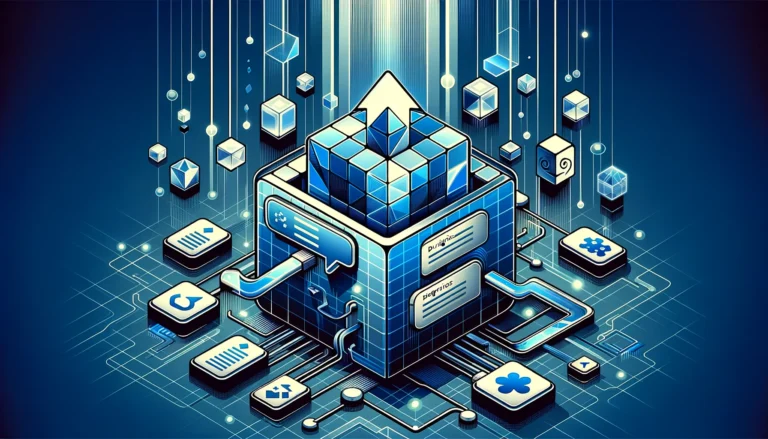Best eBay Listing Software: 6 Tools to Boost Your Sales in 2025

- eBay listing software automates and optimizes your eBay selling process, saving time and boosting sales
- Key features to look for include inventory management, listing templates, automated pricing, and analytics
- Top tools for 2025 include Sellbrite, Inkfrog, SixBit, ChannelAdvisor, Vendio, and List Perfectly
- Choose software based on your business size, sales volume, and specific needs
- Implement best practices like SEO optimization, quality images, and data-driven pricing to maximize results
Introduction to eBay Listing Software
The best eBay listing software can transform your online selling operation from a time-consuming manual process into a streamlined, automated business. If you’re managing more than a handful of products, you’ve likely experienced the frustration of manually creating listings, tracking inventory, and adjusting prices to stay competitive. This is precisely where specialized eBay seller software becomes essential rather than optional.
For merchants juggling dozens, hundreds, or even thousands of listings, eBay listing software has evolved from a competitive advantage to an absolute necessity. The right solution transforms your e-commerce operation by handling bulk listings, inventory synchronization, and order management across multiple channels—all while providing valuable insights that can significantly boost your sales performance and visibility. According to the U.S. Census Bureau’s retail data, e-commerce continues to grow at double-digit rates, making operational efficiency more critical than ever.
Without these tools, you’re essentially competing with one hand tied behind your back. Most successful high-volume sellers leverage some form of eBay automation software to maintain their competitive edge. These platforms eliminate countless hours of manual data entry, reduce listing errors that cost you sales, and free up valuable time that can be redirected toward business growth and strategy.
Perhaps most importantly, the best eBay software directly impacts your bottom line. Through optimized listings, strategic pricing, and improved operational efficiency, these tools can dramatically increase your conversion rates and average order values. I remember when I first implemented listing automation for a client’s vintage book operation—their listing time dropped from four hours daily to just 30 minutes, while their sales increased by 37% within three months due to better optimization and more consistent inventory availability.
Why eBay Sellers Need Specialized Software
- Time Savings: Reduce listing creation time by 70-80%
- Error Reduction: Eliminate inventory overselling and pricing mistakes
- Competitive Pricing: Automated repricing keeps you competitive 24/7
- Data-Driven Decisions: Analytics reveal which products and strategies work best
- Scalability: Manage exponentially more products without additional labor
Key Features of Best eBay Listing Software
Understanding what makes eBay listing software truly valuable requires diving into the specific features that drive results. According to the eBay Developer Program documentation, these platforms offer a comprehensive suite of tools designed to address every aspect of the selling process.
Listing Templates and Design
Professional-looking listings capture attention and build trust with potential buyers. Quality eBay lister software provides customizable templates that allow you to create branded, mobile-responsive listings without any HTML knowledge. These templates typically include options for custom headers, product galleries, tabbed sections, and call-to-action buttons—all while ensuring compliance with eBay’s listing policies.
The best eBay listing tools go beyond basic templates by offering A/B testing capabilities, allowing you to identify which designs convert better. This data-driven approach to presentation can increase your conversion rates by 15-25% compared to generic listings.
Inventory Management
Perhaps the most critical component for volume sellers, inventory management features synchronize stock levels across multiple sales channels in real-time. This prevents the nightmare scenario of overselling products and receiving negative feedback. Advanced systems also provide low-stock alerts, warehousing integration, and SKU management to keep your inventory organized and accurate.
For sellers operating across multiple marketplaces, this synchronization becomes even more crucial. When a product sells on eBay, your software should immediately update quantities on Amazon, your Shopify store, and any other connected channels.
Automated Pricing and Repricing
Dynamic pricing strategies can dramatically impact your profit margins. The best key steps run successful directory website business principles apply here too—staying competitive requires adaptability. Top-tier eBay software includes tools that automatically adjust your prices based on competitor activity, market trends, and your own business rules. These systems can increase prices during high demand and lower them during slow periods, maximizing revenue without constant manual monitoring.
I’ve seen sellers implement repricing algorithms that check competitor prices every 15 minutes, ensuring they’re always positioned optimally in the Buy Box or search results. This level of responsiveness simply isn’t possible with manual price management.
eBay SEO and Keyword Research
Visibility drives sales, and on eBay, that means mastering search optimization. Advanced eBay listing tools provide keyword research capabilities that identify high-performing search terms buyers actually use. Some platforms even analyze the search ranking algorithms and provide recommendations to improve your listing’s visibility—suggesting optimal title structures, item specifics to include, and ways to improve your search placement.
The difference between a well-optimized listing and a poorly optimized one can be 10x the traffic. Keywords in your title carry the most weight, but item specifics, category selection, and description content all contribute to your search visibility.
Performance Analytics and Reporting
You can’t improve what you don’t measure. Comprehensive analytics dashboards track key performance indicators like conversion rates, traffic sources, profit margins, and sell-through rates. These insights allow you to identify your best-performing products, optimize underperforming listings, and make data-driven decisions about inventory investment and marketing strategies.
The best eBay seller software provides not just raw data, but actionable insights. For example, identifying that electronics accessories sell 40% better on weekends versus weekdays allows you to time your auction endings strategically.
Integration with eBay and Other Tools
Seamless connectivity with eBay’s API ensures your software stays in perfect sync with the marketplace. Beyond eBay integration, top platforms connect with shipping services, accounting software, customer relationship management systems, and other marketplaces—creating a unified ecosystem for your entire e-commerce operation. Similar to how to organize active directory for business environment, these integrations create a cohesive, efficient system.
| Feature | Impact on Business | Priority Level |
|---|---|---|
| Inventory Sync | Prevents overselling, reduces returns | Critical |
| Automated Pricing | Maintains competitiveness 24/7 | High |
| Bulk Editing | Saves hours on updates | High |
| SEO Optimization | Increases search visibility 2-5x | High |
| Analytics Dashboard | Enables data-driven decisions | Medium |
| Template Designs | Improves conversion rates 15-25% | Medium |
Top 6 Best eBay Listing Software Tools in 2025
After extensive research and analysis of user feedback, these six platforms stand out as the most powerful and effective eBay listing solutions available today. Each offers unique strengths worth considering for your specific business needs.
Tool #1: Sellbrite
Features and benefits: Sellbrite has established itself as a multichannel selling powerhouse that excels in eBay listing management. Its intuitive interface makes bulk listing creation remarkably straightforward, while its inventory sync capabilities are among the most reliable in the industry. What truly distinguishes Sellbrite is its exceptional order routing system that automatically assigns orders to the most efficient fulfillment location based on inventory availability and shipping costs.
The platform also provides comprehensive analytics that break down sales performance by channel, product category, and time period. These insights help sellers identify their most profitable products and optimize their inventory investment accordingly. For eBay specifically, Sellbrite offers powerful listing optimization tools that analyze successful competitor listings and suggest improvements to titles, descriptions, and pricing.
The automated eBay listing software capabilities include scheduled posting, which allows you to queue up listings and publish them at optimal times for maximum visibility. This is particularly valuable for sellers in competitive categories where timing can significantly impact initial sales velocity.
Pricing and plans: Sellbrite starts at $29/month for up to 100 orders, scaling to $399/month for unlimited orders. All plans include full feature access, with the primary difference being order volume limits. They offer a 14-day free trial with no credit card required.
User reviews and ratings: Sellbrite maintains an impressive 4.7/5 rating across major review platforms. Users consistently praise its reliability, ease of use, and responsive customer support. The most common criticism relates to the learning curve for some of its more advanced features, though most agree the initial investment in learning pays off through improved efficiency.
Tool #2: Inkfrog
Features and benefits: Inkfrog stands out as an eBay-focused solution with exceptionally deep integration into the marketplace. Its template library is among the most extensive available, with over 1,000 mobile-responsive designs organized by category. The image hosting service provides unlimited storage with automatic optimization for eBay’s requirements.
What truly sets Inkfrog apart is its advanced listing scheduler that analyzes historical eBay traffic patterns to determine optimal posting times for maximum visibility. The platform also includes powerful bulk editing tools that can modify hundreds of listings simultaneously, applying changes to prices, descriptions, or shipping options with just a few clicks.
As one of the best eBay lister tools, Inkfrog specializes in auction-style listings with features specifically designed for sellers who use both auction and fixed-price formats. The duplicate detection system prevents accidental double-listings, while the profit calculator helps you understand your margins before listing.
Pricing and plans: Inkfrog offers three tiers: Basic ($14.95/month for 10,000 listings), Advanced ($29.95/month for 100,000 listings), and Unlimited ($49.95/month). All plans include the core features, while higher tiers add additional users, API access, and priority support.
User reviews and ratings: Inkfrog maintains a solid 4.5/5 rating, with particular praise for its template designs and eBay-specific optimization features. Some users note that while it excels at eBay management, its multichannel capabilities aren’t as robust as some competitors.
Tool #3: SixBit
Features and benefits: SixBit was built by former eBay PowerSellers who intimately understand the challenges of high-volume selling. This desktop-based software offers unparalleled customization options for power users who want granular control over their operations. Its inventory management system supports complex bundling, kitting, and variable pricing models that many web-based alternatives struggle to match.
SixBit’s most distinctive feature is its comprehensive automation system that can trigger actions based on highly specific conditions. For example, you can automatically adjust pricing when inventory reaches certain thresholds, apply different templates based on category, or send customized follow-up emails based on buyer behavior. I’ve personally seen sellers reduce their daily management time by 70% after implementing these automation workflows.
The platform’s barcode scanning integration makes it ideal for sellers who source inventory from physical locations. You can scan items, auto-populate product details from databases, and create listings in seconds. This is particularly valuable for book sellers, media resellers, and liquidation buyers.
Pricing and plans: SixBit pricing ranges from $49.95/month for basic functionality to $249.95/month for enterprise features. They offer a unique 30-day money-back guarantee rather than a traditional free trial.
User reviews and ratings: SixBit scores 4.3/5 in most reviews, with power sellers particularly appreciating its extensive customization options. The main criticisms revolve around its steeper learning curve and desktop-based architecture, which some find less convenient than cloud solutions.
Tool #4: ChannelAdvisor
Features and benefits: ChannelAdvisor represents the enterprise-grade solution in the best eBay seller software ecosystem. This comprehensive platform manages every aspect of multichannel selling with sophisticated algorithms designed for large-scale operations. Its demand forecasting capabilities use machine learning to predict inventory needs based on historical data, seasonal trends, and market conditions.
What truly distinguishes ChannelAdvisor is its advanced repricing engine that can implement complex competitive positioning strategies. Rather than simple match-or-beat approaches, it can maintain specific price relationships with competitors, optimize for profit margins rather than revenue, and adjust strategies based on your inventory position relative to expected demand.
The platform also offers unmatched data enrichment capabilities, automatically enhancing product listings with manufacturer specifications, enhanced images, and market-appropriate keywords—similar to how how to search businesses in fslocal directory tips can help optimize business discovery.
For brands and authorized distributors, ChannelAdvisor’s MAP (Minimum Advertised Price) enforcement tools help maintain pricing policies across your retail network. The digital marketing integration connects your eBay presence with Google Shopping, Facebook ads, and other advertising channels for coordinated campaigns.
Pricing and plans: ChannelAdvisor implements custom enterprise pricing based on GMV (Gross Merchandise Value), typically starting around $1,000/month for established sellers. They require an annual contract after the initial implementation period.
User reviews and ratings: ChannelAdvisor maintains a 4.2/5 rating among enterprise users. Praise centers on its comprehensive capabilities and scalability, while criticism typically focuses on its premium pricing and the need for dedicated resources to fully leverage its capabilities.
Tool #5: Vendio
Features and benefits: Vendio has positioned itself as a seller-friendly platform that balances powerful features with accessibility. Its integrated image editor allows sellers to enhance product photos directly within the listing workflow—cropping, resizing, adding watermarks, and optimizing images without switching between applications.
The platform’s cross-promotion engine automatically identifies complementary products from your inventory and displays them within your listings, significantly increasing average order values. Vendio also includes a robust feedback management system that automates follow-up communication and helps maintain your seller reputation.
As one of the best eBay seller tools software options, Vendio excels at handling auction management with features like automatic relisting of unsold items, bid tracking, and reserve price optimization. The sales tax automation feature has become increasingly valuable as marketplace facilitator laws have expanded across states.
Pricing and plans: Vendio offers straightforward pricing at $29.95/month for the standard plan and $59.95/month for the professional plan with additional features. Both include unlimited listings, with the main differences being in available selling channels and support options.
User reviews and ratings: Vendio achieves a consistent 4.4/5 rating in reviews. Users particularly appreciate its intuitive interface and value for smaller sellers. Some users note that while it covers all the essentials exceptionally well, it may lack some of the advanced features needed by very large operations.
Tool #6: List Perfectly
Features and benefits: List Perfectly has emerged as an innovative newcomer that’s gained rapid adoption among resellers and vintage item sellers. Its cross-posting functionality allows you to create a listing once and publish it across multiple platforms (including eBay, Poshmark, Mercari, and others) with platform-specific optimizations automatically applied.
The inventory catalog system is particularly well-suited for one-of-a-kind items, with customizable fields that can track item condition, measurements, provenance, and other details essential for unique merchandise. Its built-in research tools help sellers identify optimal pricing by analyzing comparable items that have recently sold.
List Perfectly shines for sellers in fashion, vintage, collectibles, and handmade categories where each item is unique. The platform understands that these sellers have different needs than those moving mass-produced inventory, and it’s designed accordingly. The mobile app is exceptionally well-designed, allowing you to photograph, list, and manage inventory entirely from your smartphone.
Pricing and plans: List Perfectly offers three tiers: Simple ($29/month), Business ($49/month), and Pro ($69/month). The higher tiers increase the number of platforms you can cross-post to and add additional research and bulk management tools.
User reviews and ratings: With a 4.6/5 average rating, List Perfectly has quickly established a loyal user base. Resellers particularly praise its cross-posting capabilities and time-saving features. The main limitation noted is that it’s optimized for individual items rather than mass-produced products with large quantities.
eBay Listing Software Comparison
Starting Price
Most platforms begin here for small sellers
Efficiency Gain
Time savings vs. manual listing
Trial Days
Free trial period available
How to Choose the Right eBay Listing Software
Selecting the perfect eBay listing software requires a strategic approach based on your specific business model, scale, and goals. Making the right choice can dramatically impact your long-term success and operational efficiency.
Assessing Your Business Needs
Before evaluating specific platforms, take inventory of your current operation and future objectives. Consider your monthly sales volume, number of SKUs, whether you sell unique or replicated items, and how many channels you sell through beyond eBay. A vintage clothing seller with one-of-a-kind items has very different software requirements than a dropshipper handling thousands of identical products.
Map out your current workflows and identify bottlenecks where you’re spending disproportionate time. Are you struggling with inventory management? Listing creation? Order fulfillment? The best software for your business will directly address your most significant pain points. Also consider your technical comfort level—some powerful solutions require significant setup and learning, while others prioritize ease of use.
Think about your growth trajectory as well. If you’re currently managing 100 listings but plan to scale to 10,000 within a year, you need software that won’t require migration as you grow. Switching platforms mid-scale is painful and risky.
Comparing Features and Pricing
Create a prioritized feature checklist based on your needs assessment. While it’s tempting to seek the platform with the most features, this approach often leads to paying for capabilities you’ll never use. Instead, identify must-have, nice-to-have, and unnecessary features for your specific operation.
When evaluating pricing, look beyond the monthly subscription cost. Consider transaction fees, listing fees, image hosting charges, and potential costs for additional users or premium support. Calculate the total cost of ownership based on your current sales volume, and project how that might change as you grow. Some platforms offer better economies of scale as your business expands, while others become prohibitively expensive at higher volumes.
For example, a platform charging $49/month with no transaction fees might be more expensive than one charging $29/month plus $0.10 per order if you’re processing fewer than 200 orders monthly, but becomes the better value above that threshold.
Reading User Reviews and Testimonials
Seek out reviews from sellers with business models similar to yours. Generic reviews may not reflect how the software performs for your specific use case. Pay particular attention to comments about reliability, customer support responsiveness, and how well the platform handles edge cases or unusual situations.
Beyond official review sites, explore seller forums and social media groups where users discuss their real-world experiences. These unfiltered conversations often reveal insights about long-term reliability and hidden limitations that marketing materials won’t mention. The ways to access business park directory can provide valuable insights into how different businesses approach software selection.
Look for patterns in negative reviews. If multiple users mention the same issue—like poor customer support or unreliable inventory syncing—that’s a red flag worth investigating. Conversely, if criticisms are scattered and varied, they may reflect individual preferences rather than systemic problems.
Trying Free Trials or Demos
Never commit to a platform without hands-on experience. Most reputable providers offer free trials ranging from 14 to 30 days, and you should take full advantage of these opportunities. During your trial, recreate your actual workflows rather than just clicking around the interface. Import a subset of your real inventory, create listings, and test the order management process from end to end.
For enterprise solutions that don’t offer self-service trials, request personalized demos focusing on your specific use cases rather than generic showcases. Come prepared with scenarios and edge cases that represent challenges in your current operation, and see how the platform handles them.
During trials, test the features that matter most to your operation. If repricing is critical, set up competitive rules and monitor how quickly they execute. If multichannel inventory sync is essential, make test sales on different platforms and verify that quantities update correctly everywhere.
Considering Customer Support and Updates
Even the most intuitive software requires occasional support, especially when eBay changes its policies or API. Evaluate the quality and availability of customer support—do they offer live chat, phone support, or just email tickets? What are their support hours, and are they aligned with your working schedule?
Investigate the platform’s update frequency and responsiveness to eBay changes. eBay regularly modifies its requirements and features, and your software needs to adapt quickly to these changes. Look for providers with a proven track record of timely updates and transparent communication about upcoming changes.
Some platforms include dedicated account managers for higher-tier plans, which can be invaluable when you need strategic advice beyond technical support. If you’re making a significant investment, personal support relationships often justify premium pricing.
| Software Type | Best For | Starting Price | Learning Curve |
|---|---|---|---|
| Sellbrite | Multichannel sellers | $29/month | Moderate |
| Inkfrog | eBay specialists | $14.95/month | Easy |
| SixBit | High-volume power users | $49.95/month | Steep |
| ChannelAdvisor | Enterprise operations | $1,000+/month | Steep |
| Vendio | Small to mid-size sellers | $29.95/month | Easy |
| List Perfectly | Resellers, unique items | $29/month | Easy |
Best Practices for Using eBay Listing Software
Once you’ve selected the right software, implementing these best practices will help you maximize your return on investment and achieve superior results on eBay. These strategies have transformed struggling eBay businesses into thriving operations.
Optimizing Listing Titles and Descriptions
Your listing title is prime real estate—those 80 characters determine whether buyers find your products. Use your software’s keyword research tools to identify high-traffic search terms relevant to your items. Prioritize these terms based on search volume and competition, placing the most important keywords earlier in your title.
For descriptions, leverage your software’s templates to create consistent, well-structured content that highlights key features and benefits. Alternate between short, punchy sentences and more detailed explanations to create a rhythm that keeps potential buyers engaged. Don’t just list specifications—explain why they matter and how they benefit the customer.
Most quality software includes A/B testing capabilities for titles and descriptions. Use these to systematically improve your conversion rates by testing different approaches and letting data guide your decisions. This approach mirrors white label business directory software solutions that allow for customization and optimization.
Include relevant long-tail keywords naturally throughout your description. Terms like “best ebay listing program” or “automated ebay listing software” might not fit in your title, but incorporating them in your description can capture additional search traffic from buyers using those specific queries.
Using High-Quality Images
Your software’s image management capabilities should be leveraged to create consistent, professional product photography. Establish standardized image dimensions, backgrounds, and angles across your entire inventory. This visual consistency builds trust and creates a more professional impression.
Take advantage of bulk editing tools to watermark, resize, and optimize images. Many platforms can automatically adjust brightness, contrast, and saturation to create more appealing visuals. While it takes extra time initially, creating multiple images showing different angles and details significantly increases buyer confidence and reduces return rates—something I learned the hard way after dealing with numerous “item not as described” claims early in my selling career.
eBay allows up to 12 images per listing, and research shows that listings with 6+ images convert 20-30% better than those with just one or two. Your software should make managing these multiple images effortless through batch processing and template integration.
Leveraging Templates and Design Tools
Custom templates aren’t just about aesthetics—they’re powerful branding and conversion tools. Design templates that guide the buyer’s journey, strategically positioning key information, trust indicators, and calls to action where they’ll have maximum impact.
Create specialized templates for different product categories that emphasize the most relevant details for each type of item. Electronics listings should highlight technical specifications, while clothing listings should emphasize materials, measurements, and care instructions. Your software should allow you to apply these templates in bulk based on category or other criteria.
Mobile-responsive design is non-negotiable in 2025. Over 60% of eBay traffic comes from mobile devices, and templates that don’t display properly on smartphones lose significant potential sales. All the platforms discussed here provide mobile-optimized templates, but verify how your specific designs render on various devices.
Monitoring and Adjusting Pricing Strategies
Dynamic pricing is one of the most powerful features of advanced listing software. Rather than setting static prices, develop rules-based pricing strategies that adapt to market conditions. These might include automatically matching competitors within certain parameters, gradually reducing prices for aging inventory, or increasing prices for items with limited remaining stock.
Use your software’s competitive analysis tools to understand your position in the market. These tools can track competitor pricing trends over time, allowing you to identify patterns and opportunities. For example, you might discover that certain competitors regularly discount on weekends, giving you the opportunity to maintain higher prices during weekdays when they’re not competing as aggressively.
Don’t race to the bottom on price. Sometimes being 5-10% higher than competitors is optimal if your listings, feedback, and shipping times are superior. The best repricing software allows you to set floor prices below which you won’t go, protecting your margins even in competitive situations.
Analyzing Performance Data
The analytics capabilities in your listing software provide invaluable insights that should drive your strategic decisions. Establish a regular cadence for reviewing key metrics—weekly tactical reviews and monthly strategic analyses work well for most sellers.
Look beyond simple sales figures to understand deeper patterns. Analyze metrics like sell-through rate, average time to sale, profit margin by category, and return rate by product type. These insights can help you refine your inventory purchasing decisions, identify problematic products, and double down on your most profitable categories.
Pay particular attention to traffic sources within eBay. Understanding whether buyers are finding your items through search, browsing categories, or related item suggestions can help you optimize your listings for those specific discovery paths. If most of your traffic comes from search, invest heavily in keyword optimization. If it comes from browsing, focus on category placement and attractive main images.
Staying Updated with eBay Policies
eBay frequently updates its policies, categories, and item specifics requirements. Quality listing software should alert you to these changes and help you maintain compliance, but it’s still your responsibility to stay informed.
Leverage your software’s bulk editing capabilities to quickly adapt to policy changes. When eBay introduces new required item specifics or category structures, you can update hundreds or thousands of listings simultaneously rather than facing manual updates or delistings.
Most importantly, use your software to maintain a regular optimization schedule. The eBay marketplace is dynamic, and listings that performed well six months ago may need refreshing to maintain their visibility. Establish a rotating schedule to review and update portions of your inventory regularly, ensuring your entire catalog stays optimized over time.
FAQs About eBay Listing Software
What is eBay listing software?
eBay listing software is a specialized tool that helps sellers manage their eBay business more efficiently. It typically handles tasks like creating and managing listings, tracking inventory across multiple platforms, automating pricing adjustments, providing performance analytics, and streamlining order fulfillment. These platforms range from simple listing tools to comprehensive business management solutions that integrate with other systems like accounting software and shipping services.
How does eBay listing software work?
Most eBay listing software connects to eBay’s API (Application Programming Interface), which allows it to communicate directly with the marketplace. After connecting your eBay seller account, the software can retrieve your existing listings, upload new ones, sync inventory levels, download orders, and update tracking information. Modern solutions typically use cloud-based architecture that allows you to manage your business from any device with internet access, though some still offer desktop applications for sellers who prefer local control over their data.
What features should I look for in the best eBay listing software?
The essential features depend on your business model and scale, but most sellers should prioritize robust inventory management that prevents overselling, bulk listing creation and editing capabilities, customizable listing templates, automated pricing tools, order management with shipping integration, and comprehensive analytics dashboards. Additional valuable features include image editing tools, cross-platform listing capabilities if you sell on multiple marketplaces, SEO optimization for eBay search, and mobile access for management on the go.
Is eBay listing software worth the cost?
For sellers managing more than 50-100 active listings, the efficiency gains almost always justify the cost. The software typically pays for itself through time savings alone—what might take hours manually can be accomplished in minutes with the right tools. Beyond time efficiency, most sellers see direct revenue improvements through better-optimized listings, strategic pricing, and reduced errors. That said, very small sellers with just a handful of listings might find the cost difficult to justify until their business grows.
Can eBay listing software help increase sales?
Absolutely. Beyond the operational efficiencies, good listing software directly contributes to sales growth through several mechanisms. SEO tools help your listings appear higher in search results, increasing visibility. Template designs improve the professional appearance of your listings, building trust with potential buyers. Pricing tools ensure you remain competitive without unnecessarily sacrificing margin. Analytics help you identify your best-performing products and categories so you can focus your inventory investment where it generates the highest returns.
Are there free eBay listing software options?
There are limited free options, but they typically come with significant restrictions. Some platforms offer free tiers with caps on monthly listings or transactions, while others provide basic functionality with premium features locked behind paywalls. eBay itself offers some basic tools through Seller Hub at no additional cost, though these lack the advanced capabilities of dedicated software. For serious sellers, free options generally don’t provide the comprehensive features needed to run an efficient operation, making paid solutions a worthwhile investment.
How long does it take to implement eBay listing software?
Implementation timelines vary widely based on the complexity of the software and your existing operation. Basic platforms can be up and running within a day, with your listings imported and templates configured. More comprehensive solutions, especially those requiring integration with other business systems, might take 1-2 weeks for full implementation. Enterprise-grade platforms can take a month or more, particularly if they require customization. Most providers offer onboarding assistance, with premium platforms including dedicated implementation specialists to ensure smooth transitions.
Can I use the same software for eBay and other marketplaces?
Many modern eBay listing solutions are actually multichannel management platforms that support various marketplaces. These systems allow you to manage inventory, listings, and orders across eBay, Amazon, Walmart, Etsy, and your own website from a single interface. This multichannel approach provides significant advantages for diversified sellers, ensuring consistent inventory levels and centralized order management across all sales channels. Some eBay-specific tools offer more specialized features for that particular marketplace but lack broader channel support.
Will eBay listing software work with my accounting system?
Most established eBay listing platforms offer integration with popular accounting software like QuickBooks, Xero, and Sage. These integrations automatically transfer sales data, expenses, and tax information, eliminating the need for manual data entry and reducing accounting errors. The depth of integration varies—basic connections might simply export sales totals, while more sophisticated implementations can create detailed transaction records, track cost of goods sold, and reconcile marketplace fees. If accounting integration is critical for your business, verify the specific capabilities before committing to a platform.
How do I migrate from one eBay listing software to another?
Migrating between platforms requires careful planning to avoid disruption to your business. Start by exporting all relevant data from your current system—inventory records, listing templates, order history, and customer information. Most platforms support CSV exports for this purpose. Before fully committing to the new system, run parallel operations for a short period, managing new orders through both systems to ensure everything functions properly. Schedule the transition during a slower business period, and be prepared for a temporary increase in manual work during the cutover period.
What is the best eBay listing tool for beginners?
For sellers just starting with eBay automation, Inkfrog and Vendio offer the best combination of ease-of-use and functionality. Both platforms have intuitive interfaces that don’t require extensive technical knowledge, affordable entry-level pricing, and sufficient features to support growth into intermediate-level selling. They provide excellent template libraries and straightforward bulk listing tools without the complexity that can overwhelm new users. As your business grows and your needs become more sophisticated, you can always migrate to more advanced solutions.
Final Thoughts: Taking Your eBay Business to the Next Level
Selecting and implementing the right eBay listing software represents a pivotal moment for your e-commerce business. The efficiency gains, optimization capabilities, and competitive advantages these tools provide can transform your operation from a time-consuming side hustle into a scalable, profitable enterprise.
As you evaluate the options presented in this guide, remember that the “best” software isn’t necessarily the one with the most features or the highest price tag—it’s the one that aligns most closely with your specific business model, addresses your particular challenges, and supports your growth trajectory. Take advantage of free trials, ask detailed questions about the features most important to your operation, and don’t hesitate to request demonstrations of specific workflows.
Ready to Automate Your eBay Business?
The e-commerce landscape continues to evolve rapidly, and staying competitive on eBay requires both the right tools and the right strategies. Whether you’re managing a handful of listings or thousands of products, the perfect listing software can dramatically reduce your workload while increasing your sales.
If you’re also building a directory website or need a robust platform to manage multiple business listings, consider TurnKey Directories as a complementary WordPress solution for creating professional business directories that integrate seamlessly with your e-commerce ecosystem.
Invest the time to master your chosen platform’s capabilities, regularly review your performance metrics, and continuously refine your approach based on data rather than assumptions. The automated ebay listing and pricing research tool capabilities available in modern software eliminate guesswork and replace it with strategic, data-driven decision-making.
Now is the time to take action. Identify your most pressing operational challenges, prioritize the features that would address them, and begin exploring the solutions that align with your needs. Your future self—freed from tedious manual tasks and enjoying improved sales performance—will thank you for making this investment in your business infrastructure.
The best eBay listing software isn’t just a tool; it’s your competitive advantage in an increasingly sophisticated marketplace. Whether you choose Sellbrite for multichannel flexibility, Inkfrog for eBay-specific features, SixBit for power-user customization, ChannelAdvisor for enterprise capabilities, Vendio for balanced functionality, or List Perfectly for reseller workflows, you’re taking a crucial step toward building a more efficient, profitable, and scalable eBay business.