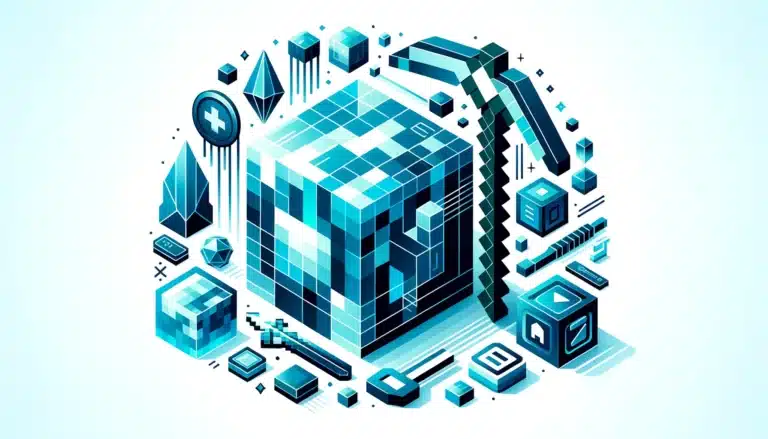FluentCRM WordPress Plugin Features & Pricing 2025: 6 Reasons to Choose It

In the ever-evolving landscape of WordPress plugins, finding the right CRM solution can feel like searching for a needle in a digital haystack. As someone who’s implemented dozens of CRM solutions for clients, I’ve watched FluentCRM transform from an interesting newcomer to a powerhouse tool that’s reshaping how WordPress users manage their contacts and marketing automation.
What makes FluentCRM particularly compelling isn’t just its feature set—it’s the philosophy behind it. Unlike many bloated, subscription-based alternatives, FluentCRM delivers enterprise-level capabilities without requiring you to mortgage your digital future to yet another SaaS platform.
The most surprising thing I’ve discovered? Most WordPress users aren’t leveraging even 50% of what this FluentCRM WordPress plugin can do—especially when it comes to its automation capabilities and data segmentation tools, which rival platforms costing 5x more.
TL;DR: Why Choose FluentCRM in 2025
- Complete Data Ownership: Self-hosted solution giving you 100% data ownership (no third-party data sharing)
- One-Time Pricing Model: Saves thousands compared to subscription-based alternatives
- Native WordPress Integration: Better performance and familiar interface
- Enterprise-Level Automation: Advanced automation workflows that rival enterprise solutions
- Seamless Plugin Integration: Works perfectly with WooCommerce, LearnDash, and major WordPress plugins
- Constantly Evolving: Regular updates and improvements keep you ahead
What Is FluentCRM and Why It Matters
In the crowded WordPress ecosystem, FluentCRM stands out as a complete customer relationship management solution designed specifically for WordPress users. Unlike generic CRM systems forced to work with WordPress through clunky integrations, FluentCRM was built from the ground up to leverage WordPress’s architecture.
Developed by the team behind Fluent Forms (one of the most popular form builders for WordPress), FluentCRM first launched in 2020 and has since grown rapidly. What began as a simple contact management tool has evolved into a comprehensive marketing automation platform that rivals established SaaS solutions like Mailchimp and ActiveCampaign.
The core philosophy behind FluentCRM is refreshingly straightforward: give WordPress users enterprise-level CRM capabilities without forcing them into expensive subscription models or complicated external platforms. This WordPress-native approach means your data stays on your server, your workflows integrate seamlessly with other WordPress tools, and your learning curve remains minimal if you’re already familiar with WordPress.
I remember when a client asked me to find a CRM solution that wouldn’t require their team to learn yet another interface—FluentCRM was the obvious choice, and three years later, they’re still thanking me for the recommendation. According to W3C web design standards, maintaining consistent user interfaces across platforms significantly improves adoption rates and productivity.
FluentCRM WordPress Plugin Features That Stand Out
Contact Management and Organization
At its core, FluentCRM excels at what every CRM should do well: managing contacts. The system provides comprehensive contact profiles that capture standard information like names and email addresses, but also tracks engagement metrics, purchase history, course progress (if you’re running an education site), and custom fields you define.
What sets FluentCRM apart is its tagging and segmentation system. You can categorize contacts using a combination of tags, lists, and custom fields, then use these segments to trigger automations or target specific groups with tailored content. For example, you might tag customers based on purchase history, interests shown through link clicks, or engagement levels with previous campaigns.
Contact Segmentation Capabilities
Unlimited Tags
No limits on contact organization
Custom Fields
Track any data point you need
Dynamic Lists
Auto-updating segments
The contact management interface is clean and intuitive, with a familiar WordPress feel that reduces the learning curve substantially compared to external CRM platforms.
Email Marketing Automation Capabilities
The email marketing capabilities in FluentCRM are where the plugin truly shines, rivaling dedicated email marketing platforms. Users can create both broadcast emails (one-time campaigns) and sequences (automated email series) with remarkable ease.
The email builder offers a balance of simplicity and flexibility, with a drag-and-drop interface that makes designing professional emails straightforward even for non-designers. What I particularly appreciate is the smart templates system that remembers your brand colors and styling preferences.
When it comes to automation, FluentCRM offers sophisticated workflow capabilities that were previously only available in premium platforms. You can build complex sequences based on user behavior, such as:
- Sending a special offer when someone visits a specific page multiple times
- Creating a re-engagement sequence for subscribers who haven’t opened emails in 30 days
- Developing a post-purchase follow-up series with product recommendations
- Triggering course completion congratulations with upsell opportunities
- Automating abandoned cart recovery sequences
I recently implemented a workflow for an online course creator that automatically segments students based on their lesson completion rates and sends tailored encouragement emails to those falling behind—something that would have required a $200/month solution elsewhere but runs beautifully in FluentCRM.
| Automation Feature | FluentCRM | Typical Cost Elsewhere | Annual Savings |
|---|---|---|---|
| Visual Automation Builder | ✓ Included | $49-99/month | $588-1,188 |
| Advanced Segmentation | ✓ Included | $79-149/month | $948-1,788 |
| Behavior-Based Triggers | ✓ Included | $99-199/month | $1,188-2,388 |
| Unlimited Contacts | ✓ Included | Tiered pricing | $1,200-3,600 |
Integration Capabilities with WordPress Ecosystem
One of FluentCRM’s greatest strengths is its integration with the WordPress ecosystem. The plugin works seamlessly with popular WordPress tools including:
- WooCommerce for ecommerce tracking and customer segmentation
- LearnDash and LifterLMS for course-based automations
- Easy Digital Downloads for digital product sales
- Fluent Forms for lead generation
- Elementor for landing page integration
- Membership plugins like MemberPress and Restrict Content Pro
These integrations aren’t mere afterthoughts—they’re deeply implemented to provide meaningful automation opportunities. For instance, the WooCommerce integration allows you to trigger email sequences based on specific product purchases, abandoned carts, or lifetime value thresholds.
What’s particularly valuable about these native integrations is that they operate without the performance penalties that often come with third-party connection tools like Zapier. Your data flows directly from one WordPress plugin to another, maintaining speed and reliability.
For those interested in key steps run successful directory website business implementations, FluentCRM’s integration capabilities provide excellent tools for managing directory user communications.
Analytics and Reporting Features
Understanding campaign performance is critical for any marketing effort, and FluentCRM provides comprehensive analytics that help you measure and optimize your email marketing. The reporting dashboard shows key metrics like:
- Open rates and click-through rates
- Email deliverability statistics
- List growth and unsubscribe rates
- Engagement trends over time
- Revenue attribution (when integrated with ecommerce plugins)
- Contact activity timelines
- Automation workflow performance
The visual representation of these metrics makes it easy to quickly gauge campaign performance and identify opportunities for improvement. While not as advanced as dedicated analytics platforms, the reporting provides more than enough insight for most WordPress users to make data-driven decisions.
Benefits of Using FluentCRM Over Alternatives
Cost-Effectiveness Compared to SaaS Solutions
Perhaps the most compelling benefit of FluentCRM is its pricing model. Unlike SaaS CRMs that charge monthly fees that increase as your subscriber count grows, FluentCRM operates on a one-time payment model with annual renewals for updates and support.
This approach can save businesses thousands of dollars annually. For example, a business with 10,000 subscribers would typically pay around $200-300 monthly for a platform like ActiveCampaign or Mailchimp—that’s $2,400-3,600 per year. With FluentCRM, you’d pay a one-time fee plus a much smaller annual renewal fee for updates.
Cost Savings Analysis Over 3 Years
Lower Total Cost
Compared to monthly SaaS platforms
Savings Average
For businesses with 10K+ contacts
Growth Penalty
No increases as your list grows
Even better, there are no penalties for list growth. With SaaS platforms, success (growing your list) is literally penalized with higher monthly fees. FluentCRM eliminates this growth tax, allowing you to scale your audience without scaling your costs proportionally.
Self-Hosted Solution for Better Data Control
In an era of increasing privacy regulations and data concerns, keeping your customer data on your own servers provides significant advantages. With FluentCRM, your contact information, behavioral data, and email history remain within your WordPress environment rather than being stored on third-party servers.
This self-hosted approach offers several benefits:
- Complete data ownership and control
- Compliance simplification for regulations like GDPR and CCPA
- No risk of being locked out of your customer data if you miss a subscription payment
- Protection from third-party data breaches or unauthorized data sharing
- Freedom to export and migrate data anytime
For businesses handling sensitive customer information or operating in regulated industries, this data sovereignty can be a critical advantage and a compelling reason to choose FluentCRM over cloud alternatives. According to OWASP security guidelines, maintaining control over customer data significantly reduces security vulnerabilities.
User-Friendly Interface for Non-Technical Users
Despite its powerful capabilities, FluentCRM maintains a user-friendly interface that follows WordPress design conventions. This familiarity reduces the learning curve significantly for users already comfortable with WordPress.
The plugin strikes a good balance between simplicity and power—providing accessible entry points for beginners while offering advanced features for power users. The visual automation builder is particularly impressive, allowing you to construct complex workflows through an intuitive flowchart-style interface rather than requiring coding knowledge.
I’ve found this accessibility especially valuable when training clients on how to organize active directory for business environment implementations, as they can quickly grasp the CRM functionality without extensive training sessions.
Why Choose FluentCRM Over Other CRMs?
When comparing FluentCRM to alternatives, several unique selling points emerge:
First, the native WordPress integration means FluentCRM works within your existing WordPress admin area—no separate dashboards to learn or credentials to remember. This tight integration also ensures better performance, as data doesn’t need to travel between separate systems.
Second, the balance of simplicity and sophistication sets FluentCRM apart. Many WordPress CRMs are either too basic (lacking automation capabilities) or too complex (requiring significant technical knowledge). FluentCRM offers advanced features in an accessible package.
The testimonials from users consistently highlight this balance. Sarah Johnson, an online course creator, notes: “After trying three different CRM solutions, FluentCRM was the only one that didn’t require me to either compromise on features or hire a developer just to get things working.”
Similarly, Mark Thompson, who runs an ecommerce store, shares: “The ROI on FluentCRM was immediate. We switched from a $199/month solution to FluentCRM and saw better deliverability and engagement rates within the first week.”
FluentCRM Pricing 2025: Plans and Value Analysis
FluentCRM’s pricing structure stands in stark contrast to the subscription-based model of most CRM solutions. Instead of monthly fees that increase with your subscriber count, FluentCRM offers perpetual licenses with optional annual renewals for updates and support.
As of 2025, FluentCRM offers three primary license options:
| License Type | Best For | Site Limit | Key Benefits |
|---|---|---|---|
| Single Site | Individual businesses | 1 WordPress site | All features, unlimited contacts |
| 5-Site License | Small agencies, multiple brands | 5 WordPress sites | Multi-site management, priority support |
| Unlimited Sites | Agencies, developers | Unlimited sites | White-label options, developer tools |
Each license includes all core features—there’s no feature-based tiering that locks essential functionality behind higher-priced plans. The renewal fee (for continued updates and support) is typically around 50% of the initial purchase price, which is standard in the WordPress premium plugin ecosystem.
When comparing FluentCRM pricing 2025 with competitors, the value proposition becomes clear. Let’s consider a business with 5,000 subscribers:
- Popular SaaS CRM: ~$150/month ($1,800/year), increasing as your list grows
- FluentCRM: One-time payment + annual renewal (typically less than $100/year)
The cost difference becomes even more dramatic as your subscriber list grows. For businesses planning long-term growth, FluentCRM represents significant savings without sacrificing capabilities.
What’s particularly noteworthy about the FluentCRM pricing 2025 single site option is that it doesn’t charge based on subscriber count or email sending volume—a refreshing approach that allows businesses to scale their marketing efforts without constantly worrying about hitting the next pricing tier.
How to Get Started with FluentCRM
Getting up and running with FluentCRM is straightforward, especially if you’re already familiar with installing WordPress plugins. The process follows these basic steps:
- Purchase a license from the FluentCRM website
- Download the plugin ZIP file from your account dashboard
- Upload and activate the plugin through your WordPress admin area
- Enter your license key to activate updates and support
- Follow the setup wizard to configure basic settings
The initial setup wizard walks you through essential configurations like sender information, default email templates, and integration with your SMTP provider for reliable email delivery. This last point is important—while FluentCRM handles all the CRM functionality, you’ll want to pair it with a dedicated email sending service (like Amazon SES, Mailgun, or SendGrid) to ensure high deliverability rates.
Once the basic setup is complete, you’ll want to import your existing contacts. FluentCRM supports importing from CSV files as well as direct migration from popular email marketing platforms like Mailchimp, ConvertKit, and ActiveCampaign.
Setting up your first campaign is equally intuitive. The campaign creation wizard guides you through selecting your audience, creating your email content, and scheduling your send time. The visual email builder makes designing professional-looking emails simple, even if you have limited design experience.
Most users can have their first campaign up and running within an hour of installation, making it one of the more user-friendly CRM implementations available for WordPress.
Tips for Optimizing Your FluentCRM Setup
To get the most out of FluentCRM, consider these optimization tips:
Invest time in proper email delivery configuration. While WordPress can send emails natively, dedicated SMTP services dramatically improve deliverability rates. Popular options include Amazon SES (most cost-effective for high volume), Mailgun, SendGrid, or SMTP.com. Properly configuring your SPF and DKIM records is also essential for avoiding spam folders. According to IETF SPF standards, proper email authentication significantly improves delivery rates.
Design a thoughtful tagging system before importing large contact lists. Tags are FluentCRM’s most powerful organizational tool, but they work best when implemented with a consistent strategy. Consider creating tag categories like:
- Source tags (how contacts joined your list)
- Interest tags (topics or products they’ve shown interest in)
- Engagement tags (high, medium, or low engagement)
- Purchase history tags
- Lifecycle stage tags
This foundation will make your automation workflows much more effective.
Start simple with automation workflows. A common pitfall is creating overly complex automation workflows from the start. Begin with simple sequences like welcome emails or basic follow-ups, then gradually build more sophisticated workflows as you become comfortable with the system. This incremental approach prevents overwhelming both yourself and your subscribers.
For those exploring white label business directory software solutions, FluentCRM’s organizational structure offers valuable lessons in data architecture and user management.
FluentCRM vs Popular Alternatives
FluentCRM vs Mailchimp
Mailchimp is perhaps the best-known email marketing platform, but how does FluentCRM compare? The most obvious difference is the pricing model: Mailchimp uses a subscriber-based subscription model that becomes increasingly expensive as your list grows, while FluentCRM offers a one-time purchase with annual renewal for updates.
| Feature | FluentCRM | Mailchimp |
|---|---|---|
| Pricing Model | One-time + annual renewal | Monthly subscription |
| WordPress Integration | Native, seamless | External, requires API |
| Data Hosting | Self-hosted on your server | Third-party cloud |
| Automation Workflows | Visual builder, unlimited | Limited in lower tiers |
| Contact Limits | Unlimited | Tiered pricing |
| Template Library | Growing selection | Extensive library |
Feature-wise, both platforms offer email marketing, contact management, and automation capabilities. Mailchimp has a slight edge in terms of template variety and has been building its reporting tools longer. However, FluentCRM offers deeper WordPress integration, better synergy with other WordPress plugins, and more cost-effective scaling.
Mailchimp’s recent pivot toward becoming an all-in-one marketing platform has also made its interface more complex and increased its pricing, while FluentCRM maintains its focus on being an excellent WordPress-specific CRM solution.
For WordPress users specifically, FluentCRM provides a more natural workflow and eliminates the need to sync data between separate platforms—a significant advantage for maintaining data integrity and reducing administrative overhead.
FluentCRM vs HubSpot
HubSpot represents the enterprise end of the CRM spectrum, offering a comprehensive suite of marketing, sales, and service tools. While HubSpot provides a free CRM with basic functionality, its marketing automation features (comparable to FluentCRM) require their Marketing Hub, which starts at $45/month and scales rapidly.
FluentCRM cannot match HubSpot’s breadth of features across the entire customer journey, particularly in sales pipeline management and customer service ticketing. However, for WordPress users primarily focused on contact management and email marketing automation, FluentCRM provides the core functionality needed at a fraction of the cost.
The WordPress integration again plays significantly in FluentCRM’s favor, offering seamless connections with your content, products, and user data without requiring external APIs or connector tools. For small to medium businesses already invested in WordPress, FluentCRM typically provides better value and ease of use than HubSpot’s more complex ecosystem.
FluentCRM vs Groundhogg
Groundhogg is FluentCRM’s most direct competitor as another WordPress-native CRM. Both plugins offer similar core functionalities: contact management, email marketing, and automation workflows.
Where they differ is in their approach and execution. FluentCRM generally offers a more polished user interface and better performance with large contact databases. Its automation builder is more intuitive, particularly for users without technical backgrounds. FluentCRM also tends to receive more frequent updates and feature additions.
Groundhogg does offer some unique features in its higher-tier plans, including SMS messaging and more advanced sales pipeline tools. However, these come at additional cost through its extension model.
For those exploring ways to access business park directory solutions, the comparison between these WordPress CRMs offers valuable insights into how integrated solutions can be effectively implemented.
Future of CRM and FluentCRM’s Evolution
Emerging Trends in CRM Technology
The CRM landscape continues to evolve rapidly, with several clear trends emerging that will shape the future of customer relationship management:
AI and machine learning are becoming increasingly important, with predictive analytics helping businesses anticipate customer needs rather than merely reacting to them. We’re seeing early implementations of AI-powered contact scoring, content recommendations, and send-time optimization.
Omnichannel communication is becoming the standard rather than the exception. Modern CRMs are expected to manage relationships across email, SMS, social media, and messaging apps in a cohesive strategy.
Zero-party data emphasis—information that customers proactively share with businesses—is growing as privacy regulations tighten and third-party cookies face deprecation. CRMs that excel at collecting, organizing, and activating this consensually provided data will have an advantage.
FluentCRM’s Roadmap and Planned Updates
The FluentCRM team has been transparent about their development roadmap, with several exciting features planned for upcoming releases. Among the anticipated additions are:
- Enhanced AI capabilities for subject line optimization and content suggestions
- Expanded multichannel capabilities, including SMS messaging integration
- Advanced revenue attribution and ROI tracking
- Deeper integration with popular WordPress membership and learning platforms
- Improved visual reporting and analytics dashboards
- A/B testing capabilities for email campaigns
- Enhanced mobile app for on-the-go management
The development team maintains an active schedule of updates, typically releasing major feature additions quarterly and minor improvements monthly. This consistent development pace suggests FluentCRM will continue evolving to meet changing market needs and user expectations.
How FluentCRM Adapts to Industry Changes
FluentCRM has shown remarkable agility in adapting to industry shifts. As privacy regulations like GDPR and CCPA have reshaped marketing practices, FluentCRM has implemented robust consent management tools and data handling procedures.
The plugin has also embraced the shift toward more personalized, behavior-based marketing by continuously enhancing its automation capabilities and segmentation tools. This focus on delivering relevant content to specific audience segments aligns perfectly with modern marketing best practices.
Perhaps most importantly, FluentCRM recognizes the growing importance of integration in the fragmented martech landscape. Rather than trying to be all things to all users, FluentCRM focuses on excelling at core CRM functions while offering seamless connections to specialized tools in the WordPress ecosystem. This approach allows businesses to build custom martech stacks tailored to their specific needs without sacrificing the cohesion of their customer data.
Frequently Asked Questions
What makes FluentCRM better than other WordPress CRM plugins?
FluentCRM distinguishes itself through its balance of power and usability. Unlike many WordPress CRMs that offer either simplicity or advanced features, FluentCRM provides sophisticated automation capabilities in an intuitive interface. Its native WordPress integration means better performance and data consistency, while its one-time pricing model offers significant cost advantages over subscription-based alternatives.
How does FluentCRM integrate with other WordPress tools?
FluentCRM offers direct, native integrations with popular WordPress plugins including WooCommerce, LearnDash, LifterLMS, Easy Digital Downloads, Fluent Forms, and many membership plugins. These integrations allow for advanced automations based on user actions across your WordPress ecosystem—for example, triggering specific email sequences when a customer purchases a product, completes a course, or fills out a form.
What are the FluentCRM pricing 2025 options?
FluentCRM uses a one-time payment model rather than monthly subscriptions. They offer three license tiers: Single Site, 5-Site, and Unlimited Site licenses. Each includes full access to all features with no subscriber count limitations. Annual renewal fees for updates and support are typically around 50% of the initial purchase price, providing significant savings compared to subscriber-based SaaS CRM solutions.
Can FluentCRM handle email marketing automation effectively?
Yes, email marketing automation is one of FluentCRM’s core strengths. The plugin offers a visual automation builder that allows you to create complex workflows triggered by user behavior, time delays, tag applications, or external events. You can build sophisticated nurture sequences, re-engagement campaigns, product follow-ups, and other automated journeys without coding knowledge. The system supports conditional logic to personalize the customer journey based on subscriber actions.
Is FluentCRM easy to set up and use for beginners?
FluentCRM is designed with usability in mind, especially for those already familiar with WordPress. The initial setup wizard guides you through essential configurations, and the interface follows WordPress design conventions for a familiar experience. Most users can send their first campaigns within an hour of installation. While advanced automation features have a learning curve, the visual builder makes them more accessible than competing solutions requiring technical knowledge.
What are the key FluentCRM WordPress plugin features?
Key FluentCRM WordPress plugin features include comprehensive contact management with advanced segmentation capabilities, a visual email builder with templates, powerful automation workflows, detailed analytics and reporting, two-way synchronization with other WordPress plugins, list management tools, form builders for lead generation, email deliverability tools including SMTP integration, and email scheduling capabilities.
How does FluentCRM compare to Mailchimp for WordPress users?
Compared to Mailchimp, FluentCRM offers superior WordPress integration, more cost-effective scaling (particularly for growing lists), and better synchronization with WordPress plugins like WooCommerce. Mailchimp provides more design templates and has more mature reporting tools, but has become increasingly expensive and complex as it’s expanded beyond email marketing. For WordPress-centric businesses, FluentCRM typically offers better value and a more streamlined workflow.
What are the pros and cons of using FluentCRM?
Pros include cost-effectiveness with one-time payment versus subscriptions, native WordPress integration, powerful automation capabilities, no subscriber limits, and complete data ownership. Cons include a less extensive template library than some competitors, a learning curve for advanced features, and the need to separately configure SMTP for optimal email deliverability. Being newer than established platforms means some specialized features are still in development.
Can FluentCRM scale with my business as it grows?
FluentCRM is designed to scale effectively with growing businesses. The plugin can handle hundreds of thousands of subscribers with proper server configuration, and its performance optimization ensures it won’t slow down your WordPress site even with large contact databases. Most importantly, unlike SaaS CRMs, growing your list doesn’t increase your monthly costs—making FluentCRM particularly well-suited for scaling businesses focused on list growth.
What support options are available for FluentCRM users?
FluentCRM offers multiple support channels for users including detailed documentation, video tutorials, an active support forum, and ticket-based support for license holders. Premium license holders receive priority support with faster response times. The development team is also active in the WordPress community and responsive to feature requests and bug reports. Additional support resources include a growing library of blog posts covering advanced use cases and implementation strategies.
The Bottom Line: Is FluentCRM Right for Your WordPress Site?
After diving deep into FluentCRM’s capabilities, pricing, and comparison with alternatives, the value proposition is clear: for WordPress-centric businesses looking for powerful CRM and email marketing automation, FluentCRM offers an exceptional balance of functionality, usability, and cost-effectiveness.
The decision ultimately comes down to your specific needs and priorities. If you value data ownership, seamless WordPress integration, and freedom from subscriber-based pricing models, FluentCRM represents an outstanding choice that will likely serve your business well into the future.
The most compelling reason to choose FluentCRM in 2025 isn’t just what it can do today—it’s the trajectory of continuous improvement and the fundamental philosophy behind the plugin: empowering WordPress users with enterprise-level marketing capabilities without the enterprise-level price tag or complexity.
Ready to transform your WordPress marketing? Take the next step by exploring FluentCRM’s features firsthand. The investment in time will likely reveal automation opportunities and marketing capabilities you didn’t realize were possible within your WordPress environment. For businesses running directory websites, consider pairing FluentCRM with TurnKey Directories for a complete WordPress business solution that handles both directory management and customer relationships seamlessly.