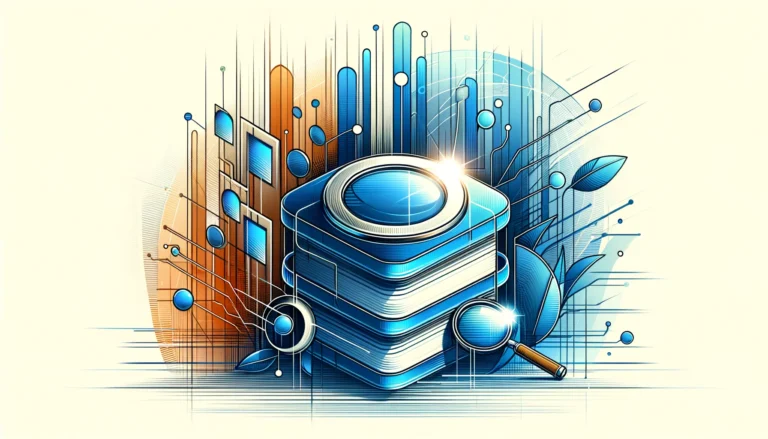GoDaddy Pro Pricing: Which Plan Is Right for Your Business in 2025?

Running a website shouldn’t feel like navigating a labyrinth blindfolded. Yet for many business owners and web professionals, that’s exactly what managing multiple sites feels like without the right tools. GoDaddy Pro aims to simplify this process, but choosing the right plan can be just as confusing as the problem it’s trying to solve.
What if I told you that selecting the perfect GoDaddy Pro plan doesn’t have to be an exercise in frustration? Having helped dozens of clients make this decision, I’ve seen firsthand how the right choice can transform a web professional’s workflow—and how the wrong one can lead to unnecessary costs and limitations.
- GoDaddy Pro offers a free tier for basic site management plus paid tiers with advanced features
- The Pro Sites feature is free for managing up to 500 websites
- The Growth Plan ($49.99/month) is best for established web professionals managing multiple clients
- The Premium Plan ($99.99/month) delivers the most value for agencies with complex workflows
- Consider your client volume, site complexity, and growth trajectory before selecting a plan
- Annual billing saves 20% compared to monthly payments
Overview of GoDaddy Pro
In the fast-paced digital landscape, efficiency isn’t just nice to have—it’s essential for survival. GoDaddy Pro emerged from this need, designed specifically for web designers, developers, and digital agencies who manage multiple websites for various clients.
GoDaddy Pro isn’t just another hosting control panel; it’s a comprehensive toolkit that streamlines website management, client collaboration, and business growth. The platform brings together site management, client reporting, project workflows, and exclusive product discounts under one digital roof.
Born from GoDaddy’s recognition that web professionals have unique needs distinct from typical website owners, GoDaddy Pro has evolved significantly since its inception. What started as a simple dashboard for managing multiple GoDaddy products has transformed into a robust ecosystem with features ranging from one-click WordPress updates across multiple sites to white-labeled client reports.
“I remember juggling twelve different logins for client sites before GoDaddy Pro,” a colleague once told me. “Now I can manage everything from one dashboard, and my clients think I’ve hired a team of assistants!”
Choosing the right GoDaddy Pro plan isn’t merely about cost—it’s about aligning the platform’s capabilities with your business needs and growth trajectory. A freelancer managing a handful of sites has different requirements than an agency handling dozens of complex client relationships. The wrong plan might leave you paying for features you’ll never use or, worse, lacking capabilities essential to your workflow.
As we explore the various plans and their features, keep your current business model and future growth plans in mind. The ideal plan supports not just where your business is today, but where it’s headed tomorrow.
GoDaddy Pro Plans and Pricing Comparison
When it comes to GoDaddy Pro pricing plans, the choices might initially seem overwhelming. Let’s break down each option to help you navigate the selection process with confidence.
| Plan | Monthly Price | Annual Price | Best For | User Limit |
|---|---|---|---|---|
| Free | $0 | $0 | Freelancers starting out | 1 user |
| Growth | $49.99 | $479.88 ($39.99/mo) | Established professionals | Up to 5 users |
| Premium | $99.99 | $959.88 ($79.99/mo) | Agencies and teams | Unlimited users |
GoDaddy Pro Free Plan: The Starting Point
GoDaddy Pro’s free tier serves as an excellent entry point for freelancers and those just starting their web development journey. With this plan, you gain access to:
- Pro Sites dashboard for managing up to 500 websites
- Basic site maintenance tools
- Simple client management features
- Standard support options
- Centralized WordPress update management
The free plan is particularly appealing if you’re primarily managing WordPress sites and need a centralized dashboard to handle updates and basic maintenance. But is it robust enough for growing businesses? That depends on your specific needs and client volume.
GoDaddy Pro Growth Plan Price: For Established Professionals
Priced at $49.99 per month (or $479.88 annually), the Growth plan represents a significant step up from the free tier, offering:
- All free plan features
- Advanced client reporting
- White-label capabilities
- Priority support
- Expanded project management tools
- Discounts on GoDaddy products
- Professional client portal
The Growth plan hits the sweet spot for established freelancers and small agencies managing multiple clients who need more sophisticated reporting and communication tools. The white-labeling feature alone can dramatically enhance your professional image with clients.
GoDaddy Pro Premium Plan: Agency-Level Power
At $99.99 monthly (or $959.88 annually), the Premium plan delivers the most comprehensive feature set:
- All Growth plan features
- Advanced workflow automation
- Enhanced security tools
- Highest priority support
- Additional team collaboration features
- Maximum discounts on GoDaddy products and services
- API access for custom integrations
This plan shines for larger agencies with complex client portfolios and teams that need seamless collaboration tools. The advanced automation features can save hours of manual work each week—time that translates directly to profitability.
Annual billing saves you 20% compared to monthly payments. For the Premium plan, that’s $240 in annual savings—enough to cover several months of additional hosting or marketing services for your clients.
When comparing these plans side-by-side, several key differences emerge beyond just price. The free plan lacks the professional reporting capabilities that help justify your value to clients. The Growth plan offers these features but doesn’t include the advanced automation that the Premium plan provides—automation that becomes increasingly valuable as you scale.
Have you considered how much time you currently spend on repetitive tasks that could be automated? The answer to that question might guide you toward the Premium plan despite its higher price point, especially if your hourly rate multiplied by time saved exceeds the cost difference.
Key Features of GoDaddy Pro
Understanding the core features of GoDaddy Pro helps clarify which plan aligns with your business needs. Let’s explore what makes this platform stand out for web professionals.
Core Features Across All Plans
The foundation of GoDaddy Pro rests on several pillars that benefit businesses of all sizes:
Centralized Dashboard: The hub that brings all your websites, clients, and tasks together in one interface. This alone can transform how efficiently you manage multiple projects and clients.
Site Monitoring: Automatic checks for website uptime, WordPress updates, and security vulnerabilities keep you ahead of potential issues. According to W3C web design standards, proactive monitoring is essential for maintaining professional-grade websites.
Bulk Updates: Apply WordPress core, theme, and plugin updates across multiple sites simultaneously—a genuine game-changer for maintenance efficiency.
Client Management: Organize client information, credentials, and communication in one secure location.
GoDaddy Pro Features for Developers and Designers
For those with more technical needs or larger client bases, GoDaddy Pro offers advanced capabilities:
API Access: Integrate GoDaddy Pro with your existing workflows and tools through developer APIs (Premium plan only).
Custom Development Tools: Enhanced staging environments, Git integration, and advanced debugging options streamline development processes.
Performance Optimization: Tools to analyze and improve site speed and performance across your client portfolio.
I once spent an entire weekend manually updating plugins across 28 client sites after a major security vulnerability was discovered. Had I been using GoDaddy Pro’s bulk update feature, that weekend could have been spent with my family instead of glued to my laptop!
Time Savings with GoDaddy Pro Automation
Monthly Time Saved
With bulk update features
Faster Client Reporting
With white-label automation
Reduced Support Time
Through centralized management
Tools for Client Management and Workflow Optimization
Client relationships are the lifeblood of any web professional’s business, and GoDaddy Pro offers several features to strengthen these connections:
White-Labeled Reports: Available on Growth and Premium plans, these customizable reports showcase your value to clients without GoDaddy branding.
Client Purchasing Portal: Simplify the process of selling domains, hosting, and other services to your clients.
Project Management: Track projects, assign tasks, and manage deadlines within the same platform you use for technical work.
Time Tracking: Monitor how long different tasks take to improve estimates and profitability.
Security and Performance Enhancements
The security features in GoDaddy Pro deserve special attention, particularly for business-directory-software-solutions and other data-intensive applications:
Security Scanning: Regular automated scans identify vulnerabilities before they become problems. The OWASP Foundation recommends continuous security monitoring as a critical best practice for web applications.
Backup Management: Coordinate backups across multiple sites and restore when needed.
Performance Monitoring: Track page speed and other performance metrics to ensure optimal user experience.
The value of these features becomes particularly apparent when managing complex sites like business-directory-listing-steps portals, where security and performance directly impact user engagement and data integrity.
Detailed GoDaddy Pro Pricing Breakdown
Understanding the full financial picture of each GoDaddy Pro plan helps ensure you’re making a cost-effective choice for your business. Let’s dive deeper into the pricing structures and potential additional costs.
Complete Pricing Details for Each Plan
Free Plan:
- Cost: $0/month
- User limit: 1
- Site management: Up to 500 websites
- No credit card required
- Basic support access
Growth Plan:
- Monthly: $49.99 ($599.88/year)
- Annual: $479.88 ($39.99/month equivalent, saving 20%)
- User limit: Up to 5 team members
- Site management: Unlimited
- Includes priority support
- White-label client reports
Premium Plan:
- Monthly: $99.99 ($1,199.88/year)
- Annual: $959.88 ($79.99/month equivalent, saving 20%)
- User limit: Unlimited team members
- Site management: Unlimited
- Includes highest priority support
- Advanced automation and API access
The pricing structure is straightforward on the surface, but making an informed decision requires looking beyond the basic monthly costs.
Hidden Costs and Additional Fees
While GoDaddy Pro’s pricing appears transparent, there are potential additional costs to consider:
Add-On Services: Some specialized features like advanced security scanning or premium backup solutions may require additional purchases.
Overage Charges: While rare, exceeding certain usage thresholds (like API calls on the Premium plan) could potentially incur additional fees.
Third-Party Integration Costs: Some workflow optimizations might require paid subscriptions to third-party tools that integrate with GoDaddy Pro.
I once had a client who chose the Free plan thinking it would cover all their needs, only to discover they needed white-labeled reporting capabilities when their business grew. The mid-year upgrade ended up costing more than if they’d started with the Growth plan, and it created unnecessary workflow disruptions.
Discounts and Promotions Available
GoDaddy frequently offers promotions that can substantially reduce your costs:
First-Time Subscriber Discounts: New customers often qualify for introductory rates, sometimes as much as 30% off for the first year.
Partner Program Discounts: Web professionals who join the GoDaddy Pro partner program may receive exclusive pricing.
Volume Discounts: Managing a large number of domains or hosting accounts through GoDaddy can sometimes qualify you for custom pricing.
Seasonal Promotions: Watch for special offers during major shopping events like Black Friday or Cyber Monday.
These discounts can significantly impact your total cost of ownership, making higher-tier plans more accessible than they initially appear.
Long-term vs. Short-term Pricing Strategies
When evaluating GoDaddy Pro pricing, consider your business timeline:
Monthly Flexibility: Paying month-to-month provides flexibility but costs about 20% more annually.
Annual Commitment: Prepaying for a year offers substantial savings but requires confidence in your long-term needs.
Growth Trajectory Alignment: If you’re on the cusp of needing a higher tier, it might be more economical to upgrade proactively rather than mid-subscription.
For businesses supporting businesses-sign-up-directory services, the consistent monthly cost of GoDaddy Pro can be easily factored into client pricing, creating predictable margins.
How to Choose the Right GoDaddy Pro Plan for Your Business
Selecting the optimal GoDaddy Pro plan requires careful consideration of your unique business circumstances. Let’s explore the factors that should influence your decision.
Factors to Consider When Selecting a Plan
Client Volume: The number of clients and websites you manage is perhaps the most straightforward consideration. More clients generally mean more complexity and a greater need for advanced features.
Business Model: Are you primarily building sites and handing them off, or do you maintain ongoing relationships with clients? Maintenance-focused businesses benefit more from Premium plan automation features.
Team Size: Solo freelancers have different needs than agencies with multiple team members. The user limits on different plans become relevant as your team grows.
Technical Requirements: Developers working with complex applications may need the advanced features of higher-tier plans, while designers focusing on simpler sites might find the Free or Growth plan sufficient.
Client Expectations: Do your clients expect white-labeled reports and communications? Do they need granular access to certain parts of their websites? Higher-tier plans offer more professional client-facing features.
Growth Projections: Consider not just where your business is today, but where it will be in 6-12 months. Changing plans mid-year can be disruptive.
Quick Decision Framework
- Choose Free Plan if: You manage fewer than 10 sites, work solo, and clients don’t need professional reporting
- Choose Growth Plan if: You have 10-30 clients, need white-label reports, and have a small team (2-5 people)
- Choose Premium Plan if: You manage 30+ sites, have multiple team members, and need advanced automation
Tips for Matching Your Business Needs to the Right Plan
Start with an Audit: List all the websites you currently manage and categorize them by complexity and maintenance requirements.
Calculate Time Savings: Estimate how much time you currently spend on tasks that could be automated by features in each plan. Multiply this by your hourly rate to quantify potential savings.
Consider Client Acquisition: If you’re actively growing your business, the professional features of higher-tier plans may help you land more prestigious clients.
Evaluate Support Needs: If rapid support response is critical to your business, the priority support in paid plans may justify the cost alone.
Test Before Committing: Consider starting with the Free plan to familiarize yourself with the interface before upgrading to a paid subscription.
I’ve seen many colleagues struggle with the decision between the Growth and Premium plans. One designer I know was hesitant to upgrade to Premium until she calculated that the automation features would save her approximately 15 hours monthly—time worth far more than the price difference between plans.
Case Studies of Businesses Using GoDaddy Pro
Freelance Designer Case Study:
Sarah, a freelance web designer managing 12 client websites, found that the Free plan met her basic needs for site management. However, as she began to offer monthly maintenance packages, the lack of white-labeled reporting became problematic. Upgrading to the Growth plan allowed her to present professional reports to clients, justifying a 20% increase in her maintenance fees.
Small Agency Case Study:
Apex Digital, a five-person agency managing 45+ websites, initially chose the Growth plan but found team members were spending excessive time on routine updates and security checks. After upgrading to Premium, the advanced automation features freed up approximately 30 team hours monthly—time they redirected to billable client work, resulting in a 15% revenue increase that more than covered the additional cost.
Directory Business Case Study:
A company specializing in businesses-in-fslocal-directory-tips initially hesitated to invest in GoDaddy Pro Premium, but found that the advanced security features were essential for protecting sensitive directory data. The investment paid off when they avoided a potential security breach that could have compromised user information.
When evaluating which plan fits your business, remember that the right choice extends beyond current needs to include your vision for future growth. For those managing websites where businesses-listed-directory-assistance is a key function, the reliability and uptime monitoring features of GoDaddy Pro become particularly valuable, as directory sites typically require consistent availability to maintain user trust.
GoDaddy Pro vs Other Management Solutions
Understanding how GoDaddy Pro stacks up against alternative solutions helps validate your decision. Let’s examine key comparisons.
| Feature | GoDaddy Pro | cPanel | TurnKey Directories |
|---|---|---|---|
| Multi-site Management | ✓ Up to 500 sites | Single site focus | Directory-specific |
| White-label Reports | ✓ Growth & Premium | ✗ Not available | ✓ Built-in |
| Starting Price | Free | $15-45/month | Custom pricing |
| Best Use Case | Multi-client agencies | Individual site control | Business directories |
GoDaddy Pro and cPanel serve different purposes. cPanel is a hosting control panel for managing individual websites, while GoDaddy Pro is a comprehensive management platform for web professionals handling multiple sites across different hosts. GoDaddy Pro can work alongside cPanel, offering higher-level management features not available in traditional hosting control panels.
For specialized applications like business directories, solutions like TurnKey Directories (turnkeydirectories.com) offer purpose-built WordPress functionality that complements GoDaddy Pro’s management capabilities, providing an ideal combination for agencies managing directory websites.
Frequently Asked Questions About GoDaddy Pro Pricing
What are the different GoDaddy Pro plans?
GoDaddy Pro offers three main plans: a Free plan for basic site management, a Growth plan ($49.99/month) for established professionals needing client reporting and white-labeling, and a Premium plan ($99.99/month) for agencies requiring advanced automation and team collaboration features. Each tier builds upon the previous one with enhanced capabilities.
How much does GoDaddy Pro cost?
GoDaddy Pro pricing ranges from free to $99.99 per month. The Free plan costs nothing, the Growth plan is $49.99 monthly or $479.88 annually (saving 20%), and the Premium plan is $99.99 monthly or $959.88 annually (also saving 20% with annual billing). Annual subscriptions offer significant savings.
What are the key features of GoDaddy Pro?
Key features include centralized site management for up to 500 websites, bulk WordPress updates, client management tools, white-labeled reporting (on paid plans), security monitoring, time tracking, project management, and team collaboration tools. The Premium plan adds workflow automation and advanced API access for custom integrations.
Is GoDaddy Pro worth it?
For web professionals managing multiple websites, GoDaddy Pro typically delivers value that exceeds its cost through time savings and enhanced client management. Freelancers can often recoup the Growth plan cost by charging small monthly maintenance fees to just 2-3 clients, while agencies benefit from significant time savings offered by the Premium plan’s automation features.
Does GoDaddy Pro cost more than regular hosting?
GoDaddy Pro is not a hosting service but rather a management platform that works alongside hosting. The cost is separate from hosting fees and provides tools to manage multiple sites across various hosting providers. Think of it as project management software specifically designed for web professionals.
Can I get a discount on GoDaddy Pro?
Yes, several discount opportunities exist for GoDaddy Pro. These include annual billing (20% savings), first-time subscriber promotions (often 30% off), seasonal sales events, and partner program discounts for web professionals who regularly refer clients to GoDaddy services. Check for current promotions before subscribing.
What is included in the GoDaddy Pro subscription?
A GoDaddy Pro subscription includes site management tools, client management features, security monitoring, performance tracking, and support. Paid plans add white-labeled reporting, priority support, and team collaboration tools. The Premium plan further includes advanced workflow automation, unlimited team members, and API access for custom integrations.
How do I choose the right GoDaddy Pro plan for my business?
Choose the right plan by assessing your client volume, team size, reporting needs, and automation requirements. The Free plan works for basic management of a small number of sites, the Growth plan suits established professionals needing client-facing features, and the Premium plan is ideal for agencies with multiple team members and complex workflows.
Does GoDaddy Pro offer a free trial?
GoDaddy Pro offers a permanently free plan with basic features rather than time-limited trials of paid plans. This allows you to test the platform indefinitely before committing to a paid subscription. The free tier includes the Pro Sites management dashboard for up to 500 websites, making it risk-free to get started.
What are the benefits of GoDaddy Pro membership?
GoDaddy Pro membership benefits include centralized site management, time-saving bulk updates, professional client reporting, exclusive product discounts, priority support (on paid plans), team collaboration tools, and enhanced security monitoring. Members also gain access to educational resources and a community of web professionals sharing best practices.
Making Your Final Decision: Which GoDaddy Pro Plan Is Right for You?
After exploring the features, pricing, and business considerations of GoDaddy Pro’s various plans, it’s time to take action. The right plan for your business should align with both your current needs and future growth trajectory.
Start by taking inventory of your client base and the specific challenges you face in managing their websites. Are you spending hours on routine updates? Struggling to demonstrate your value through professional reporting? Finding it difficult to coordinate your team’s efforts across multiple projects?
Next, calculate the potential time savings each plan could offer, and assign a dollar value to those hours. Often, web professionals discover that the seemingly higher cost of premium plans is actually an investment that pays dividends through increased efficiency and capacity for billable work.
Remember that your choice isn’t permanent. As your business evolves, you can adjust your GoDaddy Pro plan to match. Many successful agencies start with the Free plan while testing the waters, upgrade to Growth as their client base expands, and eventually transition to Premium when the efficiency gains justify the investment.
Ready to Transform Your Workflow?
The difference between struggling with scattered tools and thriving with centralized management is just one decision away.
Start with the Free plan today, experience the efficiency gains firsthand, and scale up when your business is ready. Your future self—freed from hours of repetitive tasks and equipped with powerful client management tools—will thank you for taking action now.
What matters most is taking that first step toward more streamlined website management. Whether you’re a solo freelancer managing a handful of sites or an established agency coordinating dozens of client projects, there’s a GoDaddy Pro plan designed specifically for your needs and budget.
The question isn’t whether you can afford to invest in GoDaddy Pro—it’s whether you can afford not to. Calculate the time you’re currently wasting on manual processes, consider the professional impression you could make with white-labeled reports, and imagine the peace of mind that comes from knowing all your sites are monitored and secure. That’s the true value proposition of choosing the right GoDaddy Pro plan for your business in 2025.