Google Business Profile Disappeared: 5 Reasons & How to Fix It in 2025
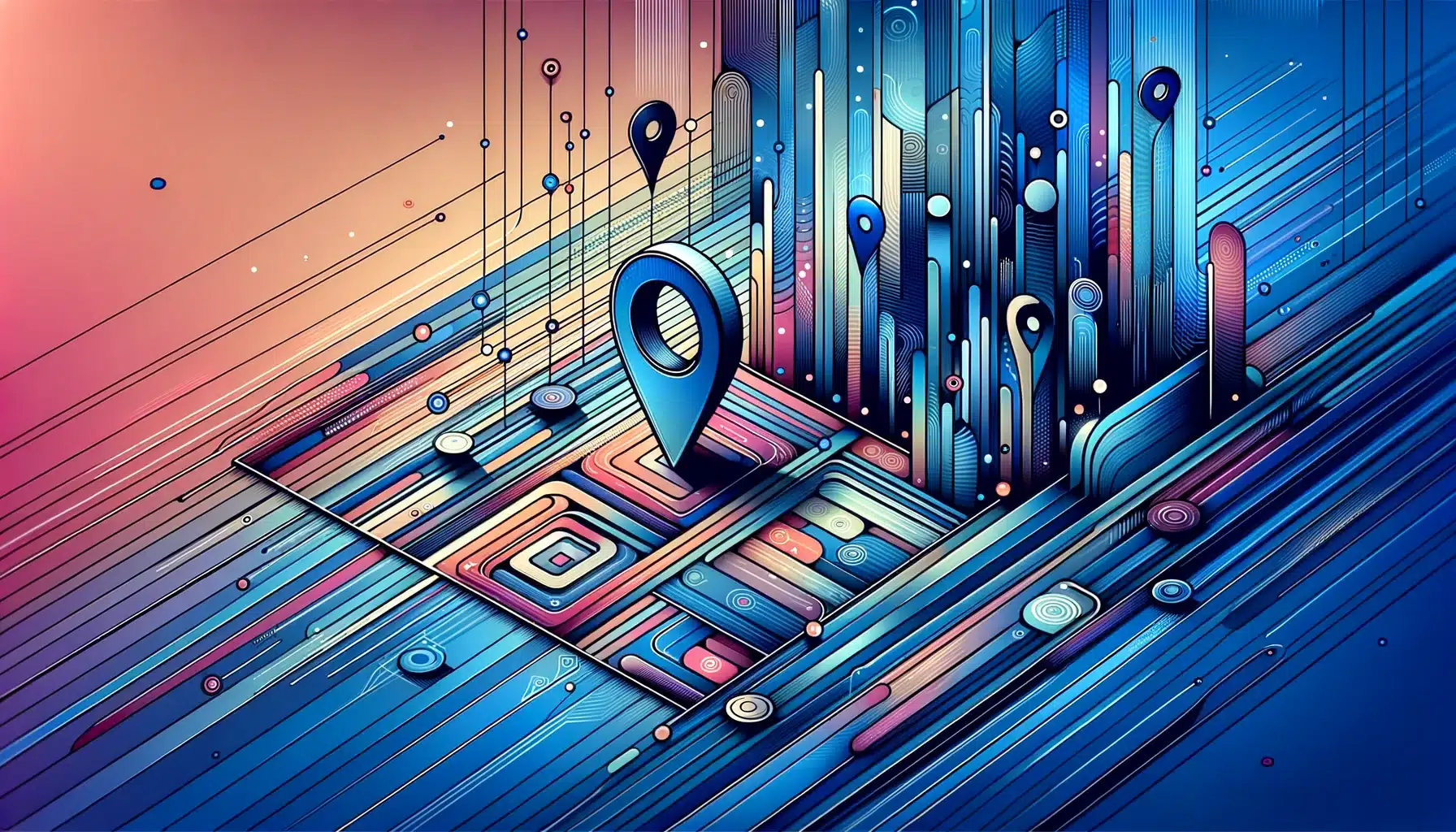
Have you logged into your Google Business Profile account only to find your listing has vanished into the digital void? Few things are more frustrating for a local business owner than discovering the profile you’ve worked hard to optimize has suddenly disappeared from Google’s search results and Maps.
The good news? This happens more often than you might think, and in most cases, it’s completely fixable. I’ve helped dozens of panicked business owners recover their listings over the years, and I’ll walk you through exactly what might have happened and how to get your business back on Google’s map. According to Google’s Business Profile support documentation, the majority of disappearances are temporary and can be resolved within 1-3 weeks when you follow the proper recovery steps.
TL;DR – Why Your Google Business Profile Disappeared & Quick Fixes
- Most common causes: Guideline violations, verification issues, suspicious activity, duplicate listings, or inaccurate information
- First steps: Check for suspension emails in your inbox and log into your Google Business Profile dashboard immediately
- Reinstatement process: Fix the specific guideline violation, complete verification requirements, or file a proper appeal
- Prevention strategy: Regular maintenance, accurate information consistency, and strict adherence to Google’s guidelines
- Recovery timeline: Most listings can be recovered within 1-3 weeks if you follow the proper steps outlined below
Why Did My Google Business Listing Disappear?
One minute your business listing is generating leads and attracting customers, and the next—poof—it’s gone! This digital disappearing act happens to thousands of businesses each year, and understanding why is the first step toward fixing it.
The disappearance of your Google Business Profile (formerly known as Google My Business) is rarely random. Google has strict quality control measures in place to ensure their business listings provide accurate, helpful information to users. When these standards aren’t met, your listing might be temporarily removed from search results or maps—and trust me, I’ve seen this happen to even the most well-intentioned business owners who simply didn’t realize they’d crossed a line.
Before panicking, it’s important to recognize that in most cases, your listing hasn’t been permanently deleted—it’s typically just hidden from public view until specific issues are addressed. The official Google Business Profile guidelines clearly outline the standards for maintaining visibility, and understanding these is crucial for both recovery and prevention.
Google Business Profile Disappearance by the Numbers
5 Common Reasons Your Google My Business Listing Disappeared
Let’s dive into the five most common reasons your Google Business Profile might have vanished, based on both official Google documentation and my experience working with hundreds of affected businesses:
1. Violation of Google Business Profile Guidelines
Google maintains strict guidelines about what types of businesses can be listed and how they should represent themselves. I remember working with a dental clinic owner who was devastated when her listing disappeared overnight—turns out, she’d innocently added “Best Dentist in Seattle” to her business name, thinking it would help her stand out. Instead, it triggered Google’s spam detection system.
Common violations include:
- Keyword stuffing in business names: Adding terms like “best,” “top,” or service descriptions to your business name that don’t match your legal name
- Ineligible business types: Virtual offices, rental properties, or businesses operating from PO boxes aren’t eligible for listings
- Prohibited content: Promoting restricted products/services or including inappropriate content
- Service area misrepresentation: Claiming service areas where you don’t actually operate or have a physical presence
- Temporary or seasonal businesses: Misusing the “temporarily closed” label can trigger suspicions
2. Incomplete or Expired Verification Process
Google requires businesses to verify their listings to confirm they are legitimate and the information provided is accurate. Your listing might disappear if you never completed the verification process, if your verification postcard expired before you entered the code, or if you missed an email requiring re-verification of your business.
The verification process isn’t just a one-time hurdle—Google occasionally requires businesses to re-verify, especially after significant changes to business information or long periods of account inactivity. This catches many business owners off guard (I’ve seen it happen countless times).
3. Duplicate Listings Creating Confusion
Having multiple listings for the same business location confuses both Google and potential customers. If Google detects duplicate listings, they might remove all versions until the issue is resolved. This commonly happens when you create a new listing instead of claiming an existing one, different team members created separate listings without coordination, or you changed business management platforms that automatically created a new listing.
Duplicate listings can be particularly tricky because you might not even realize they exist. One restaurant owner I worked with discovered she had three separate listings—one created by her, one by her former marketing agency, and one auto-generated by Google. All three were suspended until we consolidated them properly.
4. Suspicious Activity or Potential Security Breach
Security breaches can lead to listing removal if Google detects unusual activity, such as sudden, drastic changes to business information, login attempts from unfamiliar locations, or unusual editing patterns that don’t match your typical behavior.
Google takes security seriously, and sometimes they’ll temporarily hide a listing if they suspect unauthorized access. This protective measure safeguards both your business reputation and customers who might otherwise receive inaccurate information about your location or hours.
5. Outdated or Inaccurate Business Information
Consistency matters tremendously to Google. If your business information doesn’t match across the web or contains inaccuracies, your listing might be flagged. Common issues include mismatched NAP (Name, Address, Phone) information across websites, incorrect business hours or improperly used temporarily closed status, non-functioning phone numbers or websites, and addresses that don’t exist or can’t be verified.
One client discovered their listing disappeared after moving locations but forgetting to update their address on their website and social media profiles. The inconsistency triggered Google’s systems to question the listing’s accuracy—and within 48 hours, their profile vanished completely.
How to Fix a Google Business Profile That Disappeared
Now that we understand the potential reasons for your listing’s disappearance, let’s focus on the solutions. The good news is that in most cases, you can get your listing reinstated by following a systematic approach.
The first crucial step is determining whether your listing has been suspended or is simply experiencing a technical glitch. Here’s how to diagnose the issue:
| Diagnostic Step | What to Look For | Next Action |
|---|---|---|
| Check Your Email | Suspension notices from Google Business Profile | Search inbox and spam folders for Google notifications |
| Login to Dashboard | Warning messages or suspension status | Navigate to business.google.com and check profile status |
| Search for Business | Visibility in search results and Maps | Search by exact business name and address |
Once you’ve identified the specific issue, you can take targeted steps to resolve it. Remember that patience is key—reinstatement typically doesn’t happen instantly, but following the correct procedures significantly increases your chances of success.
Step-by-Step Reinstatement Process for Guideline Violations
If your listing was suspended for guideline violations, follow these exact steps:
- Identify the specific violation: Review the suspension email or check your Business Profile dashboard for details about which guidelines you violated. Google usually provides at least a general category.
- Make necessary corrections: If you added keywords to your business name, revert to your legal business name exactly as it appears on your business license. If you listed a virtual office or PO box, update to a physical location where customers can visit. Remove any prohibited content or services, and fix any other issues identified in the suspension notice.
- Request reinstatement: Log into your Google Business Profile account, look for the option to “Request reinstatement,” provide a detailed explanation of the changes you’ve made, and be honest and thorough in your appeal. I’ve found that transparency and acknowledgment of the mistake goes a long way.
- Wait for Google’s response: Typically, Google reviews reinstatement requests within 1-3 business days, though complex cases may take longer. Resist the temptation to submit multiple requests—this can actually delay the process.
Learning how to search businesses in fslocal directory tips can provide additional visibility while you work on restoring your Google listing. Having alternative directories where customers can find you creates a safety net for your online presence.
Fixing Verification Issues
If your Google Business Profile disappeared due to verification problems, here’s your recovery path:
- Check verification status: Log into your Google Business Profile dashboard to see if verification is pending or if it failed for some reason.
- Complete the verification process: Request a new verification code if needed, choose your preferred verification method (postcard, phone, email, or instant verification if eligible), follow the instructions precisely, and enter verification codes promptly when received—postcards typically expire after 30 days.
- Monitor your listing: After successful verification, your listing should become visible again within 24-48 hours. If it doesn’t reappear, contact Google Business Profile support directly.
Resolving Duplicate Listing Issues
Duplicate listings require a more methodical approach:
- Identify all versions of your listing: Search for your business by name, phone number, and address to find all duplicate listings. Check both Google Search and Google Maps.
- Determine which listing to keep: Ideally, keep the listing with the most reviews and established content. This preserves your social proof and ranking history.
- Report or merge duplicates: For listings you can access, suggest them as duplicates through your dashboard. For listings you don’t manage, use Google Maps to suggest an edit and mark them as duplicates. In complex cases with multiple unmanaged duplicates, contact Google Business Profile support directly.
- Be patient: The duplicate resolution process can take 1-2 weeks as Google reviews the information and determines which listing should remain active.
It’s worth exploring white label business directory software solutions to maintain consistent business information across multiple platforms, which can help prevent these issues in the future.
Recovering from Security Breaches
If you suspect suspicious activity caused your Google My Business listing to disappear:
- Secure your account immediately: Change your password to something strong and unique, enable two-factor authentication, review and remove any unauthorized users who may have been added, and check for and reverse any unauthorized changes to your business information.
- Contact Google Support: Explain the situation clearly and request assistance with restoring your listing’s proper status. Document everything with screenshots.
- Document changes: Keep detailed records of any unauthorized changes to share with Google support. This helps them understand what happened and expedites recovery.
Correcting Outdated or Inaccurate Information
For listings that disappeared due to information inconsistencies:
- Update your business information: Ensure NAP (Name, Address, Phone) consistency across all platforms, verify business hours are current and accurate, confirm your website is functioning properly, and make sure your business category accurately reflects your primary business activity.
- Create consistency across the web: Update your information on your website, social media profiles, and other directory listings to match exactly what’s in your Google Business Profile. Even small differences like “St.” versus “Street” can cause problems.
- Request reconsideration: If your listing was removed due to inaccurate information, update everything first, then request reinstatement through your dashboard.
Following key steps run successful directory website business principles can also help maintain your online visibility beyond just Google.
Preventing Your Google Business Listing from Disappearing Again
Once you’ve successfully reinstated your Google Business Profile listing, you’ll want to ensure it doesn’t disappear again. Implementing these preventative measures can help maintain your listing’s visibility and effectiveness:
Regular Maintenance and Monitoring
Set a calendar reminder to log into your Google Business Profile dashboard at least once a month to check for any policy updates or notifications, respond to new reviews promptly (Google likes active engagement), update business hours for holidays or seasonal changes, and add fresh photos or posts to keep your listing active and dynamic.
Regular engagement signals to Google that your business is active and legitimate. It also gives you the opportunity to catch and address potential issues before they lead to suspension. Think of it as preventive maintenance for your digital presence.
Maintain Strict Guideline Compliance
Stay current with Google’s Business Profile guidelines, which do change periodically. The W3C web standards organization emphasizes the importance of following platform-specific guidelines for maintaining digital presence, and Google is no exception.
Essential Compliance Checklist
- Keep your business name exactly as it appears in the real world, without keywords or promotional terms
- Only list physical locations where customers can visit or you conduct face-to-face business
- Ensure your business categories accurately reflect your primary business activity
- Post only appropriate content and photos that represent your actual business operations
- Update information immediately when changes occur—don’t let outdated details linger
- Respond professionally to all reviews, both positive and negative
Implement Strong Security Practices
Protect your Google Business Profile from unauthorized access by using strong, unique passwords (never reuse passwords from other accounts), enabling two-factor authentication on all associated Google accounts, limiting access only to necessary team members, promptly removing access for former employees or contractors, and regularly reviewing account activity for suspicious behavior.
When multiple team members need access, establish clear guidelines about who can make changes and what types of updates require approval. This reduces the risk of accidental guideline violations or inconsistent information. I recommend creating a simple protocol document that everyone on your team can reference.
Create Information Consistency Across All Platforms
Ensure your business information is identical across all online platforms by using consistent spelling, capitalization, and formatting everywhere your business appears, including the same phone number and website URL on every platform, updating all platforms simultaneously when information changes, and regularly auditing your online presence for inconsistencies.
Many businesses benefit from creating a simple document with their official NAP (Name, Address, Phone) information that team members can reference when creating or updating online listings. This prevents small inconsistencies that can trigger Google’s suspicion. Exploring ways to access business park directory and other alternative business listings can also provide backup visibility channels while strengthening your NAP consistency across the web.
| Prevention Strategy | Frequency | Impact Level |
|---|---|---|
| Dashboard login and review | Monthly minimum | High – Catches issues early |
| NAP consistency audit | Quarterly | High – Prevents suspensions |
| Security review and password update | Every 3 months | Medium – Prevents breaches |
| Fresh content and photos | Weekly or bi-weekly | Medium – Shows activity |
| Guideline compliance review | Annually | High – Rules change |
Frequently Asked Questions About Disappeared Google Business Listings
Why did my Google Business Profile disappear without any notification?
While Google typically sends notification emails about listing suspensions, they sometimes get caught in spam filters or are sent to an outdated email address associated with your account. Additionally, technical glitches can cause temporary disappearances without notifications. Log into your Google Business Profile dashboard immediately to check for any warning messages or status indicators, and thoroughly search your email (including spam and promotions folders) for communications from Google.
How long does it take to reinstate a suspended Google Business listing?
The reinstatement timeline varies significantly based on the reason for suspension and the completeness of your appeal. Simple guideline violations with clear corrections typically take 2-7 business days for reinstatement. More complex issues like duplicate listings or repeated violations may take 2-4 weeks or longer. The key is providing thorough, honest information in your reinstatement request and addressing all identified issues completely before submitting your appeal.
Can I create a new listing if my Google My Business profile was suspended?
No, creating a new listing to bypass a suspension violates Google’s terms of service and will likely result in both listings being permanently removed. The correct approach is to address the issues with your suspended listing and request reinstatement through the proper channels. Creating duplicate listings can make it more difficult to restore your original listing and may result in losing your existing reviews, photos, and ranking history permanently.
What should I do if my business listing is marked as duplicate?
First, identify all versions of your listing by searching for your business by name, phone number, and address on both Google Search and Maps. Determine which listing has the most reviews and content—this is typically the one you’ll want to keep. For listings you can access, suggest them as duplicates through your dashboard. For listings you don’t manage, use Google Maps to suggest an edit marking them as duplicates. In complex situations with multiple unmanaged duplicates, contact Google Business Profile support directly for assistance with consolidation.
Can using tips encourage businesses sign up directory help maintain my business visibility if my Google listing disappears?
Absolutely! Having your business listed in multiple reputable directories creates a safety net for your online visibility. If your Google Business Profile temporarily disappears, customers can still find you through these alternative directories. Additionally, consistent NAP information across multiple directories strengthens your local SEO signals and demonstrates legitimacy to Google, potentially helping prevent future listing issues and improving your overall search presence.
Why did my Google listing not show up after I moved locations?
When you move locations, Google needs to re-verify your business at the new address before your listing becomes fully visible again. Additionally, if you didn’t update your address consistently across all online platforms (website, social media, other directories), the inconsistency can cause Google to temporarily hide your listing until the information is verified. Always update your address everywhere simultaneously and complete the verification process promptly when moving your business.
What are the most common reasons a Google My Business listing gets dropped?
The top reasons include adding keywords to your business name (name spam), which accounts for approximately 30% of suspensions; using a virtual office, PO box, or residential address as your primary business location; failing to complete or maintain verification; having duplicate listings created by different team members or platforms; significant NAP inconsistencies across the web; and offering prohibited services or products that violate Google’s content policies.
Can temporarily closed businesses maintain their Google Business Profile?
Yes, Google Business Profile has specific options for seasonal businesses and temporary closures. Instead of deleting your listing when closed for a season or renovation, use the “Temporarily closed” status in your dashboard, which maintains your listing and reviews while accurately informing customers. For seasonal businesses, you can update your hours to reflect your operating season. Just remember to update your status promptly when you reopen to ensure potential customers know you’re back in business.
Do I need professional help to recover my disappeared Google listing?
While many business owners successfully recover their listings independently by following the steps outlined above, complex cases sometimes benefit from professional assistance. If you’ve attempted reinstatement multiple times without success, are dealing with persistent duplicate listings across multiple accounts, or have a hijacked account with malicious changes, a Google Business Profile specialist may help navigate the recovery process more efficiently. However, be wary of any service promising guaranteed or immediate reinstatement, as these claims are unrealistic.
How can I prevent my Google My Business profile from disappearing in the future?
Maintain strict adherence to Google’s guidelines, particularly regarding your business name (use only your legal name without keywords) and address requirements. Complete all verification requests promptly and thoroughly. Log in regularly (at least monthly) to keep your listing active and updated with fresh content. Ensure your business information is consistent across all online platforms. Implement strong security measures including two-factor authentication to prevent unauthorized access. Stay informed about guideline changes by periodically reviewing Google’s official documentation.
Taking Control of Your Google Business Presence
Losing your Google Business Profile listing can feel like a major setback—I’ve seen the panic in business owners’ eyes when they realize their primary source of local customers has vanished overnight. But in most cases, it’s a fixable problem that serves as a valuable learning experience about the importance of guideline compliance and consistent online presence management.
By understanding the common reasons for listing disappearance and following the step-by-step reinstatement process outlined above, you can restore your business’s visibility on Google and prevent future issues. The key is acting quickly, being thorough in your corrections, and maintaining ongoing vigilance once your listing is restored.
Remember that maintaining a successful Google Business Profile isn’t a set-it-and-forget-it task—it requires ongoing attention and adherence to guidelines. Your listing is often the first impression potential customers have of your business, making it worth the effort to keep it accurate, compliant, and active. Regular maintenance, security practices, and information consistency across all platforms will help ensure your listing remains visible and continues driving customers to your business.
Your Action Plan for Recovery
If your Google Business Profile has disappeared, take these immediate steps:
- Check your email for suspension notices (including spam folder)
- Log into your Google Business Profile dashboard to identify the specific issue
- Follow the appropriate recovery steps outlined above for your situation
- Document all changes and communications with Google
- Establish preventive maintenance practices to avoid future disappearances
Have you experienced issues with your Google Business Profile listing? What steps did you take to resolve them? The recovery process can feel overwhelming, but thousands of business owners have successfully navigated it—and with the strategies outlined in this guide, you can too. Stay patient, be thorough in your corrections, and don’t hesitate to reach out to Google Business Profile support if you encounter obstacles during the recovery process.








