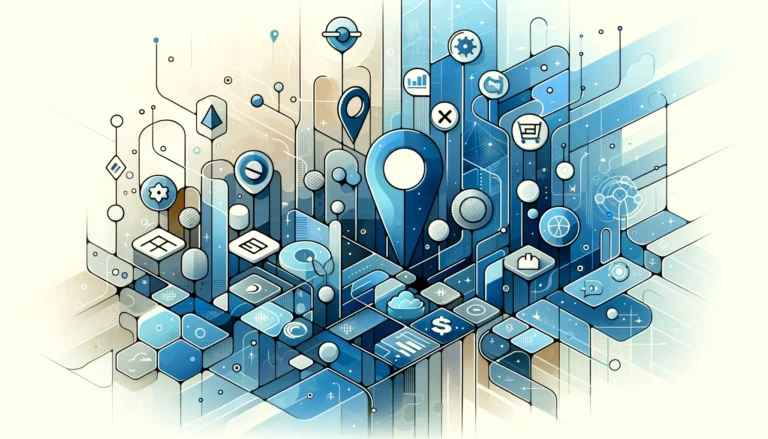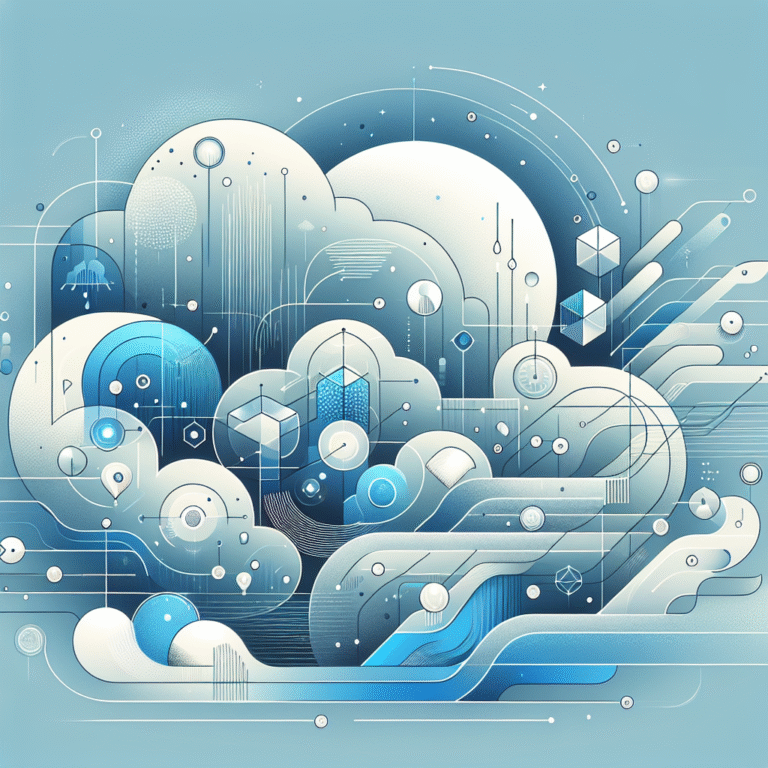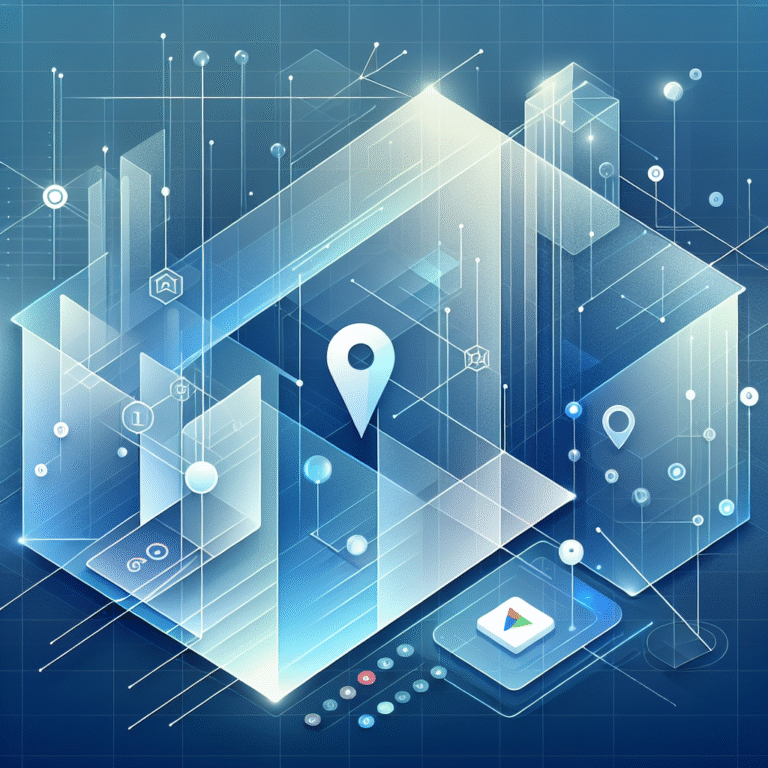How to Add Your Business to LinkedIn Company Directory in 6 Simple Steps
In today’s digital business landscape, having a strong professional online presence isn’t just an option—it’s essential. LinkedIn stands tall as the premier professional networking platform with over 900 million members worldwide, making it a goldmine for businesses looking to connect with potential clients, partners, and talent. But simply having personal profiles for your team members isn’t enough.
Ever wondered why some businesses seem to dominate LinkedIn while others remain virtually invisible? The secret often lies in properly establishing your business in the LinkedIn Company Directory. This powerful tool allows your business to gain legitimacy, increase brand visibility, and create a central hub for all your professional activities on the platform.
Whether you’re a startup looking to establish your digital footprint or an established company aiming to strengthen your online presence, getting your business properly listed in LinkedIn’s directory is a crucial step that many organizations overlook (or worse, implement incorrectly).
- Create a LinkedIn Company Page with complete, keyword-rich information
- Verify your business to establish credibility
- Craft a compelling company description that showcases your unique value
- Connect your team members to build your company network
- Actively promote your page and engage with your audience
- Regularly monitor analytics and optimize your strategy
Step 1: Create a LinkedIn Company Page
The foundation of your LinkedIn business presence begins with creating a Company Page. This serves as your business’s home base on the platform and is essential for being included in the LinkedIn Company Directory.
Before diving in, make sure you meet LinkedIn’s requirements for creating a company page:
- You need a personal LinkedIn profile with your real first and last name
- Your personal profile must be at least 7 days old
- You must have several connections on your personal profile
- Your profile strength must be listed as “Intermediate” or “All Star”
- You need a company email address (e.g., name@yourcompany.com) that matches your company’s domain
- You must be listed as a current employee of the company in the experience section of your profile
Once you’ve met these requirements, creating your Company Page is straightforward:
- Click the “Work” icon in the top right corner of your LinkedIn homepage
- Select “Create a Company Page” from the dropdown menu
- Choose the appropriate page type based on your business size
- Enter your company details (name, URL, industry, etc.)
- Check the verification box confirming you’re authorized to create the page
- Click “Create page”
According to LinkedIn’s official marketing resources, a complete Company Page typically receives twice as many visitors as those with incomplete information. So take your time with this initial setup—it’s the foundation for everything that follows.
Optimizing Your Company Page Profile
Creating a basic page is just the first step. To maximize visibility in the LinkedIn Company Directory, you need to optimize your profile carefully.
When choosing your company name and URL, stick with your official business name rather than trying to stuff keywords into it. LinkedIn’s algorithm favors authentic business listings, and users search for companies by their actual names.
Your company logo and banner images create the first impression visitors will have of your business. For your logo, use a high-resolution version of your standard business logo (300 x 300 pixels). The banner image (1128 x 191 pixels) gives you more creative freedom to showcase your brand personality, team, or products.
Step 2: Verify Your Business
Verification is crucial for establishing credibility on LinkedIn. A verified Company Page shows users that you’re a legitimate business, which builds trust with potential customers, partners, and employees.
LinkedIn’s verification process involves confirming that you are an authorized representative of the company and that the company itself is legitimate. The process typically involves:
- Having a company email address that matches your company domain
- Confirming verification emails sent to that address
- Sometimes providing additional documentation to prove your business’s legitimacy
To initiate verification:
- Navigate to your Company Page
- Click the “Admin tools” dropdown
- Select “Verify this page”
- Follow the prompts to complete verification
If LinkedIn requests additional documentation, be prepared to provide business registration documents, tax filings, or other official papers that confirm your business’s legal status.
LinkedIn Company Page Verification Benefits
| Benefit | Impact | Timeframe |
|---|---|---|
| Increased Trust | Higher engagement rates | Immediate |
| Better Search Visibility | More profile views | Within 2 weeks |
| Professional Credibility | Improved brand perception | Ongoing |
| Access to Premium Features | Enhanced analytics and tools | After verification |
Keep in mind that verification processes can change, and LinkedIn may update their requirements. Have you noticed that verified pages tend to appear more frequently in search results? That’s no coincidence—verification is a significant trust signal in LinkedIn’s algorithm.
Step 3: Complete Your Profile
Now it’s time to flesh out your Company Page with comprehensive information that will help you rank higher in the LinkedIn Company Directory and provide value to visitors.
The “About” section is particularly important as it serves as your company’s elevator pitch. This section should clearly communicate:
- What your company does
- Who you serve
- What makes you different from competitors
- Your company history and achievements
- Your core values and mission
When writing your company description, aim for around 2000 characters that tell your company’s story in an engaging way. This isn’t just about stuffing keywords (though they’re important)—it’s about creating a narrative that resonates with your target audience.
Don’t forget to complete other essential sections:
- Locations (physical addresses)
- Specialties (up to 20 industry-specific keywords)
- Website URL and social media links
- Company size and type
- Founded date
Each completed field improves your discoverability in the LinkedIn Company Directory and provides valuable information to potential connections. It’s like setting up your complete guide to your business that visitors can quickly reference.
Tips for Writing a Compelling Company Description
Your company description needs to strike a balance between being informative and engaging. Here’s how to make it stand out:
Focus on your unique value proposition by answering these questions:
- What problem does your company solve?
- How do you solve it differently or better than competitors?
- What specific benefits do clients or customers gain from working with you?
For example, instead of saying “We provide marketing services,” try “We help small businesses increase their online visibility by 200% through customized digital marketing strategies that fit startup budgets.”
Strategically incorporate relevant keywords throughout your description—particularly in the first paragraph—to improve your visibility in LinkedIn searches. However, avoid keyword stuffing, which can make your description sound unnatural and may violate LinkedIn’s terms of service.
Remember to write in a clear, professional tone that reflects your brand voice. If your company culture is more casual, let that personality shine through, but maintain professionalism appropriate for a business platform.
Step 4: Add Your Team Members to Your LinkedIn Company Page
A LinkedIn Company Page becomes truly powerful when connected to your team members. This network effect dramatically increases your page’s visibility and reach.
To connect employees to your Company Page:
- Ensure team members list your company as their employer on their personal profiles
- Have them use the exact company name as it appears on your Company Page
- Make sure they use their company email addresses for verification
Once employees are connected, encourage them to engage with your company content regularly. Employee shares and interactions typically generate 2-3 times more engagement than company-only activities. This creates a ripple effect that extends your content’s reach far beyond your immediate network.
Employee Engagement Impact Statistics
Higher Engagement
Employee shares vs. company posts
Greater Reach
Through employee networks
More Traffic
From employee advocacy
Creating a thriving directory of team members also helps potential clients or partners see the expertise available within your organization, building confidence in your capabilities and potentially leading to new business opportunities.
Step 5: Publish and Promote Your Page
With your LinkedIn Company Page fully set up, it’s time to announce your presence and start building your audience.
Begin by publishing a few pieces of high-quality content to your page before promoting it widely. This ensures that when people visit, they’ll find valuable information rather than an empty page.
Effective strategies to promote your LinkedIn Company Page include:
- Announcing it through company-wide email to encourage employees to follow and share
- Adding a LinkedIn follow button to your website and email signatures
- Cross-promoting on other social media platforms
- Including your LinkedIn page in marketing materials and business cards
- Running targeted LinkedIn ads to reach potential followers
According to research from Forrester Research, companies that post weekly on LinkedIn see a 2x higher engagement rate than those that don’t maintain regular activity. Consistency is key to building momentum.
When I launched a company page for a client in the construction industry, we saw minimal traction until we implemented a strategic promotion plan. By having the CEO personally invite his connections and incentivizing employees to share the page, we grew from 0 to over 500 followers in just three weeks—proving that active promotion makes all the difference.
Engaging with Your Audience
Building a presence isn’t just about broadcasting—it’s about engaging. Sharing regular updates about your company news, industry insights, and thought leadership content creates value for your followers.
Effective content types include:
- Company milestones and achievements
- New product or service announcements
- Team spotlights and behind-the-scenes content
- Industry news and analysis
- Tips and how-to content related to your expertise
Content Performance by Type
| Content Type | Engagement Rate | Best Posting Time |
|---|---|---|
| Video Content | 5x higher than text | Tuesday-Thursday mornings |
| Industry Insights | 3x higher engagement | Wednesday 9-11 AM |
| Employee Stories | 4x more shares | Monday-Wednesday |
| How-to Guides | High save rate | Tuesday-Thursday |
| Company Updates | Moderate engagement | Any weekday morning |
Don’t just post content—actively engage with comments and participate in relevant LinkedIn groups where you can showcase your expertise. This two-way communication builds relationships and establishes your company as an active community member rather than just another broadcaster.
Have you noticed that the most successful companies on LinkedIn don’t just talk about themselves? They provide genuine value through educational content that helps their audience solve problems or learn something new.
Step 6: Monitor and Optimize
The work doesn’t stop once your LinkedIn Company Page is set up and promoted. To maintain and grow your presence in the LinkedIn Company Directory, you need to continuously monitor performance and optimize your strategy.
LinkedIn provides robust analytics for Company Pages, giving you insights into:
- Visitor demographics
- Engagement rates on posts
- Follower growth trends
- Employee advocacy metrics
- Competitor comparisons
Review these analytics regularly—at least monthly—to understand what’s working and what isn’t. Pay attention to which types of content generate the most engagement, when your audience is most active, and which calls-to-action drive the best results.
Based on these insights, adjust your content strategy accordingly. Perhaps you’ll discover that video content outperforms text posts, or that posting on Wednesday mornings drives significantly more engagement than Friday afternoons.
Creating a busines…n-steps toward growth requires this kind of data-driven approach. Without measuring results, you’re essentially operating blindfolded.
For businesses looking to complement their LinkedIn presence with a comprehensive online directory solution, platforms like TurnKey Directories offer WordPress-based directory solutions that integrate seamlessly with your professional networking efforts.
Common Mistakes to Avoid
Even with the best intentions, businesses often make mistakes when setting up and managing their LinkedIn Company Pages. Being aware of these pitfalls can help you avoid them:
Incomplete profiles signal to both LinkedIn’s algorithm and potential followers that you’re not serious about your presence. Every empty field is a missed opportunity for discoverability and connection. Take the time to complete every section, no matter how minor it may seem.
Lack of regular updates is perhaps the most common mistake. A Company Page that hasn’t posted in months appears abandoned and may suggest that your business is inactive. Commit to a consistent posting schedule—even if it’s just once a week—to maintain visibility.
Not leveraging LinkedIn features beyond basic posting limits your growth potential. Many businesses fail to utilize tools like LinkedIn Live, Polls, Events, or Showcase Pages that could significantly enhance engagement and reach.
Ignoring analytics means missing opportunities to refine your strategy based on actual performance data. What gets measured gets improved—yet many businesses never even look at their LinkedIn analytics.
Focusing only on promotion rather than providing value leads to poor engagement. The most successful Company Pages maintain a healthy balance of promotional content and valuable insights that serve their audience’s needs.
FAQs
Why should I add my business to LinkedIn Company Directory?
Adding your business to LinkedIn gives you access to over 900 million professionals worldwide. It enhances your brand credibility, improves online visibility, facilitates networking with potential clients and partners, aids in recruitment efforts, and provides a platform for thought leadership. Companies with active LinkedIn pages typically see increased website traffic and lead generation compared to those without a presence.
Can anyone create a LinkedIn Company Directory listing?
Not everyone can create a LinkedIn Company Page. You must have a personal LinkedIn profile that’s at least 7 days old with several connections, a company email address matching your company domain, and you must be listed as a current employee of the company in your profile. Additionally, LinkedIn may require verification to confirm you’re authorized to represent the company.
How do I optimize my LinkedIn Company Page for better visibility?
Optimize your LinkedIn Company Page by using a professional logo and banner image, writing a keyword-rich company description, completing all available sections, regularly posting engaging content, encouraging employee advocacy, using relevant hashtags, and analyzing performance metrics to refine your strategy. Focus on providing value to your audience rather than just promotional content for the best results.
What are the benefits of a LinkedIn Company Page?
A LinkedIn Company Page offers numerous key-benefits including increased brand visibility, enhanced credibility, improved search engine ranking, networking opportunities, talent acquisition, competitive intelligence, content distribution, and lead generation. It also serves as a central hub for all your LinkedIn marketing activities and provides valuable analytics to measure your performance.
How long does it take to get a business listed on LinkedIn?
Creating a basic LinkedIn Company Page takes approximately 30 minutes, but the complete process of setting up a fully optimized page, getting it verified, connecting employees, and publishing initial content typically takes 1-2 weeks. The verification process itself usually takes 3-5 business days, though it may take longer if additional documentation is required. Building a significant following is an ongoing process that extends beyond the initial setup.
What is the LinkedIn Company Directory and how does it work?
The LinkedIn Company Directory is a searchable database of all business pages on LinkedIn. It allows users to discover companies by industry, location, size, and other criteria. Your Company Page automatically appears in this directory once created and verified, making it easier for potential clients, partners, and employees to find your business. According to Pew Research Center, LinkedIn remains the top professional networking platform for B2B connections.
How often should I post content on my LinkedIn Company Page?
For optimal engagement, aim to post at least 2-3 times per week on your LinkedIn Company Page. Consistency matters more than frequency—it’s better to post twice weekly on a regular schedule than to post daily for a week and then go silent for a month. Monitor your analytics to determine when your specific audience is most active and adjust your posting schedule accordingly.
Can I have multiple company pages on LinkedIn?
Yes, you can create multiple LinkedIn Company Pages if you have multiple distinct business entities or brands. You can also create Showcase Pages under your main Company Page to highlight specific business units, products, or initiatives. This is particularly useful for larger organizations with diverse offerings that appeal to different audience segments.
How do I measure the success of my LinkedIn Company Page?
Measure your LinkedIn Company Page success through key metrics including follower growth rate, engagement rate (likes, comments, shares), post impressions and reach, click-through rates to your website, employee advocacy participation, and conversion metrics for specific campaigns. LinkedIn’s native analytics dashboard provides most of these insights. Set specific goals and track progress monthly to ensure continuous improvement.
What should I do if my LinkedIn Company Page verification is rejected?
If your verification is rejected, LinkedIn typically provides specific reasons. Common issues include using a personal email instead of a company domain email, insufficient profile strength, or discrepancies in company information. Address the stated concerns, ensure all information is accurate and consistent, and reapply. If problems persist, contact LinkedIn support directly with documentation proving your authorization to represent the company.
Taking Your LinkedIn Presence to the Next Level
Now that you know the simple-steps to add your business to the LinkedIn Company Directory, it’s time to put this knowledge into action. Remember that building a strong LinkedIn presence isn’t a one-time task but an ongoing commitment to engagement and value creation.
Start by implementing these six steps systematically—create your page, verify your business, complete your profile, connect with team members, promote your presence, and continuously monitor and optimize. Each step builds upon the previous one to create a comprehensive LinkedIn strategy.
Don’t get discouraged if growth seems slow at first. LinkedIn is a platform that rewards consistency and quality over time. Focus on providing genuine value to your audience, and the followers, engagement, and business opportunities will follow.
Ready to Elevate Your Business Presence?
Your LinkedIn Company Page is more than just a profile—it’s your gateway to connecting with millions of professionals, establishing thought leadership, and driving real business growth. The six steps outlined above provide your roadmap, but the journey starts with taking that first action today.
What’s your next step? Perhaps it’s updating that incomplete Company Page that’s been sitting dormant, or maybe it’s creating a content calendar to ensure consistent posting. Whatever it is, commit to it now—your future business growth may well depend on it.
Remember, your competitors are already leveraging LinkedIn to build relationships, generate leads, and establish authority in your industry. Every day you delay is an opportunity lost. Start with Step 1 today, and within two weeks, you’ll have a professional, optimized LinkedIn Company Page working to grow your business 24/7.