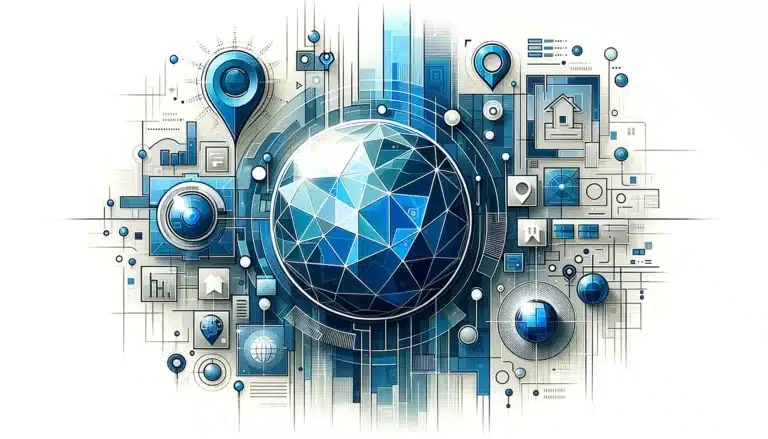Google Ad Listing: How to Create Effective PPC Campaigns That Convert

Google Ad Listings: How to Create Effective PPC Campaigns
In the cutthroat digital marketplace, visibility is everything. While organic search results can drive significant traffic, they often take months to yield results. This is where Google Ads swoops in as your digital marketing superhero – providing immediate visibility to potential customers actively searching for products or services like yours.
But here’s the truth that most marketers won’t tell you: simply throwing money at Google Ads without a strategic approach is like tossing cash into a digital furnace. The platform’s complexity means that uninformed campaigns often result in wasted budgets and disappointing results. According to WordStream’s Google Ads research, businesses waste an average of 25% of their PPC budget on poorly optimized campaigns.
What separates successful advertisers from the struggling masses? It’s not necessarily bigger budgets—it’s smarter strategy. The most effective PPC practitioners understand that Google Ads is both an art and a science, requiring careful keyword selection, compelling ad copy, and continuous optimization.
- Start with thorough keyword research focusing on intent, not just volume
- Segment campaigns logically by product/service categories for better control
- Write compelling ad copy that includes your keywords and clear CTAs
- Implement conversion tracking from day one to measure what matters
- Continuously test ad variations and optimize based on performance data
- Use remarketing to capture potential customers who didn’t convert initially
- Monitor quality score as it directly impacts your ad costs and position
- Expect 2-5% average CTR for search campaigns and optimize relentlessly
Introduction to Google Ads
Google Ads (formerly known as Google AdWords) has evolved from a simple text-based advertising system to a sophisticated marketing platform that spans across search, display, video, shopping, and app networks. When Google launched AdWords back in 2000 with just 350 advertisers, few could have predicted it would transform into a platform that now generates over $200 billion in annual revenue.
What makes Google Ads so powerful? It’s all about intent. Unlike traditional advertising or even social media marketing, Google Ads puts your business in front of people actively searching for solutions you provide. This intent-driven approach means higher conversion rates and better ROI when campaigns are properly optimized.
For businesses of all sizes, Google Ads offers remarkable benefits. It provides instant visibility, precise targeting capabilities, measurable results, and the flexibility to work with virtually any budget. Whether you’re a local businesses sign up directory or a multinational corporation, Google Ads creates a level playing field where strategic thinking often trumps deep pockets.
I remember launching my first campaign back in 2012 with a modest $300 budget. Within two weeks, we’d generated 47 qualified leads at just $6.38 each—far below our target cost-per-lead. That early success taught me the transformative power of well-executed PPC advertising.
Setting Up a Google Ads Campaign
Setting up your first Google Ads campaign might seem daunting, but breaking it down into methodical steps makes the process manageable. Let’s walk through the essentials:
Creating Your Google Ads Account
Start by visiting ads.google.com and clicking “Start Now.” You’ll need a Gmail account to proceed. The initial setup involves entering basic business information and billing details. Don’t worry—you won’t be charged until your ads start running.
One tip I learned the hard way: create a dedicated email address for your Google Ads account rather than using a personal one. This ensures continuity if team members change and keeps marketing communications separate from personal emails.
Understanding Campaign Types
Google offers several campaign types, each serving different purposes:
| Campaign Type | Best For | Typical CTR | Conversion Rate |
|---|---|---|---|
| Search Campaigns | Capturing high-intent users | 3-5% | 5-10% |
| Display Campaigns | Brand awareness | 0.5-1% | 1-3% |
| Shopping Campaigns | E-commerce product sales | 1-2% | 2-5% |
| Video Campaigns | YouTube engagement | 0.3-0.8% | 1-4% |
| Performance Max | Multi-channel reach | Varies | 3-7% |
For beginners, Search campaigns typically provide the quickest path to results since they target users actively searching for your offerings. As you gain experience, expanding into other campaign types can help achieve broader marketing objectives.
Configuring Campaign Settings
After selecting your campaign type, you’ll need to configure several critical settings:
- Campaign name: Choose a descriptive name that helps you identify the campaign’s purpose
- Networks: For Search campaigns, stick with “Google Search” initially and avoid Search Partners until you’re more experienced
- Locations: Target geographic areas where your customers are located
- Languages: Select languages your customers speak
- Budget: Set a daily spending limit you’re comfortable with
- Bidding strategy: Start with “Maximize Clicks” if you’re new, then transition to conversion-focused strategies as you gather data
Remember that broader isn’t always better when it comes to geographic targeting. I once worked with a local service business that wasted nearly 40% of their budget by accidentally targeting the entire country instead of just their service area. Be precise!
Keyword Research and Selection
The foundation of any successful Google Ads campaign lies in thorough keyword research. Keywords are the bridge connecting user searches to your ads, making this step crucial for campaign performance.
The Importance of Keyword Research
Keyword research isn’t just about finding terms people search for—it’s about understanding the intent behind those searches. Are users looking for information, comparing options, or ready to buy? Different keywords signal different stages in the buyer’s journey.
For example, someone searching “what is cloud storage” is likely at an early research stage, while someone searching “best cloud storage deals” is closer to making a purchase decision. Your keyword strategy should account for these differences in intent.
Tools for Effective Keyword Research
Several powerful tools can streamline your keyword research process:
- Google Keyword Planner: Free for Google Ads users, providing search volume data and keyword suggestions
- SEMrush: Offers competitive analysis to see what keywords competitors are bidding on
- Ahrefs: Provides detailed keyword difficulty scores and traffic potential estimates
- Ubersuggest: A user-friendly tool offering keyword ideas and content suggestions
- Answer the Public: Visualizes questions people ask about your topics
When using these tools, don’t just focus on search volume. Consider competition, cost-per-click estimates, and relevance to your business. Sometimes lower-volume keywords with high relevance and intent outperform broader terms with higher volume.
Identifying High-Performing Keywords
The most valuable keywords typically share certain characteristics:
High-Value Keyword Characteristics
- High relevance: They directly relate to your products or services
- Clear intent: They indicate the searcher’s purpose (informational, navigational, transactional)
- Reasonable competition: They’re not dominated by industry giants with massive budgets
- Appropriate search volume: They have enough searches to be worthwhile
- Commercial value: Searchers are likely to convert into customers
When building your keyword list, include a mix of:
- Branded terms: Your company and product names
- Product/service keywords: Specific offerings you provide
- Problem-based keywords: Issues your products or services solve
- Long-tail phrases: More specific multi-word terms with lower competition
Long-tail keywords deserve special attention. While they individually have lower search volume, they often convert better because they capture more specific intent. For businesses with limited budgets, these can be goldmines for generating qualified leads while keeping costs manageable.
When organizing an active directory for business environment, many of the same organizational principles apply—logical grouping, clear labeling, and strategic structure all contribute to better outcomes.
Writing Effective Ad Copy
Once you’ve selected your keywords, crafting compelling ad copy becomes your next challenge. This is where art meets science in PPC advertising.
Best Practices for Compelling Headlines and Descriptions
Your headlines are the most prominent part of your ads and often determine whether users will engage. Here are proven tactics for creating headlines that drive clicks:
- Include your primary keyword in at least one headline
- Address the searcher’s problem or pain point directly
- Highlight your unique selling proposition (USP)
- Create urgency with limited-time offers when appropriate
- Use numbers and specifics (“50% Off” rather than “Big Savings”)
For descriptions, expand on your headlines by:
- Reinforcing key benefits of your product or service
- Including a clear call-to-action (CTA)
- Adding credibility elements like awards or testimonial snippets
- Addressing potential objections preemptively
I’ve found that testing different emotional appeals in ad copy can yield surprising results. For a software client, we discovered that emphasizing time savings (“Save 5 hours weekly”) significantly outperformed cost savings messaging (“Reduce costs by 30%”), even though both were equally true!
Incorporating Keywords Effectively
Keywords should appear naturally in your ad copy, ideally in headlines and descriptions. This helps with relevance and quality score, which affects both ad position and cost.
However, avoid keyword stuffing—Google and users both respond negatively to awkward, forced keyword placement. Instead, use close variants and synonyms to maintain a natural flow while still signaling relevance.
Responsive search ads now allow you to provide multiple headline and description variations, which Google will test and optimize automatically. Take advantage of this feature by providing at least 8-10 headlines and 3-4 descriptions that incorporate different keyword variations and messaging approaches.
Leveraging Ad Extensions
Ad extensions expand your ad with additional information and links, increasing visibility and providing more ways for users to interact with your business. They’re essentially free real estate that can significantly improve performance.
| Extension Type | Purpose | CTR Impact |
|---|---|---|
| Sitelink Extensions | Additional links to specific pages | +10-20% |
| Callout Extensions | Highlight special features/offers | +5-10% |
| Structured Snippets | Lists of products/services | +5-8% |
| Call Extensions | Direct phone contact | +8-15% |
| Location Extensions | Business address and map | +7-12% |
Extensions not only make your ad more prominent but can improve click-through rates by 10-15% on average. For a successful directory website business, these extensions can help highlight different directory sections or membership options.
Optimizing Google Ads Campaigns
Creating your campaign is just the beginning. Continuous optimization is what separates stellar performers from mediocre ones.
Understanding Quality Score
Quality Score is Google’s rating of the quality and relevance of your keywords and ads, rated on a scale of 1-10. It directly impacts your ad rank and cost-per-click, making it one of the most important metrics to monitor and improve.
Three primary components influence Quality Score:
- Expected click-through rate (CTR): How likely users are to click your ad
- Ad relevance: How closely your ad matches the intent behind a user’s search
- Landing page experience: How relevant and useful your landing page is to users
A high Quality Score can dramatically reduce your costs while improving ad positions. Research indicates that advertisers with Quality Scores of 8-10 pay up to 50% less per click than those with average scores.
To improve Quality Score:
- Ensure tight thematic organization of keywords in ad groups
- Create highly relevant ad copy that includes your keywords
- Develop landing pages that directly address the searcher’s query
- Regularly remove or revise poorly performing keywords
Implementing A/B Testing
Have you ever wondered if a different headline or call-to-action might perform better? A/B testing eliminates the guesswork.
For effective A/B testing:
- Test one element at a time (headline, description, or CTA)
- Run tests long enough to achieve statistical significance
- Maintain control versions to compare against
- Document your results to build institutional knowledge
A common mistake is making too many changes simultaneously, which makes it impossible to determine which change impacted performance. Patience and methodical testing yield the most reliable insights.
Strategies for Improving Click-Through Rates
Click-through rate (CTR) is a critical performance indicator that influences both campaign effectiveness and Quality Score. Higher CTRs generally indicate better alignment between your keywords, ads, and user intent.
Tactics to boost your CTR include:
- Using emotional triggers in headlines (curiosity, fear, excitement)
- Including prices and promotions when competitive
- Posing questions that resonate with user pain points
- Highlighting exclusive benefits or features
- Employing countdown timers for limited-time offers
One approach that’s worked well for me is using “identity-based” headlines that speak directly to the searcher’s self-perception. For instance, “For Serious Photographers” performed significantly better than “Professional Camera Equipment” for a photography store client.
Budgeting and Bidding Strategies
Managing your Google Ads budget effectively requires understanding how bidding works and implementing strategies that maximize your return on investment.
Setting Appropriate Campaign Budgets
Your daily budget should be determined by your overall marketing objectives, competitive landscape, and expected return on ad spend (ROAS). While there’s no one-size-fits-all formula, consider these guidelines:
- Start conservatively and scale up based on performance
- Allocate more budget to campaigns targeting high-value conversions
- Account for seasonal fluctuations in competition and search volume
- Ensure sufficient budget to gather statistically significant data
For new campaigns, I typically recommend starting with enough daily budget to generate at least 10-15 clicks per day. This provides enough data to begin making optimization decisions within the first week.
Understanding Bidding Strategies
Google Ads Bidding Strategy Comparison
- Manual CPC: You control maximum cost per click (best for beginners)
- Enhanced CPC: Google adjusts bids automatically to maximize conversions (good middle ground)
- Target CPA: Google sets bids to achieve your target cost per acquisition (requires conversion data)
- Target ROAS: Optimizes for your target return on ad spend (requires revenue tracking)
- Maximize Conversions: Gets most conversions within budget (needs sufficient data)
- Maximize Conversion Value: Focuses on total conversion value (best for e-commerce)
For beginners, Manual CPC provides the most control, while Enhanced CPC offers a good middle ground between control and automation. As you gather conversion data, transition to conversion-focused bidding strategies for better performance.
Maximizing ROI from Your Budget
To squeeze the most value from every advertising dollar:
- Focus on high-converting keywords and pause underperformers
- Implement negative keywords aggressively to prevent irrelevant clicks
- Schedule ads during your best-performing days and times
- Adjust geographic targeting based on performance data
- Allocate more budget to devices that convert better (mobile vs. desktop)
One often-overlooked strategy is device bid adjustments. If you notice significantly better conversion rates on specific devices, adjust your bids accordingly. For instance, I’ve seen service businesses achieve up to 30% lower cost-per-conversion by increasing mobile bids and decreasing desktop bids based on their conversion patterns.
If you manage a directory business, these budgeting principles apply equally when promoting different directory categories or when implementing search businesses in fslocal directory tips to maximize visibility.
Retargeting and Remarketing
One of the most powerful yet underutilized capabilities in Google Ads is remarketing—showing targeted ads to people who’ve previously interacted with your website or app.
Understanding Retargeting Fundamentals
Retargeting works by placing a cookie in users’ browsers when they visit your site. This cookie allows Google to show your ads to these users as they browse other websites within the Google Display Network or search on Google.
The brilliance of remarketing lies in its efficiency. Since these users already expressed interest in your offerings, they’re more likely to convert than cold traffic. Conversion rates for remarketing campaigns typically run 2-3 times higher than standard display campaigns.
Different types of remarketing include:
- Standard remarketing (showing ads on display network)
- Dynamic remarketing (showing specific products users viewed)
- Remarketing lists for search ads (RLSA)
- Video remarketing (targeting users who interacted with your videos)
- Email list remarketing (targeting your email subscribers)
Setting Up Remarketing Campaigns
To implement remarketing:
- Add the Google Ads remarketing tag to your website
- Create audience lists based on how users interact with your site
- Set up a remarketing campaign targeting these audiences
- Create ads specifically designed for users familiar with your brand
When creating audience lists, segment visitors based on behavior:
- All site visitors (broadest audience)
- Product/service page visitors
- Cart abandoners
- Past customers
- Blog readers
More sophisticated segmentation leads to better results, as you can tailor messaging based on the specific interaction users had with your site.
Best Practices for Retargeting Ads
Effective remarketing ads differ from your standard ads in several ways:
- They acknowledge the previous relationship (“Thanks for visiting!”)
- They often include special offers to incentivize conversion
- They address common objections that might have prevented initial conversion
- They create urgency to act now rather than later
- They may emphasize trust signals more heavily (testimonials, guarantees)
Frequency capping is essential for remarketing campaigns. Showing your ads too often can create annoyance and brand fatigue. Typically, capping frequency to 3-5 impressions per user per day strikes a good balance between visibility and user experience.
For businesses that manage an access business park directory, remarketing can be particularly effective for targeting businesses that viewed directory information but didn’t sign up or subscribe.
Common Mistakes to Avoid
Even experienced PPC managers sometimes fall into these traps. Being aware of common mistakes can save you significant budget and frustration.
Campaign Structure Pitfalls
Poor campaign structure undermines performance from the start. Avoid these structural errors:
- Cramming too many unrelated keywords into a single ad group
- Creating overly broad campaigns without logical segmentation
- Neglecting to separate search and display campaigns
- Failing to create separate campaigns for different geographic targets
- Using the same landing page for all campaign variations
I once audited an account where a business had placed over 500 keywords in a single ad group with just two generic ads. By restructuring into 12 themed ad groups with specific ads for each, their conversion rate improved by 86% within a month.
Budget Mismanagement
Budget-related mistakes can quickly drain your advertising funds:
- Setting daily budgets too low, preventing campaigns from gathering sufficient data
- Distributing budget equally across campaigns regardless of performance
- Failing to account for dayparting (time-of-day performance variations)
- Not adjusting budgets based on performance data
- Overlooking seasonal trends that affect cost-per-click
A simple budget allocation formula I recommend is to distribute your budget proportionally based on each campaign’s conversion value, not just conversion volume. This ensures you’re investing more in campaigns that drive higher-value outcomes.
Ad Disapproval Prevention
Having ads disapproved disrupts campaigns and delays results. Common disapproval triggers include:
- Misleading claims or guarantees
- Excessive capitalization or punctuation
- Prohibited content (gambling, pharmaceuticals, etc., without proper certification)
- Trademark violations
- Poor grammar or spelling errors
- Destination URL issues (slow loading, poor mobile experience)
To avoid disapprovals, familiarize yourself with Google’s advertising policies before creating campaigns. When in doubt, err on the side of caution, especially regarding claims about your products or services.
Measuring and Analyzing Performance
Without proper measurement, you’re essentially flying blind. Implementing robust tracking and analysis ensures you can continuously improve campaign performance.
Essential Reporting Tools
Google Ads provides several built-in reporting tools:
- Campaign, ad group, and keyword reports
- Audience reports
- Geographic and device reports
- Auction insights (competitive analysis)
- Attribution reports
Beyond Google Ads, integrate with:
- Google Analytics for deeper user behavior insights
- CRM systems to track leads through your sales pipeline
- Call tracking platforms if phone calls are a conversion point
The integration between Google Ads and Google Analytics is particularly valuable, as it allows you to see what users do after clicking your ads—information not available in Google Ads alone.
Key Metrics to Track
Average CTR
Target click-through rate for search campaigns
Conversion Rate
Expected conversion rate for optimized campaigns
Quality Score
Target quality score for optimal ad costs
While there are dozens of metrics available, focus on these critical indicators:
- Click-through rate (CTR): Indicates ad relevance and appeal
- Conversion rate: Shows how effectively your landing pages convert traffic
- Cost per conversion: Reveals the efficiency of your ad spend
- Conversion value/cost: Indicates return on ad spend
- Quality Score: Affects both ad position and cost
- Average position: Shows where your ads typically appear in results
- Impression share: Reveals how often your ads show when eligible
Avoid vanity metrics that look impressive but don’t correlate with business results. For instance, a high click-through rate is meaningless if those clicks don’t convert into valuable actions.
Analyzing Campaign Performance Data
Regular data analysis should follow this process:
- Review performance against KPIs and benchmarks
- Identify underperforming elements (keywords, ads, landing pages)
- Recognize patterns and trends across time periods
- Formulate hypotheses about potential improvements
- Implement changes and measure results
When analyzing data, look beyond averages to understand performance distribution. For instance, your campaign’s average cost-per-conversion might look acceptable, but deeper analysis might reveal that 80% of your conversions come from just 20% of your keywords—indicating significant optimization opportunity.
Consider segmenting your analysis by:
- Device type (mobile, desktop, tablet)
- Geographic location
- Time of day and day of week
- Audience demographics (when available)
- Search terms that triggered your ads
This multi-dimensional analysis often reveals insights that aggregate data obscures.
Advanced Google Ads Strategies
Once you’ve mastered the fundamentals, these advanced strategies can take your campaigns to the next level.
Leveraging AI and Machine Learning
Google’s machine learning capabilities continue to expand, offering advertisers powerful tools:
- Responsive search ads that automatically test headline and description combinations
- Smart bidding strategies that optimize for conversions and conversion value
- Data-driven attribution models that provide more accurate conversion credit
- Audience signals that help machine learning identify your ideal customers
While these automated features are powerful, they perform best when given high-quality inputs. Provide multiple distinct headlines and descriptions for responsive search ads, and ensure your conversion tracking is flawless before implementing smart bidding.
Advanced Targeting Options
Beyond keywords, sophisticated targeting options include:
- In-market audiences (people actively researching products/services)
- Affinity audiences (people with specific interests and habits)
- Custom intent audiences (people searching for specific terms)
- Similar audiences (people who resemble your converters)
- Customer match (targeting your existing customer lists)
Combining these audience targeting methods with traditional keywords creates powerful “layered targeting” that can significantly improve campaign performance by reaching the right people at the right time.
Automation with Google Ads Scripts
For the technically inclined, Google Ads scripts provide powerful automation capabilities:
- Automatic bid adjustments based on weather conditions
- Dayparting based on performance patterns
- Alert systems for sudden performance changes
- Automated reporting across complex account structures
- Bulk campaign creation and management
Even without coding knowledge, you can implement pre-written scripts available from various PPC blogs and resources. These can save hours of manual work while improving campaign performance through more frequent optimizations.
One script I’ve found particularly valuable automatically pauses keywords that have spent a certain amount without converting, then reactivates them after a testing period with adjusted bids. This continuous optimization process has reduced cost-per-conversion by up to 25% for some clients.
For businesses looking for a comprehensive solution to complement their paid advertising efforts, platforms like TurnKey Directories (turnkeydirectories.com) offer WordPress-based directory solutions that can help capture and convert the traffic generated by your Google Ads campaigns into a sustainable organic presence.
Frequently Asked Questions
What is a Google Ad listing?
A Google Ad listing is a paid advertisement that appears on Google’s search results pages, Display Network, YouTube, or other Google properties. These ads typically include headlines, descriptions, URLs, and sometimes extensions like phone numbers or site links. Google Ad listings work on a pay-per-click (PPC) model, meaning advertisers only pay when someone clicks on their ad. They appear above or below organic search results and are marked with an “Ad” label.
How do I set up a Google Ads campaign?
To set up a Google Ads campaign, first create an account at ads.google.com using a Gmail address. Then select your campaign type (Search, Display, Shopping, etc.), define your target audience by geography and language, set your budget and bidding strategy, create ad groups with relevant keywords, write compelling ad copy, and link to appropriate landing pages. Finally, set up conversion tracking to measure results and launch your campaign after reviewing all settings.
What are the best practices for Google Ads?
Best practices for Google Ads include organizing campaigns into tightly-themed ad groups, using specific keywords relevant to your offerings, writing compelling ad copy that includes your keywords, creating dedicated landing pages for each ad group, implementing conversion tracking from the start, regularly reviewing and optimizing performance, using ad extensions to improve visibility, maintaining Quality Scores above 7, and continuously testing different approaches to improve results. Focus on user intent rather than just search volume.
How do I optimize my Google Ads for better performance?
To optimize Google Ads performance, regularly review search terms and add irrelevant searches as negative keywords, test different ad variations to improve click-through rates, adjust bids based on device, location, and time performance, improve landing page experience for better conversion rates, use audience targeting to reach more qualified prospects, leverage automated bidding strategies once you have sufficient conversion data, and refine your keyword list by pausing underperformers and focusing budget on winners. Aim for Quality Scores of 8-10 for optimal results.
What is the average cost of a Google Ad?
The average cost of a Google Ad varies widely by industry, keyword competitiveness, quality score, and targeting options. Across all industries, the average cost-per-click (CPC) ranges from $1-$2 for the Google Display Network and $2-$4 for Google Search Network. However, highly competitive industries like insurance, legal services, and loans can see CPCs exceeding $50. Your actual costs will depend on your specific market, Quality Score, and the effectiveness of your campaign setup.
How do I choose the right keywords for my Google Ads?
Choose the right keywords by researching terms your target audience uses with tools like Google Keyword Planner, focusing on keywords with clear purchase intent, considering long-tail keywords with lower competition, analyzing competitor keywords, grouping similar keywords into themed ad groups, using a mix of match types (broad match modified, phrase match, exact match), and continuously reviewing search term reports to refine your list based on actual performance data. Prioritize relevance and intent over search volume.
What is retargeting in Google Ads?
Retargeting (also called remarketing) in Google Ads is a technique that allows you to show ads to people who have previously visited your website or used your mobile app. It works by placing a cookie on users’ browsers when they visit your site, then displaying your ads to these users as they browse other websites within Google’s Display Network or search on Google. Retargeting helps keep your brand top-of-mind and typically generates 2-3 times higher conversion rates than standard campaigns.
How do I measure the success of my Google Ads campaign?
Measure Google Ads success by establishing clear KPIs aligned with business goals, such as conversion rate, cost per conversion, return on ad spend (ROAS), conversion value/cost, click-through rate for ad relevance, impression share for market coverage, and quality score for campaign health. Use Google Analytics integration to track user behavior after clicks, implement conversion tracking from day one, and look beyond clicks to focus on outcomes that matter to your business, whether that’s leads, sales, phone calls, or store visits.
What are common mistakes to avoid in Google Ads?
Common mistakes to avoid include neglecting to track conversions, targeting keywords that are too broad, using a single ad for multiple keywords, sending all traffic to your homepage instead of specific landing pages, not using negative keywords to filter irrelevant traffic, setting and forgetting campaigns without regular optimization, spreading budget too thinly across too many keywords, ignoring mobile users, failing to test different ad variations, and not implementing ad extensions. Also avoid poor campaign structure with too many unrelated keywords in single ad groups.
How do I improve my Google Ads conversion rate?
Improve your Google Ads conversion rate by ensuring strong alignment between keywords, ad copy, and landing pages; creating dedicated landing pages that address specific user needs; removing distractions from landing pages; including clear, compelling calls-to-action; leveraging social proof and trust signals; improving page load speed to under 3 seconds; optimizing for mobile users; using audience targeting to reach more qualified prospects; implementing A/B testing on landing pages; and analyzing user behavior with heat mapping and recording tools to identify conversion barriers. Target conversion rates of 5-10% for well-optimized campaigns.
The Path to PPC Success
Creating effective Google Ad campaigns isn’t rocket science, but it does require strategic thinking, continuous optimization, and a data-driven approach. The marketers who consistently succeed with Google Ads aren’t necessarily those with the biggest budgets—they’re the ones who test methodically, optimize relentlessly, and never stop learning.
Remember that PPC advertising is both an art and a science. While the technical aspects of campaign setup and optimization are crucial, equally important is understanding your audience’s psychology and crafting messaging that resonates with their needs and desires.
According to Pew Research Center’s latest digital marketing data, 93% of online experiences begin with a search engine, making Google Ads positioning critical for business visibility. The question isn’t whether you should advertise on Google—it’s how effectively you’ll do it.
Your Next Steps to PPC Excellence
If there’s one final piece of advice I’d offer, it’s this: don’t view Google Ads as a quick fix or one-time setup. The most successful advertisers approach it as an ongoing process of refinement and improvement. Each campaign provides data that makes the next one better, creating a virtuous cycle of increasing returns.
Start with these immediate actions: Set up conversion tracking today, organize your first campaign with tightly themed ad groups, write at least 8 headline variations for testing, implement all relevant ad extensions, and commit to weekly optimization reviews. Your most effective Google Ads campaign is waiting to be built—and the data you gather starting today will be the foundation of tomorrow’s success.
Now it’s your turn to put these strategies into action. Start small, measure carefully, and scale what works. The businesses dominating Google search results didn’t get there by accident—they got there through systematic testing, continuous optimization, and unwavering commitment to improvement. You can too.