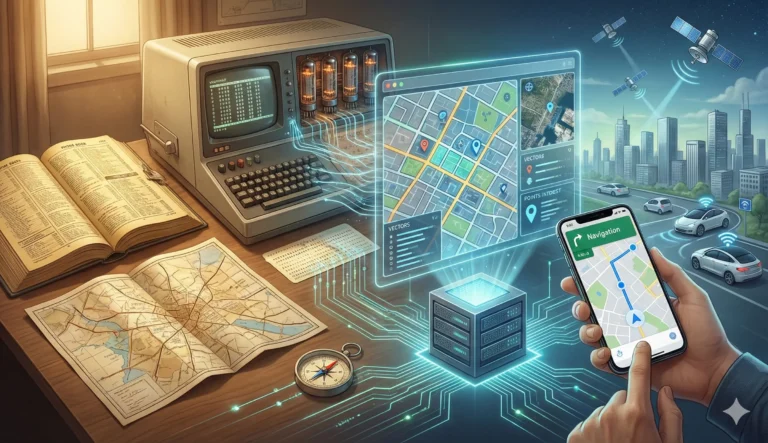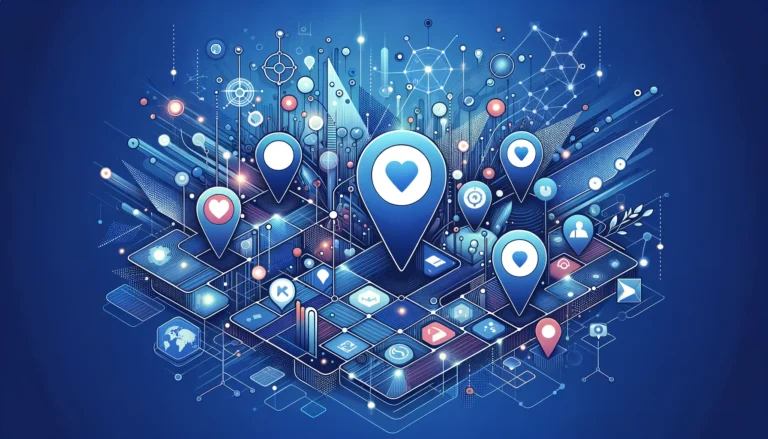Company Email Directory: How to Create One in 6 Steps (2025 Guide)
Have you ever wasted precious minutes searching through old emails or messaging colleagues just to find someone’s contact information? In today’s fast-paced business environment, efficient communication is critical, and a well-organized company email directory is the backbone of seamless interaction across departments and teams.
A company email directory serves as a centralized database of all employee contact information, making it simple for team members to find and connect with one another. Beyond just listing email addresses, a comprehensive directory can include phone numbers, departments, job titles, and even profile pictures—transforming it from a simple contact list into a powerful collaboration tool.
The benefits of implementing a structured email directory extend far beyond basic convenience. With proper organization, companies experience improved communication efficiency, reduced time waste, strengthened team cohesion, and enhanced security through controlled access to contact information. For new employees, a well-maintained directory serves as an invaluable resource during onboarding, helping them quickly identify key contacts across the organization.
- A company email directory centralizes employee contact information for easy access
- Creating an effective directory follows 6 key steps: gathering information, choosing tools, organizing data, implementing the system, testing, and maintaining it
- Regular maintenance and adherence to best practices ensures your directory remains accurate and useful
- Modern directory tools offer features like automation, integration with other systems, and self-service updates
- Avoiding common pitfalls like incomplete data and poor organization is crucial for directory success
Why Email Directories Matter in 2025
Organizations with centralized email directories report 35% faster internal communication response times and 28% reduction in misdirected communications. In hybrid work environments, having instant access to colleague information has become essential rather than optional.
How to Create a Company Email Directory in 6 Steps
Step 1: Gather Information
The foundation of any effective email directory lies in the quality and completeness of its data. Begin by determining exactly what information you’ll need to collect from each employee. While email addresses are the obvious starting point, consider including:
- Full name
- Job title
- Department
- Phone number (office and mobile)
- Office location
- Reporting manager
- Start date
- Profile photo
- Skills or specialties
To collect this information efficiently, develop a standardized form that employees can complete. Many organizations use digital forms through platforms like Google Forms, Microsoft Forms, or dedicated HR software to streamline this process. For existing employees, much of this information may already exist in your HR database, though it’s worth verifying its accuracy.
When implementing data collection procedures, consider privacy regulations like GDPR or CCPA that might affect what information you can collect and how you must store it. According to the Federal Trade Commission’s privacy and security guidelines, businesses must be transparent with employees about how their information will be used and who will have access to it. This builds trust and ensures compliance with relevant regulations.
For data accuracy, implement a verification process where employees can review their information before it goes live. This simple step can prevent many headaches down the road when attempting to organize active directory for business environment needs. Consider making certain fields mandatory to ensure consistency across all entries.
Step 2: Choose the Right Tools
Selecting the appropriate tools for your company email directory is a critical decision that will impact its functionality, user experience, and maintenance requirements. The market offers numerous solutions ranging from simple spreadsheet-based options to sophisticated directory software with advanced features.
For smaller organizations with basic needs, spreadsheet applications like Microsoft Excel or Google Sheets might suffice. These provide a straightforward way to organize contact information and can be exported to other formats when needed. However, they lack advanced features and can become unwieldy as your organization grows.
Mid-sized to large organizations typically benefit from dedicated directory solutions. Here’s a comprehensive comparison of leading options:
| Platform | Best For | Key Features | Integration |
|---|---|---|---|
| Microsoft Active Directory | Enterprise organizations | Robust security, user management | Microsoft 365 suite |
| Google Workspace Directory | Google-centric teams | Cloud-based, intuitive interface | All Google services |
| Slack Directory | Communication-focused teams | Real-time updates, profiles | Slack ecosystem |
| BambooHR | HR-integrated systems | Employee records, org charts | Payroll, time tracking |
| TurnKey Directories | WordPress-based sites | Customizable, cost-effective | WordPress plugins |
When evaluating tools, consider these key factors:
- Scalability: Can the solution grow with your organization?
- Integration capabilities: Will it work with your existing tools and systems?
- Security features: What access controls and data protection measures are available?
- User interface: Is it intuitive for both administrators and end-users?
- Maintenance requirements: How much ongoing work will be needed to keep it updated?
- Cost structure: Is pricing based on users, features, or another model?
The right choice ultimately depends on your organization’s specific needs, size, and technical environment. Many providers offer free trials, which can be valuable for testing real-world performance before committing.
Step 3: Organize the Directory
Once you’ve gathered employee information and selected your directory tool, the next crucial step is organizing the data in a logical, user-friendly structure. Effective organization makes the difference between a directory that’s genuinely useful and one that’s merely a digital dumping ground for contact information.
Start by establishing a consistent naming convention. Will you list employees by first name first, or last name first? Will you include middle initials? Whatever you decide, apply it consistently throughout the directory. This consistency is particularly important when implementing directory listing steps in any organization.
Next, consider how to structure the overall directory. Common organizational approaches include:
- Alphabetical listing: Simple and straightforward for quick lookups
- Departmental grouping: Helps users find colleagues within specific teams
- Location-based organization: Useful for companies with multiple offices
- Hierarchical structure: Shows reporting relationships and organizational structure
Pro Organization Tip
Most modern directory tools allow for multiple views or filtering options, enabling users to switch between organizational schemes based on their needs. Take advantage of these features to maximize usability—your team members will thank you for the flexibility.
For larger organizations, consider implementing categories or tags that allow for more nuanced filtering. For example, you might tag employees by project teams, skills, languages spoken, or other relevant attributes that help colleagues connect with the right person.
Visual elements can also enhance organization. Color-coding departments, adding profile photos, or including organizational charts can make the directory more intuitive and provide valuable context beyond basic contact information. According to research from the Nielsen Norman Group on visual hierarchy, well-designed visual systems improve user navigation by up to 47%.
Finally, think about how search functionality will work. Ensure users can search by name, department, role, location, and any other key fields. Advanced search capabilities significantly enhance the usability of larger directories.
Step 4: Implement the Directory
With your information gathered and organizational structure defined, it’s time to implement your email directory. This stage involves uploading your data to the chosen platform and configuring access settings to ensure the right people have the appropriate level of access.
I remember implementing a directory for a mid-sized marketing agency a few years back. We had meticulously gathered all the data and chosen a sleek platform, but when it came time to upload everything, we discovered dozens of formatting inconsistencies that prevented a smooth import. What should have been a one-day implementation stretched into a week of data cleaning! That experience taught me to always validate data formats before the implementation phase.
Begin by preparing your data for upload. Most directory platforms accept CSV or Excel files, but you’ll need to ensure your data matches the expected format. Create a backup of your original data before making any modifications. If your chosen platform offers a template, use it to structure your data appropriately.
When uploading data:
- Start with a small test batch to verify everything imports correctly
- Check for duplicate entries or missing information
- Confirm that special characters (like accents in names) display properly
- Verify that relationships between data points (like manager-employee connections) are maintained
Once your data is uploaded, configure access permissions based on your organization’s needs. Common permission levels include:
- Public information: Basic details visible to everyone in the company
- Department-specific information: Additional details visible only within teams
- Administrative access: Full edit capabilities limited to HR or IT staff
Consider how users will access the directory. Will it be integrated into your intranet? Available as a standalone application? Accessible via mobile devices? Ensure the access method aligns with how your employees actually work.
If your directory integrates with other systems (like your email client or messaging platform), test these integrations thoroughly before full deployment. Nothing undermines adoption like a feature that doesn’t work as expected.
Finally, create clear documentation on how to use the directory, and consider offering brief training sessions for employees. The easier you make it for people to find and use search businesses in fslocal directory tips or any other directory system, the more successful your implementation will be.
Step 5: Test the Directory
Before fully launching your email directory to the entire organization, comprehensive testing is essential to identify and address any issues. Testing ensures the directory functions as expected and provides a smooth user experience from day one.
Start with basic functionality testing:
- Does the search function work correctly with various search terms?
- Are all employee profiles displaying accurately and completely?
- Do sorting and filtering options function properly?
- Are links to other systems (like calendar scheduling) working?
- Does the directory perform well on different devices and browsers?
Testing Priorities Checklist
- ✓ Search functionality across all fields
- ✓ Mobile responsiveness on iOS and Android
- ✓ Integration points with existing systems
- ✓ Access permissions for different user roles
- ✓ Performance under simultaneous user load
Beyond technical functionality, assess the user experience by conducting usability testing with a diverse group of employees. Include people from different departments, technical skill levels, and roles within the organization. Ask them to complete common tasks like finding a colleague’s contact information or locating someone with specific expertise.
Observe how these test users interact with the directory and collect their feedback. Pay particular attention to:
- How intuitive is the navigation?
- How many clicks does it take to find information?
- Are there any confusing elements in the interface?
- What features do users find most and least helpful?
Based on testing feedback, make necessary adjustments to improve the directory’s functionality and user-friendliness. This might involve tweaking the interface, adjusting search algorithms, or reorganizing how information is presented.
Performance testing is also crucial, especially for larger organizations. Simulate multiple simultaneous users to ensure the system remains responsive under load. Check loading times for different sections of the directory and optimize where needed.
Finally, test your security settings to confirm that access restrictions work as intended. Verify that users can only see the information they’re supposed to access and that administrative functions are properly protected.
Step 6: Maintain the Directory
Creating an email directory is just the beginning—maintaining it is where the real challenge lies. Without regular updates and proper management, even the most well-designed directory quickly becomes obsolete and loses its value to the organization.
Establish a systematic approach to directory maintenance with clearly defined responsibilities. Typically, this falls to HR teams or IT departments, though some organizations distribute maintenance tasks among department managers or designate specific directory administrators.
For regular updates, implement these key practices:
- Create a standardized process for adding new employees to the directory as part of onboarding
- Develop procedures for removing departed employees promptly
- Establish protocols for updating information when employees change roles, departments, or contact details
- Schedule periodic (quarterly or semi-annual) directory audits to verify information accuracy
- Consider implementing automated notifications asking employees to verify their information
| Maintenance Task | Frequency | Responsible Party |
|---|---|---|
| New employee additions | Within 24 hours of start | HR Team |
| Departed employee removal | Same day as departure | HR/IT Team |
| Role/department updates | Within 48 hours of change | Department Managers |
| Full directory audit | Quarterly | Directory Administrator |
| Employee self-verification | Semi-annually | All Employees |
Managing access rights requires ongoing attention as well. As organizational structures evolve and people move between roles, their access permissions may need adjustment. Regular reviews of who has administrative access helps maintain security and prevents unauthorized changes.
To reduce maintenance burden, consider these strategies:
- Enable self-service updates where employees can modify their own basic information
- Integrate the directory with HR systems so changes automatically synchronize
- Implement workflows for managers to approve certain types of updates
- Use automation to flag potential issues like duplicate entries or incomplete profiles
Communication about directory changes is equally important. When implementing significant updates to the structure or adding new features, inform users about what’s changing and why. This helps maintain adoption and ensures everyone gets maximum value from the directory.
Tools and Software for Creating an Email Directory
The marketplace offers numerous tools for creating and managing email directories, ranging from simple, cost-effective solutions to enterprise-grade systems with advanced features. Selecting the right tool depends on your organization’s size, budget, technical requirements, and integration needs.
For Small Businesses (1-50 employees):
- Microsoft 365/Outlook Groups: Provides basic directory functionality with familiar interface
- Google Workspace: Offers simple directory management integrated with Gmail
- Zoho Directory: Cost-effective solution with good customization options
- ClickUp: Task management tool with team directory capabilities
For Mid-sized Organizations (50-500 employees):
- Microsoft Active Directory: Robust identity management with comprehensive directory features
- JumpCloud Directory Platform: Cloud-based directory service with good security features
- Bitrix24: Combined intranet and directory solution with communication tools
- Hivebrite: Community management platform with strong directory capabilities
For Enterprise Organizations (500+ employees):
- Okta: Identity management solution with extensive directory capabilities
- Salesforce Employee Directory: Part of the Salesforce ecosystem with powerful customization
- ServiceNow Employee Service Center: ITSM platform with advanced directory features
- Oracle HCM Cloud: Comprehensive HR solution with strong directory components
When evaluating directory tools, prioritize these essential features:
- Integration capabilities: Look for solutions that connect with your existing tools like email clients, messaging platforms, and HR systems.
- Customization options: The ability to tailor fields, categories, and views to your organization’s specific needs is invaluable.
- Search functionality: Advanced search capabilities make finding the right contact quick and intuitive.
- Security controls: Granular permission settings protect sensitive information while making appropriate data accessible.
- Mobile accessibility: Ensure the directory works well on smartphones and tablets for on-the-go access.
- Scalability: The solution should grow with your organization without performance issues.
- Automation features: Look for tools that automate updates, synchronize with other systems, and reduce manual maintenance.
- Self-service capabilities: Allowing employees to update their own information reduces administrative burden.
Most modern directory solutions offer cloud-based deployment, though on-premises options remain available for organizations with specific security requirements or compliance needs. Cloud solutions typically offer easier setup, automatic updates, and better mobile access, while on-premises deployments provide greater control over data and may better satisfy certain regulatory requirements.
Best Practices for Maintaining an Email Directory
Maintaining an accurate, useful email directory requires ongoing attention and adherence to best practices. Organizations that implement these strategies report higher user satisfaction and derive greater value from their directories over time.
Regular Audits
Establish a consistent schedule for directory audits—quarterly reviews are common for most organizations. During these audits:
- Verify that all current employees are listed with accurate information
- Remove entries for departed employees
- Check for duplicate entries or inconsistent formatting
- Ensure organizational changes (like department restructuring) are reflected
- Validate that integration points with other systems are functioning properly
Consider using automated tools that can flag potential issues like email addresses that bounce or incomplete profiles. Some directory solutions include built-in audit capabilities that significantly streamline this process.
Many successful organizations combine centralized auditing with distributed responsibility, where department managers verify their team’s information. This approach balances thoroughness with efficiency, particularly in larger organizations.
Security Measures
Directory security deserves special attention since these systems contain employee information that could be valuable to social engineers or other bad actors. The OWASP Top Ten security risks provides excellent guidance on protecting directory systems from common vulnerabilities.
Implement these security practices:
- Apply the principle of least privilege—give users access only to what they need
- Use strong authentication for administrative access
- Maintain detailed logs of changes to directory information
- Ensure sensitive fields (like personal phone numbers) are only visible to appropriate parties
- Regularly review access permissions as roles change
- Consider data encryption for sensitive information
- Establish clear procedures for handling data requests
⚠️ Security Warning
If your directory integrates with public-facing systems, be particularly careful about what information is exposed externally. Many organizations maintain separate internal and external directories with different levels of detail to prevent data exposure.
User Training
The most meticulously maintained directory provides limited value if employees don’t know how to use it effectively. Develop a training program that covers:
- How to search for colleagues using various criteria
- Understanding the information available in different views
- Procedures for updating personal information
- Best practices for using directory information appropriately
- Privacy expectations and appropriate use guidelines
Include directory training in your onboarding process for new employees and provide refresher information when significant changes are made to the system. Consider creating quick reference guides or short video tutorials that users can access when needed.
For organizations looking to encourage businesses sign up directory participation, proper training and clear documentation are essential to drive adoption and ensure continued engagement.
Common Mistakes to Avoid
Even well-intentioned directory implementations can fall short due to common pitfalls. Being aware of these mistakes can help you avoid them and create a more successful email directory.
Incomplete Data
One of the most frequent issues is incomplete or inconsistent information across directory entries. This often results from:
- Insufficient initial data collection
- Lack of required fields during entry
- Inconsistent formatting guidelines
- Failure to verify information accuracy
When users encounter incomplete information, they quickly lose confidence in the entire directory. To avoid this, establish clear minimum requirements for all entries and implement validation checks that prevent incomplete submissions.
Be particularly vigilant about maintaining complete information for new hires and updating details when employees change roles. Many organizations include directory updates as a standard checklist item in their HR processes to ensure consistency.
Poor Organization
A directory with all the right information can still fail if it’s poorly organized. Common organizational mistakes include:
- Confusing navigation systems
- Inconsistent naming conventions
- Overly complex categorization schemes
- Lack of intuitive search functionality
- Too many clicks required to find basic information
The best directories prioritize user experience with clear, logical organization. If users can’t quickly find what they need, they’ll revert to asking colleagues or maintaining personal contact lists, undermining the directory’s purpose.
Test your organizational structure with actual users from different departments and levels of technical proficiency. Their feedback can highlight issues that might not be obvious to the implementation team.
Lack of Maintenance
Perhaps the most damaging mistake is failing to maintain the directory over time. Without ongoing attention, directories quickly become outdated and unreliable. Common maintenance failures include:
- No clear ownership of the maintenance process
- Lack of automated update mechanisms
- Failure to remove departed employees promptly
- No regular verification of information accuracy
- Inadequate resources allocated to directory management
Address these issues by establishing clear maintenance responsibilities, implementing automated processes where possible, and scheduling regular reviews. For organizations seeking business listed directory assistance, ongoing maintenance support is often a critical factor in long-term success.
Remember that a partially outdated directory can be worse than no directory at all, as it leads to communication failures and frustration. Make maintenance a priority from day one, not an afterthought.
Frequently Asked Questions
Why is an email directory important for a company?
An email directory is crucial because it centralizes contact information, making it easier for employees to find and connect with colleagues. This improves communication efficiency by an average of 35%, reduces time wasted searching for contact details, helps new employees integrate faster, and ensures important messages reach the right people. Additionally, a well-maintained directory supports security by controlling who has access to contact information and providing a verified source of employee data.
What are the best tools to create an email directory?
The best tools depend on your organization’s size and needs. For smaller companies (1-50 employees), Microsoft 365, Google Workspace, or Zoho Directory work well. Mid-sized organizations (50-500 employees) might prefer Microsoft Active Directory, JumpCloud, or Bitrix24. Enterprise-level companies (500+ employees) often use solutions like Okta, Salesforce Employee Directory, or Oracle HCM Cloud. The ideal tool integrates with your existing systems, offers customization options, and provides robust search capabilities.
How do I maintain an email directory effectively?
Effective maintenance requires establishing clear ownership of the directory, implementing regular update processes integrated with HR workflows, conducting quarterly audits, enabling self-service updates where appropriate, and integrating with HR systems to automate changes. Create standardized procedures for adding new employees within 24 hours of their start date and removing departing ones on the same day, and regularly verify the accuracy of existing information through semi-annual employee verification campaigns.
What are common mistakes when creating an email directory?
Common mistakes include collecting incomplete data without mandatory field requirements, using inconsistent formatting across entries, creating overly complex organizational structures, failing to establish clear maintenance responsibilities, neglecting security considerations like access controls, and not providing adequate user training. Another frequent error is underestimating the resources required for ongoing maintenance, leading to outdated information that undermines user trust and directory effectiveness.
Can I automate the process of updating an email directory?
Yes, many aspects of directory maintenance can be automated. Options include integrating with HR systems to automatically update employee information when changes occur, implementing self-service portals where employees update their own details subject to manager approval, using Active Directory synchronization for real-time updates, setting up scheduled data validation processes that flag inconsistencies, and creating automated workflows for approving changes. However, some level of human oversight remains necessary to ensure data quality and handle exceptions.
How often should I audit my company email directory?
Most organizations conduct comprehensive directory audits on a quarterly basis, though high-growth companies or those with significant turnover may benefit from monthly reviews. Between formal audits, implement continuous monitoring through automated tools that flag potential issues like duplicate entries, incomplete profiles, or bounced email addresses. Supplement regular audits with semi-annual employee verification campaigns where staff confirm their own information is accurate and current.
What security measures should I implement for an email directory?
Implement role-based access controls that follow the principle of least privilege, use multi-factor authentication for administrative access, maintain detailed audit logs of all changes, encrypt sensitive personal information, regularly review and update access permissions as roles change, establish clear data retention policies, and create separate internal and external directory views with different visibility levels. Additionally, ensure compliance with privacy regulations like GDPR or CCPA depending on your jurisdiction.
How can I encourage employees to use the company email directory?
Drive adoption through comprehensive onboarding training that demonstrates directory value, integrate the directory into daily workflows by embedding it in frequently-used tools like email clients or intranets, ensure the interface is intuitive and mobile-friendly, regularly communicate about new features or improvements, highlight success stories where the directory solved communication challenges, and gather user feedback to continuously improve functionality. Making the directory the fastest, most reliable way to find colleague information naturally encourages usage.
Should I include personal contact information in a company email directory?
This depends on your organization’s culture, privacy policies, and legal requirements. Many companies include work phone numbers and office locations as standard information, but treat personal mobile numbers and home addresses as optional fields with restricted visibility. Allow employees to control what personal information they share and with whom. Always comply with privacy regulations and clearly communicate how personal information will be used and protected to build employee trust.
What’s the difference between an email directory and an organizational chart?
While related, these serve different purposes. An email directory focuses on providing contact information and making it easy to find and communicate with colleagues based on various search criteria like name, department, skills, or location. An organizational chart visualizes reporting relationships and company hierarchy, showing who reports to whom. Many modern directory systems include both functionalities, allowing users to view contact information in list format or visualize organizational structure in chart format as needed.
Conclusion
A well-implemented company email directory serves as more than just a contact list—it becomes a cornerstone of organizational communication and collaboration. By following the six-step process outlined in this guide, you can create a directory that genuinely enhances productivity and strengthens connections across your organization.
Remember that the most successful directories balance comprehensive information with user-friendly organization and sustainable maintenance practices. Take the time to select the right tools (whether that’s Microsoft Active Directory for enterprise needs or TurnKey Directories for WordPress-based solutions), establish clear processes, and train your team effectively. The investment will pay dividends in improved communication efficiency and reduced frustration.
Your Next Steps to Directory Success
- Assess your current situation: Evaluate how your organization currently manages contact information and identify pain points
- Define requirements: Determine what information you need to collect and who needs access
- Select your tools: Choose a directory solution that fits your organization’s size, budget, and technical environment
- Plan for maintenance: Establish clear ownership and processes before launch
- Launch and iterate: Start with a pilot group, gather feedback, and refine before full rollout
As you implement your directory, remain flexible and responsive to user feedback. The needs of your organization will evolve over time, and your directory should adapt accordingly. With regular attention and continuous improvement, your email directory will remain a valuable resource for years to come.
Now it’s time to take action. Begin by assessing your current contact management approach and identifying areas for improvement. Then follow the steps we’ve outlined to create a directory that works for your unique organizational needs. Your future self (and your colleagues) will thank you for the hours saved and the connections facilitated through an effective company email directory.